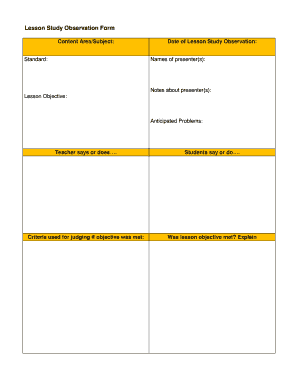
Lesson Study Observation Form MDCPS Science Home Page


Understanding the Lesson Observation Form
The lesson observation form is a structured document used primarily in educational settings to evaluate teaching practices and student engagement. It serves as a tool for educators to reflect on their instructional methods and for administrators to assess teaching effectiveness. This form typically includes sections for observing classroom dynamics, instructional strategies, and student interactions. By utilizing this form, educators can gather valuable insights that contribute to professional development and improved learning outcomes.
Steps to Complete the Lesson Observation Form
Completing the lesson observation form involves several key steps to ensure thorough and accurate documentation. First, the observer should clearly define the objectives of the observation, focusing on specific teaching practices or student behaviors. Next, during the observation, detailed notes should be taken, capturing both qualitative and quantitative data. After the observation, the notes should be organized and analyzed to identify strengths and areas for improvement. Finally, the completed form should be reviewed with the teacher to facilitate constructive feedback and discussion.
Key Elements of the Lesson Observation Form
Several critical components make up the lesson observation form. These typically include:
- Observer Information: Details about the individual conducting the observation, including their role and qualifications.
- Teacher Information: The name and subject area of the teacher being observed.
- Class Details: Information about the class, such as grade level, number of students, and lesson topic.
- Observation Criteria: Specific aspects of teaching to be evaluated, such as lesson delivery, student engagement, and classroom management.
- Comments and Recommendations: Space for the observer to provide qualitative feedback and suggestions for improvement.
Legal Use of the Lesson Observation Form
When utilizing the lesson observation form, it is essential to ensure compliance with relevant legal standards. This includes adhering to privacy regulations that protect student and teacher information. The form should be stored securely, and access should be limited to authorized personnel only. Additionally, any feedback or data derived from the observation should be used constructively, respecting the rights and dignity of the individuals involved. Understanding and following these legal guidelines can help maintain a professional and ethical environment in educational settings.
How to Obtain the Lesson Observation Form
The lesson observation form can typically be obtained through educational institutions or district offices. Many schools provide standardized forms that align with specific evaluation criteria. Additionally, educators may find templates available online that can be customized to meet their needs. It is advisable to check with local educational authorities for any official versions or guidelines that should be followed when using the form.
Examples of Using the Lesson Observation Form
Practical applications of the lesson observation form can vary widely. For instance, a principal may use the form during a formal evaluation of a teacher's performance, focusing on specific teaching strategies implemented during a lesson. Alternatively, a peer educator might observe a colleague's class to provide supportive feedback and share best practices. These examples illustrate how the form can facilitate professional growth and enhance teaching effectiveness through collaborative reflection.
Quick guide on how to complete lesson study observation form mdcps science home page
Complete Lesson Study Observation Form MDCPS Science Home Page effortlessly on any device
Digital document management has gained popularity among organizations and individuals. It offers an ideal environmentally friendly alternative to traditional printed and signed documents, allowing you to locate the appropriate form and securely save it online. airSlate SignNow provides all the tools necessary to produce, edit, and eSign your documents swiftly without delays. Manage Lesson Study Observation Form MDCPS Science Home Page on any platform using airSlate SignNow's Android or iOS applications and simplify any document-related process today.
How to edit and eSign Lesson Study Observation Form MDCPS Science Home Page with ease
- Locate Lesson Study Observation Form MDCPS Science Home Page and then click Get Form to begin.
- Utilize the tools we provide to fill out your document.
- Select important sections of your documents or obscure sensitive information with features that airSlate SignNow specifically offers for that purpose.
- Create your eSignature using the Sign tool, which takes mere seconds and carries the same legal validity as a conventional wet ink signature.
- Review all the details and then click on the Done button to save your changes.
- Decide how you wish to share your form, whether by email, SMS, invitation link, or download it to your computer.
Leave behind lost or mislaid documents, tiresome form searches, or mistakes that necessitate printing new copies. airSlate SignNow caters to your document management needs in just a few clicks from your chosen device. Modify and eSign Lesson Study Observation Form MDCPS Science Home Page to ensure clear communication at any stage of your form preparation process with airSlate SignNow.
Create this form in 5 minutes or less
Create this form in 5 minutes!
How to create an eSignature for the lesson study observation form mdcps science home page
How to create an electronic signature for a PDF online
How to create an electronic signature for a PDF in Google Chrome
How to create an e-signature for signing PDFs in Gmail
How to create an e-signature right from your smartphone
How to create an e-signature for a PDF on iOS
How to create an e-signature for a PDF on Android
People also ask
-
What is a lesson observation form?
A lesson observation form is a document used to record observations and feedback about teaching practices during classroom sessions. It helps educators reflect on their instructional methods and improve their teaching strategies. Using a digital solution like airSlate SignNow simplifies the process of creating and sharing lesson observation forms.
-
How can airSlate SignNow enhance my lesson observation form process?
airSlate SignNow streamlines the creation and distribution of your lesson observation forms, allowing educators to send and eSign documents quickly. With our intuitive platform, you can customize your forms to meet specific needs and gather feedback in real time. This efficiency ensures that lesson observations are documented accurately and promptly.
-
Is there a cost associated with using airSlate SignNow for lesson observation forms?
Yes, airSlate SignNow offers various pricing plans that cater to different organizational needs. With affordable options, your institution can access advanced features for managing lesson observation forms without breaking the budget. Check our website for detailed pricing information and choose a plan that suits your usage.
-
Can I customize my lesson observation form using airSlate SignNow?
Absolutely! airSlate SignNow allows you to fully customize your lesson observation forms to fit your specific requirements. You can modify questions, add sections, and include your institution's branding. This flexibility ensures that the forms meet your educational standards and preferences.
-
What are the benefits of using an electronic lesson observation form?
An electronic lesson observation form, like those created with airSlate SignNow, offers numerous benefits, including faster distribution and collection of feedback. Additionally, digital forms reduce paper usage and make it easier to organize and analyze observation data. This leads to better decision-making and improved teaching practices overall.
-
Does airSlate SignNow integrate with other tools for managing lesson observation forms?
Yes, airSlate SignNow offers seamless integrations with a variety of popular productivity tools and educational software. This allows you to incorporate lesson observation forms into your existing workflows effortlessly. Whether you need to sync data with learning management systems or collaborate with colleagues, our integrations support your needs.
-
How secure is my data when using airSlate SignNow for lesson observation forms?
Your data security is a top priority at airSlate SignNow. Our platform employs advanced encryption and compliance with industry standards to protect sensitive information related to lesson observation forms. You can confidently store and share documents, knowing that your data is safeguarded against unauthorized access.
Get more for Lesson Study Observation Form MDCPS Science Home Page
- Illinois vsd775 form
- Declaraci n jurada de identidad cyberdrive illinois form
- Il dsd driver facility form
- Vsd program persons disabilities form
- Illinois master mason license plates for a motorcycle 2013 form
- Il office departments form
- Printable illinois title application form
- Illinois traffic cyber drive form
Find out other Lesson Study Observation Form MDCPS Science Home Page
- Help Me With eSignature Kentucky Charity Form
- How Do I eSignature Michigan Charity Presentation
- How Do I eSignature Pennsylvania Car Dealer Document
- How To eSignature Pennsylvania Charity Presentation
- Can I eSignature Utah Charity Document
- How Do I eSignature Utah Car Dealer Presentation
- Help Me With eSignature Wyoming Charity Presentation
- How To eSignature Wyoming Car Dealer PPT
- How To eSignature Colorado Construction PPT
- How To eSignature New Jersey Construction PDF
- How To eSignature New York Construction Presentation
- How To eSignature Wisconsin Construction Document
- Help Me With eSignature Arkansas Education Form
- Can I eSignature Louisiana Education Document
- Can I eSignature Massachusetts Education Document
- Help Me With eSignature Montana Education Word
- How To eSignature Maryland Doctors Word
- Help Me With eSignature South Dakota Education Form
- How Can I eSignature Virginia Education PDF
- How To eSignature Massachusetts Government Form