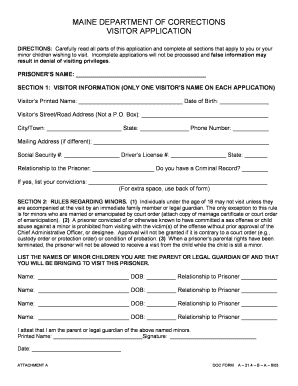
DOC Visiting Application Online Form


What is the Doc Visiting Application Online
The doc visiting application online is a digital form that allows individuals to request permission for visitation in various contexts, such as healthcare facilities or correctional institutions. This application streamlines the process of obtaining approval for visits, making it more efficient and accessible. By utilizing an online platform, users can complete and submit their applications from anywhere, reducing the need for physical paperwork and in-person visits.
How to use the Doc Visiting Application Online
To use the doc visiting application online, start by accessing the designated website where the form is hosted. Users should carefully read the instructions provided to ensure they understand the requirements. The application typically involves filling out personal information, details about the visit, and any necessary identification. After completing the form, users can electronically sign it, ensuring a secure submission. Once submitted, applicants should receive a confirmation of their application status via email or through the platform.
Steps to complete the Doc Visiting Application Online
Completing the doc visiting application online involves several key steps:
- Access the online application portal.
- Fill in the required personal details, including name, contact information, and purpose of the visit.
- Provide any necessary identification or documentation as specified.
- Review the application for accuracy before submission.
- Electronically sign the form to validate it.
- Submit the application and wait for confirmation of receipt.
Legal use of the Doc Visiting Application Online
The legal use of the doc visiting application online is governed by various regulations that ensure the process is secure and compliant with applicable laws. For an electronic submission to be considered valid, it must meet the criteria set forth by the ESIGN Act and UETA, which provide a legal framework for electronic signatures and records. This means that the application must include a secure method of signing and be stored in a manner that preserves its integrity.
Key elements of the Doc Visiting Application Online
Key elements of the doc visiting application online include:
- Personal identification information of the applicant.
- Details regarding the intended visit, such as date and time.
- Any required supporting documentation, like identification or authorization letters.
- Electronic signature functionality to ensure the application is legally binding.
- Clear instructions on how to complete and submit the form.
Eligibility Criteria
Eligibility criteria for the doc visiting application online may vary depending on the institution or facility. Generally, applicants must be of legal age or have parental consent if underage. Additionally, individuals may need to demonstrate a valid reason for the visit, such as being a family member, legal representative, or healthcare provider. It is essential to review the specific requirements set by the institution to ensure compliance.
Quick guide on how to complete doc visiting application online
Prepare Doc Visiting Application Online seamlessly on any device
Digital document management has become increasingly favored by businesses and individuals. It offers an ideal eco-friendly substitute for traditional printed and signed documents, allowing you to locate the appropriate form and securely archive it online. airSlate SignNow provides you with all the tools necessary to create, modify, and electronically sign your documents swiftly without any hold-ups. Manage Doc Visiting Application Online on any platform with the airSlate SignNow Android or iOS applications and simplify any document-related process today.
How to modify and electronically sign Doc Visiting Application Online with ease
- Locate Doc Visiting Application Online and click Get Form to begin.
- Utilize the tools we offer to complete your form.
- Highlight important sections of your documents or obscure sensitive information with tools that airSlate SignNow supplies specifically for that purpose.
- Create your electronic signature using the Sign tool, which takes seconds and carries the same legal authority as a conventional wet ink signature.
- Review all the details and click on the Done button to save your adjustments.
- Choose how you wish to send your form, via email, SMS, or invitation link, or download it to your computer.
Say goodbye to lost or misplaced documents, tedious form searches, or errors that necessitate printing new document copies. airSlate SignNow addresses all your document management needs in just a few clicks from any device you prefer. Alter and electronically sign Doc Visiting Application Online to ensure excellent communication at every stage of your form preparation process with airSlate SignNow.
Create this form in 5 minutes or less
Create this form in 5 minutes!
How to create an eSignature for the doc visiting application online
How to create an electronic signature for a PDF online
How to create an electronic signature for a PDF in Google Chrome
How to create an e-signature for signing PDFs in Gmail
How to create an e-signature right from your smartphone
How to create an e-signature for a PDF on iOS
How to create an e-signature for a PDF on Android
People also ask
-
What is a doc visiting application online?
A doc visiting application online is a digital tool that allows users to manage and sign documents electronically. With airSlate SignNow, you can easily create, send, and eSign documents, streamlining the process and saving time for your business.
-
How much does airSlate SignNow cost for doc visiting application online?
AirSlate SignNow offers a variety of pricing plans to suit different business needs. You can choose from monthly subscriptions or discounted annual plans that provide full access to the doc visiting application online features, making it a cost-effective solution for your document management needs.
-
What features does the doc visiting application online offer?
The doc visiting application online includes a wide range of features such as electronic signatures, document templates, and real-time collaboration. Users can also track document status and automate workflows, enhancing productivity and reducing turnaround times.
-
Is the doc visiting application online secure?
Yes, the doc visiting application online is designed with security in mind. AirSlate SignNow utilizes advanced encryption and authentication methods to ensure that your documents are safe and protected against unauthorized access.
-
Can I integrate the doc visiting application online with other tools?
Absolutely! The doc visiting application online seamlessly integrates with various business tools such as Google Drive, Salesforce, and Microsoft Office. This allows you to streamline your workflow and enhance collaboration across your organization.
-
What are the benefits of using the doc visiting application online?
Using the doc visiting application online simplifies the document signing process, reduces printing costs, and accelerates transaction times. Additionally, it helps maintain an eco-friendly approach by minimizing paper usage.
-
How do I get started with the doc visiting application online?
To get started with the doc visiting application online, simply sign up for an account on the airSlate SignNow website. Once your account is set up, you can start uploading documents, creating templates, and sending them out for eSignature.
Get more for Doc Visiting Application Online
- Free book who is left standing math answers pdf epub mobi form
- Driving practice log sheet 2013 form
- Driving practice log sheet 2011 form
- Kansas tr form
- Non us citizen application form tc 94 152 transportation ky
- University of kentucky accident report form
- Medical seat belt waiver form
- Louisiana dept of transportation and development gov form
Find out other Doc Visiting Application Online
- eSignature New Hampshire Government Bill Of Lading Fast
- eSignature Illinois Finance & Tax Accounting Purchase Order Template Myself
- eSignature North Dakota Government Quitclaim Deed Free
- eSignature Kansas Finance & Tax Accounting Business Letter Template Free
- eSignature Washington Government Arbitration Agreement Simple
- Can I eSignature Massachusetts Finance & Tax Accounting Business Plan Template
- Help Me With eSignature Massachusetts Finance & Tax Accounting Work Order
- eSignature Delaware Healthcare / Medical NDA Secure
- eSignature Florida Healthcare / Medical Rental Lease Agreement Safe
- eSignature Nebraska Finance & Tax Accounting Business Letter Template Online
- Help Me With eSignature Indiana Healthcare / Medical Notice To Quit
- eSignature New Jersey Healthcare / Medical Credit Memo Myself
- eSignature North Dakota Healthcare / Medical Medical History Simple
- Help Me With eSignature Arkansas High Tech Arbitration Agreement
- eSignature Ohio Healthcare / Medical Operating Agreement Simple
- eSignature Oregon Healthcare / Medical Limited Power Of Attorney Computer
- eSignature Pennsylvania Healthcare / Medical Warranty Deed Computer
- eSignature Texas Healthcare / Medical Bill Of Lading Simple
- eSignature Virginia Healthcare / Medical Living Will Computer
- eSignature West Virginia Healthcare / Medical Claim Free