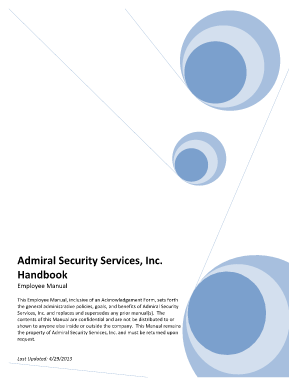
Admiral Security Application Online Form


What is the Admiral Security Application Online
The Admiral Security Application Online is a digital form designed for individuals seeking employment with Admiral Security Services. This application facilitates the process of applying for various positions within the company, allowing candidates to submit their information and qualifications electronically. By utilizing an online format, the application streamlines the hiring process, making it more efficient for both applicants and the hiring team.
How to use the Admiral Security Application Online
Using the Admiral Security Application Online is straightforward. Applicants can access the form through the Admiral Security website. Once on the site, users will need to fill out personal information, including contact details, work history, and relevant skills. It is important to review all entered information for accuracy before submission. The online application also allows for the attachment of supporting documents, such as resumes or certifications, enhancing the application’s completeness.
Steps to complete the Admiral Security Application Online
Completing the Admiral Security Application Online involves several key steps:
- Access the application via the Admiral Security website.
- Fill in personal details, including name, address, and contact information.
- Provide employment history, detailing previous jobs and relevant experience.
- List any certifications or qualifications pertinent to the security industry.
- Review the application for accuracy and completeness.
- Submit the application electronically.
Legal use of the Admiral Security Application Online
The legal use of the Admiral Security Application Online is governed by various employment laws and regulations. It is essential for applicants to understand that by submitting the application, they are providing consent for the company to review their information for hiring purposes. Additionally, the application process adheres to compliance standards set forth by federal and state employment laws, ensuring that all applicants are treated fairly and equitably.
Key elements of the Admiral Security Application Online
Several key elements are essential to the Admiral Security Application Online. These include:
- Personal identification information, such as name and Social Security number.
- Employment history, which outlines previous positions held and responsibilities.
- Skills and qualifications relevant to the security field.
- References from previous employers or professional contacts.
- Signature or acknowledgment of the application terms and conditions.
Eligibility Criteria
Eligibility for the Admiral Security Application Online typically requires candidates to meet specific criteria. Applicants must be at least eighteen years old and possess a high school diploma or equivalent. Additionally, a background check may be conducted as part of the application process to ensure candidates meet the company’s standards for employment in the security sector. Relevant experience or certifications can enhance a candidate’s eligibility.
Quick guide on how to complete admiral security application online
Effortlessly prepare Admiral Security Application Online on any device
Digital document management has gained popularity among organizations and individuals alike. It serves as an ideal eco-friendly alternative to traditional printed and signed documents, allowing you to locate the correct form and securely store it online. airSlate SignNow provides all the tools necessary to create, modify, and electronically sign your documents swiftly without delays. Manage Admiral Security Application Online on any device using airSlate SignNow's Android or iOS applications and enhance any document-driven task today.
How to edit and electronically sign Admiral Security Application Online with ease
- Locate Admiral Security Application Online and click on Get Form to begin.
- Utilize the tools we offer to complete your form.
- Mark relevant sections of your documents or redact sensitive information with tools specifically provided by airSlate SignNow for that purpose.
- Create your signature with the Sign feature, which takes mere seconds and holds the same legal validity as a conventional wet ink signature.
- Verify all the details and click on the Done button to save your modifications.
- Choose your preferred method to submit your form: via email, SMS, invite link, or download it to your computer.
Eliminate concerns about lost or misplaced documents, tedious form searches, or errors that require new document prints. airSlate SignNow meets your document management needs in just a few clicks from any device you prefer. Modify and electronically sign Admiral Security Application Online and ensure excellent communication at every stage of the form preparation journey with airSlate SignNow.
Create this form in 5 minutes or less
Create this form in 5 minutes!
How to create an eSignature for the admiral security application online
How to create an electronic signature for a PDF online
How to create an electronic signature for a PDF in Google Chrome
How to create an e-signature for signing PDFs in Gmail
How to create an e-signature right from your smartphone
How to create an e-signature for a PDF on iOS
How to create an e-signature for a PDF on Android
People also ask
-
What is the Admiral Security Application Online?
The Admiral Security Application Online is a secure platform designed by airSlate SignNow that enables users to electronically sign and manage documents with peace of mind. With built-in security features, it ensures that your sensitive information remains safe while you streamline your document signing process.
-
How much does the Admiral Security Application Online cost?
Pricing for the Admiral Security Application Online varies based on the subscription plan chosen. airSlate SignNow offers flexible plans to accommodate businesses of all sizes, ensuring you get a cost-effective solution that meets your needs without breaking the bank.
-
What features does the Admiral Security Application Online offer?
The Admiral Security Application Online includes features such as customizable templates, real-time tracking, and advanced encryption to ensure document integrity. It also provides options for automated workflows, making the signing process more efficient and user-friendly.
-
What are the benefits of using the Admiral Security Application Online?
Using the Admiral Security Application Online allows businesses to reduce paper usage, increase workflow efficiency, and enhance document security. Additionally, it enables teams to collaborate effectively in real-time, vastly improving the turnaround time for document approvals.
-
Is the Admiral Security Application Online easy to use?
Yes, the Admiral Security Application Online is designed with user-friendliness in mind. Its intuitive interface allows users, regardless of technical skill level, to easily navigate, send, and sign documents without any complex setup.
-
Can the Admiral Security Application Online integrate with other software?
Absolutely! The Admiral Security Application Online offers integration with many popular apps and services, including Google Drive, Dropbox, and Salesforce. This allows users to seamlessly manage their documents alongside their existing workflows.
-
Is there a mobile app for the Admiral Security Application Online?
Yes, airSlate SignNow provides a mobile app for the Admiral Security Application Online, making it easy to send and sign documents on the go. This feature ensures that you can manage your documents anytime, anywhere, directly from your smartphone or tablet.
Get more for Admiral Security Application Online
- Ccc36 form
- Personal statement masters in social work msw uconn form
- Qml request form
- Claim form shipltc com
- Ceorajasthan nic in form
- Updated teacher evaluation form doc to publish procedures for the implementation of the state and county graduation requirements
- Org on june 5 published by cold spring harbor laboratory press form
- Court city of pacific wa form
Find out other Admiral Security Application Online
- How To eSignature Wisconsin Construction Document
- Help Me With eSignature Arkansas Education Form
- Can I eSignature Louisiana Education Document
- Can I eSignature Massachusetts Education Document
- Help Me With eSignature Montana Education Word
- How To eSignature Maryland Doctors Word
- Help Me With eSignature South Dakota Education Form
- How Can I eSignature Virginia Education PDF
- How To eSignature Massachusetts Government Form
- How Can I eSignature Oregon Government PDF
- How Can I eSignature Oklahoma Government Document
- How To eSignature Texas Government Document
- Can I eSignature Vermont Government Form
- How Do I eSignature West Virginia Government PPT
- How Do I eSignature Maryland Healthcare / Medical PDF
- Help Me With eSignature New Mexico Healthcare / Medical Form
- How Do I eSignature New York Healthcare / Medical Presentation
- How To eSignature Oklahoma Finance & Tax Accounting PPT
- Help Me With eSignature Connecticut High Tech Presentation
- How To eSignature Georgia High Tech Document