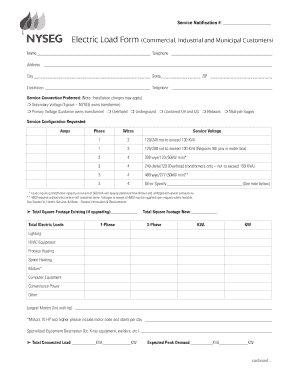
Nyseg Electric Load Form


What is the Nyseg Electric Load Form
The Nyseg Electric Load Form is a document used to report the electrical load requirements for commercial and municipal projects. This form is essential for ensuring that the electric utility can adequately supply the necessary power to meet the demands of new developments or significant renovations. The form typically includes details such as the type of project, estimated load in kilowatts, and the projected start date of the electrical service.
How to use the Nyseg Electric Load Form
Using the Nyseg Electric Load Form involves several straightforward steps. First, gather all relevant project information, including the type of electrical load, the estimated demand, and any specific requirements from the local utility. Next, fill out the form accurately, ensuring that all sections are completed. Once the form is filled out, it can be submitted to the local utility for review. It is important to retain a copy for your records.
Steps to complete the Nyseg Electric Load Form
To complete the Nyseg Electric Load Form effectively, follow these steps:
- Collect necessary project details, including the type of electrical service needed.
- Fill out the form with accurate load estimates and project timelines.
- Review the form for completeness and accuracy.
- Submit the form to the appropriate utility department.
- Keep a copy of the submitted form for future reference.
Key elements of the Nyseg Electric Load Form
The key elements of the Nyseg Electric Load Form include:
- Project Information: Details about the project type and location.
- Load Estimates: Estimated electrical load in kilowatts.
- Service Start Date: When the electrical service is expected to begin.
- Contact Information: Details of the person responsible for the project.
Legal use of the Nyseg Electric Load Form
The legal use of the Nyseg Electric Load Form is crucial for compliance with local utility regulations. Proper completion and submission of the form ensure that the utility can provide adequate service and helps avoid potential legal issues related to insufficient power supply. It is important to follow all guidelines set forth by the utility to maintain the validity of the form.
Form Submission Methods
The Nyseg Electric Load Form can be submitted through various methods, including:
- Online Submission: Many utilities offer an online portal for easy submission.
- Mail: The completed form can be sent via postal service to the utility's designated address.
- In-Person: Submitting the form in person at a local utility office is also an option.
Quick guide on how to complete nyseg electric load form
Effortlessly Prepare Nyseg Electric Load Form on Any Device
Digital document management has become increasingly favored by businesses and individuals alike. It serves as an ideal eco-friendly alternative to traditional printed and signed documents, allowing you to locate the necessary form and securely store it online. airSlate SignNow provides you with all the tools required to create, edit, and electronically sign your files quickly without any hold-ups. Manage Nyseg Electric Load Form on any platform using airSlate SignNow's Android or iOS applications and streamline any document-related task today.
How to Edit and Electronically Sign Nyseg Electric Load Form with Ease
- Obtain Nyseg Electric Load Form and click Get Form to begin.
- Utilize the tools we offer to fill out your document.
- Emphasize important sections of the files or obscure sensitive information using tools that airSlate SignNow offers specifically for that task.
- Create your signature using the Sign tool, which takes only seconds and carries the same legal validity as a conventional ink signature.
- Review all details and then click the Done button to save your changes.
- Choose how you wish to send your form, via email, text message (SMS), or shareable link, or download it to your computer.
Eliminate concerns about lost or misplaced files, tedious form searches, or mistakes that require reprinting documents. airSlate SignNow meets your document management needs in just a few clicks from any device of your choice. Edit and electronically sign Nyseg Electric Load Form to ensure outstanding communication at every stage of your document preparation process with airSlate SignNow.
Create this form in 5 minutes or less
Create this form in 5 minutes!
How to create an eSignature for the nyseg electric load form
How to create an electronic signature for a PDF online
How to create an electronic signature for a PDF in Google Chrome
How to create an e-signature for signing PDFs in Gmail
How to create an e-signature right from your smartphone
How to create an e-signature for a PDF on iOS
How to create an e-signature for a PDF on Android
People also ask
-
What is the NYSEG electric load form?
The NYSEG electric load form is a document required by the New York State Electric and Gas Corporation to assess the electrical load requirements for new or modified installations. Completing this form accurately is essential for ensuring the appropriate utility service and billing.
-
How do I fill out the NYSEG electric load form using airSlate SignNow?
With airSlate SignNow, you can easily fill out the NYSEG electric load form electronically. Simply upload the document, add the necessary fields, and fill in the required information, all while collaborating with team members in real-time.
-
Is there a cost to use airSlate SignNow for the NYSEG electric load form?
airSlate SignNow offers a cost-effective solution for managing your NYSEG electric load form. Pricing plans start at competitive rates, providing various features that cater to businesses of all sizes without compromising efficiency and accessibility.
-
Are there any integrations available for the NYSEG electric load form on airSlate SignNow?
Yes, airSlate SignNow offers integrations with various applications that enhance your workflow when working on the NYSEG electric load form. You can connect with popular platforms like Google Drive, Dropbox, and CRM systems to streamline your documentation process even further.
-
What are the benefits of using airSlate SignNow for the NYSEG electric load form?
Utilizing airSlate SignNow for your NYSEG electric load form provides several benefits including improved efficiency, easy collaboration, and secure storage. The electronic signature feature ensures a legally binding agreement without the need for physical documents.
-
Can multiple users collaborate on the NYSEG electric load form in airSlate SignNow?
Absolutely! airSlate SignNow allows multiple users to collaborate on the NYSEG electric load form simultaneously. This feature enhances teamwork and ensures that all relevant parties can provide input and review changes in real-time.
-
Is the NYSEG electric load form secure in airSlate SignNow?
Yes, the NYSEG electric load form is highly secure when processed through airSlate SignNow. The platform ensures data protection with encryption, secure access controls, and compliance with industry standards, giving you peace of mind while handling sensitive information.
Get more for Nyseg Electric Load Form
- Generic third party authorization form pdf downloads blog
- Arkansas bar application form
- John hancock structured settlement direct deposit application instructions form
- Purchase and sale agreement real estate websites form
- Adhd child self report form
- Inf 1161e attorneys information request index ready this form is required in order for a state bar licensed attorney to request
- Royaltylicense agreement template form
- Sba joint venture agreement template form
Find out other Nyseg Electric Load Form
- How To Electronic signature Georgia Home lease agreement
- Can I Electronic signature South Carolina Home lease agreement
- Can I Electronic signature Wisconsin Home lease agreement
- How To Electronic signature Rhode Island Generic lease agreement
- How Can I eSignature Florida Car Lease Agreement Template
- How To eSignature Indiana Car Lease Agreement Template
- How Can I eSignature Wisconsin Car Lease Agreement Template
- Electronic signature Tennessee House rent agreement format Myself
- How To Electronic signature Florida House rental agreement
- eSignature Connecticut Retainer Agreement Template Myself
- How To Electronic signature Alaska House rental lease agreement
- eSignature Illinois Retainer Agreement Template Free
- How Do I Electronic signature Idaho Land lease agreement
- Electronic signature Illinois Land lease agreement Fast
- eSignature Minnesota Retainer Agreement Template Fast
- Electronic signature Louisiana Land lease agreement Fast
- How Do I eSignature Arizona Attorney Approval
- How Can I eSignature North Carolina Retainer Agreement Template
- Electronic signature New York Land lease agreement Secure
- eSignature Ohio Attorney Approval Now