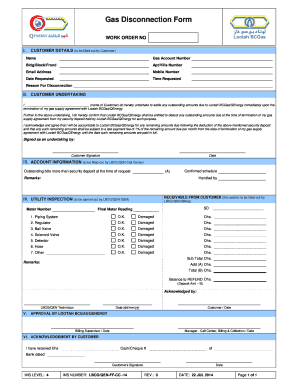
Lootah Gas Disconnection Form


What is the Lootah Gas Disconnection Form
The Lootah Gas Disconnection Form is a crucial document for customers wishing to terminate their gas service with Lootah Gas. This form serves as a formal request to disconnect the gas supply, ensuring that the process is documented and complies with company policies. It typically requires essential information such as the customer's account number, service address, and the reason for disconnection. Proper completion of this form is vital for a smooth transition and to avoid any potential billing issues.
How to use the Lootah Gas Disconnection Form
Using the Lootah Gas Disconnection Form involves several straightforward steps. First, obtain the form from the official Lootah Gas website or customer service. Next, fill in the required details accurately, including personal information and account specifics. After completing the form, review it for any errors before submission. This ensures that your request is processed without delays. Finally, submit the form through the designated method, whether online, by mail, or in person, depending on the options provided by Lootah Gas.
Steps to complete the Lootah Gas Disconnection Form
Completing the Lootah Gas Disconnection Form requires careful attention to detail. Follow these steps for a successful submission:
- Access the form from the official source.
- Provide your account number and service address accurately.
- Indicate the reason for disconnection clearly.
- Include your contact information for any follow-up.
- Review the form for completeness and accuracy.
- Submit the form as instructed, ensuring you retain a copy for your records.
Key elements of the Lootah Gas Disconnection Form
Several key elements are essential when filling out the Lootah Gas Disconnection Form. These include:
- Account Information: Your account number and service address.
- Contact Details: Your phone number and email address for communication.
- Disconnection Reason: A brief explanation of why you are requesting the disconnection.
- Signature: Your signature or electronic confirmation to validate the request.
Legal use of the Lootah Gas Disconnection Form
The Lootah Gas Disconnection Form is legally binding once submitted. It serves as proof of your request to terminate the gas service, protecting both the customer and the company. To ensure its legal validity, it is important to fill out the form completely and accurately. Additionally, retaining a copy of the submitted form can be beneficial in case of any disputes or follow-up inquiries.
Form Submission Methods
Customers can submit the Lootah Gas Disconnection Form through various methods, depending on the options provided by Lootah Gas. Common submission methods include:
- Online: Many customers prefer to submit the form electronically via the Lootah Gas website.
- Mail: You may also choose to send the completed form through postal mail to the designated address.
- In-Person: Visiting a local Lootah Gas office allows for direct submission and immediate confirmation.
Quick guide on how to complete lootah gas disconnection form
Effortlessly Prepare Lootah Gas Disconnection Form on Any Device
The management of online documents has gained increased traction among businesses and individuals. It offers an excellent eco-friendly substitute for traditional printed and signed materials, allowing you to locate the appropriate form and securely keep it online. airSlate SignNow provides all the resources required to create, adjust, and electronically sign your documents quickly without delays. Manage Lootah Gas Disconnection Form on any device using airSlate SignNow's Android or iOS applications and enhance any document-oriented workflow today.
The Easiest Method to Modify and Electronically Sign Lootah Gas Disconnection Form Effortlessly
- Locate Lootah Gas Disconnection Form and click Get Form to begin.
- Utilize the tools offered to finalize your document.
- Emphasize important sections of the documents or redact confidential information with specialized tools provided by airSlate SignNow.
- Create your electronic signature with the Sign tool, which takes mere seconds and carries the same legal authority as a conventional wet ink signature.
- Review all the information and click on the Done button to save your updates.
- Select your preferred method to send your form, whether by email, SMS, or invitation link, or download it to your computer.
Eliminate the hassle of lost or misplaced documents, tedious form searching, or errors necessitating reprints of new copies. airSlate SignNow meets your document management needs in just a few clicks from any device. Edit and electronically sign Lootah Gas Disconnection Form and ensure excellent communication at every phase of your form preparation process with airSlate SignNow.
Create this form in 5 minutes or less
Create this form in 5 minutes!
How to create an eSignature for the lootah gas disconnection form
How to create an electronic signature for a PDF online
How to create an electronic signature for a PDF in Google Chrome
How to create an e-signature for signing PDFs in Gmail
How to create an e-signature right from your smartphone
How to create an e-signature for a PDF on iOS
How to create an e-signature for a PDF on Android
People also ask
-
What is lootah gas online registration?
Lootah gas online registration is a digital process that allows customers to register for gas services with Lootah. Through this convenient platform, users can quickly fill out their details, submit necessary documents, and manage their account all from the comfort of their home.
-
How can I access lootah gas online registration?
To access lootah gas online registration, simply visit the official Lootah website and navigate to the registration section. The platform is designed to be user-friendly, ensuring that you can easily complete the registration process with just a few clicks.
-
What documents do I need for lootah gas online registration?
For lootah gas online registration, you typically need to provide identification proof, such as a passport or Emirates ID, and additional documentation related to your address and utility requirements. Make sure all documents are current to ensure a smooth registration process.
-
Is there a fee for lootah gas online registration?
There is usually no fee associated with lootah gas online registration. However, initial setup charges or deposits may apply based on your specific gas service requirements. Be sure to review all costs during the registration process.
-
What are the benefits of using lootah gas online registration?
Using lootah gas online registration provides a hassle-free way to establish gas service quickly and efficiently. It offers convenience, time savings, and the ability to manage your account easily online, making it an excellent choice for busy individuals and families.
-
Can I update my information after completing the lootah gas online registration?
Yes, once you have completed the lootah gas online registration, you can easily update your information through your online account. This includes changing personal details or updating your billing information as necessary.
-
Is lootah gas online registration secure?
Yes, lootah gas online registration is designed with security in mind. The platform employs encryption and other security measures to protect your personal data and ensures that your information remains confidential throughout the registration process.
Get more for Lootah Gas Disconnection Form
Find out other Lootah Gas Disconnection Form
- Electronic signature Indiana Letter Bankruptcy Inquiry Now
- eSignature Oklahoma Payroll Deduction Authorization Easy
- How To eSignature Texas Payroll Deduction Authorization
- Can I Electronic signature Connecticut Retainer for Attorney
- How Do I Electronic signature Idaho Assignment of License
- Electronic signature New Jersey Lease Renewal Free
- Electronic signature Texas Lease Renewal Fast
- How Can I Electronic signature Colorado Notice of Intent to Vacate
- eSignature Delaware Employee Compliance Survey Later
- eSignature Kansas Employee Compliance Survey Myself
- Can I Electronic signature Colorado Bill of Sale Immovable Property
- How Can I Electronic signature West Virginia Vacation Rental Short Term Lease Agreement
- How Do I Electronic signature New Hampshire Bill of Sale Immovable Property
- Electronic signature North Dakota Bill of Sale Immovable Property Myself
- Can I Electronic signature Oregon Bill of Sale Immovable Property
- How To Electronic signature West Virginia Bill of Sale Immovable Property
- Electronic signature Delaware Equipment Sales Agreement Fast
- Help Me With Electronic signature Louisiana Assignment of Mortgage
- Can I Electronic signature Minnesota Assignment of Mortgage
- Electronic signature West Virginia Sales Receipt Template Free