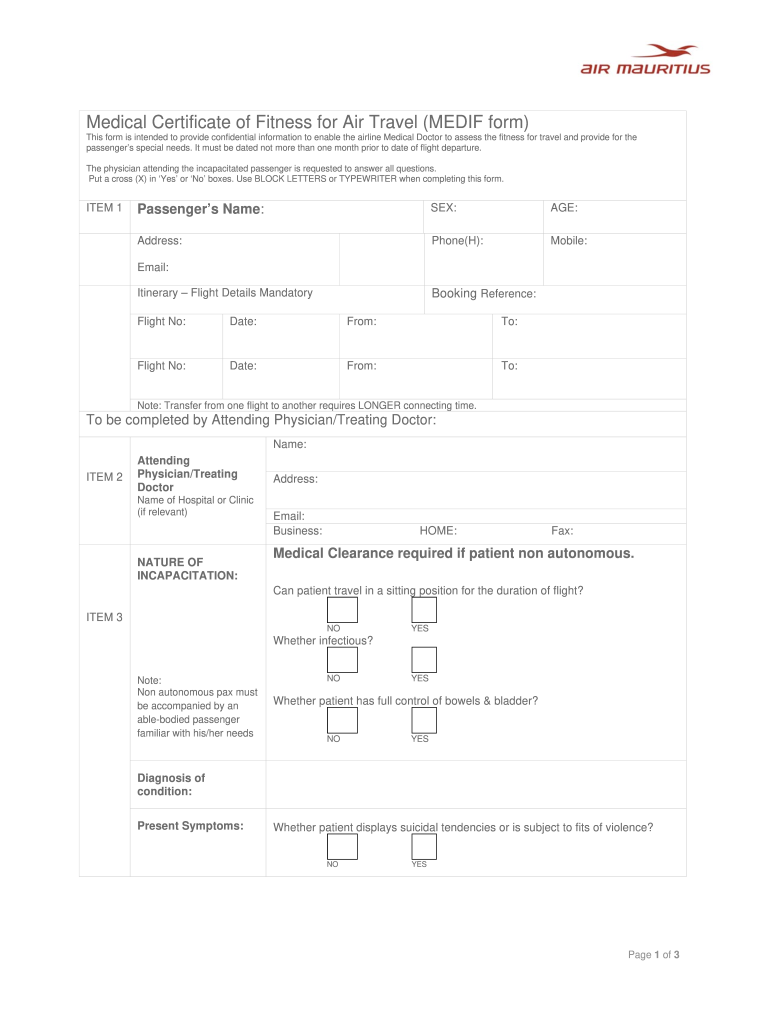
Medical Certificate for Air Travel Form


What is the medical certificate for air travel
A medical certificate for air travel is a formal document that verifies an individual's fitness to fly. This certificate is often required by airlines or travel authorities, especially for passengers with pre-existing medical conditions or those who have recently undergone surgery. The document typically includes details about the individual's health status, any medical conditions, and the physician's assessment regarding the passenger's ability to travel safely. It serves as a crucial assurance for both the airline and the passenger, ensuring that all health considerations are addressed before travel.
How to obtain the medical certificate for air travel
To obtain a medical certificate for air travel, an individual should follow these steps:
- Schedule an appointment with a licensed healthcare provider who is familiar with travel-related health assessments.
- During the appointment, discuss any relevant medical history, current health conditions, and travel plans with the physician.
- The healthcare provider will conduct a physical examination and may request additional tests if necessary.
- If deemed fit for travel, the provider will issue a medical certificate, which should include the physician's signature, contact information, and the date of the examination.
Key elements of the medical certificate for air travel
A medical certificate for air travel should contain several key elements to ensure its validity and usefulness:
- Patient Information: Full name, date of birth, and contact details of the individual.
- Medical History: A brief overview of any relevant medical conditions or treatments.
- Assessment Details: Results of the physical examination and any tests conducted.
- Fitness Statement: A clear statement indicating the individual's fitness to travel.
- Physician's Information: Name, signature, medical license number, and contact information of the issuing physician.
- Date of Issue: The date when the certificate was completed.
Steps to complete the medical certificate for air travel
Completing the medical certificate for air travel involves several important steps:
- Ensure all patient information is accurately filled out, including personal details and medical history.
- Provide any necessary documentation or test results that support the medical assessment.
- Have the healthcare provider conduct a thorough examination and complete the assessment section of the certificate.
- Review the completed certificate for accuracy and completeness before submission.
- Keep a copy of the certificate for personal records and future reference.
Legal use of the medical certificate for air travel
The legal use of a medical certificate for air travel is governed by various regulations and airline policies. It is essential that the certificate meets the requirements set forth by the airline and any relevant travel authorities. This includes ensuring that the certificate is signed by a licensed healthcare provider and includes all necessary information. Failure to provide a valid medical certificate when required can result in denied boarding or other travel complications. It is advisable to check with the airline for specific requirements related to medical documentation.
Examples of using the medical certificate for air travel
There are several scenarios in which a medical certificate for air travel may be required:
- A passenger with a chronic illness, such as heart disease or diabetes, may need to provide a certificate to confirm their fitness to travel.
- Individuals who have recently undergone surgery may be required to present a medical certificate to ensure they are stable enough for air travel.
- Passengers traveling with a disability may need a medical certificate to inform the airline of any special assistance required during the flight.
Quick guide on how to complete medical certificate for air travel
Complete Medical Certificate For Air Travel effortlessly on any device
Online document management has gained traction among businesses and individuals. It offers an ideal eco-friendly substitute for conventional printed and signed documents, as you can easily find the necessary form and securely store it online. airSlate SignNow equips you with all the resources you require to create, edit, and eSign your documents swiftly without any hold-ups. Handle Medical Certificate For Air Travel on any platform with airSlate SignNow's Android or iOS applications and streamline any document-related task today.
How to edit and eSign Medical Certificate For Air Travel effortlessly
- Find Medical Certificate For Air Travel and click on Get Form to begin.
- Utilize the tools we offer to finalize your document.
- Emphasize important sections of the documents or redact sensitive information with tools that airSlate SignNow provides specifically for that purpose.
- Create your signature using the Sign feature, which takes mere seconds and carries the same legal validity as a traditional wet ink signature.
- Review the information and press the Done button to save your changes.
- Choose how you wish to send your form, whether by email, text message (SMS), invite link, or download it to your computer.
Eliminate concerns about lost or misplaced documents, tedious form searching, or errors that necessitate printing new copies. airSlate SignNow fulfills your document management needs in just a few clicks from any device you choose. Edit and eSign Medical Certificate For Air Travel and ensure outstanding communication at every stage of the form preparation process with airSlate SignNow.
Create this form in 5 minutes or less
Create this form in 5 minutes!
How to create an eSignature for the medical certificate for air travel
How to create an electronic signature for a PDF online
How to create an electronic signature for a PDF in Google Chrome
How to create an e-signature for signing PDFs in Gmail
How to create an e-signature right from your smartphone
How to create an e-signature for a PDF on iOS
How to create an e-signature for a PDF on Android
People also ask
-
What is a travel medical certificate fitness?
A travel medical certificate fitness is an official document that verifies an individual's health status to ensure they are fit to travel. This certificate is often required by airlines or countries when entering their borders, making it crucial for travelers planning international trips. It signifies that an individual has undergone necessary medical evaluations and is safe for travel.
-
How can airSlate SignNow help me obtain a travel medical certificate fitness?
airSlate SignNow streamlines the process of obtaining a travel medical certificate fitness by allowing you to eSign and manage documents efficiently. With our platform, you can easily send your medical forms to your healthcare provider for signing, ensuring quick turnaround times. This convenience makes it easier for you to meet travel requirements without hassle.
-
Is there a cost associated with obtaining a travel medical certificate fitness through airSlate SignNow?
While airSlate SignNow itself offers an affordable solution for document management and eSigning, the cost of obtaining a travel medical certificate fitness may vary based on your healthcare provider's fees. It’s important to check with your doctor or clinic for the exact pricing. However, using our platform can help save time and avoid additional handling costs.
-
What features does airSlate SignNow offer to support travel medical certificate fitness?
airSlate SignNow offers a range of features designed to support the management of travel documents, including the ability to create templates, collect signatures, and track document statuses in real-time. These features ensure that your travel medical certificate fitness is completed quickly and accurately. Additionally, our user-friendly interface makes it simple for anyone to navigate the document signing process.
-
Can airSlate SignNow integrate with other tools for travel document management?
Yes, airSlate SignNow seamlessly integrates with various tools and platforms to enhance your travel document management efforts. Whether you use CRM systems, cloud storage, or other software, our integrations allow you to streamline workflows for your travel medical certificate fitness and related documents. This flexibility ensures your travel preparations are efficient and organized.
-
What benefits does eSigning a travel medical certificate fitness provide?
eSigning a travel medical certificate fitness through airSlate SignNow brings multiple benefits, such as speed and convenience. You can sign documents from anywhere, eliminating the need for physical presence. Additionally, eSigning is secure and legally binding, ensuring that your travel medical certificate fitness meets all necessary criteria for travel.
-
How can I ensure my travel medical certificate fitness is valid for travel?
To ensure your travel medical certificate fitness is valid, it is essential to obtain it from a licensed healthcare provider who is familiar with travel requirements. Additionally, check with your airline and destination country's regulations to confirm any specific stipulations regarding the certificate. airSlate SignNow helps you manage this process by ensuring that all documents are properly prepared and signed.
Get more for Medical Certificate For Air Travel
- Natf form 85
- Govabc all signature spaces must food affidavit be signed and notarized tn form
- Property checklist form
- American fidelity disability claim form wosc
- Clinical decision making case studies in maternity and womens health pdf form
- Commercial account vehicle update form thruway ny
- Transaction contract template form
- Trainer contract template form
Find out other Medical Certificate For Air Travel
- Help Me With eSign Hawaii Lawers Word
- How Can I eSign Hawaii Lawers Document
- How To eSign Hawaii Lawers PPT
- Help Me With eSign Hawaii Insurance PPT
- Help Me With eSign Idaho Insurance Presentation
- Can I eSign Indiana Insurance Form
- How To eSign Maryland Insurance PPT
- Can I eSign Arkansas Life Sciences PDF
- How Can I eSign Arkansas Life Sciences PDF
- Can I eSign Connecticut Legal Form
- How Do I eSign Connecticut Legal Form
- How Do I eSign Hawaii Life Sciences Word
- Can I eSign Hawaii Life Sciences Word
- How Do I eSign Hawaii Life Sciences Document
- How Do I eSign North Carolina Insurance Document
- How Can I eSign Hawaii Legal Word
- Help Me With eSign Hawaii Legal Document
- How To eSign Hawaii Legal Form
- Help Me With eSign Hawaii Legal Form
- Can I eSign Hawaii Legal Document