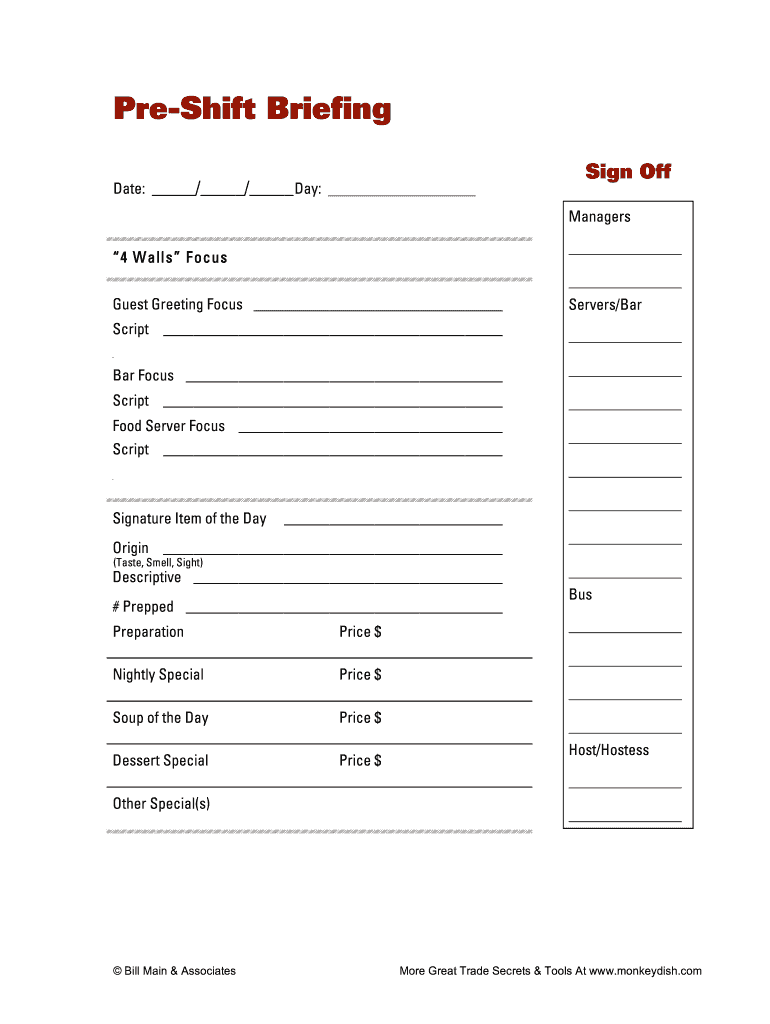
Pre Shift Form


What is the Pre Shift Form
The pre shift template is a crucial document used by businesses to outline the agenda and key points for a shift briefing. This form typically includes details such as safety protocols, operational updates, and expectations for the upcoming shift. It serves as a guide for employees to ensure they are well-informed and prepared to perform their duties effectively. The pre shift meeting example can vary by industry but generally aims to enhance communication and promote a safe work environment.
How to use the Pre Shift Form
Using the pre shift template is straightforward. First, gather all relevant information that needs to be communicated during the shift briefing. This may include updates on safety measures, changes in procedures, or specific tasks for the day. Next, fill out the template with clear and concise information. Distribute the completed form to all team members prior to the meeting, allowing them to review the content. During the briefing, use the template as a guide to facilitate discussion and ensure all key points are covered.
Steps to complete the Pre Shift Form
Completing the pre shift meeting template involves several key steps:
- Gather necessary information regarding the shift.
- Fill in the template with clear, concise details.
- Include any safety protocols or operational changes.
- Distribute the form to all team members before the briefing.
- Use the template during the meeting to guide discussions.
By following these steps, businesses can ensure that their pre shift safety meeting template is effective and informative.
Legal use of the Pre Shift Form
The pre shift briefing template must comply with relevant legal standards to ensure its validity. This includes adhering to regulations regarding electronic signatures and document retention. Utilizing a reliable eSignature solution, such as signNow, can help ensure that the document is legally binding. Compliance with laws such as the ESIGN Act and UETA is essential for the electronic version of the form to be recognized in legal contexts. Additionally, keeping records of completed forms is important for accountability and transparency.
Key elements of the Pre Shift Form
The pre shift template should include several key elements to be effective:
- Date and time: Clearly indicate when the shift briefing will occur.
- Participants: List all team members expected to attend.
- Agenda: Outline the main topics to be discussed.
- Safety protocols: Include any relevant safety measures or updates.
- Signatures: Provide space for signatures to confirm attendance and understanding.
Incorporating these elements ensures that the pre shift meeting template is comprehensive and serves its intended purpose.
Examples of using the Pre Shift Form
Businesses across various industries utilize the pre shift template to enhance communication and safety. For instance, in a manufacturing setting, the form may include updates on machinery safety protocols and production targets. In a restaurant, it could outline menu changes and customer service expectations. By tailoring the pre shift meeting example to specific industry needs, organizations can improve employee preparedness and operational efficiency.
Quick guide on how to complete pre shift form
Complete Pre Shift Form effortlessly on any device
Digital document management has become increasingly prevalent among companies and individuals. It serves as an ideal eco-friendly alternative to conventional printed and signed paperwork, allowing you to access the appropriate form and securely store it online. airSlate SignNow provides you with all the tools necessary to create, edit, and eSign your documents quickly and without holdups. Manage Pre Shift Form on any device using the airSlate SignNow Android or iOS applications and streamline any document-related process today.
How to modify and eSign Pre Shift Form with ease
- Find Pre Shift Form and click on Get Form to begin.
- Utilize the tools we offer to fill out your document.
- Emphasize pertinent sections of the documents or redact sensitive information with tools that airSlate SignNow provides specifically for this purpose.
- Generate your eSignature using the Sign tool, which takes mere seconds and carries the same legal validity as a traditional handwritten signature.
- Verify the details and click on the Done button to save your modifications.
- Select your preferred method to send your form, whether by email, text message (SMS), invite link, or download it to your computer.
Say goodbye to lost or misplaced documents, laborious form searches, or errors requiring reprinting new document copies. airSlate SignNow meets all your document management needs in just a few clicks from any device you choose. Modify and eSign Pre Shift Form to ensure excellent communication at any point in your form preparation process with airSlate SignNow.
Create this form in 5 minutes or less
Create this form in 5 minutes!
How to create an eSignature for the pre shift form
How to create an electronic signature for a PDF online
How to create an electronic signature for a PDF in Google Chrome
How to create an e-signature for signing PDFs in Gmail
How to create an e-signature right from your smartphone
How to create an e-signature for a PDF on iOS
How to create an e-signature for a PDF on Android
People also ask
-
What is a pre shift template in airSlate SignNow?
A pre shift template in airSlate SignNow is a customizable document designed to streamline the process of gathering essential shift information from employees before their work begins. This template allows businesses to collect acknowledgments, confirm availability, and ensure that team members are prepared for their respective shifts efficiently. By utilizing a pre shift template, organizations can minimize confusion and promote better communication.
-
How can I create a pre shift template using airSlate SignNow?
Creating a pre shift template in airSlate SignNow is simple and intuitive. Users can start by selecting the 'Templates' option, then choose 'Create Template' and customize the fields as needed for their pre shift requirements. With drag-and-drop functionality, you can easily add checkboxes, text fields, and signature areas to ensure all necessary information is collected seamlessly.
-
Are there any costs associated with using the pre shift template feature?
The pre shift template feature is included in airSlate SignNow's various pricing plans, ensuring that organizations of all sizes can access this valuable tool. The cost-effective solutions provided by airSlate SignNow allow businesses to choose a plan that meets their needs and budget. You can explore the pricing options on the airSlate SignNow website to find the right fit.
-
What are the key benefits of using a pre shift template?
Using a pre shift template signNowly enhances operational efficiency by automating the information-gathering process before shifts begin. Some key benefits include improved communication, reduced errors in scheduling, and timely collection of necessary acknowledgments. This ensures a smoother transition into shifts and higher overall productivity.
-
Can I integrate my pre shift template with other tools?
Yes, airSlate SignNow allows seamless integrations with various tools and platforms that businesses may already be using. Whether you need to sync your pre shift template with HR software, project management tools, or communication platforms, airSlate SignNow can facilitate those integrations to streamline workflows. This ensures that your document management aligns perfectly with your existing processes.
-
Is it possible to customize the pre shift template for different teams?
Absolutely! airSlate SignNow provides the flexibility to customize the pre shift template for different teams or departments based on their specific needs. You can tailor the fields, questions, and design elements to accommodate varying requirements, ensuring that each team receives a document that is relevant and effective for their operations.
-
How does using a pre shift template improve compliance?
Utilizing a pre shift template helps improve compliance by ensuring all necessary acknowledgments and confirmations are documented and easily retrievable. With airSlate SignNow’s eSignature feature, you can obtain signatures to verify that team members understand their responsibilities and are aware of company policies before starting their shifts. This organized approach minimizes compliance risks and promotes accountability.
Get more for Pre Shift Form
- Request for access to company information
- Delnor hospital financial assistance form
- Mcv4u notes form
- Dhhs nh forms profit and loss
- Warm water system oampm inspection checklist nsw health health nsw gov form
- Seed investor agreement template form
- Seed investment agreement template form
- Self bill agreement template form
Find out other Pre Shift Form
- Sign Minnesota Government Affidavit Of Heirship Simple
- Sign Missouri Government Promissory Note Template Fast
- Can I Sign Missouri Government Promissory Note Template
- Sign Nevada Government Promissory Note Template Simple
- How To Sign New Mexico Government Warranty Deed
- Help Me With Sign North Dakota Government Quitclaim Deed
- Sign Oregon Government Last Will And Testament Mobile
- Sign South Carolina Government Purchase Order Template Simple
- Help Me With Sign Pennsylvania Government Notice To Quit
- Sign Tennessee Government Residential Lease Agreement Fast
- Sign Texas Government Job Offer Free
- Sign Alabama Healthcare / Medical LLC Operating Agreement Online
- Sign Alabama Healthcare / Medical Quitclaim Deed Mobile
- Can I Sign Alabama Healthcare / Medical Quitclaim Deed
- Sign Utah Government Month To Month Lease Myself
- Can I Sign Texas Government Limited Power Of Attorney
- Sign Arkansas Healthcare / Medical Living Will Free
- Sign Arkansas Healthcare / Medical Bill Of Lading Later
- Sign California Healthcare / Medical Arbitration Agreement Free
- Help Me With Sign California Healthcare / Medical Lease Agreement Form