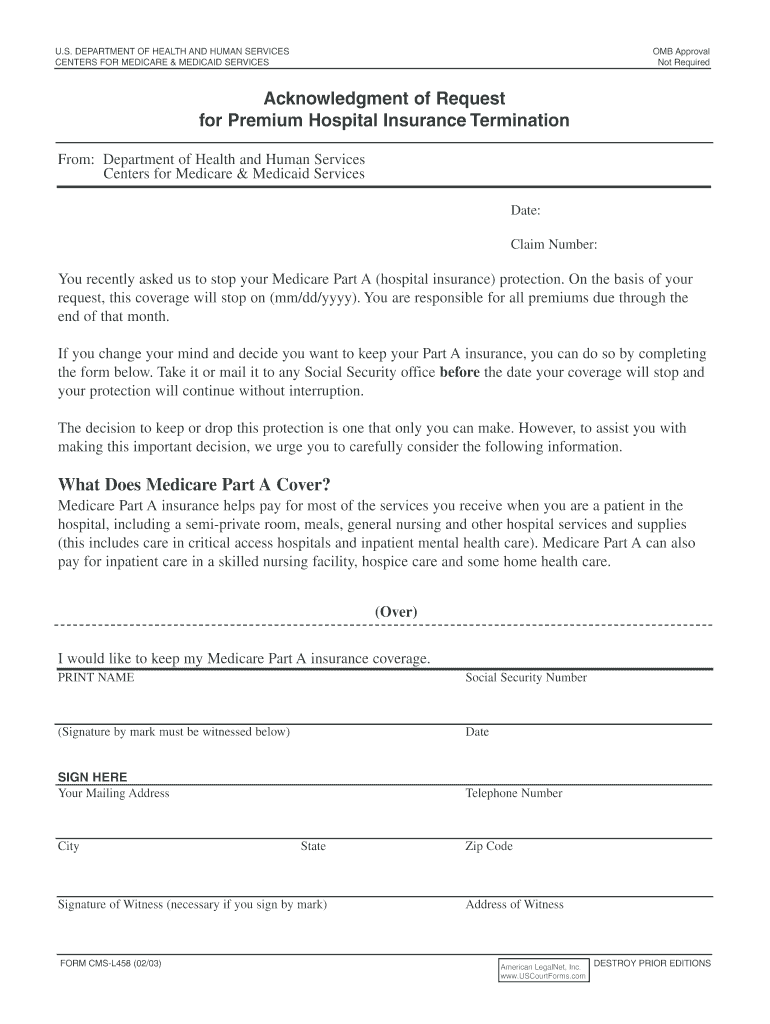
Medicare Cms Forms Cms Forms Items Cmso17353


What is the Medicare cms form 017353?
The Medicare cms form 017353 is a document used by beneficiaries to provide essential information regarding their Medicare coverage. This form is crucial for processing claims and ensuring that individuals receive the appropriate benefits under Medicare. It typically includes personal details, coverage options, and other relevant information necessary for the administration of Medicare services.
How to use the Medicare cms form 017353
Using the Medicare cms form 017353 involves several steps to ensure accurate completion and submission. First, gather all necessary personal information, including your Medicare number and any relevant medical details. Next, fill out the form carefully, ensuring that all sections are completed accurately. Once filled, you can submit the form electronically or via mail, depending on your preference and the guidelines provided by Medicare.
Steps to complete the Medicare cms form 017353
Completing the Medicare cms form 017353 requires attention to detail. Follow these steps:
- Obtain the form from a trusted source, such as the official Medicare website.
- Read the instructions carefully to understand the requirements.
- Fill in your personal information, ensuring accuracy.
- Provide any additional information requested, such as your health history.
- Review the completed form for errors or omissions.
- Submit the form as directed, either online or via postal mail.
Legal use of the Medicare cms form 017353
The Medicare cms form 017353 is legally binding when completed and submitted in accordance with the regulations set forth by Medicare. It is essential to ensure that all information provided is truthful and accurate, as any discrepancies may lead to legal repercussions or delays in processing claims. Understanding the legal implications of this form helps beneficiaries navigate their rights and responsibilities under Medicare.
Key elements of the Medicare cms form 017353
Several key elements are essential to the Medicare cms form 017353, including:
- Personal Information: This includes the beneficiary's name, address, and Medicare number.
- Coverage Details: Information regarding the type of Medicare coverage the individual is applying for or currently has.
- Medical History: Relevant health information that may affect coverage eligibility.
- Signature: The form must be signed to validate the information provided.
Form Submission Methods
Submitting the Medicare cms form 017353 can be done through various methods, including:
- Online Submission: Many beneficiaries prefer to submit the form electronically through the Medicare portal for convenience.
- Mail: The form can also be printed and mailed to the designated Medicare office.
- In-Person: Some individuals may choose to submit the form in person at local Medicare offices.
Quick guide on how to complete medicare cms forms cms forms items cmso17353
Effortlessly Prepare Medicare Cms Forms Cms Forms Items Cmso17353 on Any Device
Digital document management has become increasingly popular among businesses and individuals. It offers a superb environmentally friendly alternative to traditional printed and signed documents, as you can obtain the necessary form and securely store it online. airSlate SignNow provides you with all the tools you need to create, modify, and eSign your documents quickly and without delays. Manage Medicare Cms Forms Cms Forms Items Cmso17353 on any device using airSlate SignNow's Android or iOS applications and streamline any document-related task today.
How to Edit and eSign Medicare Cms Forms Cms Forms Items Cmso17353 with Ease
- Obtain Medicare Cms Forms Cms Forms Items Cmso17353 and then click Get Form to begin.
- Utilize the tools we offer to fill out your form.
- Highlight pertinent sections of the documents or conceal sensitive details with tools that airSlate SignNow specifically offers for that purpose.
- Create your eSignature using the Sign tool, which is quick and holds the same legal validity as a conventional wet ink signature.
- Review all the details and then click the Done button to save your modifications.
- Select your preferred method for delivering your form, whether by email, text message (SMS), invitation link, or download it to your computer.
Eliminate worries about lost or misfiled documents, tedious form searching, or mistakes that necessitate printing new document copies. airSlate SignNow fulfills all your document management needs in just a few clicks from any device you select. Edit and eSign Medicare Cms Forms Cms Forms Items Cmso17353 and guarantee excellent communication at every stage of your document preparation journey with airSlate SignNow.
Create this form in 5 minutes or less
Create this form in 5 minutes!
How to create an eSignature for the medicare cms forms cms forms items cmso17353
How to create an electronic signature for a PDF online
How to create an electronic signature for a PDF in Google Chrome
How to create an e-signature for signing PDFs in Gmail
How to create an e-signature right from your smartphone
How to create an e-signature for a PDF on iOS
How to create an e-signature for a PDF on Android
People also ask
-
What is the cms form 017353 and how does it work?
The cms form 017353 is a crucial document used in various business processes that require electronic signatures. With airSlate SignNow, users can easily fill out, send, and eSign this form securely online, streamlining documentation workflows and enhancing efficiency.
-
How can airSlate SignNow help with managing the cms form 017353?
airSlate SignNow offers a user-friendly platform for managing the cms form 017353 efficiently. Users can create templates, automate workflows, and track document statuses, ensuring that the entire process is seamless and organized.
-
Is there a cost associated with using airSlate SignNow for the cms form 017353?
Yes, there are various pricing plans available for airSlate SignNow that cater to different business needs. These plans provide access to features specifically designed for handling documents like the cms form 017353, while ensuring cost-effectiveness for organizations.
-
Can I integrate airSlate SignNow with other software for the cms form 017353?
Absolutely! airSlate SignNow features robust integrations with popular software such as CRMs and cloud storage apps, making it easy to work with the cms form 017353. This flexibility allows users to sync documents and data seamlessly across their preferred platforms.
-
What are the benefits of using airSlate SignNow for the cms form 017353?
Using airSlate SignNow for the cms form 017353 provides numerous benefits, including increased speed, reduced paperwork, and enhanced security. You can easily send, track, and manage your documents, which ultimately leads to a more efficient workflow.
-
Is it secure to eSign the cms form 017353 with airSlate SignNow?
Yes, airSlate SignNow prioritizes security and compliance, ensuring that your eSignatures on the cms form 017353 are legally binding and protected. The platform uses advanced encryption technologies, safeguarding your sensitive information throughout the signing process.
-
How do I get started with airSlate SignNow for the cms form 017353?
To get started with airSlate SignNow for the cms form 017353, simply sign up for an account on our website. Once registered, users can easily upload the form, create signing workflows, and begin sending documents for eSignature.
Get more for Medicare Cms Forms Cms Forms Items Cmso17353
- My daily medication record we care home health services form
- Kausiveroilmoitus lomake form
- Disc 001 form
- Sb 10120 superior court san bernardino sb court form
- Ct scan requisition ross memorial rmh form
- Form mo nri missouri income percentage 772045256
- Service between parent and subsidiary agreement template form
- Service between two companies agreement template form
Find out other Medicare Cms Forms Cms Forms Items Cmso17353
- eSign Missouri Web Hosting Agreement Now
- eSign New Jersey Web Hosting Agreement Now
- eSign Texas Deposit Receipt Template Online
- Help Me With eSign Nebraska Budget Proposal Template
- eSign New Mexico Budget Proposal Template Now
- eSign New York Budget Proposal Template Easy
- eSign Indiana Debt Settlement Agreement Template Later
- eSign New York Financial Funding Proposal Template Now
- eSign Maine Debt Settlement Agreement Template Computer
- eSign Mississippi Debt Settlement Agreement Template Free
- eSign Missouri Debt Settlement Agreement Template Online
- How Do I eSign Montana Debt Settlement Agreement Template
- Help Me With eSign New Mexico Debt Settlement Agreement Template
- eSign North Dakota Debt Settlement Agreement Template Easy
- eSign Utah Share Transfer Agreement Template Fast
- How To eSign California Stock Transfer Form Template
- How Can I eSign Colorado Stock Transfer Form Template
- Help Me With eSignature Wisconsin Pet Custody Agreement
- eSign Virginia Stock Transfer Form Template Easy
- How To eSign Colorado Payment Agreement Template