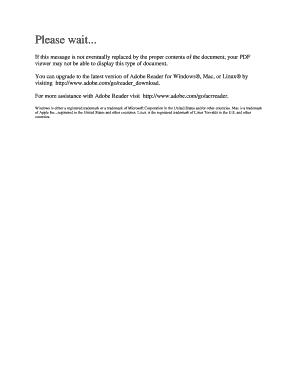
Loan Summary to Printable Form


What is the loan summary to printable?
The loan summary to printable is a comprehensive document that outlines the key details of a loan agreement. This summary typically includes information such as the loan amount, interest rate, repayment terms, and any associated fees. It serves as a concise reference for borrowers, allowing them to understand the essential aspects of their loan without delving into extensive paperwork. The loan summary is particularly useful for individuals seeking clarity on their financial obligations and rights under the loan agreement.
How to use the loan summary to printable
Using the loan summary to printable effectively involves reviewing the document to ensure all details are accurate and complete. Borrowers should compare the summary against their original loan documents to verify that the terms match. It can also be used as a tool for discussions with lenders or financial advisors. By having a clear overview of the loan's terms, borrowers can make informed decisions regarding repayment strategies or refinancing options.
Key elements of the loan summary to printable
Several key elements are essential in a loan summary to printable. These include:
- Loan Amount: The total sum borrowed.
- Interest Rate: The percentage charged on the loan amount.
- Repayment Terms: The schedule and duration for repayment.
- Fees: Any additional costs associated with the loan, such as origination or processing fees.
- Monthly Payment: The amount due each month until the loan is fully repaid.
Understanding these elements helps borrowers manage their loans effectively and plan their finances accordingly.
Steps to complete the loan summary to printable
Completing the loan summary to printable involves several straightforward steps:
- Gather all relevant loan documents, including the original loan agreement.
- Identify and extract key details such as the loan amount, interest rate, and repayment terms.
- Input this information into the loan summary template, ensuring accuracy.
- Review the completed summary for any discrepancies or missing information.
- Save the document in a printable format for future reference.
By following these steps, borrowers can create a clear and concise summary of their loan details.
Legal use of the loan summary to printable
The loan summary to printable can serve as a legally binding document when it accurately reflects the terms agreed upon by both the borrower and lender. For it to be considered valid, it should contain all necessary signatures and comply with relevant laws governing loan agreements. This includes adherence to the Electronic Signatures in Global and National Commerce Act (ESIGN) and the Uniform Electronic Transactions Act (UETA), which establish the legality of electronic signatures and documents in the United States.
Examples of using the loan summary to printable
Borrowers can utilize the loan summary to printable in various scenarios, such as:
- Reviewing loan terms before signing the agreement to ensure understanding.
- Preparing for discussions with financial advisors regarding refinancing options.
- Providing documentation for tax purposes, particularly when deducting interest payments.
- Clarifying loan details during disputes with lenders or financial institutions.
These examples illustrate the practical applications of the loan summary, enhancing its value for borrowers.
Quick guide on how to complete loan summary to printable
Complete Loan Summary To Printable effortlessly on any device
Online document management has gained traction with businesses and individuals alike. It offers a perfect eco-friendly substitute for conventional printed and signed documents, as you can locate the right form and securely store it online. airSlate SignNow provides all the resources necessary to create, modify, and sign your documents swiftly without delays. Manage Loan Summary To Printable on any device using airSlate SignNow Android or iOS applications and enhance any document-focused process today.
The easiest way to modify and eSign Loan Summary To Printable with minimal effort
- Find Loan Summary To Printable and then click Get Form to begin.
- Utilize the tools we offer to complete your form.
- Emphasize important sections of your documents or redact sensitive information with tools that airSlate SignNow provides specifically for that purpose.
- Create your eSignature using the Sign feature, which takes seconds and carries the same legal validity as a traditional wet ink signature.
- Review the information and then click on the Done button to save your changes.
- Select how you would prefer to share your form, via email, SMS, or invite link, or download it to your computer.
Forget about lost or misplaced files, tedious form searches, or errors that necessitate printing new document copies. airSlate SignNow addresses your needs in document management in just a few clicks from any device of your choice. Adjust and eSign Loan Summary To Printable and ensure effective communication at every stage of your form preparation process with airSlate SignNow.
Create this form in 5 minutes or less
Create this form in 5 minutes!
How to create an eSignature for the loan summary to printable
How to create an electronic signature for a PDF online
How to create an electronic signature for a PDF in Google Chrome
How to create an e-signature for signing PDFs in Gmail
How to create an e-signature right from your smartphone
How to create an e-signature for a PDF on iOS
How to create an e-signature for a PDF on Android
People also ask
-
What is a loan summary sheet and how is it used?
A loan summary sheet is a comprehensive document that outlines the key details of a loan agreement. It typically includes information such as the loan amount, interest rate, payment schedule, and any associated fees. Businesses often use this sheet to quickly understand the financial implications of a loan, ensuring clarity and informed decision-making.
-
How can airSlate SignNow help me create a loan summary sheet?
With airSlate SignNow, you can easily create and customize a loan summary sheet using our intuitive document editor. This tool allows you to input relevant loan details, add eSignature fields, and collaborate with stakeholders. By streamlining the document creation process, airSlate SignNow empowers you to focus on the bigger picture.
-
What are the pricing options for using airSlate SignNow for creating loan summary sheets?
airSlate SignNow offers competitive pricing plans to accommodate various business needs, including creating loan summary sheets. Our pricing is tiered based on features and the number of users, ensuring you can choose a plan that fits your budget while delivering value. Check our website for the latest pricing details and plan comparisons.
-
Can I integrate airSlate SignNow with other software to manage my loan summary sheets?
Yes, airSlate SignNow offers seamless integration with various productivity and document management tools. This allows you to easily manage your loan summary sheets alongside other financial documentation. Popular integrations include CRM systems, accounting software, and cloud storage platforms, enabling a streamlined workflow.
-
What are the benefits of using airSlate SignNow for loan summary sheets?
Using airSlate SignNow for your loan summary sheets enhances efficiency and reduces errors. The platform's eSigning capabilities ensure that documents are signed quickly and securely, while the easy-to-navigate interface allows for quick edits and updates. Additionally, you can access your documents anytime, ensuring that you stay on top of your financial agreements.
-
Is airSlate SignNow compliant with financial regulations when creating loan summary sheets?
Absolutely! airSlate SignNow is designed with compliance in mind, adhering to industry standards and regulations for eSignatures and document management. This means you can confidently create and store your loan summary sheets, ensuring that they meet legal requirements and maintain their integrity.
-
What features in airSlate SignNow help enhance loan summary sheets?
airSlate SignNow provides several features that enhance the creation of loan summary sheets, such as templates, customizable fields, and tracking capabilities. You can set reminders for signatures, collaborate in real-time with team members, and store all documents securely in one place. These features help to ensure your loan summary sheets are comprehensive and efficiently managed.
Get more for Loan Summary To Printable
- Sheetrock drywall contract for contractor arizona form
- Flooring contract for contractor arizona form
- Agreement a land form
- Notice of intent to enforce forfeiture provisions of contact for deed arizona form
- Final notice of forfeiture and request to vacate property under contract for deed arizona form
- Buyers request for accounting from seller under contract for deed arizona form
- Buyers notice of intent to vacate and surrender property to seller under contract for deed arizona form
- General notice of default for contract for deed arizona form
Find out other Loan Summary To Printable
- Sign Maryland Banking Quitclaim Deed Mobile
- Sign Massachusetts Banking Purchase Order Template Myself
- Sign Maine Banking Operating Agreement Computer
- Sign Banking PPT Minnesota Computer
- How To Sign Michigan Banking Living Will
- Sign Michigan Banking Moving Checklist Mobile
- Sign Maine Banking Limited Power Of Attorney Simple
- Sign Michigan Banking Moving Checklist Free
- Sign Montana Banking RFP Easy
- Sign Missouri Banking Last Will And Testament Online
- Sign Montana Banking Quitclaim Deed Secure
- Sign Montana Banking Quitclaim Deed Safe
- Sign Missouri Banking Rental Lease Agreement Now
- Sign Nebraska Banking Last Will And Testament Online
- Sign Nebraska Banking LLC Operating Agreement Easy
- Sign Missouri Banking Lease Agreement Form Simple
- Sign Nebraska Banking Lease Termination Letter Myself
- Sign Nevada Banking Promissory Note Template Easy
- Sign Nevada Banking Limited Power Of Attorney Secure
- Sign New Jersey Banking Business Plan Template Free