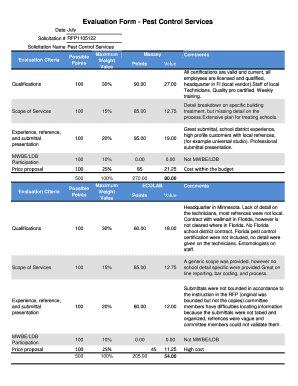
Pest Control Assessment Report Form


What is the pest control assessment report?
The pest control assessment report is a comprehensive document that evaluates the presence and extent of pest infestations in a specific area. It serves as a critical tool for pest management professionals to identify the types of pests, the severity of the infestation, and the necessary control measures. This report typically includes detailed observations, recommendations for treatment, and potential follow-up actions to ensure effective pest management.
Key elements of the pest control assessment report
A well-structured pest control assessment report includes several essential components:
- Property Information: Details about the location, size, and type of property being assessed.
- Pest Identification: Identification of pests present, including species and life stages.
- Extent of Infestation: An evaluation of the severity and location of the infestation.
- Recommendations: Suggested treatment options and preventive measures.
- Follow-Up Actions: Recommendations for monitoring and future assessments.
- Photographic Evidence: Images documenting the infestation and conditions contributing to it.
How to use the pest control assessment report
The pest control assessment report is utilized by property owners and pest management professionals to make informed decisions regarding pest control strategies. By reviewing the findings and recommendations outlined in the report, stakeholders can prioritize actions based on the urgency and severity of the pest issues. This document also serves as a reference for future inspections and treatments, helping to track the effectiveness of implemented measures over time.
Steps to complete the pest control assessment report
Completing a pest control assessment report involves several key steps:
- Initial Inspection: Conduct a thorough inspection of the property to identify signs of pest activity.
- Data Collection: Gather data on pest types, locations, and environmental conditions that may contribute to infestations.
- Analysis: Analyze the collected data to determine the extent of the infestation and potential treatment options.
- Documentation: Document findings clearly and concisely in the report format.
- Recommendations: Provide actionable recommendations based on the analysis.
- Review and Finalize: Review the report for accuracy and completeness before distribution.
Legal use of the pest control assessment report
The pest control assessment report can have legal implications, especially if it is used in disputes regarding pest management practices. It is essential that the report is accurate, well-documented, and complies with local regulations. Maintaining a clear record of pest control assessments can protect property owners and pest management companies in legal situations by providing evidence of due diligence and adherence to industry standards.
How to obtain the pest control assessment report
To obtain a pest control assessment report, property owners typically need to engage a licensed pest control professional. The professional will conduct an inspection and prepare the report based on their findings. It is advisable to choose a reputable pest control company that follows industry best practices and complies with local regulations to ensure the report's validity and reliability.
Quick guide on how to complete pest control assessment report
Complete Pest Control Assessment Report effortlessly on any device
Digital document management has gained traction with organizations and individuals alike. It offers an ideal eco-friendly alternative to traditional printed and signed documents, allowing you to access the correct form and safely store it online. airSlate SignNow equips you with all the tools necessary to create, edit, and eSign your documents quickly and efficiently. Manage Pest Control Assessment Report on any device using airSlate SignNow's Android or iOS applications and simplify any document-related tasks today.
How to modify and eSign Pest Control Assessment Report with ease
- Find Pest Control Assessment Report and click on Get Form to begin.
- Utilize the tools we provide to fill out your form.
- Highlight important sections of the documents or redact sensitive information with tools that airSlate SignNow offers specifically for this purpose.
- Create your eSignature with the Sign tool, which takes only seconds and carries the same legal authority as a conventional ink signature.
- Verify all the information and click the Done button to save your changes.
- Choose your preferred method to send your form, whether by email, text message (SMS), invitation link, or download it to your computer.
Eliminate the hassle of lost or misplaced files, tedious form searches, or mistakes that require reprinting new document copies. airSlate SignNow meets your document management needs in just a few clicks from your chosen device. Edit and eSign Pest Control Assessment Report and ensure outstanding communication throughout the form preparation process with airSlate SignNow.
Create this form in 5 minutes or less
Create this form in 5 minutes!
How to create an eSignature for the pest control assessment report
How to create an electronic signature for a PDF online
How to create an electronic signature for a PDF in Google Chrome
How to create an e-signature for signing PDFs in Gmail
How to create an e-signature right from your smartphone
How to create an e-signature for a PDF on iOS
How to create an e-signature for a PDF on Android
People also ask
-
What is a pest control assessment report?
A pest control assessment report is a detailed document that outlines the findings from a professional pest inspection. This report includes insights on pest activity, potential risks, and recommended treatment options. By providing a comprehensive overview, the pest control assessment report helps homeowners and businesses make informed decisions regarding pest management.
-
How much does a pest control assessment report cost?
The cost of a pest control assessment report can vary depending on the scope of the inspection and the service provider. Generally, prices range from $50 to $300. Many pest control companies offer this report as part of their service packages, and it can be a valuable investment in preventing future pest issues.
-
What features should I look for in a pest control assessment report?
When evaluating a pest control assessment report, look for features such as detailed visuals, clear descriptions of pest types, treatment recommendations, and follow-up tips. A good report should also prioritize transparency, making it easy to understand the current pest situation and the necessary steps to take. Comprehensive documentation helps ensure effective pest management.
-
How can a pest control assessment report benefit my business?
A pest control assessment report benefits your business by identifying pest vulnerabilities and offering tailored solutions to address them. By being proactive about pest control, you can protect your physical assets, maintain a safe environment for employees, and enhance your reputation. Regular assessments can also lower long-term pest control costs.
-
Is a pest control assessment report necessary for my residential property?
Yes, a pest control assessment report is essential for any residential property. It helps identify existing pest problems and potential risks, serving as a proactive measure to prevent infestations. By having a thorough report, homeowners can take action before minor issues escalate into signNow problems.
-
How often should I get a pest control assessment report?
It's recommended to obtain a pest control assessment report at least once a year, especially if you live in areas prone to pest infestations. However, if you're experiencing issues or planning renovations, consider more frequent assessments. Regular inspections ensure that any pest problems are dealt with promptly.
-
Can I integrate pest control assessment reports with my existing property management software?
Yes, many pest control services offer digital versions of their assessment reports that can be easily integrated with property management software. This integration helps streamline pest management strategies and keeps records organized. Make sure to ask your provider about compatibility with your systems.
Get more for Pest Control Assessment Report
Find out other Pest Control Assessment Report
- eSignature Texas Healthcare / Medical Bill Of Lading Simple
- eSignature Virginia Healthcare / Medical Living Will Computer
- eSignature West Virginia Healthcare / Medical Claim Free
- How To eSignature Kansas High Tech Business Plan Template
- eSignature Kansas High Tech Lease Agreement Template Online
- eSignature Alabama Insurance Forbearance Agreement Safe
- How Can I eSignature Arkansas Insurance LLC Operating Agreement
- Help Me With eSignature Michigan High Tech Emergency Contact Form
- eSignature Louisiana Insurance Rental Application Later
- eSignature Maryland Insurance Contract Safe
- eSignature Massachusetts Insurance Lease Termination Letter Free
- eSignature Nebraska High Tech Rental Application Now
- How Do I eSignature Mississippi Insurance Separation Agreement
- Help Me With eSignature Missouri Insurance Profit And Loss Statement
- eSignature New Hampshire High Tech Lease Agreement Template Mobile
- eSignature Montana Insurance Lease Agreement Template Online
- eSignature New Hampshire High Tech Lease Agreement Template Free
- How To eSignature Montana Insurance Emergency Contact Form
- eSignature New Jersey High Tech Executive Summary Template Free
- eSignature Oklahoma Insurance Warranty Deed Safe