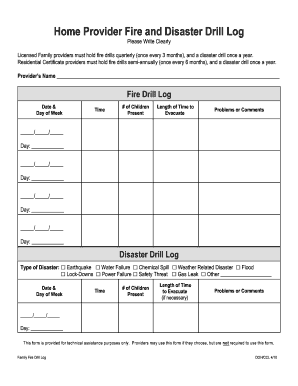
Quarterly Fire Drill Log 2010


What is the Quarterly Fire Drill Log
The quarterly fire drill log is an essential document used by organizations to record the details of fire drills conducted within a specified timeframe. This log serves multiple purposes, including ensuring compliance with safety regulations, improving emergency preparedness, and documenting employee participation. By maintaining an accurate record, businesses can demonstrate their commitment to safety and readiness in the event of a fire emergency.
How to use the Quarterly Fire Drill Log
Using the quarterly fire drill log involves several straightforward steps. First, ensure that the log is accessible to all relevant personnel. During the fire drill, record the date, time, and duration of the drill, along with the names of participants and their roles. Note any issues encountered during the drill, such as delays or equipment failures, as well as any corrective actions taken. After the drill, review the log for completeness and accuracy, and store it securely for future reference.
Steps to complete the Quarterly Fire Drill Log
Completing the quarterly fire drill log requires attention to detail. Follow these steps for effective documentation:
- Gather necessary information, including the date and time of the drill.
- List all participants, including employees and safety personnel.
- Document the drill's duration and any incidents or observations.
- Include feedback or recommendations for future drills.
- Ensure all entries are signed and dated by the responsible individual.
Legal use of the Quarterly Fire Drill Log
The quarterly fire drill log is legally significant as it helps organizations comply with local, state, and federal fire safety regulations. Proper documentation can protect businesses in case of legal disputes or inspections. To ensure the log's legal standing, it is crucial to maintain accurate records, adhere to relevant safety standards, and provide training for employees involved in fire safety procedures.
Key elements of the Quarterly Fire Drill Log
Several key elements should be included in the quarterly fire drill log to ensure its effectiveness:
- Date and time of the drill.
- Location of the drill.
- Names of participants and their roles.
- Duration of the drill.
- Observations and any issues encountered.
- Recommendations for improvement.
Examples of using the Quarterly Fire Drill Log
Examples of using the quarterly fire drill log can vary by organization. For instance, a corporate office may document drills conducted in different departments, while a school might track drills involving students and staff. Each entry can highlight specific challenges faced during the drill, such as evacuating a large group or addressing accessibility concerns. These examples can serve as valuable references for improving future fire drills.
Quick guide on how to complete quarterly fire drill log
Complete Quarterly Fire Drill Log effortlessly on any device
Digital document management has become increasingly favored by companies and individuals alike. It offers a perfect eco-friendly substitute to conventional printed and signed documents, allowing you to find the necessary form and safely store it online. airSlate SignNow provides you with all the tools required to create, modify, and eSign your documents swiftly without delays. Manage Quarterly Fire Drill Log on any device with airSlate SignNow’s Android or iOS applications and streamline any document-related task today.
The easiest way to modify and eSign Quarterly Fire Drill Log without hassle
- Find Quarterly Fire Drill Log and then click Get Form to begin.
- Utilize the tools we provide to fill out your document.
- Highlight important sections of your documents or redact sensitive information with tools that airSlate SignNow specially provides for that purpose.
- Generate your eSignature with the Sign tool, which takes mere seconds and holds the same legal validity as a traditional handwritten signature.
- Review all the information and then click on the Done button to save your changes.
- Choose how you want to send your form, via email, SMS, or invite link, or download it to your computer.
Eliminate concerns about lost or misplaced documents, tedious form searches, or mistakes that require reprinting new document versions. airSlate SignNow meets all your needs in document management in just a few clicks from any device you prefer. Modify and eSign Quarterly Fire Drill Log and ensure effective communication at any stage of your form preparation process with airSlate SignNow.
Create this form in 5 minutes or less
Find and fill out the correct quarterly fire drill log
Create this form in 5 minutes!
How to create an eSignature for the quarterly fire drill log
How to create an electronic signature for a PDF online
How to create an electronic signature for a PDF in Google Chrome
How to create an e-signature for signing PDFs in Gmail
How to create an e-signature right from your smartphone
How to create an e-signature for a PDF on iOS
How to create an e-signature for a PDF on Android
People also ask
-
What is a fire drill form pdf and why is it important?
A fire drill form pdf is a document used to record fire drill procedures and safety measures taken during drills. It is crucial for ensuring compliance with safety regulations and helps organizations evaluate and improve their emergency preparedness. Keeping an organized record can enhance employee awareness and readiness in case of an actual fire emergency.
-
How can I create a fire drill form pdf using airSlate SignNow?
With airSlate SignNow, creating a fire drill form pdf is simple and efficient. You can easily customize templates or create a form from scratch using our user-friendly interface. After setting up your fire drill form, you can download it as a pdf for distribution or record-keeping.
-
What features does airSlate SignNow offer for fire drill form pdf management?
AirSlate SignNow offers advanced features such as electronic signatures, customizable templates, and secure cloud storage for your fire drill form pdf. The platform also allows for real-time collaboration, making it easy for teams to fill out and sign forms simultaneously. These features streamline the process and improve overall efficiency.
-
Is there a cost associated with using airSlate SignNow for fire drill form pdf?
Yes, airSlate SignNow offers various pricing plans to fit different business needs, including plans tailored for teams requiring fire drill form pdf management. The investment reflects the features and support provided, ensuring you get the most cost-effective solution for document eSigning and management.
-
Can I integrate airSlate SignNow with other software for managing fire drill form pdf?
Absolutely! AirSlate SignNow seamlessly integrates with numerous applications, making it easy to incorporate your fire drill form pdf into existing workflows. Whether you use CRM systems, project management tools, or cloud services, our integration capabilities enhance your document efficiency and overall productivity.
-
How does eSigning work for fire drill form pdfs on airSlate SignNow?
eSigning your fire drill form pdf on airSlate SignNow is a straightforward process. After creating your form, simply add the necessary signers and send the document for signature. Users can sign documents electronically from any device, making it convenient and compliant with legal standards.
-
What benefits do I gain from using airSlate SignNow for fire drill form pdf?
Using airSlate SignNow for your fire drill form pdf provides numerous benefits, including improved document organization, faster processing times, and enhanced accountability. By digitizing your fire drill documentation, you can ensure timely updates and easy access. These advantages allow your organization to maintain a strong safety culture.
Get more for Quarterly Fire Drill Log
- Incident investigation report form
- Nys surrogates court fillable forms
- C4 application and indemnity girl guides south africa form
- Designation of authorized representative form nj medicaid
- Judiciary benefits center form
- Mccm student vaccination form mc0945 117 mccm student vaccination form student vaccination attestation authorization clinic
- Lic 9150 spanish 393069628 form
- Service service agreement template form
Find out other Quarterly Fire Drill Log
- Sign Arizona Roommate Rental Agreement Template Later
- How Do I Sign New York Sublease Agreement Template
- How To Sign Florida Roommate Rental Agreement Template
- Can I Sign Tennessee Sublease Agreement Template
- Sign Texas Sublease Agreement Template Secure
- How Do I Sign Texas Sublease Agreement Template
- Sign Iowa Roommate Rental Agreement Template Now
- How Do I Sign Louisiana Roommate Rental Agreement Template
- Sign Maine Lodger Agreement Template Computer
- Can I Sign New Jersey Lodger Agreement Template
- Sign New York Lodger Agreement Template Later
- Sign Ohio Lodger Agreement Template Online
- Sign South Carolina Lodger Agreement Template Easy
- Sign Tennessee Lodger Agreement Template Secure
- Sign Virginia Lodger Agreement Template Safe
- Can I Sign Michigan Home Loan Application
- Sign Arkansas Mortgage Quote Request Online
- Sign Nebraska Mortgage Quote Request Simple
- Can I Sign Indiana Temporary Employment Contract Template
- How Can I Sign Maryland Temporary Employment Contract Template