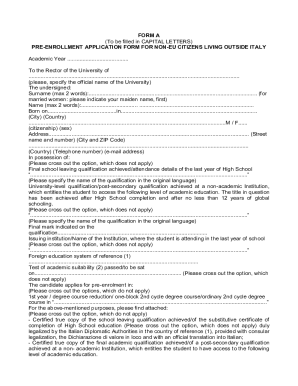
Dental Records Release Form


What is the dental records release form?
The dental records release form is a legal document that allows patients to authorize the release of their dental records to a designated third party. This form is essential for ensuring that sensitive health information is shared in compliance with privacy laws, such as HIPAA. By completing this form, patients can control who has access to their dental history, treatment details, and other personal health information.
How to use the dental records release form
Using the dental records release form involves several straightforward steps. First, the patient must fill out the form with accurate information, including their name, contact details, and the name of the person or organization receiving the records. Next, the patient should specify the type of records being requested and the purpose for the release. Finally, the patient must sign and date the form, confirming their consent for the release of their dental information.
Steps to complete the dental records release form
Completing the dental records release form requires careful attention to detail. Here are the steps to follow:
- Obtain the form: Access the form from your dental office or download it from a trusted source.
- Fill in personal information: Provide your full name, address, phone number, and date of birth.
- Identify the recipient: Clearly state the name and contact information of the individual or entity to whom the records will be sent.
- Specify records: Indicate which specific dental records you wish to release, such as treatment history or x-rays.
- State the purpose: Mention the reason for the records release, if required.
- Sign and date: Complete the form by signing and dating it to validate your consent.
Legal use of the dental records release form
The dental records release form is legally binding when executed correctly. It must comply with federal and state laws governing patient privacy and data protection. The form should include specific language that indicates the patient's consent to share their records. Additionally, it is important that the form is signed voluntarily, without coercion, to ensure its validity in a legal context.
Key elements of the dental records release form
Several key elements must be present in the dental records release form to ensure it is effective and compliant. These elements include:
- Patient information: Full name and contact details of the patient.
- Recipient details: Name and address of the person or organization receiving the records.
- Description of records: A clear outline of the specific records being requested.
- Purpose of release: The reason for sharing the records, if applicable.
- Signature and date: The patient's signature and the date of signing to confirm consent.
State-specific rules for the dental records release form
Regulations regarding the dental records release form can vary by state. Some states may have specific requirements regarding the information that must be included or additional consent provisions. It is essential for patients to familiarize themselves with their state’s laws to ensure compliance and to understand their rights regarding the release of dental records.
Quick guide on how to complete dental records release form
Effortlessly Prepare Dental Records Release Form on Any Device
Online document management has gained traction among businesses and individuals alike. It offers an ideal eco-friendly alternative to conventional printed and signed documents, allowing you to access the correct form and securely store it online. airSlate SignNow provides all the tools you need to swiftly create, modify, and eSign your documents without delays. Manage Dental Records Release Form across any platform with the airSlate SignNow apps for Android or iOS and enhance any document-related task today.
How to Modify and eSign Dental Records Release Form with Ease
- Find Dental Records Release Form and click on Get Form to begin.
- Utilize the tools available to fill out your form.
- Emphasize pertinent sections of your documents or obscure sensitive information with tools that airSlate SignNow specifically provides for that purpose.
- Generate your eSignature using the Sign tool, which takes moments and holds the same legal validity as a conventional wet ink signature.
- Review the details and click on the Done button to save your updates.
- Select your preferred method to send your form, whether by email, text message (SMS), invite link, or download it to your computer.
Eliminate concerns about lost or misplaced documents, tedious form searches, or errors that necessitate printing new copies. airSlate SignNow meets all your document management needs in just a few clicks from any device of your choice. Modify and eSign Dental Records Release Form to ensure outstanding communication throughout your document preparation process with airSlate SignNow.
Create this form in 5 minutes or less
Create this form in 5 minutes!
How to create an eSignature for the dental records release form
How to create an electronic signature for a PDF online
How to create an electronic signature for a PDF in Google Chrome
How to create an e-signature for signing PDFs in Gmail
How to create an e-signature right from your smartphone
How to create an e-signature for a PDF on iOS
How to create an e-signature for a PDF on Android
People also ask
-
What is the ada dental records release form?
The ada dental records release form is a document that allows patients to authorize the release of their dental records to designated parties. It ensures that dentists can share necessary information while complying with privacy regulations. Using airSlate SignNow, you can easily create and manage these forms electronically.
-
How can I create an ada dental records release form using airSlate SignNow?
Creating an ada dental records release form using airSlate SignNow is simple. Just select a template or start from scratch, customize the fields, and add signature blocks. You can then send it for electronic signature, streamlining the process for both you and your patients.
-
Is there a cost associated with using airSlate SignNow for the ada dental records release form?
Yes, there is a cost associated with using airSlate SignNow, but it is a cost-effective solution for managing your dental records. Pricing plans are competitive and include features that enhance document management. By using the ada dental records release form, you can save time and improve your practice's efficiency.
-
What features does airSlate SignNow offer for the ada dental records release form?
airSlate SignNow offers features such as customizable templates, electronic signatures, document tracking, and secure cloud storage for the ada dental records release form. These features help you manage patient information efficiently while ensuring compliance with healthcare regulations. Additionally, you can automate reminders for patients to complete the form.
-
How does using the ada dental records release form benefit my practice?
Using the ada dental records release form streamlines the way you manage patient records, reduces administrative burdens, and enhances patient satisfaction. It allows for quicker access to necessary records, improving communication with other healthcare providers. This efficiency ultimately helps foster better patient care.
-
Can I integrate airSlate SignNow with other software for handling dental records?
Yes, airSlate SignNow offers integration with various software solutions, allowing you to seamlessly manage the ada dental records release form alongside your existing systems. This integration can help you sync patient data and improve operational workflows. Whether you use practice management software or electronic health record systems, airSlate can enhance your dental record handling process.
-
Is the ada dental records release form secure with airSlate SignNow?
Absolutely, the ada dental records release form is secure with airSlate SignNow. The platform employs advanced encryption and security protocols to protect sensitive patient information. You can trust that your documents are handled with the utmost care, keeping your practice compliant with privacy laws.
Get more for Dental Records Release Form
Find out other Dental Records Release Form
- How To eSign Arizona Profit and Loss Statement
- How To eSign Hawaii Profit and Loss Statement
- How To eSign Illinois Profit and Loss Statement
- How To eSign New York Profit and Loss Statement
- How To eSign Ohio Profit and Loss Statement
- How Do I eSign Ohio Non-Compete Agreement
- eSign Utah Non-Compete Agreement Online
- eSign Tennessee General Partnership Agreement Mobile
- eSign Alaska LLC Operating Agreement Fast
- How Can I eSign Hawaii LLC Operating Agreement
- eSign Indiana LLC Operating Agreement Fast
- eSign Michigan LLC Operating Agreement Fast
- eSign North Dakota LLC Operating Agreement Computer
- How To eSignature Louisiana Quitclaim Deed
- eSignature Maine Quitclaim Deed Now
- eSignature Maine Quitclaim Deed Myself
- eSignature Maine Quitclaim Deed Free
- eSignature Maine Quitclaim Deed Easy
- How Do I eSign South Carolina LLC Operating Agreement
- Can I eSign South Carolina LLC Operating Agreement