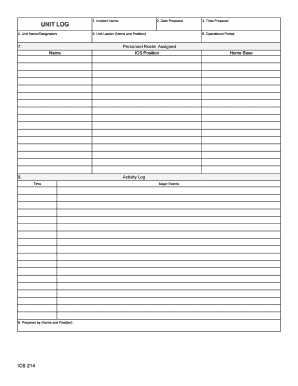
Ics 214 Excel Form


What is the Ics 214 Excel
The Ics 214 Excel is a standardized form used primarily in emergency management and incident reporting. It facilitates the documentation of incident activities, resources, and personnel involved in a specific event. This form is crucial for maintaining accurate records, which can be essential for analysis and future planning. The Ics 214 form is designed to be user-friendly, allowing individuals and organizations to efficiently track and report their activities during incidents.
How to use the Ics 214 Excel
Using the Ics 214 Excel involves several straightforward steps. First, download the form from a reliable source or create a new document using Excel. Next, fill in the required fields, which typically include incident details, personnel assignments, and resource allocations. It is important to ensure that all information is accurate and up-to-date. Once completed, the form can be saved and shared with relevant stakeholders, ensuring that everyone involved has access to the necessary information for effective incident management.
Steps to complete the Ics 214 Excel
Completing the Ics 214 Excel involves a clear process. Follow these steps for effective documentation:
- Open the Ics 214 Excel template.
- Enter the incident name and date at the top of the form.
- Document the activities conducted during the incident, including times and descriptions.
- List the personnel involved, specifying their roles and responsibilities.
- Record any resources utilized, such as equipment or supplies.
- Review the completed form for accuracy and completeness.
- Save the document and distribute it to relevant parties.
Legal use of the Ics 214 Excel
The legal use of the Ics 214 Excel is vital for ensuring that incident reports are valid and can be relied upon in various contexts, such as audits or legal proceedings. To ensure compliance, it is essential to follow established guidelines for documentation, including accurate reporting of activities and personnel. Additionally, maintaining the integrity of the data recorded is crucial, as it may be subject to scrutiny by regulatory bodies or during investigations.
Key elements of the Ics 214 Excel
Several key elements make up the Ics 214 Excel, each contributing to its effectiveness as a reporting tool:
- Incident Information: This includes the incident name, date, and location.
- Activity Log: A chronological record of actions taken during the incident.
- Personnel Details: Information about individuals involved, including their roles.
- Resource Management: Documentation of resources used and their allocation.
- Signatures: Required signatures for verification and accountability.
Examples of using the Ics 214 Excel
Examples of the Ics 214 Excel in action can vary widely depending on the nature of the incident. For instance, during a natural disaster response, the form may document the deployment of emergency services, the resources used, and the timeline of activities. In a corporate setting, it might track the response to a workplace incident, detailing the actions taken and personnel involved. These examples illustrate the versatility of the Ics 214 Excel in different scenarios, highlighting its importance in effective incident management.
Quick guide on how to complete ics 214 excel
Handle Ics 214 Excel effortlessly on any device
Web-based document management has become increasingly favored by both businesses and individuals. It offers an ideal environmentally friendly alternative to traditional printed and signed documents, since you can easily locate the right form and securely save it online. airSlate SignNow provides you with all the tools necessary to create, modify, and eSign your documents swiftly and efficiently. Manage Ics 214 Excel on any device using airSlate SignNow's Android or iOS applications and enhance any document-centric process today.
How to adjust and eSign Ics 214 Excel with ease
- Locate Ics 214 Excel and click on Obtain Form to begin.
- Utilize the tools we provide to fill out your form.
- Emphasize important sections of your documents or obscure private information with tools that airSlate SignNow offers specifically for that purpose.
- Create your eSignature using the Sign tool, which takes mere seconds and carries the same legal significance as a conventional wet ink signature.
- Review the information and click on the Finished button to save your modifications.
- Choose how you wish to share your form, via email, text message (SMS), invitation link, or download it to your computer.
Eliminate the worry of lost or misplaced documents, frustrating form searching, or errors that necessitate printing new document copies. airSlate SignNow caters to all your document management needs with just a few clicks from any device you prefer. Modify and eSign Ics 214 Excel and guarantee effective communication at every phase of the form preparation process with airSlate SignNow.
Create this form in 5 minutes or less
Create this form in 5 minutes!
How to create an eSignature for the ics 214 excel
How to create an electronic signature for a PDF online
How to create an electronic signature for a PDF in Google Chrome
How to create an e-signature for signing PDFs in Gmail
How to create an e-signature right from your smartphone
How to create an e-signature for a PDF on iOS
How to create an e-signature for a PDF on Android
People also ask
-
What are ICS forms in Excel, and how can airSlate SignNow help?
ICS forms in Excel are standardized templates used for organizing and sharing event calendar information. airSlate SignNow allows you to easily create, eSign, and manage these ICS forms in Excel, streamlining your workflow and ensuring efficiency.
-
Is there a cost associated with using airSlate SignNow for ICS forms in Excel?
Yes, airSlate SignNow offers various pricing plans tailored to meet the needs of different businesses. Each plan provides access to tools for managing ICS forms in Excel, enabling you to choose the best option based on your budget and requirements.
-
What features does airSlate SignNow offer for managing ICS forms in Excel?
airSlate SignNow includes features such as document templates, eSignature capabilities, and real-time collaboration, all specifically designed to enhance your experience with ICS forms in Excel. These features facilitate quick edits and secure sharing among team members.
-
Can I integrate airSlate SignNow with other applications for my ICS forms in Excel?
Absolutely! airSlate SignNow supports integration with popular applications like Google Drive, Dropbox, and Microsoft Office. This allows you to efficiently manage your ICS forms in Excel across multiple platforms and improve your overall workflow.
-
What are the main benefits of using airSlate SignNow for ICS forms in Excel?
Using airSlate SignNow for ICS forms in Excel provides numerous benefits, including enhanced productivity through easy document management, time savings due to quick eSigning, and reduced costs from a subscription-based model. These advantages make it an ideal solution for businesses looking to streamline their processes.
-
How secure is airSlate SignNow when handling ICS forms in Excel?
airSlate SignNow prioritizes security, using advanced encryption protocols to protect your ICS forms in Excel. The platform complies with industry standards to ensure that your sensitive information remains safe throughout the document management process.
-
Can I customize ICS forms in Excel using airSlate SignNow?
Yes, airSlate SignNow allows you to customize ICS forms in Excel by adding fields, branding, or personal notes. This flexibility helps you tailor documents to suit your specific needs and enhances the professional appearance of your communications.
Get more for Ics 214 Excel
- Circt 1695 b form
- Logo student health history form bethany college bethanylb
- Trade name application form monroe county iowa
- Offer of option to lease residential premises aussiehome form
- Applying for visitor visa temporary resident visaimm5256 canada ca form
- Missouri ride inspections form
- Shared equity agreement template form
- Shared horse ownership agreement template form
Find out other Ics 214 Excel
- eSignature New Jersey Healthcare / Medical Credit Memo Myself
- eSignature North Dakota Healthcare / Medical Medical History Simple
- Help Me With eSignature Arkansas High Tech Arbitration Agreement
- eSignature Ohio Healthcare / Medical Operating Agreement Simple
- eSignature Oregon Healthcare / Medical Limited Power Of Attorney Computer
- eSignature Pennsylvania Healthcare / Medical Warranty Deed Computer
- eSignature Texas Healthcare / Medical Bill Of Lading Simple
- eSignature Virginia Healthcare / Medical Living Will Computer
- eSignature West Virginia Healthcare / Medical Claim Free
- How To eSignature Kansas High Tech Business Plan Template
- eSignature Kansas High Tech Lease Agreement Template Online
- eSignature Alabama Insurance Forbearance Agreement Safe
- How Can I eSignature Arkansas Insurance LLC Operating Agreement
- Help Me With eSignature Michigan High Tech Emergency Contact Form
- eSignature Louisiana Insurance Rental Application Later
- eSignature Maryland Insurance Contract Safe
- eSignature Massachusetts Insurance Lease Termination Letter Free
- eSignature Nebraska High Tech Rental Application Now
- How Do I eSignature Mississippi Insurance Separation Agreement
- Help Me With eSignature Missouri Insurance Profit And Loss Statement