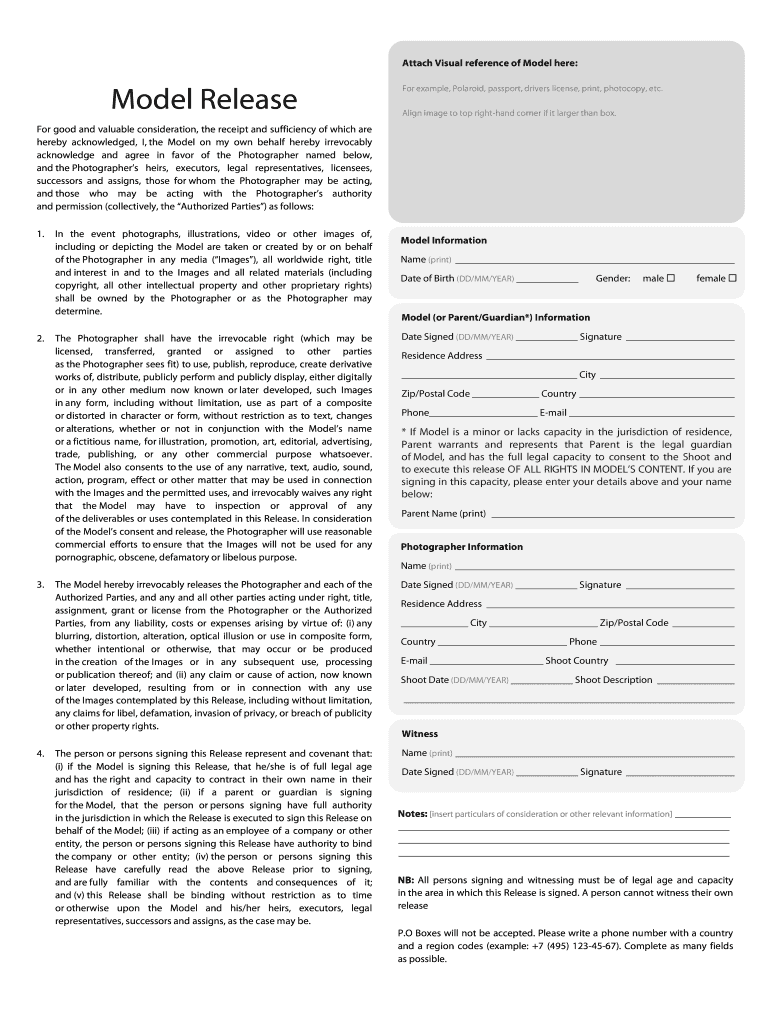
Model Release Form Shutter Stock PDF Fill in


What is the Model Release Form Shutter Stock Pdf Fill In
The Model Release Form Shutter Stock Pdf Fill In is a legal document used primarily by photographers and videographers to obtain permission from individuals before using their likeness in any commercial capacity. This form ensures that the model grants the photographer rights to use their images or videos for promotional purposes, thereby protecting both parties legally. It outlines the terms under which the images can be used, including any limitations and the scope of the release.
How to Use the Model Release Form Shutter Stock Pdf Fill In
Using the Model Release Form Shutter Stock Pdf Fill In involves several straightforward steps. First, download the form in PDF format. Next, fill in the necessary details, including the model's name, contact information, and the specific usage rights being granted. It is essential to ensure that all fields are completed accurately to avoid any legal complications. Finally, both the model and the photographer should sign the document to make it legally binding.
Steps to Complete the Model Release Form Shutter Stock Pdf Fill In
Completing the Model Release Form Shutter Stock Pdf Fill In requires attention to detail. Follow these steps:
- Download the PDF version of the form.
- Fill in the model's full name and contact information.
- Specify the purpose of the release, such as advertising or promotional use.
- Include any limitations or conditions for the use of the images.
- Both the model and the photographer should sign and date the form.
Ensure that all information is accurate and legible to avoid any misunderstandings in the future.
Legal Use of the Model Release Form Shutter Stock Pdf Fill In
The Model Release Form Shutter Stock Pdf Fill In is legally valid when executed correctly. For the release to be enforceable, it must include essential elements such as the model's consent, the scope of usage, and signatures from both parties. Compliance with relevant laws, such as the ESIGN Act, ensures that electronic signatures are recognized in the United States. This legal framework provides the necessary backing for the document, making it a reliable tool for photographers.
Key Elements of the Model Release Form Shutter Stock Pdf Fill In
Several key elements must be included in the Model Release Form Shutter Stock Pdf Fill In to ensure its effectiveness:
- Model Information: Full name and contact details of the model.
- Photographer Information: Name and contact details of the photographer.
- Usage Rights: Clear definition of how the images will be used.
- Limitations: Any restrictions on the use of the images.
- Signatures: Signatures of both the model and the photographer, along with the date.
Including these elements helps protect the rights of both the model and the photographer while ensuring clarity in the agreement.
Examples of Using the Model Release Form Shutter Stock Pdf Fill In
The Model Release Form Shutter Stock Pdf Fill In can be utilized in various scenarios. For instance, a photographer capturing images for a fashion campaign would require models to sign the release to use their likeness in advertisements. Similarly, videographers filming promotional content for a business must obtain a signed release from anyone appearing in the footage. These examples illustrate the importance of the form in securing legal rights and avoiding potential disputes.
Quick guide on how to complete model release form shutter stock pdf fill in
Effortlessly Prepare Model Release Form Shutter Stock Pdf Fill In on Any Device
Managing documents online has become increasingly favored among corporations and individuals. It serves as an ideal environmentally friendly alternative to traditional printed and signed papers, allowing you to find the necessary form and securely store it online. airSlate SignNow equips you with all the tools needed to create, modify, and electronically sign your documents quickly and without any delays. Handle Model Release Form Shutter Stock Pdf Fill In on any device using airSlate SignNow's Android or iOS applications and streamline any document-related tasks today.
How to Modify and eSign Model Release Form Shutter Stock Pdf Fill In with Ease
- Find Model Release Form Shutter Stock Pdf Fill In and then click Get Form to begin.
- Utilize the tools provided to fill out your form.
- Highlight important sections of your documents or conceal sensitive information using the tools specifically designed for that purpose by airSlate SignNow.
- Create your signature with the Sign tool, which takes only seconds and carries the same legal validity as a conventional wet ink signature.
- Review all the details and then click on the Done button to save your modifications.
- Select your preferred method of delivering your form—via email, SMS, invitation link, or download it to your computer.
Eliminate concerns about lost or misplaced documents, time-consuming searches, or mistakes that necessitate printing new copies. airSlate SignNow fulfills all your document management needs with just a few clicks from your chosen device. Modify and eSign Model Release Form Shutter Stock Pdf Fill In to ensure exceptional communication at every stage of the form preparation process with airSlate SignNow.
Create this form in 5 minutes or less
Create this form in 5 minutes!
How to create an eSignature for the model release form shutter stock pdf fill in
How to create an electronic signature for a PDF online
How to create an electronic signature for a PDF in Google Chrome
How to create an e-signature for signing PDFs in Gmail
How to create an e-signature right from your smartphone
How to create an e-signature for a PDF on iOS
How to create an e-signature for a PDF on Android
People also ask
-
What is a Model Release Form Shutter Stock Pdf Fill In?
A Model Release Form Shutter Stock Pdf Fill In is a legal document that allows photographers and artists to secure the rights to use images of individuals for commercial purposes. This form ensures that models consent to their likeness being used in various media, protecting both the model and the creator. airSlate SignNow offers features that streamline the process of filling in and signing this form.
-
How can I fill out the Model Release Form Shutter Stock Pdf Fill In?
Filling out the Model Release Form Shutter Stock Pdf Fill In is straightforward with airSlate SignNow. Our platform provides an intuitive interface that lets you enter necessary details directly into the PDF. You can also invite models to fill in their information, ensuring accurate and legally compliant documentation.
-
Is there a cost associated with using the Model Release Form Shutter Stock Pdf Fill In?
Yes, airSlate SignNow offers various pricing plans to meet the needs of different users. While there may be a nominal fee for premium features, creating and eSigning a Model Release Form Shutter Stock Pdf Fill In can be done cost-effectively. Visit our pricing page for detailed information on subscription options.
-
What are the benefits of using airSlate SignNow for my Model Release Form Shutter Stock Pdf Fill In?
Using airSlate SignNow for your Model Release Form Shutter Stock Pdf Fill In streamlines the eSigning process, ensuring quick and secure electronic signatures. The platform also offers document tracking, storage, and the ability to collaborate with all parties easily. Additionally, the model release form is legally binding, providing peace of mind when using images commercially.
-
Can I integrate airSlate SignNow with other applications for my Model Release Form Shutter Stock Pdf Fill In?
Absolutely! airSlate SignNow provides integration capabilities with various third-party applications, enhancing your workflow. By linking your tools, you can automatically send a Model Release Form Shutter Stock Pdf Fill In to clients or team members, saving time and reducing errors in document management.
-
Is the Model Release Form Shutter Stock Pdf Fill In customizable?
Yes, the Model Release Form Shutter Stock Pdf Fill In can be customized to fit your specific needs. With airSlate SignNow, you can easily edit fields, add additional terms, or modify the format to meet your requirements. This flexibility ensures you have a form that aligns with your branding and legal standards.
-
What types of businesses can benefit from using the Model Release Form Shutter Stock Pdf Fill In?
Any business engaged in photography, videography, or artistic work can benefit from using the Model Release Form Shutter Stock Pdf Fill In. This includes commercial photographers, marketing firms, content creators, and social media managers. Ensuring you have a signed model release form protects your business legally and supports your projects.
Get more for Model Release Form Shutter Stock Pdf Fill In
- Iowa operating agreement form
- Functional capacity checklist form
- Parking permit cork form
- Universal medication form 271011400
- Marketing to patients a legal and ethical perspective form
- Hand hygiene competency form
- Applicationpermit for temporary importation of firearms and ammunition by nonimmigrant aliens applicationpermit for temporary form
- Shopping agreement template 787747514 form
Find out other Model Release Form Shutter Stock Pdf Fill In
- How To Electronic signature Massachusetts Police Form
- Can I Electronic signature South Carolina Real Estate Document
- Help Me With Electronic signature Montana Police Word
- How To Electronic signature Tennessee Real Estate Document
- How Do I Electronic signature Utah Real Estate Form
- How To Electronic signature Utah Real Estate PPT
- How Can I Electronic signature Virginia Real Estate PPT
- How Can I Electronic signature Massachusetts Sports Presentation
- How To Electronic signature Colorado Courts PDF
- How To Electronic signature Nebraska Sports Form
- How To Electronic signature Colorado Courts Word
- How To Electronic signature Colorado Courts Form
- How To Electronic signature Colorado Courts Presentation
- Can I Electronic signature Connecticut Courts PPT
- Can I Electronic signature Delaware Courts Document
- How Do I Electronic signature Illinois Courts Document
- How To Electronic signature Missouri Courts Word
- How Can I Electronic signature New Jersey Courts Document
- How Can I Electronic signature New Jersey Courts Document
- Can I Electronic signature Oregon Sports Form