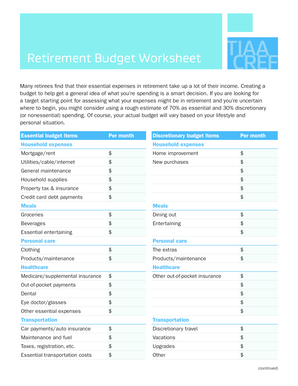
Tiaa Budget Worksheet Form


What is the Tiaa Budget Worksheet
The Tiaa budget worksheet is a financial planning tool designed to help individuals manage their retirement expenses effectively. This worksheet assists users in outlining their expected income and expenditures during retirement, allowing for a clearer understanding of financial needs. By categorizing various expenses, such as housing, healthcare, and leisure activities, the worksheet provides a comprehensive view of one's financial landscape. This clarity is essential for making informed decisions about savings, investments, and lifestyle choices during retirement.
How to Use the Tiaa Budget Worksheet
Using the Tiaa budget worksheet involves several straightforward steps. First, gather all relevant financial documents, including income statements, bank statements, and past expense records. Next, begin filling out the worksheet by listing all sources of income, such as pensions, Social Security, and personal savings. Following this, categorize your expected expenses into fixed and variable costs. Fixed costs may include mortgage payments and insurance, while variable costs could encompass groceries and entertainment. Regularly reviewing and updating the worksheet will ensure it remains a valuable tool for managing retirement finances.
Steps to Complete the Tiaa Budget Worksheet
Completing the Tiaa budget worksheet can be broken down into a few essential steps:
- Gather Financial Information: Collect all necessary documents related to income and expenses.
- List Income Sources: Detail all expected income streams during retirement.
- Identify Expenses: Categorize expenses into fixed and variable costs for clarity.
- Calculate Net Income: Subtract total expenses from total income to determine financial viability.
- Review and Adjust: Regularly revisit the worksheet to make adjustments based on changing financial situations.
Legal Use of the Tiaa Budget Worksheet
The Tiaa budget worksheet is not a legally binding document but serves as a personal financial planning tool. However, it is essential to keep in mind that the information contained within it can be used for various legal and financial purposes, such as applying for loans or determining eligibility for financial assistance programs. Ensuring accuracy and honesty in the worksheet is crucial, as discrepancies may lead to complications in financial dealings.
Key Elements of the Tiaa Budget Worksheet
Several key elements are integral to the Tiaa budget worksheet, including:
- Income Sources: A comprehensive list of all anticipated income streams.
- Expense Categories: Clear delineation between fixed and variable expenses.
- Net Income Calculation: An essential figure that represents the difference between income and expenses.
- Adjustable Sections: Areas that allow for updates as financial situations change.
Examples of Using the Tiaa Budget Worksheet
Examples of utilizing the Tiaa budget worksheet can vary based on individual circumstances. For instance, a retiree may use the worksheet to plan for healthcare costs, ensuring they allocate sufficient funds for medical expenses. Another example could involve a couple looking to travel during retirement; they can use the worksheet to budget for travel-related expenses while balancing other financial commitments. These practical applications highlight the worksheet's versatility in addressing diverse financial scenarios.
Quick guide on how to complete tiaa budget worksheet
Complete Tiaa Budget Worksheet effortlessly on any device
Web-based document management has become increasingly popular among businesses and individuals. It offers an ideal eco-friendly substitute for conventional printed and signed documents, allowing you to access the correct template and securely store it online. airSlate SignNow provides all the necessary tools to create, modify, and eSign your documents quickly and without delays. Manage Tiaa Budget Worksheet on any platform using airSlate SignNow's Android or iOS applications and enhance any document-related workflow today.
The easiest way to modify and eSign Tiaa Budget Worksheet seamlessly
- Obtain Tiaa Budget Worksheet and click Get Form to begin.
- Utilize the tools we offer to finalize your form.
- Highlight important sections of the documents or redact sensitive information with tools specifically provided by airSlate SignNow for that purpose.
- Create your eSignature using the Sign tool, which only takes seconds and has the same legal validity as a traditional wet ink signature.
- Review the details and click on the Done button to save your changes.
- Choose your preferred method of sharing your form, whether via email, text message (SMS), or an invitation link, or download it to your computer.
Say goodbye to lost or misplaced documents, tedious form searching, or errors that necessitate printing new copies. airSlate SignNow fulfills all your document management requirements in just a few clicks from any device you prefer. Edit and eSign Tiaa Budget Worksheet while ensuring excellent communication throughout your form preparation process with airSlate SignNow.
Create this form in 5 minutes or less
Create this form in 5 minutes!
How to create an eSignature for the tiaa budget worksheet
How to create an electronic signature for a PDF online
How to create an electronic signature for a PDF in Google Chrome
How to create an e-signature for signing PDFs in Gmail
How to create an e-signature right from your smartphone
How to create an e-signature for a PDF on iOS
How to create an e-signature for a PDF on Android
People also ask
-
What is a TIAA budget worksheet?
A TIAA budget worksheet is a financial planning tool designed to help you track income and expenses efficiently. It assists in managing your budget by providing a structured format to record financial activities. Using the TIAA budget worksheet can greatly enhance your financial oversight.
-
How can the TIAA budget worksheet benefit my financial planning?
The TIAA budget worksheet benefits your financial planning by helping you identify spending patterns and areas where you can cut costs. It promotes disciplined budgeting, allowing you to allocate your resources more effectively. Ultimately, using the TIAA budget worksheet leads to better financial decision-making.
-
Is the TIAA budget worksheet easy to use?
Yes, the TIAA budget worksheet is designed for simplicity and ease of use. It features a user-friendly layout that allows you to enter your financial data quickly. This makes it accessible for individuals at any financial literacy level.
-
Can I integrate the TIAA budget worksheet with other financial tools?
Absolutely! The TIAA budget worksheet can often be integrated with various financial software and tools, enhancing its functionality. This integration helps streamline your budgeting process by consolidating all financial data in one place.
-
What features does the TIAA budget worksheet offer?
The TIAA budget worksheet includes various features, such as customizable categories for expenses, income tracking options, and visual representations of your financial health. These features facilitate a comprehensive overview of your financial situation, making budgeting more manageable.
-
Is there a cost associated with using the TIAA budget worksheet?
The TIAA budget worksheet may be available for free or as part of a premium service, depending on the provider. It's important to review the specific terms associated with any version you consider. Investing in a comprehensive budgeting tool, like the TIAA budget worksheet, can yield valuable returns through better financial control.
-
Who can use the TIAA budget worksheet?
The TIAA budget worksheet is suitable for a wide range of users, including individuals, families, and small business owners. Whether you are looking to manage personal finances or track business expenses, the TIAA budget worksheet can cater to your needs. Its versatility makes it an invaluable tool for anyone looking to improve their financial management.
Get more for Tiaa Budget Worksheet
Find out other Tiaa Budget Worksheet
- Can I eSign Montana Courts NDA
- eSign Montana Courts LLC Operating Agreement Mobile
- eSign Oklahoma Sports Rental Application Simple
- eSign Oklahoma Sports Rental Application Easy
- eSign Missouri Courts Lease Agreement Template Mobile
- Help Me With eSign Nevada Police Living Will
- eSign New York Courts Business Plan Template Later
- Can I eSign North Carolina Courts Limited Power Of Attorney
- eSign North Dakota Courts Quitclaim Deed Safe
- How To eSign Rhode Island Sports Quitclaim Deed
- Help Me With eSign Oregon Courts LLC Operating Agreement
- eSign North Dakota Police Rental Lease Agreement Now
- eSign Tennessee Courts Living Will Simple
- eSign Utah Courts Last Will And Testament Free
- eSign Ohio Police LLC Operating Agreement Mobile
- eSign Virginia Courts Business Plan Template Secure
- How To eSign West Virginia Courts Confidentiality Agreement
- eSign Wyoming Courts Quitclaim Deed Simple
- eSign Vermont Sports Stock Certificate Secure
- eSign Tennessee Police Cease And Desist Letter Now