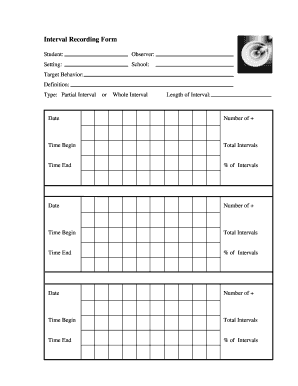
Interval Recording Form


What is the Interval Recording
The interval recording is a systematic method used to document specific behaviors or occurrences within a designated timeframe. This technique is often employed in educational and therapeutic settings to track the frequency of certain behaviors, allowing for a more structured analysis. By focusing on distinct time intervals, practitioners can gather data that is both quantitative and qualitative, aiding in the assessment of progress and the effectiveness of interventions.
How to Use the Interval Recording
Using the interval recording involves several straightforward steps. First, define the behavior you wish to observe and the time intervals for recording. Next, during each interval, note whether the behavior occurred. This can be done using a simple tally system or a more detailed recording form. After completing the observation period, analyze the data collected to identify patterns or trends in the behavior over time. This method provides valuable insights for educators and therapists in tailoring their approaches.
Steps to Complete the Interval Recording
Completing the interval recording involves a series of clear steps:
- Identify the target behavior you want to track.
- Select appropriate time intervals for observation, such as every five or ten minutes.
- Prepare your recording form, ensuring it includes sections for date, time, and behavior occurrences.
- During each interval, mark whether the behavior occurred or not.
- Review the data after the observation period to assess trends and make informed decisions.
Legal Use of the Interval Recording
The legal use of the interval recording is crucial, especially in settings where documentation may be required for compliance or accountability. It is important to ensure that the data collected is accurate and securely stored. In educational environments, maintaining confidentiality and adhering to regulations such as FERPA is essential. Properly executed interval recordings can serve as valid documentation for behavioral assessments and interventions.
Key Elements of the Interval Recording
Key elements of the interval recording include:
- Target Behavior: Clearly define what behavior is being observed.
- Time Intervals: Establish consistent intervals for observation.
- Recording Method: Choose a method for documenting occurrences, such as tally marks or checkboxes.
- Data Analysis: Plan how to analyze the collected data for trends and insights.
Examples of Using the Interval Recording
Examples of using the interval recording can be found in various settings:
- In classrooms, teachers may use it to track student engagement during lessons.
- Therapists might observe specific behaviors in clients to measure the effectiveness of treatment plans.
- Parents can utilize interval recording to monitor behavioral changes in children at home.
Quick guide on how to complete interval recording
Complete Interval Recording seamlessly on any device
Managing documents online has become increasingly popular among businesses and individuals. It offers an ideal eco-friendly alternative to conventional printed and signed documents, as you can access the necessary form and securely store it online. airSlate SignNow equips you with all the tools required to create, modify, and eSign your paperwork promptly without delays. Handle Interval Recording on any platform using airSlate SignNow's Android or iOS applications and enhance any document-centric process today.
How to modify and eSign Interval Recording effortlessly
- Locate Interval Recording and click on Get Form to begin.
- Utilize the tools we offer to complete your document.
- Underline pertinent sections of your documents or redact sensitive information with tools that airSlate SignNow provides specifically for that purpose.
- Craft your signature with the Sign feature, which takes mere seconds and holds the same legal validity as a conventional ink signature.
- Verify the details and click on the Done button to save your modifications.
- Select your preferred method for sending your form, whether by email, SMS, invite link, or download it to your computer.
Eliminate concerns about lost or misplaced documents, tedious form searching, or errors that necessitate printing new document copies. airSlate SignNow meets your document management needs in just a few clicks from any device you choose. Modify and eSign Interval Recording and ensure excellent communication throughout the form preparation process with airSlate SignNow.
Create this form in 5 minutes or less
Create this form in 5 minutes!
How to create an eSignature for the interval recording
How to create an electronic signature for a PDF online
How to create an electronic signature for a PDF in Google Chrome
How to create an e-signature for signing PDFs in Gmail
How to create an e-signature right from your smartphone
How to create an e-signature for a PDF on iOS
How to create an e-signature for a PDF on Android
People also ask
-
What is partial interval recording in airSlate SignNow?
Partial interval recording in airSlate SignNow refers to a method of tracking participant engagement by recording only specific intervals of activity. This functionality helps organizations analyze which sections of their documents are being interacted with and can optimize the overall user experience.
-
How does partial interval recording benefit businesses?
Partial interval recording provides businesses with insights into user engagement, allowing them to understand how recipients interact with their documents. This data can enhance the decision-making process and improve document design, making it easier to engage customers effectively.
-
Is partial interval recording included in the pricing plans of airSlate SignNow?
Yes, partial interval recording is included in various pricing plans of airSlate SignNow, ensuring that organizations of all sizes can leverage this feature. The transparent pricing structure allows businesses to choose a plan that aligns with their needs while accessing tools like partial interval recording.
-
What features accompany partial interval recording in airSlate SignNow?
Features accompanying partial interval recording in airSlate SignNow include real-time analytics, customizable templates, and secure eSignatures. These tools work together to streamline the document signing process while providing insights into user interactions, enhancing overall efficiency.
-
Can partial interval recording be integrated with other tools?
Yes, partial interval recording can be seamlessly integrated with other applications and tools used by businesses. airSlate SignNow offers integrations with popular platforms such as Google Workspace and Salesforce, facilitating a more streamlined workflow and data sharing.
-
What types of documents can utilize partial interval recording?
Partial interval recording can be used with a variety of document types in airSlate SignNow, including contracts, agreements, and forms. This flexibility allows businesses to track user interactions across different types of documents, ensuring comprehensive engagement analysis.
-
How secure is partial interval recording in airSlate SignNow?
Partial interval recording in airSlate SignNow is designed with strict security measures to protect sensitive data. The platform employs encryption and complies with industry standards to ensure that all recorded interactions are kept secure and confidential.
Get more for Interval Recording
- Form annexure f see section 7 of himachal pradesh registration of himachalforms nic
- Bergen county school nurses association form
- Sc ifta online form
- Nnooc 38112785 form
- The corporate newsletter goes social form
- Slimming world recipes form
- Shipping agreement template form
- Shop in shop agreement template form
Find out other Interval Recording
- How To Electronic signature Oklahoma Real Estate Business Plan Template
- How Can I Electronic signature Georgia Sports Medical History
- Electronic signature Oregon Real Estate Quitclaim Deed Free
- Electronic signature Kansas Police Arbitration Agreement Now
- Electronic signature Hawaii Sports LLC Operating Agreement Free
- Electronic signature Pennsylvania Real Estate Quitclaim Deed Fast
- Electronic signature Michigan Police Business Associate Agreement Simple
- Electronic signature Mississippi Police Living Will Safe
- Can I Electronic signature South Carolina Real Estate Work Order
- How To Electronic signature Indiana Sports RFP
- How Can I Electronic signature Indiana Sports RFP
- Electronic signature South Dakota Real Estate Quitclaim Deed Now
- Electronic signature South Dakota Real Estate Quitclaim Deed Safe
- Electronic signature Indiana Sports Forbearance Agreement Myself
- Help Me With Electronic signature Nevada Police Living Will
- Electronic signature Real Estate Document Utah Safe
- Electronic signature Oregon Police Living Will Now
- Electronic signature Pennsylvania Police Executive Summary Template Free
- Electronic signature Pennsylvania Police Forbearance Agreement Fast
- How Do I Electronic signature Pennsylvania Police Forbearance Agreement