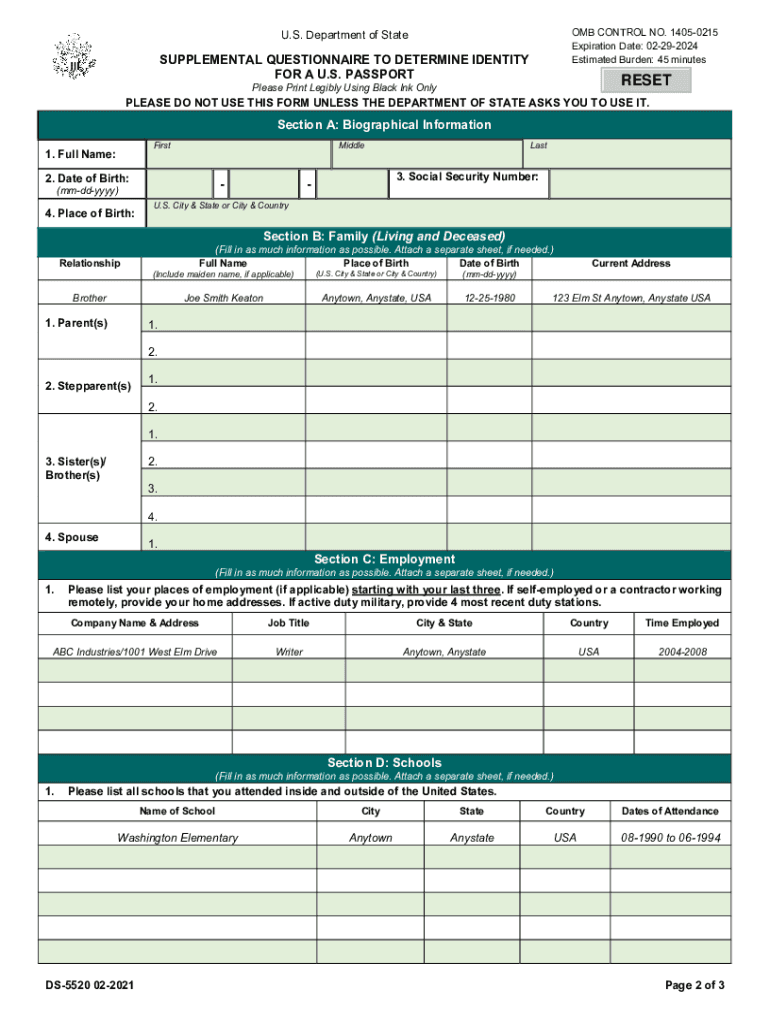
02 29 SUPPLEMENTAL QUESTIONNAIRE to 2021-2026


Understanding the DS-5520 Supplemental Questionnaire
The DS-5520 form, also known as the Supplemental Questionnaire for U.S. Passport Applicants, is designed to gather additional information from individuals applying for a U.S. passport. This form is particularly important for applicants who may have complex situations that require further clarification. It helps the U.S. Department of State assess eligibility and ensure compliance with passport issuance requirements.
The questionnaire may cover various topics, including previous passport applications, legal name changes, and any potential issues related to citizenship. Providing accurate and complete information on the DS-5520 is crucial for a smooth application process.
How to Complete the DS-5520 Form
Filling out the DS-5520 requires careful attention to detail. Start by downloading the form from an official source. Ensure you have the latest version in PDF format to avoid any discrepancies. As you fill out the form, be prepared to provide information such as:
- Your full legal name
- Date of birth
- Address and contact information
- Details regarding your previous passport applications
- Any legal documentation related to name changes or citizenship issues
After completing the form, review it thoroughly to ensure all information is accurate. Incomplete or incorrect submissions can lead to delays in processing your passport application.
Obtaining the DS-5520 Form
The DS-5520 form can be obtained online through the U.S. Department of State's official website. It is available in PDF format, which allows you to print and fill it out manually. Ensure that you are using the most current version of the form to avoid any issues during submission.
In addition to downloading the form, you may also inquire about it at local passport acceptance facilities or U.S. embassies and consulates if you require assistance or have specific questions regarding your situation.
Legal Considerations for the DS-5520 Form
When completing the DS-5520, it is essential to understand the legal implications of the information you provide. Falsifying information or omitting required details can result in severe penalties, including denial of your passport application or legal action. The U.S. Department of State takes the accuracy of passport applications seriously, as they are critical for national security and individual rights.
It is advisable to consult with legal professionals if you have concerns about your eligibility or specific circumstances that may affect your application.
Common Scenarios for Using the DS-5520
The DS-5520 form is often used in various scenarios, particularly when applicants have unique circumstances. Common situations include:
- Applicants with previous passport issues, such as theft or loss
- Individuals who have changed their names due to marriage or divorce
- Applicants born outside the United States seeking to clarify their citizenship status
Understanding these scenarios can help applicants determine if they need to complete the DS-5520 as part of their passport application process.
Submitting the DS-5520 Form
Once you have completed the DS-5520, it must be submitted along with your passport application. You can submit the form in person at designated passport acceptance facilities or mail it to the address provided by the U.S. Department of State. Ensure that you include all required documents and payment for processing fees to avoid delays.
For those applying from abroad, the DS-5520 can also be submitted at U.S. embassies or consulates, where staff can assist you with the process.
Quick guide on how to complete 02 29 supplemental questionnaire to
Complete 02 29 SUPPLEMENTAL QUESTIONNAIRE TO effortlessly on any device
Managing documents online has gained traction among businesses and individuals. It offers an excellent environmentally friendly alternative to conventional printed and signed documents, as you can obtain the necessary form and securely save it on the internet. airSlate SignNow equips you with all the tools required to create, modify, and electronically sign your documents quickly without delays. Handle 02 29 SUPPLEMENTAL QUESTIONNAIRE TO on any device with airSlate SignNow's Android or iOS applications and enhance any document-centric workflow today.
The easiest way to modify and electronically sign 02 29 SUPPLEMENTAL QUESTIONNAIRE TO with ease
- Locate 02 29 SUPPLEMENTAL QUESTIONNAIRE TO and click Get Form to begin.
- Use the tools we offer to fill out your document.
- Highlight important sections of your documents or obscure sensitive details with tools that airSlate SignNow provides specifically for that purpose.
- Create your signature using the Sign tool, which takes mere seconds and holds the same legal validity as a conventional wet ink signature.
- Review the information and click the Done button to save your changes.
- Select your preferred method of delivering your form, whether by email, SMS, or invite link, or download it to your computer.
Say goodbye to lost or misplaced documents, tedious form searches, or mistakes that require printing new copies. airSlate SignNow fulfills all your document management needs in just a few clicks from any device you choose. Modify and electronically sign 02 29 SUPPLEMENTAL QUESTIONNAIRE TO and ensure excellent communication throughout your document preparation process with airSlate SignNow.
Create this form in 5 minutes or less
Find and fill out the correct 02 29 supplemental questionnaire to
Create this form in 5 minutes!
How to create an eSignature for the 02 29 supplemental questionnaire to
How to create an electronic signature for a PDF online
How to create an electronic signature for a PDF in Google Chrome
How to create an e-signature for signing PDFs in Gmail
How to create an e-signature right from your smartphone
How to create an e-signature for a PDF on iOS
How to create an e-signature for a PDF on Android
People also ask
-
What is form ds 5520?
Form DS 5520 is a form used for specific U.S. government purposes, often relating to visa or travel applications. It is crucial for applicants to accurately complete form DS 5520 to ensure their requests are processed efficiently. Utilizing airSlate SignNow can simplify the signing and submission process of form DS 5520.
-
How can airSlate SignNow help with form ds 5520?
airSlate SignNow allows users to electronically sign and send documents like form DS 5520 quickly and securely. The platform's intuitive interface makes it easy to upload, sign, and share this important form, ensuring timely submission. With airSlate SignNow, you can streamline the completion of form DS 5520.
-
What are the benefits of using airSlate SignNow for form ds 5520?
Using airSlate SignNow for form DS 5520 offers increased efficiency and reduced turnaround times for obtaining necessary signatures. Additionally, it provides a secure environment to manage sensitive information, ensuring compliance with data protection guidelines. This can enhance the overall experience when dealing with form DS 5520.
-
Is there a cost associated with using airSlate SignNow for form ds 5520?
airSlate SignNow has various pricing plans that cater to different business needs, making it a cost-effective solution for managing documents like form DS 5520. By choosing airSlate SignNow, you can take advantage of features that simplify the signing process without breaking the bank. Pricing details can be found on our website for specific plans that include services for form DS 5520.
-
Can airSlate SignNow integrate with other software for form ds 5520 management?
Yes, airSlate SignNow offers seamless integrations with various software solutions that can assist in the management of form DS 5520. Integration with your existing tools can help streamline workflows, making it easier to collect and manage all necessary documents. This flexibility enhances your ability to handle form DS 5520 efficiently.
-
Is it safe to use airSlate SignNow for form ds 5520?
Absolutely! airSlate SignNow uses advanced security features to protect your documents, including form DS 5520. With end-to-end encryption and compliance with industry standards, you can be confident that your sensitive information remains secure while using our platform.
-
How long does it take to complete form ds 5520 with airSlate SignNow?
Using airSlate SignNow, completing form DS 5520 can be done in a matter of minutes. The platform allows for quick electronic signatures, which signNowly reduces the overall time needed for document processing. This expedites the submission of form DS 5520 and helps you keep on track with your deadlines.
Get more for 02 29 SUPPLEMENTAL QUESTIONNAIRE TO
- Wwwnolotechcomformsfl 192noticeofrightsfl 192 notice of rights and responsibilities health care
- Fillable online vl 120 application for order to vacate form
- Cannot give legal advice or act as your advocate form
- This cause coming before the court for the purpose of the entry of a qualified illinois domestic relations order form
- This is an informational publication of the shreveport city court
- Httpsapi15ilovepdfcomv1download form
- Mc 09 dismissal form
- Dc 99b motion to set aside default possession judgment landlordtenant form
Find out other 02 29 SUPPLEMENTAL QUESTIONNAIRE TO
- Sign North Carolina Construction Affidavit Of Heirship Later
- Sign Oregon Construction Emergency Contact Form Easy
- Sign Rhode Island Construction Business Plan Template Myself
- Sign Vermont Construction Rental Lease Agreement Safe
- Sign Utah Construction Cease And Desist Letter Computer
- Help Me With Sign Utah Construction Cease And Desist Letter
- Sign Wisconsin Construction Purchase Order Template Simple
- Sign Arkansas Doctors LLC Operating Agreement Free
- Sign California Doctors Lease Termination Letter Online
- Sign Iowa Doctors LLC Operating Agreement Online
- Sign Illinois Doctors Affidavit Of Heirship Secure
- Sign Maryland Doctors Quitclaim Deed Later
- How Can I Sign Maryland Doctors Quitclaim Deed
- Can I Sign Missouri Doctors Last Will And Testament
- Sign New Mexico Doctors Living Will Free
- Sign New York Doctors Executive Summary Template Mobile
- Sign New York Doctors Residential Lease Agreement Safe
- Sign New York Doctors Executive Summary Template Fast
- How Can I Sign New York Doctors Residential Lease Agreement
- Sign New York Doctors Purchase Order Template Online