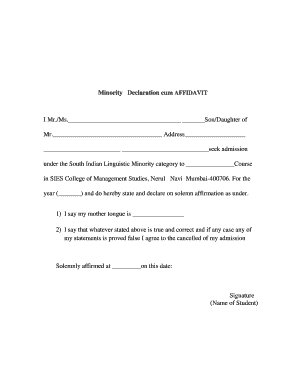
Sies Minority Declaration Form


What is the minority declaration form?
The minority declaration form is an official document used to declare an individual's minority status, often required for various applications, benefits, or legal purposes. This form is essential for individuals who identify as part of a minority group, including but not limited to racial, ethnic, or religious minorities. The information provided in this form can be used to access specific programs, scholarships, or affirmative action initiatives that support minority communities. Understanding the purpose and implications of this form is crucial for individuals seeking to affirm their minority status in formal settings.
Steps to complete the minority declaration form
Completing the minority declaration form involves several key steps to ensure accuracy and compliance with legal requirements. Follow these steps for successful completion:
- Gather required information: Collect personal details such as your name, address, and identification number. You may also need to provide documentation that supports your minority status.
- Fill out the form: Carefully enter the required information in the designated fields. Be sure to double-check for any errors or omissions.
- Review the form: Before submitting, review the completed form to ensure all information is accurate and complete.
- Sign the form: Include your signature, which may be required to validate the declaration. If using an electronic method, ensure you follow the necessary steps for eSigning.
- Submit the form: Follow the submission guidelines, whether online, by mail, or in person, depending on the requirements specified by the requesting organization.
Legal use of the minority declaration form
The minority declaration form serves a significant legal purpose, particularly in contexts where minority status impacts eligibility for certain benefits or programs. When filled out correctly, this form can be legally binding, provided it adheres to relevant regulations and guidelines. It is essential to ensure that the information is truthful and accurate, as providing false information can lead to legal consequences. Organizations that require this form often have specific legal frameworks in place to protect the rights of individuals declaring their minority status.
Key elements of the minority declaration form
Understanding the key elements of the minority declaration form is vital for accurate completion. The form typically includes:
- Personal Information: This section requires basic details such as your name, contact information, and date of birth.
- Minority Status: You will need to specify the minority group you belong to, which may include racial, ethnic, or religious categories.
- Supporting Documentation: Some forms may require you to attach documents that verify your minority status, such as identification or community membership proof.
- Signature and Date: Your signature confirms the accuracy of the information provided, and the date indicates when the form was completed.
Eligibility criteria for the minority declaration form
Eligibility for completing the minority declaration form generally depends on your identification as a member of a recognized minority group. Criteria may vary based on the organization requesting the form, but common factors include:
- Racial and Ethnic Identification: Individuals who identify as part of specific racial or ethnic groups may be eligible.
- Religious Affiliation: Some forms consider individuals from particular religious backgrounds as part of minority status.
- Geographic Considerations: Certain regions may have specific definitions of minority status based on local demographics.
Form submission methods
The minority declaration form can typically be submitted through various methods, depending on the requirements of the organization or agency requesting it. Common submission methods include:
- Online Submission: Many organizations allow for electronic submission through their websites, often with an option for eSigning.
- Mail Submission: You may need to print the completed form and send it via postal service to the designated address.
- In-Person Submission: Some organizations may require you to submit the form in person, especially if additional verification is needed.
Quick guide on how to complete sies minority declaration form
Easily Prepare Sies Minority Declaration Form on Any Device
Digital document management has become increasingly popular among businesses and individuals. It serves as an ideal eco-friendly alternative to conventional printed and signed documents, as you can locate the necessary form and securely store it online. airSlate SignNow equips you with all the resources needed to create, edit, and electronically sign your documents quickly and without delays. Handle Sies Minority Declaration Form on any device with airSlate SignNow's Android or iOS applications and simplify any document-related process today.
The Easiest Way to Edit and Electronically Sign Sies Minority Declaration Form
- Obtain Sies Minority Declaration Form and click on Get Form to begin.
- Utilize the features we offer to complete your document.
- Emphasize pertinent sections of the documents or redact sensitive information using tools specifically provided by airSlate SignNow for this purpose.
- Generate your signature with the Sign tool, which takes mere seconds and carries the same legal validity as a conventional wet ink signature.
- Review the information and click on the Done button to save your amendments.
- Select your preferred method to share your form, whether by email, SMS, invitation link, or by downloading it to your computer.
Eliminate concerns about lost or misplaced files, tedious document searches, or errors that necessitate printing new copies. airSlate SignNow fulfills all your document management needs in just a few clicks from your chosen device. Edit and electronically sign Sies Minority Declaration Form to ensure excellent communication at every stage of the form preparation process with airSlate SignNow.
Create this form in 5 minutes or less
Create this form in 5 minutes!
How to create an eSignature for the sies minority declaration form
How to create an electronic signature for a PDF online
How to create an electronic signature for a PDF in Google Chrome
How to create an e-signature for signing PDFs in Gmail
How to create an e-signature right from your smartphone
How to create an e-signature for a PDF on iOS
How to create an e-signature for a PDF on Android
People also ask
-
What is a minority declaration form?
A minority declaration form is a legal document used to declare the minority status of an individual or entity for various purposes, such as government contracts or funding opportunities. With airSlate SignNow, you can easily create, modify, and eSign a minority declaration form, facilitating a seamless and efficient process.
-
How can I create a minority declaration form using airSlate SignNow?
Creating a minority declaration form with airSlate SignNow is simple. You can choose from customizable templates or create your own from scratch, ensuring that it meets your specific requirements. Once designed, you can easily share, send, and eSign the form directly within the platform.
-
Is there a cost associated with using the minority declaration form feature?
airSlate SignNow offers cost-effective pricing plans that include the ability to create and eSign a minority declaration form. Our pricing is designed to fit businesses of all sizes, allowing you to access essential features without breaking the bank.
-
What are the benefits of using airSlate SignNow for a minority declaration form?
Using airSlate SignNow for a minority declaration form provides several benefits, including increased efficiency, reduced paperwork, and enhanced security. Our platform allows for quick eSigning, tracking of document status, and easy collaboration with stakeholders, ensuring a smooth process.
-
Can I integrate airSlate SignNow with other tools for managing minority declaration forms?
Yes, airSlate SignNow offers seamless integrations with a variety of tools and platforms, allowing for easy management of minority declaration forms alongside your existing workflows. You can connect with applications such as CRM systems, cloud storage services, and more to streamline your document processes.
-
How secure is my data when using airSlate SignNow for minority declaration forms?
When using airSlate SignNow for your minority declaration forms, your data is protected with industry-standard security measures. We implement strong encryption, secure access controls, and compliance with regulations to ensure your sensitive information remains confidential and protected.
-
What types of users can benefit from using a minority declaration form?
A variety of users can benefit from using a minority declaration form, including business owners, contract managers, and legal professionals. Whether applying for grants, bidding on contracts, or fulfilling compliance requirements, airSlate SignNow provides a user-friendly solution that caters to diverse needs.
Get more for Sies Minority Declaration Form
Find out other Sies Minority Declaration Form
- How To Electronic signature Arkansas Construction Word
- How Do I Electronic signature Arkansas Construction Document
- Can I Electronic signature Delaware Construction PDF
- How Can I Electronic signature Ohio Business Operations Document
- How Do I Electronic signature Iowa Construction Document
- How Can I Electronic signature South Carolina Charity PDF
- How Can I Electronic signature Oklahoma Doctors Document
- How Can I Electronic signature Alabama Finance & Tax Accounting Document
- How To Electronic signature Delaware Government Document
- Help Me With Electronic signature Indiana Education PDF
- How To Electronic signature Connecticut Government Document
- How To Electronic signature Georgia Government PDF
- Can I Electronic signature Iowa Education Form
- How To Electronic signature Idaho Government Presentation
- Help Me With Electronic signature Hawaii Finance & Tax Accounting Document
- How Can I Electronic signature Indiana Government PDF
- How Can I Electronic signature Illinois Finance & Tax Accounting PPT
- How To Electronic signature Maine Government Document
- How To Electronic signature Louisiana Education Presentation
- How Can I Electronic signature Massachusetts Government PDF