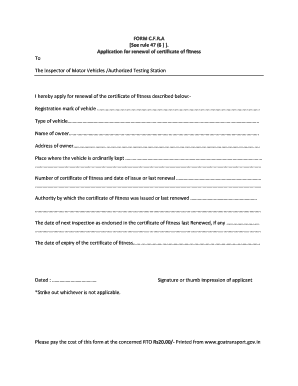
Cfra Form


What is the Cfra Form
The Cfra form, or the California Family Rights Act form, is a document used in the state of California that allows eligible employees to request leave for specific family and medical reasons. This form is essential for employees seeking to take time off to care for a family member or for their own serious health condition. Understanding the Cfra full form is crucial for both employees and employers to ensure compliance with state regulations.
How to Use the Cfra Form
Using the Cfra form involves several steps. First, an employee must determine their eligibility under the California Family Rights Act, which generally applies to employers with fifty or more employees. Next, the employee should fill out the form accurately, providing necessary details such as the reason for the leave and the expected duration. Once completed, the form should be submitted to the employer's human resources department for review and approval.
Steps to Complete the Cfra Form
Completing the Cfra form requires careful attention to detail. Follow these steps:
- Verify eligibility based on employment duration and company size.
- Gather necessary documentation, such as medical certificates if applicable.
- Fill out the form, ensuring all required fields are completed.
- Submit the form to your employer, keeping a copy for your records.
- Follow up to confirm receipt and inquire about the approval process.
Legal Use of the Cfra Form
The Cfra form is legally binding when completed and submitted according to the guidelines set forth in the California Family Rights Act. It is important for employees to understand their rights and for employers to recognize their obligations. Compliance with the law ensures that employees can take necessary leave without fear of retaliation or loss of employment.
Key Elements of the Cfra Form
Key elements of the Cfra form include:
- Employee Information: Name, position, and contact details.
- Leave Request Details: Type of leave requested and duration.
- Reason for Leave: Specific family or medical circumstances.
- Signature: Employee's signature to validate the request.
Who Issues the Form
The Cfra form is typically issued by the employer's human resources department. Employers are responsible for providing this form to eligible employees upon request. Additionally, the form may be available on the employer's internal website or through state labor resources, ensuring that employees have access to the necessary documentation for their leave requests.
Quick guide on how to complete cfra form 30132635
Complete Cfra Form effortlessly on any device
Online document management has gained traction among businesses and individuals. It offers an ideal eco-friendly alternative to traditional printed and signed documents, as you can easily access the correct form and securely store it online. airSlate SignNow equips you with all the necessary tools to create, modify, and eSign your documents swiftly without delays. Manage Cfra Form on any device using airSlate SignNow Android or iOS applications and simplify any document-related task today.
How to modify and eSign Cfra Form without breaking a sweat
- Locate Cfra Form and click Get Form to begin.
- Utilize the tools we provide to complete your form.
- Highlight pertinent sections of your documents or obscure sensitive information with tools that airSlate SignNow specifically offers for that purpose.
- Create your signature with the Sign tool, which takes just seconds and carries the same legal validity as a conventional wet ink signature.
- Review the information and click the Done button to save your changes.
- Choose how you wish to share your form, via email, SMS, or invite link, or download it to your computer.
Forget about lost or misplaced documents, tedious form searching, or errors that require printing new copies. airSlate SignNow meets your document management needs in just a few clicks from any device you prefer. Modify and eSign Cfra Form and ensure excellent communication at every step of the form preparation process with airSlate SignNow.
Create this form in 5 minutes or less
Create this form in 5 minutes!
How to create an eSignature for the cfra form 30132635
How to create an electronic signature for a PDF online
How to create an electronic signature for a PDF in Google Chrome
How to create an e-signature for signing PDFs in Gmail
How to create an e-signature right from your smartphone
How to create an e-signature for a PDF on iOS
How to create an e-signature for a PDF on Android
People also ask
-
What is the cfra full form?
The cfra full form stands for 'Corporate Financial Reporting and Analysis.' Understanding this term is essential for businesses that prioritize clarity in financial communications. airSlate SignNow streamlines the document signing process, making it easier to manage financial reports.
-
How can I utilize airSlate SignNow for cfra full form documents?
You can use airSlate SignNow to digitally sign and share documents related to the cfra full form, ensuring a secure and efficient process. Our platform allows for quick modifications and tracking of documents, facilitating better compliance with financial reporting standards.
-
What are the pricing options available for airSlate SignNow?
airSlate SignNow offers various pricing plans to cater to different business needs, ensuring affordability regardless of the scale of your operations. Each plan provides access to essential features, including document signing for reports aligned with the cfra full form.
-
Can airSlate SignNow integrate with other platforms?
Yes, airSlate SignNow can integrate seamlessly with numerous platforms, enhancing your ability to manage documents related to the cfra full form. This interoperability means you can incorporate eSigning into your existing workflows without disrupting your current systems.
-
What benefits does airSlate SignNow offer for businesses focused on cfra full form?
By using airSlate SignNow, businesses can signNowly reduce the time spent on document handling related to the cfra full form. The platform's features improve collaboration, provide real-time tracking, and ensure that all necessary signatures are acquired swiftly and efficiently.
-
How secure is document signing with airSlate SignNow?
airSlate SignNow prioritizes security, implementing advanced encryption technologies to protect all documents, including those related to the cfra full form. Our platform ensures that sensitive financial information is kept confidential and safeguarded against unauthorized access.
-
Is there a mobile app for airSlate SignNow?
Yes, airSlate SignNow provides a mobile app, allowing users to access and sign documents related to the cfra full form on the go. This flexibility ensures that you can manage your documents anytime, anywhere, leading to greater productivity and efficiency.
Get more for Cfra Form
- Thrift savings plan form tsp 60
- Calpers nonmember retirement allowance estimate request calpers ca form
- Wavecrest rentals form
- Copyright transfer form nova science publishers authors
- Number migration post to pre vodafone form
- Social security authorization form
- 09 1614 doc form
- Troy ny employer dol form
Find out other Cfra Form
- How To Integrate Sign in Banking
- How To Use Sign in Banking
- Help Me With Use Sign in Banking
- Can I Use Sign in Banking
- How Do I Install Sign in Banking
- How To Add Sign in Banking
- How Do I Add Sign in Banking
- How Can I Add Sign in Banking
- Can I Add Sign in Banking
- Help Me With Set Up Sign in Government
- How To Integrate eSign in Banking
- How To Use eSign in Banking
- How To Install eSign in Banking
- How To Add eSign in Banking
- How To Set Up eSign in Banking
- How To Save eSign in Banking
- How To Implement eSign in Banking
- How To Set Up eSign in Construction
- How To Integrate eSign in Doctors
- How To Use eSign in Doctors