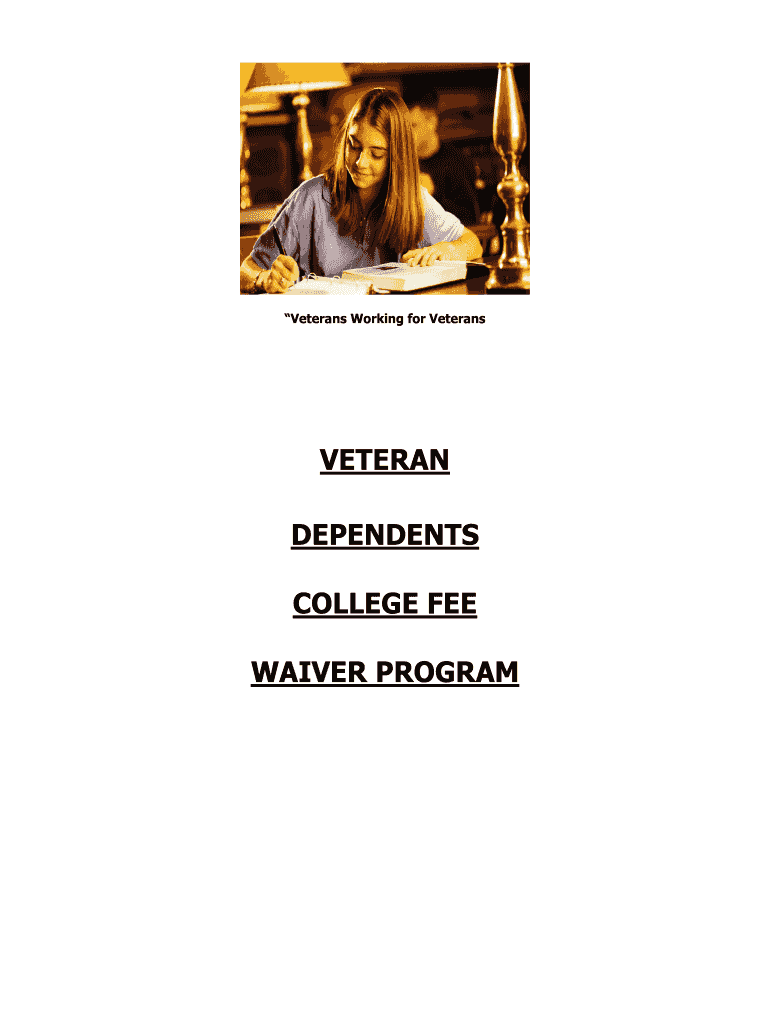
Dvs40 Form


What is the Dvs40
The Dvs40 is a specific form used primarily in the context of vehicle registration and title transfer in the United States. It serves as a crucial document for individuals and businesses when they need to officially record the ownership of a vehicle. The form captures essential information about the vehicle, including its make, model, year, and Vehicle Identification Number (VIN). Additionally, it may require details about the previous owner and the new owner, ensuring a clear transfer of ownership.
How to use the Dvs40
Using the Dvs40 involves a few straightforward steps. First, gather all necessary information regarding the vehicle and both parties involved in the transaction. This includes personal identification details and any relevant documentation such as previous titles or bills of sale. Next, fill out the Dvs40 accurately, ensuring all fields are completed to avoid delays. Once completed, submit the form to the appropriate state department for processing. This can typically be done online, by mail, or in person, depending on state regulations.
Steps to complete the Dvs40
Completing the Dvs40 requires careful attention to detail. Follow these steps:
- Obtain the Dvs40 form from your state’s vehicle registration website or office.
- Fill in your personal information, including name, address, and contact details.
- Provide the vehicle's details, such as make, model, year, and VIN.
- Include information about the previous owner, if applicable.
- Sign and date the form to certify its accuracy.
- Submit the form as directed by your state’s guidelines.
Legal use of the Dvs40
The Dvs40 is legally recognized as a formal document for vehicle ownership transfer. To ensure its validity, it must be completed according to state laws and regulations. This includes providing accurate information and obtaining necessary signatures from both the seller and buyer. Failure to comply with these legal requirements may result in complications during the registration process or potential disputes over ownership.
Who Issues the Form
The Dvs40 form is typically issued by the Department of Motor Vehicles (DMV) or equivalent state agency responsible for vehicle registration and title services. Each state may have its own version of the form, so it is essential to obtain the correct document from the appropriate authority to ensure compliance with local laws.
Required Documents
When completing the Dvs40, several documents may be required to support the transfer of ownership. These can include:
- The previous vehicle title, if applicable.
- A bill of sale or purchase agreement.
- Identification documents for both the seller and buyer.
- Proof of residency, if required by your state.
Form Submission Methods
The Dvs40 can typically be submitted through various methods, depending on state regulations. Common submission methods include:
- Online submission through the state DMV website.
- Mailing the completed form to the designated DMV office.
- In-person submission at a local DMV branch.
Quick guide on how to complete dvs40
Manage Dvs40 effortlessly on any device
Digital document management has become favored by companies and individuals alike. It serves as an ideal eco-friendly alternative to traditional printed and signed documents, allowing you to locate the right form and securely store it online. airSlate SignNow equips you with all the tools required to create, modify, and eSign your files quickly without delays. Handle Dvs40 on any platform with airSlate SignNow apps for Android or iOS and streamline any document-related task today.
The easiest way to modify and eSign Dvs40 with ease
- Locate Dvs40 and click on Get Form to begin.
- Use the tools we provide to complete your document.
- Emphasize important sections of your documents or redact sensitive details with tools that airSlate SignNow specifically offers for that purpose.
- Create your eSignature using the Sign tool, which takes just seconds and carries the same legal validity as a traditional wet ink signature.
- Review the information and click on the Done button to apply your changes.
- Choose your preferred method to send your form, whether by email, text message (SMS), invite link, or download it to your PC.
Say goodbye to lost or misplaced documents, tedious form searches, or mistakes that necessitate printing new copies. airSlate SignNow meets your document management needs in just a few clicks from any device you choose. Edit and eSign Dvs40 and ensure effective communication at any stage of the form preparation process with airSlate SignNow.
Create this form in 5 minutes or less
Create this form in 5 minutes!
How to create an eSignature for the dvs40
How to create an electronic signature for a PDF online
How to create an electronic signature for a PDF in Google Chrome
How to create an e-signature for signing PDFs in Gmail
How to create an e-signature right from your smartphone
How to create an e-signature for a PDF on iOS
How to create an e-signature for a PDF on Android
People also ask
-
What is the dvs 40 fillable form and how is it used?
The dvs 40 fillable form is a digital document that allows users to complete and submit vehicle registration applications efficiently. It simplifies the process by enabling users to fill out the form online, ensuring all necessary information is captured accurately. Utilizing airSlate SignNow, you can electronically sign and send the dvs 40 fillable form without the hassle of printing and scanning.
-
Is there a cost associated with using the dvs 40 fillable form on airSlate SignNow?
Yes, there are pricing plans for using airSlate SignNow, which includes access to features like the dvs 40 fillable form. Plans vary based on the number of users and additional features required. However, the solution is known for being cost-effective, providing great value for businesses looking to streamline their document signing processes.
-
What features does airSlate SignNow offer for the dvs 40 fillable form?
airSlate SignNow provides a suite of features for the dvs 40 fillable form, including ease of editing, secure eSigning, and real-time document tracking. Users can collaborate on the form in real-time, ensuring everyone is on the same page. These features collectively enhance the efficiency and accuracy of filling out the dvs 40 fillable form.
-
Can I integrate the dvs 40 fillable form with other software?
Yes, airSlate SignNow offers various integration options that allow you to connect the dvs 40 fillable form with popular business applications. This means you can streamline workflows by automatically sending the form to customer relationship management (CRM) systems or cloud storage services. The integration capabilities enhance your overall efficiency.
-
What are the benefits of using the dvs 40 fillable form online?
Using the dvs 40 fillable form online through airSlate SignNow drastically reduces paperwork and simplifies the submission process. It provides users with a faster, more convenient way to complete their vehicle registration requests. Additionally, electronic storage ensures that all submitted forms are easily retrievable when needed.
-
Is the dvs 40 fillable form secure?
Absolutely, the dvs 40 fillable form on airSlate SignNow is designed with security in mind. The platform utilizes advanced encryption to protect your data and document security protocols that keep your information safe. You can trust that your completed forms are secure and confidential.
-
How do I get started with the dvs 40 fillable form on airSlate SignNow?
To get started, simply sign up for an account on airSlate SignNow and navigate to the document creation section. You can easily find the dvs 40 fillable form or create a new one using the template provided. Follow the prompts to customize it according to your needs and start using it right away.
Get more for Dvs40
- Drawdown declaration and income form
- Tourism levy return form
- Kids r first child care centre preschool parent handbook kidsrfirstchildcare form
- Us passport renewal fillable savable form
- Sterilization record log form
- Long beach naval shipyard dol form
- Form to apply for an original license or to change or renew an existing license
- Staff outsourcing agreement template form
Find out other Dvs40
- How To eSign Massachusetts Education PDF
- How To eSign Minnesota Education PDF
- Can I eSign New Jersey Education Form
- How Can I eSign Oregon Construction Word
- How Do I eSign Rhode Island Construction PPT
- How Do I eSign Idaho Finance & Tax Accounting Form
- Can I eSign Illinois Finance & Tax Accounting Presentation
- How To eSign Wisconsin Education PDF
- Help Me With eSign Nebraska Finance & Tax Accounting PDF
- How To eSign North Carolina Finance & Tax Accounting Presentation
- How To eSign North Dakota Finance & Tax Accounting Presentation
- Help Me With eSign Alabama Healthcare / Medical PDF
- How To eSign Hawaii Government Word
- Can I eSign Hawaii Government Word
- How To eSign Hawaii Government Document
- How To eSign Hawaii Government Document
- How Can I eSign Hawaii Government Document
- Can I eSign Hawaii Government Document
- How Can I eSign Hawaii Government Document
- How To eSign Hawaii Government Document