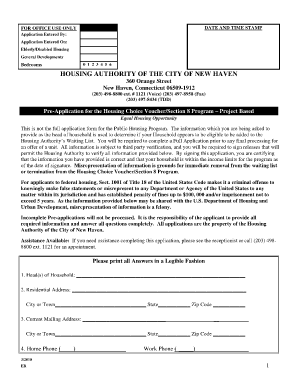
Section 8 Printable Application 2010


What is the Section 8 Printable Application
The Section 8 Printable Application is a formal document used by individuals seeking housing assistance under the Housing Choice Voucher Program. This program, administered by the U.S. Department of Housing and Urban Development (HUD), aims to provide affordable housing options for low-income families. The application collects essential information about the applicant's income, family size, and housing needs to determine eligibility for assistance. It is crucial for applicants to understand that this form is the first step in accessing vital housing resources.
Steps to Complete the Section 8 Printable Application
Completing the Section 8 Printable Application involves several important steps to ensure accurate and thorough submission. Begin by gathering necessary documentation, such as proof of income, identification, and any relevant housing history. Next, carefully fill out the application form, ensuring all sections are completed with accurate information. Double-check for any errors or omissions that could delay processing. Once completed, sign and date the application to affirm its accuracy. Finally, submit the application according to the instructions provided by your local housing authority, either online, by mail, or in person.
How to Obtain the Section 8 Printable Application
The Section 8 Printable Application can be obtained through various channels. Most commonly, it is available on the website of your local public housing authority (PHA). Many PHAs offer downloadable PDF versions of the application that can be printed at home. Additionally, applicants may request a physical copy by visiting their local PHA office. It is essential to ensure that you are using the most current version of the application, as forms may be updated periodically to reflect changes in policy or requirements.
Legal Use of the Section 8 Printable Application
The legal use of the Section 8 Printable Application is governed by federal and state housing laws. When submitting this application, it is important to provide truthful and complete information, as misrepresentation can lead to penalties, including denial of assistance or legal action. The application serves as a binding document, and applicants must comply with all requirements set forth by the local housing authority. Understanding the legal implications of the application process helps ensure that applicants are aware of their rights and responsibilities within the program.
Eligibility Criteria
Eligibility for the Section 8 program is determined based on several criteria. Applicants must meet income limits, which are typically set at or below 50% of the median income for their area. Additionally, factors such as family size, citizenship status, and rental history may influence eligibility. Local housing authorities may have specific requirements, so it is advisable for applicants to review these guidelines carefully. Understanding the eligibility criteria is essential for a successful application process.
Form Submission Methods (Online / Mail / In-Person)
Submitting the Section 8 Printable Application can be done through various methods, depending on the local housing authority's processes. Many PHAs offer online submission options, allowing applicants to fill out and submit the application digitally. Alternatively, applicants may choose to mail their completed application to the designated address provided by the PHA. In-person submission is also an option, where applicants can deliver their forms directly to the local office. Each method has its advantages, and applicants should select the one that best suits their needs.
Quick guide on how to complete section 8 printable application
Complete Section 8 Printable Application effortlessly on any device
Digital document management has gained popularity among businesses and individuals alike. It offers an ideal environmentally-friendly substitute for traditional printed and signed paperwork, as you can easily find the necessary form and securely store it online. airSlate SignNow provides all the tools you need to create, modify, and electronically sign your documents quickly without delays. Manage Section 8 Printable Application on any device with airSlate SignNow's Android or iOS apps and simplify any document-related task today.
The easiest way to alter and electronically sign Section 8 Printable Application seamlessly
- Find Section 8 Printable Application and click Get Form to begin.
- Utilize the tools available to fill out your form.
- Emphasize important sections of your documents or redact sensitive information using tools that airSlate SignNow provides specifically for that purpose.
- Generate your eSignature with the Sign feature, which only takes seconds and carries the same legal validity as a conventional ink signature.
- Verify the details and then click the Done button to save your changes.
- Choose how you want to send your form, via email, SMS, or invitation link, or download it to your computer.
Say goodbye to lost or misplaced documents, tedious form searches, or mistakes that necessitate printing new document copies. airSlate SignNow covers all your document management needs in just a few clicks from any device you prefer. Edit and electronically sign Section 8 Printable Application to ensure outstanding communication at every stage of your form preparation with airSlate SignNow.
Create this form in 5 minutes or less
Find and fill out the correct section 8 printable application
Create this form in 5 minutes!
How to create an eSignature for the section 8 printable application
How to create an electronic signature for a PDF online
How to create an electronic signature for a PDF in Google Chrome
How to create an e-signature for signing PDFs in Gmail
How to create an e-signature right from your smartphone
How to create an e-signature for a PDF on iOS
How to create an e-signature for a PDF on Android
People also ask
-
What is the process to apply for section 8 housing assistance?
To apply for section 8, you typically need to fill out an application form provided by your local Public Housing Authority (PHA). It's important to gather necessary documents, such as income verification and family details. Once submitted, your application will be reviewed, and you may have to wait for your turn to receive assistance based on availability.
-
What documents do I need to apply for section 8?
When you apply for section 8, you’ll usually need to provide proof of income, identification for all family members, and any other relevant documents per your local PHA's requirements. This may include rental history and citizenship documents. It's best to check with your local office for a complete list.
-
Are there any fees to apply for section 8?
No, there are no fees to apply for section 8 housing assistance. It is a government program designed to help eligible low-income families find affordable housing. Be cautious of scams that might ask for money to facilitate the application process.
-
How long does it take to apply for section 8?
The time it takes to apply for section 8 can vary depending on your local PHA and the volume of applications they receive. After submitting your application, you might be placed on a waiting list which can take some time to process. It's important to follow up with your PHA after you apply for section 8 to stay informed.
-
What are the benefits of the section 8 program?
The section 8 program provides signNow benefits such as rental assistance that makes housing more affordable for low-income families. This program gives participants more choices in housing, allowing them to select units in the private rental market. Additionally, it helps stabilize families and communities.
-
Can I apply for section 8 online?
Many local PHAs allow applicants to apply for section 8 online through their official websites. Ensure you have all necessary documents ready to upload, such as identification and income information. Check your local PHA’s website to see if online applications are available.
-
What features should I look for in a section 8 application service?
When looking to apply for section 8, your application service should offer an easy-to-use platform, comprehensive guidance on required documentation, and timely updates about your application's status. Additionally, it can be beneficial to choose a service that ensures compliance with local regulations and offers customer support.
Get more for Section 8 Printable Application
Find out other Section 8 Printable Application
- How To Integrate Sign in Banking
- How To Use Sign in Banking
- Help Me With Use Sign in Banking
- Can I Use Sign in Banking
- How Do I Install Sign in Banking
- How To Add Sign in Banking
- How Do I Add Sign in Banking
- How Can I Add Sign in Banking
- Can I Add Sign in Banking
- Help Me With Set Up Sign in Government
- How To Integrate eSign in Banking
- How To Use eSign in Banking
- How To Install eSign in Banking
- How To Add eSign in Banking
- How To Set Up eSign in Banking
- How To Save eSign in Banking
- How To Implement eSign in Banking
- How To Set Up eSign in Construction
- How To Integrate eSign in Doctors
- How To Use eSign in Doctors