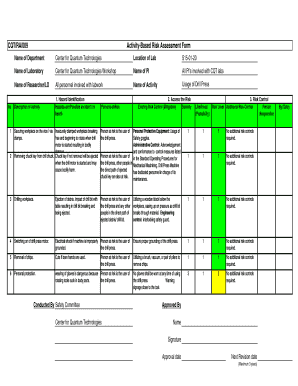
Drilling Risk Assessment Example Form


What is the drilling risk assessment example
The drilling risk assessment example is a structured document that identifies potential hazards associated with operating a drill press. This assessment evaluates various factors, including equipment safety, operator training, and environmental considerations. By systematically analyzing these elements, businesses can create a safer work environment and comply with regulatory requirements. The assessment serves as a critical tool for minimizing accidents and ensuring that all safety protocols are followed during drilling operations.
Key elements of the drilling risk assessment example
When creating a drilling risk assessment, several key elements should be included:
- Hazard Identification: Recognizing potential risks related to equipment, materials, and work practices.
- Risk Evaluation: Assessing the likelihood and severity of each identified hazard.
- Control Measures: Outlining procedures and equipment needed to mitigate risks.
- Training Requirements: Specifying necessary training for operators and staff to ensure safe practices.
- Monitoring and Review: Establishing a process for ongoing evaluation and updates to the risk assessment.
Steps to complete the drilling risk assessment example
Completing a drilling risk assessment involves several systematic steps:
- Gather Information: Collect data on the drill press, including manufacturer specifications and safety guidelines.
- Identify Hazards: Conduct a walkthrough of the workspace to identify potential risks.
- Evaluate Risks: Use a risk matrix to determine the severity and likelihood of each hazard.
- Implement Control Measures: Develop strategies to minimize or eliminate risks, such as safety guards or training programs.
- Document Findings: Record the assessment in a formal document for reference and compliance purposes.
- Review and Update: Regularly revisit the assessment to ensure it remains relevant and effective.
Legal use of the drilling risk assessment example
The legal use of a drilling risk assessment example is crucial for compliance with occupational safety regulations. In the United States, organizations are required to follow guidelines set by the Occupational Safety and Health Administration (OSHA). A well-documented risk assessment can serve as evidence of due diligence in maintaining a safe work environment. It is essential to ensure that the assessment meets all legal standards and is regularly updated to reflect any changes in operations or regulations.
How to use the drilling risk assessment example
Using a drilling risk assessment example effectively involves integrating it into daily operations. First, ensure that all staff members are familiar with the assessment and its findings. Conduct training sessions to reinforce safety protocols outlined in the document. Additionally, use the assessment as a reference tool during safety meetings and audits. Regularly review the assessment to adapt to new risks or changes in equipment and procedures, ensuring ongoing compliance and safety.
State-specific rules for the drilling risk assessment example
State-specific rules regarding drilling risk assessments may vary, reflecting local regulations and industry standards. It is important to consult state OSHA offices or local regulatory bodies to ensure compliance with regional requirements. Some states may have additional guidelines or reporting requirements that must be integrated into the risk assessment process. Staying informed about these regulations helps organizations maintain compliance and promote a safe working environment.
Quick guide on how to complete drilling risk assessment example
Complete Drilling Risk Assessment Example seamlessly on any device
Digital document management has gained popularity among businesses and individuals. It offers an ideal eco-friendly alternative to traditional printed and signed documents, allowing you to find the appropriate form and securely store it online. airSlate SignNow provides all the resources you require to create, modify, and eSign your documents swiftly without interruptions. Manage Drilling Risk Assessment Example on any platform with airSlate SignNow's Android or iOS applications and streamline any document-related task today.
The easiest way to modify and eSign Drilling Risk Assessment Example with ease
- Find Drilling Risk Assessment Example and click Get Form to begin.
- Use the tools available to complete your document.
- Highlight important sections of the documents or conceal sensitive information with tools that airSlate SignNow provides explicitly for that purpose.
- Generate your eSignature with the Sign feature, which takes mere seconds and carries the same legal validity as a conventional wet ink signature.
- Verify the details and select the Done button to save your modifications.
- Select how you prefer to share your form, whether by email, text message (SMS), or invitation link, or download it to your computer.
Eliminate concerns about lost or misplaced files, tedious form searches, or mistakes that necessitate printing new document copies. airSlate SignNow fulfills your document management needs in just a few clicks from any device of your choice. Modify and eSign Drilling Risk Assessment Example and ensure outstanding communication at every stage of the form preparation process with airSlate SignNow.
Create this form in 5 minutes or less
Create this form in 5 minutes!
How to create an eSignature for the drilling risk assessment example
How to create an electronic signature for a PDF online
How to create an electronic signature for a PDF in Google Chrome
How to create an e-signature for signing PDFs in Gmail
How to create an e-signature right from your smartphone
How to create an e-signature for a PDF on iOS
How to create an e-signature for a PDF on Android
People also ask
-
What is a drill press risk assessment and why is it important?
A drill press risk assessment is a systematic evaluation of the potential hazards associated with using a drill press. It is important because it helps identify risks that could lead to accidents or injuries, ensuring a safer working environment. Conducting a drill press risk assessment enables businesses to implement appropriate safety measures and comply with regulatory requirements.
-
How can airSlate SignNow assist in conducting a drill press risk assessment?
AirSlate SignNow simplifies the process of conducting a drill press risk assessment by allowing businesses to create, send, and eSign risk assessment documents easily. The platform's templates make it easy to capture necessary information and store it securely. Moreover, the ability to track signatures and updates ensures that assessments are always current and compliant.
-
What features does airSlate SignNow offer for improving drill press risk assessments?
AirSlate SignNow offers a range of features that enhance drill press risk assessments, including customizable templates, electronic signatures, and real-time tracking. These tools streamline the documentation process and ensure that important safety information is easily accessible. The platform also supports collaboration, allowing team members to review and suggest updates to assessments.
-
Is airSlate SignNow cost-effective for small businesses conducting drill press risk assessments?
Yes, airSlate SignNow is a cost-effective solution for small businesses looking to manage drill press risk assessments. The platform provides various pricing plans to accommodate different budgets and needs. By minimizing paperwork and improving efficiency, businesses can save time and resources while maintaining safety compliance.
-
Can I integrate airSlate SignNow with other tools for drill press risk assessment?
Absolutely! AirSlate SignNow offers integration capabilities with various applications, enhancing the drill press risk assessment process. Depending on your needs, you can connect it with project management tools, cloud storage, and other software to streamline workflow and documentation management.
-
How does electronic signature enhance drill press risk assessment workflows?
Electronic signatures signNowly enhance drill press risk assessment workflows by speeding up the approval process. With airSlate SignNow, users can sign documents instantly, eliminating delays associated with traditional paper signatures. This not only improves efficiency but also ensures that all assessments are documented and available for compliance tracking.
-
What benefits does airSlate SignNow offer for teams conducting drill press risk assessments?
Teams using airSlate SignNow for drill press risk assessments benefit from improved collaboration, faster documentation, and enhanced compliance. The platform allows multiple users to access and edit documents, ensuring everyone is on the same page. Additionally, the automated workflows reduce manual errors, facilitating thorough and accurate assessments.
Get more for Drilling Risk Assessment Example
- Legal last will and testament form for married person with adult children from prior marriage connecticut
- Legal last will and testament form for divorced person not remarried with adult children connecticut
- Legal last will and testament form for civil union partner with adult children from prior marriage connecticut
- Legal last will and testament form for divorced person not remarried with no children connecticut
- Legal last will and testament form for divorced person not remarried with minor children connecticut
- Legal last will and testament form for divorced person not remarried with adult and minor children connecticut
- Legal last will and testament form for married person with adult children connecticut
- Ct civil union form
Find out other Drilling Risk Assessment Example
- Help Me With Sign New Jersey Banking PDF
- How Can I Sign New Jersey Banking Document
- Help Me With Sign New Mexico Banking Word
- Help Me With Sign New Mexico Banking Document
- How Do I Sign New Mexico Banking Form
- How To Sign New Mexico Banking Presentation
- How Do I Sign New York Banking PPT
- Help Me With Sign Ohio Banking Document
- How To Sign Oregon Banking PDF
- Help Me With Sign Oregon Banking Presentation
- Can I Sign Pennsylvania Banking Form
- How To Sign Arizona Business Operations PDF
- Help Me With Sign Nebraska Business Operations Presentation
- How To Sign Arizona Car Dealer Form
- How To Sign Arkansas Car Dealer Document
- How Do I Sign Colorado Car Dealer PPT
- Can I Sign Florida Car Dealer PPT
- Help Me With Sign Illinois Car Dealer Presentation
- How Can I Sign Alabama Charity Form
- How Can I Sign Idaho Charity Presentation