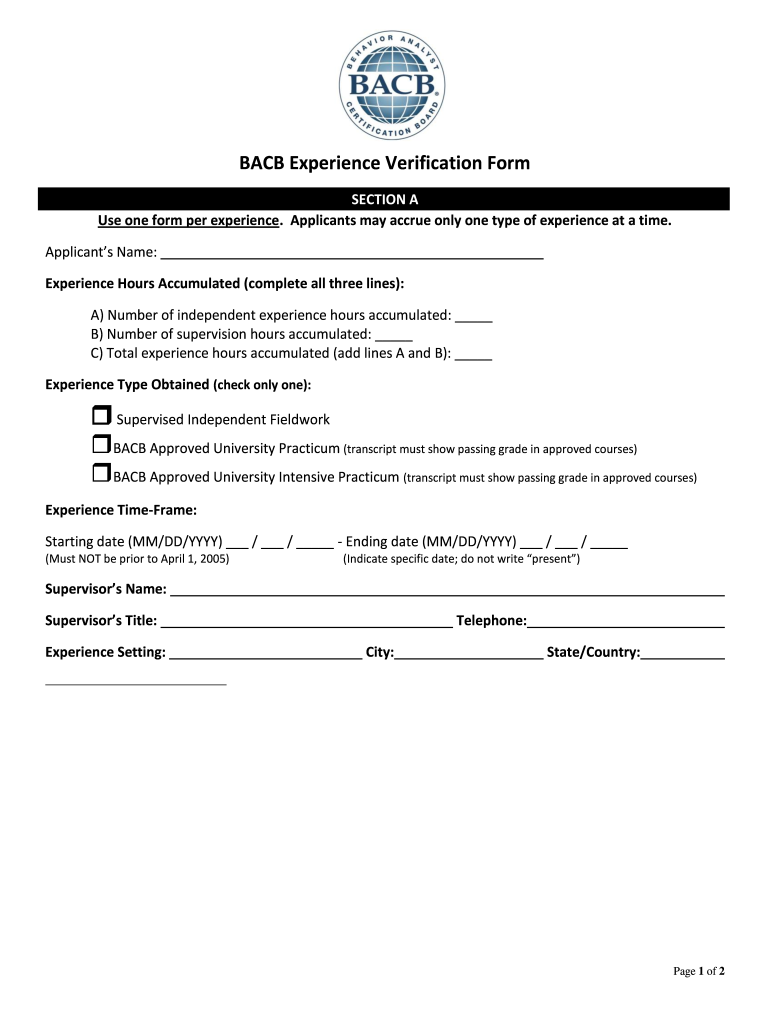
Bacb Monthly Verification Form


What is the BACB Monthly Verification Form?
The BACB Monthly Verification Form is a crucial document used by professionals in the field of behavior analysis to verify their supervised fieldwork hours. This form is specifically designed for individuals seeking certification or maintaining their credentials with the Behavior Analyst Certification Board (BACB). It ensures that practitioners meet the required standards for supervision and experience, which are essential for professional development and compliance with BACB guidelines.
How to Use the BACB Monthly Verification Form
To effectively use the BACB Monthly Verification Form, start by gathering all necessary information related to your supervised fieldwork. This includes the dates of service, the number of hours worked, and the details of your supervisor. Once you have this information, fill out the form accurately, ensuring that all sections are completed. After submission, your supervisor must sign the form to validate your hours. This verification is vital for your certification process and must be submitted on time to avoid delays.
Steps to Complete the BACB Monthly Verification Form
Completing the BACB Monthly Verification Form involves several key steps:
- Collect all relevant information about your fieldwork, including dates and hours worked.
- Fill in your personal details and the details of your supervisor on the form.
- Document the specific activities performed during your fieldwork.
- Have your supervisor review and sign the form to confirm the accuracy of the information.
- Submit the completed form to the BACB as per their submission guidelines.
Legal Use of the BACB Monthly Verification Form
The BACB Monthly Verification Form is legally binding when completed and signed according to the established guidelines. It must comply with the electronic signature laws, including the ESIGN Act and UETA, to ensure its validity. Using a secure platform for electronic submission can enhance the legal standing of the document, as it provides an audit trail and ensures compliance with privacy standards.
Key Elements of the BACB Monthly Verification Form
Several key elements are essential for the BACB Monthly Verification Form to be valid:
- Personal Information: Your name, contact details, and BACB identification number.
- Supervisor Information: The name and credentials of your supervisor.
- Fieldwork Hours: Accurate reporting of hours worked, including dates and activities.
- Supervisor Signature: A required signature to validate the information provided.
Examples of Using the BACB Monthly Verification Form
Examples of using the BACB Monthly Verification Form include documenting hours for various types of supervised activities, such as direct client interactions, training sessions, and professional development workshops. Each entry should reflect the nature of the work performed and align with BACB requirements. By maintaining accurate records, practitioners can ensure they meet the necessary criteria for certification and renewal.
Quick guide on how to complete bacb monthly verification form 100266984
Complete Bacb Monthly Verification Form effortlessly on any device
Online document administration has become increasingly favored by businesses and individuals. It serves as an ideal eco-friendly alternative to conventional printed and signed materials, allowing you to locate the correct form and securely store it online. airSlate SignNow equips you with all the necessary tools to create, modify, and eSign your documents swiftly without delays. Manage Bacb Monthly Verification Form on any device with airSlate SignNow Android or iOS applications and enhance any document-based process today.
The easiest way to modify and eSign Bacb Monthly Verification Form seamlessly
- Locate Bacb Monthly Verification Form and click on Get Form to begin.
- Utilize the tools we provide to complete your form.
- Emphasize pertinent sections of the documents or obscure sensitive information with tools that airSlate SignNow offers explicitly for that purpose.
- Generate your eSignature using the Sign tool, which takes mere seconds and holds the same legal validity as a traditional wet ink signature.
- Review all the details and click on the Done button to save your changes.
- Choose how you wish to distribute your form, via email, SMS, or invitation link, or download it to your computer.
Eliminate concerns about lost or misplaced documents, tedious form searching, or errors that necessitate reprinting new document copies. airSlate SignNow addresses your needs in document management in just a few clicks from any device you choose. Modify and eSign Bacb Monthly Verification Form and ensure extraordinary communication at every stage of your form preparation process with airSlate SignNow.
Create this form in 5 minutes or less
Create this form in 5 minutes!
How to create an eSignature for the bacb monthly verification form 100266984
How to create an electronic signature for a PDF online
How to create an electronic signature for a PDF in Google Chrome
How to create an e-signature for signing PDFs in Gmail
How to create an e-signature right from your smartphone
How to create an e-signature for a PDF on iOS
How to create an e-signature for a PDF on Android
People also ask
-
What is a monthly fieldwork verification form?
A monthly fieldwork verification form is a document used to verify and record fieldwork activities conducted during a specific month. This form helps organizations track progress, ensure accountability, and maintain compliance with standards. Using airSlate SignNow, you can easily create, send, and eSign your monthly fieldwork verification form to streamline your documentation process.
-
How does the monthly fieldwork verification form enhance workflow efficiency?
The monthly fieldwork verification form signNowly enhances workflow efficiency by automating the approval process and reducing paper-based documentation. With airSlate SignNow, you can quickly send, sign, and store your forms online, reducing the time spent on manual tasks. Embracing digital solutions allows for faster data collection and real-time updates.
-
Is there a cost associated with creating a monthly fieldwork verification form using airSlate SignNow?
Yes, there is a cost associated with creating a monthly fieldwork verification form using airSlate SignNow, but it's designed to be cost-effective. The platform offers various pricing plans based on the features you require, enabling you to choose the one that fits your budget. Investing in this solution can save you money in the long run by streamlining your document processes.
-
What features does airSlate SignNow offer for the monthly fieldwork verification form?
airSlate SignNow offers numerous features for your monthly fieldwork verification form, including electronic signatures, customizable templates, and secure storage. The platform supports collaboration by allowing multiple users to access and edit forms simultaneously. Additionally, it provides tracking options to monitor the status of your forms easily.
-
Can I integrate the monthly fieldwork verification form with other software tools?
Absolutely! airSlate SignNow allows for seamless integration with various software tools such as CRM systems, project management software, and cloud storage services. By integrating your monthly fieldwork verification form with other platforms, you can ensure streamlined data flow and better accessibility to your documents across different tools.
-
What are the benefits of using airSlate SignNow for my monthly fieldwork verification form?
Using airSlate SignNow for your monthly fieldwork verification form presents numerous benefits, including enhanced efficiency, improved accuracy, and reduced processing time. The platform's user-friendly interface allows both senders and signers to navigate easily. Additionally, with secure cloud storage, you can rest assured that your documents are safe and accessible at any time.
-
How secure is the monthly fieldwork verification form on airSlate SignNow?
The monthly fieldwork verification form created on airSlate SignNow is highly secure, as the platform utilizes advanced encryption technologies to protect your sensitive information. Regular security audits and compliance with data protection regulations ensure that your documents remain confidential. With airSlate SignNow, you can confidently manage and store your forms without compromising security.
Get more for Bacb Monthly Verification Form
- Edd form de5005
- Ibanking baroda rrb co in rj form
- Eft enrollment ampampamp maintenance form banking anthem
- Design request form 5597876
- Request for treatment as an assistance eligible individual form
- Fcps form med administration record mar controlled substance log
- Supply of goods agreement template form
- Supply of service agreement template form
Find out other Bacb Monthly Verification Form
- eSign Oklahoma Non-Profit Cease And Desist Letter Mobile
- eSign Arizona Orthodontists Business Plan Template Simple
- eSign Oklahoma Non-Profit Affidavit Of Heirship Computer
- How Do I eSign Pennsylvania Non-Profit Quitclaim Deed
- eSign Rhode Island Non-Profit Permission Slip Online
- eSign South Carolina Non-Profit Business Plan Template Simple
- How Can I eSign South Dakota Non-Profit LLC Operating Agreement
- eSign Oregon Legal Cease And Desist Letter Free
- eSign Oregon Legal Credit Memo Now
- eSign Oregon Legal Limited Power Of Attorney Now
- eSign Utah Non-Profit LLC Operating Agreement Safe
- eSign Utah Non-Profit Rental Lease Agreement Mobile
- How To eSign Rhode Island Legal Lease Agreement
- How Do I eSign Rhode Island Legal Residential Lease Agreement
- How Can I eSign Wisconsin Non-Profit Stock Certificate
- How Do I eSign Wyoming Non-Profit Quitclaim Deed
- eSign Hawaii Orthodontists Last Will And Testament Fast
- eSign South Dakota Legal Letter Of Intent Free
- eSign Alaska Plumbing Memorandum Of Understanding Safe
- eSign Kansas Orthodontists Contract Online