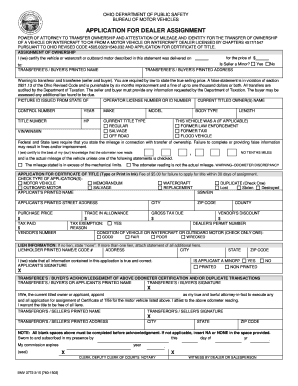
Dealer Assignment Form


What is the Dealer Assignment Form
The Dealer Assignment Form is a crucial document used primarily in the automotive industry. It facilitates the transfer of rights and responsibilities from one dealer to another, ensuring that all parties involved are aware of the change in ownership or management of a vehicle. This form is essential for maintaining accurate records and ensuring compliance with state and federal regulations. It typically includes information about the vehicles being transferred, the dealers involved, and any pertinent terms related to the assignment.
How to use the Dealer Assignment Form
Using the Dealer Assignment Form involves several straightforward steps. First, ensure that you have the correct version of the form, as requirements may vary by state. Next, fill out the form with accurate details regarding the vehicles and the parties involved in the assignment. Both the assigning and receiving dealers must sign the form to validate the transfer. Once completed, the form should be submitted to the appropriate regulatory body or retained for record-keeping purposes, depending on state requirements.
Steps to complete the Dealer Assignment Form
Completing the Dealer Assignment Form requires careful attention to detail. Follow these steps for a successful submission:
- Obtain the latest version of the Dealer Assignment Form from a reliable source.
- Enter the names and addresses of both the assigning and receiving dealers.
- List the vehicle identification numbers (VINs) and descriptions of the vehicles being transferred.
- Include any relevant terms or conditions of the assignment.
- Ensure both parties sign and date the form.
- Submit the completed form to the appropriate agency or keep it for your records.
Legal use of the Dealer Assignment Form
The legal use of the Dealer Assignment Form is governed by state laws and regulations. To ensure that the form is legally binding, it must be completed accurately and signed by both parties involved in the transaction. Additionally, the form should comply with any specific state requirements regarding vehicle transfers. Utilizing electronic signatures through platforms like signNow can further enhance the legal validity of the document, provided that it adheres to the relevant eSignature laws.
Key elements of the Dealer Assignment Form
Several key elements must be included in the Dealer Assignment Form to ensure its effectiveness and legality. These elements typically include:
- Names and contact information of the assigning and receiving dealers.
- Detailed descriptions of the vehicles being assigned, including VINs.
- Terms and conditions of the assignment, if applicable.
- Signatures of both parties, along with the date of signing.
- Any additional documentation required by state regulations.
Examples of using the Dealer Assignment Form
There are various scenarios in which the Dealer Assignment Form may be utilized. For instance, a dealership may use the form when transferring ownership of a vehicle to another dealer as part of a sale or trade. Additionally, the form may be needed when a dealership changes its management structure and needs to assign rights to a new owner. Each situation requires careful completion of the form to ensure compliance with legal standards and smooth transitions between dealers.
Quick guide on how to complete dealer assignment form
Prepare Dealer Assignment Form effortlessly on any device
Online document management has become increasingly popular among businesses and individuals. It offers an ideal eco-friendly alternative to conventional printed and signed documents, allowing you to access the necessary form and safely store it online. airSlate SignNow provides all the tools you require to create, modify, and electronically sign your documents swiftly without delays. Manage Dealer Assignment Form on any device using the airSlate SignNow Android or iOS applications and enhance any document-based task today.
The easiest way to modify and electronically sign Dealer Assignment Form without hassle
- Locate Dealer Assignment Form and click Get Form to begin.
- Utilize the tools we offer to complete your form.
- Emphasize important sections of your documents or obscure sensitive information with tools that airSlate SignNow specifically provides for this purpose.
- Create your eSignature using the Sign tool, which takes only seconds and holds the same legal validity as a traditional handwritten signature.
- Review the information and click the Done button to preserve your modifications.
- Select your preferred method to send your form, via email, text message (SMS), or invitation link, or download it to your computer.
Eliminate concerns about lost or misplaced documents, tedious form searches, or mistakes that require printing new document copies. airSlate SignNow addresses all your document management needs in just a few clicks from any device of your choice. Adjust and electronically sign Dealer Assignment Form and ensure excellent communication at every stage of the form preparation process with airSlate SignNow.
Create this form in 5 minutes or less
Create this form in 5 minutes!
How to create an eSignature for the dealer assignment form
How to create an electronic signature for a PDF online
How to create an electronic signature for a PDF in Google Chrome
How to create an e-signature for signing PDFs in Gmail
How to create an e-signature right from your smartphone
How to create an e-signature for a PDF on iOS
How to create an e-signature for a PDF on Android
People also ask
-
What is a Dealer Assignment Form?
A Dealer Assignment Form is a document used by businesses to assign sales responsibilities to dealers. Using airSlate SignNow, you can easily create, edit, and electronically sign Dealer Assignment Forms to streamline your sales process. This feature helps ensure that all dealers understand their roles and responsibilities.
-
How can airSlate SignNow enhance my Dealer Assignment Form process?
With airSlate SignNow, you can automate the entire Dealer Assignment Form process, from creation to eSignature. This saves time, reduces paperwork, and enhances compliance, making it easier for you and your dealers. The platform's intuitive interface ensures a smooth experience for all users involved.
-
Is there a free trial available for using Dealer Assignment Forms on airSlate SignNow?
Yes, airSlate SignNow offers a free trial that allows you to explore the features related to Dealer Assignment Forms. This trial period enables you to test the tool's capabilities and see how it can improve your document management process before committing to a subscription.
-
What pricing plans are available for airSlate SignNow when using Dealer Assignment Forms?
airSlate SignNow offers various pricing plans tailored to meet different business needs when using Dealer Assignment Forms. These plans are designed to provide flexibility, allowing you to choose one that suits your budget and required features. Check the website for detailed pricing information and choose the plan that best fits your needs.
-
Can I integrate airSlate SignNow with my existing CRM for Dealer Assignment Forms?
Absolutely! airSlate SignNow offers seamless integrations with major CRM platforms, allowing you to automate the flow of your Dealer Assignment Forms. By integrating with your existing systems, you can enhance productivity and ensure that all dealer assignments are tracked effectively.
-
What are the security features of airSlate SignNow for Dealer Assignment Forms?
airSlate SignNow prioritizes the security of your Dealer Assignment Forms by implementing industry-standard encryption and compliance measures. This ensures that all documents are securely stored and shared, protecting sensitive information. Additionally, user authentication features help safeguard against unauthorized access.
-
How does airSlate SignNow help in tracking Dealer Assignment Forms?
With airSlate SignNow, you can easily track the status of your Dealer Assignment Forms in real-time. The platform provides notifications and updates throughout the signing process, allowing you to know when a document has been viewed, signed, or completed. This feature enhances transparency and accountability in dealer assignments.
Get more for Dealer Assignment Form
- So if you only have one child delete form
- Party further agrees that they are not acting under duress or undue form
- Mt 599ppdf form
- City montana or a form
- Fillable online chathamcounty liquor excise tax return form
- Car subwoofers car subs ampamp boxes best buy form
- Cover sheet civil district court form
- Petition for parenting plan montanalawhelporg form
Find out other Dealer Assignment Form
- How To eSignature Kentucky Government Warranty Deed
- eSignature Mississippi Government Limited Power Of Attorney Myself
- Can I eSignature South Dakota Doctors Lease Agreement Form
- eSignature New Hampshire Government Bill Of Lading Fast
- eSignature Illinois Finance & Tax Accounting Purchase Order Template Myself
- eSignature North Dakota Government Quitclaim Deed Free
- eSignature Kansas Finance & Tax Accounting Business Letter Template Free
- eSignature Washington Government Arbitration Agreement Simple
- Can I eSignature Massachusetts Finance & Tax Accounting Business Plan Template
- Help Me With eSignature Massachusetts Finance & Tax Accounting Work Order
- eSignature Delaware Healthcare / Medical NDA Secure
- eSignature Florida Healthcare / Medical Rental Lease Agreement Safe
- eSignature Nebraska Finance & Tax Accounting Business Letter Template Online
- Help Me With eSignature Indiana Healthcare / Medical Notice To Quit
- eSignature New Jersey Healthcare / Medical Credit Memo Myself
- eSignature North Dakota Healthcare / Medical Medical History Simple
- Help Me With eSignature Arkansas High Tech Arbitration Agreement
- eSignature Ohio Healthcare / Medical Operating Agreement Simple
- eSignature Oregon Healthcare / Medical Limited Power Of Attorney Computer
- eSignature Pennsylvania Healthcare / Medical Warranty Deed Computer