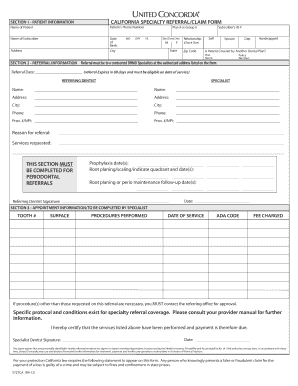
Specialty Referral Claim Form United Concordia


What is the Specialty Referral Claim Form United Concordia
The Specialty Referral Claim Form United Concordia is a crucial document used by members of the United Concordia dental plan, especially those enrolled in Tricare. This form is designed to facilitate the process of claiming benefits for specialty dental services. It ensures that members receive the necessary authorizations for treatments that may require referrals from primary care providers. Understanding this form is essential for maximizing your dental benefits and ensuring that all necessary procedures are covered under your plan.
How to use the Specialty Referral Claim Form United Concordia
Using the Specialty Referral Claim Form United Concordia involves several steps to ensure that the form is completed accurately. First, gather all necessary information, including your personal details, the provider's information, and the specific services being requested. Next, fill out the form carefully, ensuring that all sections are completed. Once the form is filled out, submit it to United Concordia for processing. It is advisable to keep a copy of the submitted form for your records and to follow up if you do not receive confirmation of receipt.
Steps to complete the Specialty Referral Claim Form United Concordia
Completing the Specialty Referral Claim Form United Concordia requires attention to detail. Here are the key steps:
- Obtain the form from the United Concordia website or your dental provider.
- Fill in your personal information, including your name, address, and member ID.
- Provide details about the dental specialist you are being referred to, including their name and address.
- Specify the dental services you are requesting, including any relevant diagnosis codes.
- Sign and date the form to certify that the information provided is accurate.
Key elements of the Specialty Referral Claim Form United Concordia
Understanding the key elements of the Specialty Referral Claim Form United Concordia is vital for successful submission. Important components include:
- Member Information: This section requires your personal details, including your member ID and contact information.
- Provider Information: Details about the dental specialist, including their NPI number, must be provided.
- Service Details: A description of the services being requested, including any relevant codes, is essential.
- Signature: Your signature confirms the accuracy of the information provided and authorizes the claim.
Legal use of the Specialty Referral Claim Form United Concordia
The legal use of the Specialty Referral Claim Form United Concordia is governed by various regulations that ensure the protection of patient information and the proper handling of claims. It is important to complete the form accurately and submit it within the designated time frames to avoid delays or denials. Additionally, the form must be used in compliance with federal and state regulations regarding healthcare claims, ensuring that all information is truthful and verifiable.
Form Submission Methods (Online / Mail / In-Person)
Submitting the Specialty Referral Claim Form United Concordia can be done through various methods. Members may choose to submit the form online via the United Concordia member portal, which often provides a quicker processing time. Alternatively, the form can be mailed to the designated claims address provided on the form. For those who prefer in-person submissions, visiting a local United Concordia office may be an option, allowing for immediate confirmation of receipt.
Quick guide on how to complete specialty referral claim form united concordia
Finish Specialty Referral Claim Form United Concordia effortlessly on any gadget
Digital document management has become increasingly favored by companies and individuals. It offers an ideal eco-friendly substitute for traditional printed and signed documents, allowing you to obtain the correct form and securely maintain it online. airSlate SignNow equips you with all the resources necessary to produce, modify, and eSign your documents quickly and without complications. Manage Specialty Referral Claim Form United Concordia on any device with airSlate SignNow Android or iOS applications and simplify any document-related procedure today.
The easiest method to adjust and eSign Specialty Referral Claim Form United Concordia without hassle
- Find Specialty Referral Claim Form United Concordia and click on Get Form to begin.
- Utilize the tools we offer to fill out your document.
- Emphasize important sections of your documents or obscure sensitive information with tools specifically designed for that purpose by airSlate SignNow.
- Create your signature using the Sign tool, which only takes seconds and holds the same legal validity as a conventional wet ink signature.
- Verify the details and click on the Done button to save your changes.
- Select how you want to send your form, via email, text message (SMS), invite link, or download it to your computer.
Forget lost or misplaced files, tedious form hunting, or mistakes that require printing new document copies. airSlate SignNow fulfills your document management needs in a few clicks from any device you prefer. Modify and eSign Specialty Referral Claim Form United Concordia to ensure effective communication at any stage of your form preparation process with airSlate SignNow.
Create this form in 5 minutes or less
Create this form in 5 minutes!
How to create an eSignature for the specialty referral claim form united concordia
How to create an electronic signature for a PDF online
How to create an electronic signature for a PDF in Google Chrome
How to create an e-signature for signing PDFs in Gmail
How to create an e-signature right from your smartphone
How to create an e-signature for a PDF on iOS
How to create an e-signature for a PDF on Android
People also ask
-
What is the united concordia dental claim form, and why is it important?
The united concordia dental claim form is a document used to submit claims for dental insurance benefits. Completing this form accurately is crucial for ensuring that your dental expenses are covered by your insurance provider. Having the right tools, like airSlate SignNow, can help streamline the filing process.
-
How can airSlate SignNow assist me in completing the united concordia dental claim form?
With airSlate SignNow, you can easily fill out the united concordia dental claim form electronically. Our platform allows you to add signatures, seal documents, and send them directly to your insurance provider, making the claim process quick and efficient.
-
Is airSlate SignNow a cost-effective solution for submitting the united concordia dental claim form?
Absolutely! airSlate SignNow offers a budget-friendly solution for sending and signing important documents, including the united concordia dental claim form. By reducing manual paperwork and streamlining the process, you save both time and money.
-
What features does airSlate SignNow offer for managing the united concordia dental claim form?
airSlate SignNow provides several features to manage the united concordia dental claim form, such as document templates, secure storage, and tracking capabilities. These features ensure that your forms are organized and accessible, enhancing your workflow efficiency.
-
Can I integrate airSlate SignNow with other tools while processing the united concordia dental claim form?
Yes, airSlate SignNow can seamlessly integrate with various applications like Google Drive and Dropbox. This integration allows for easy access to your united concordia dental claim form and other documents, further simplifying your management process.
-
What are the benefits of electronic submissions of the united concordia dental claim form?
Submitting the united concordia dental claim form electronically through airSlate SignNow has various benefits, including faster processing time and reduced chances of errors. Electronic submissions can expedite claims approval and reimbursement, ensuring you get your benefits more swiftly.
-
How secure is my information when using airSlate SignNow for the united concordia dental claim form?
Security is a top priority for airSlate SignNow. We implement advanced encryption and security protocols to ensure that your united concordia dental claim form and personal information remain confidential and protected from unauthorized access.
Get more for Specialty Referral Claim Form United Concordia
- Order court documents form
- Certified request for pupil record truancy california form
- Local educational agency form
- Child surrogate form
- Educational agency form
- California notice hearing 497299256 form
- Findings and request for assistance under interstate compact on placement of children california form
- California icpc form
Find out other Specialty Referral Claim Form United Concordia
- How To Electronic signature North Carolina Car Dealer Word
- How Do I Electronic signature North Carolina Car Dealer Document
- Can I Electronic signature Ohio Car Dealer PPT
- How Can I Electronic signature Texas Banking Form
- How Do I Electronic signature Pennsylvania Car Dealer Document
- How To Electronic signature South Carolina Car Dealer Document
- Can I Electronic signature South Carolina Car Dealer Document
- How Can I Electronic signature Texas Car Dealer Document
- How Do I Electronic signature West Virginia Banking Document
- How To Electronic signature Washington Car Dealer Document
- Can I Electronic signature West Virginia Car Dealer Document
- How Do I Electronic signature West Virginia Car Dealer Form
- How Can I Electronic signature Wisconsin Car Dealer PDF
- How Can I Electronic signature Wisconsin Car Dealer Form
- How Do I Electronic signature Montana Business Operations Presentation
- How To Electronic signature Alabama Charity Form
- How To Electronic signature Arkansas Construction Word
- How Do I Electronic signature Arkansas Construction Document
- Can I Electronic signature Delaware Construction PDF
- How Can I Electronic signature Ohio Business Operations Document