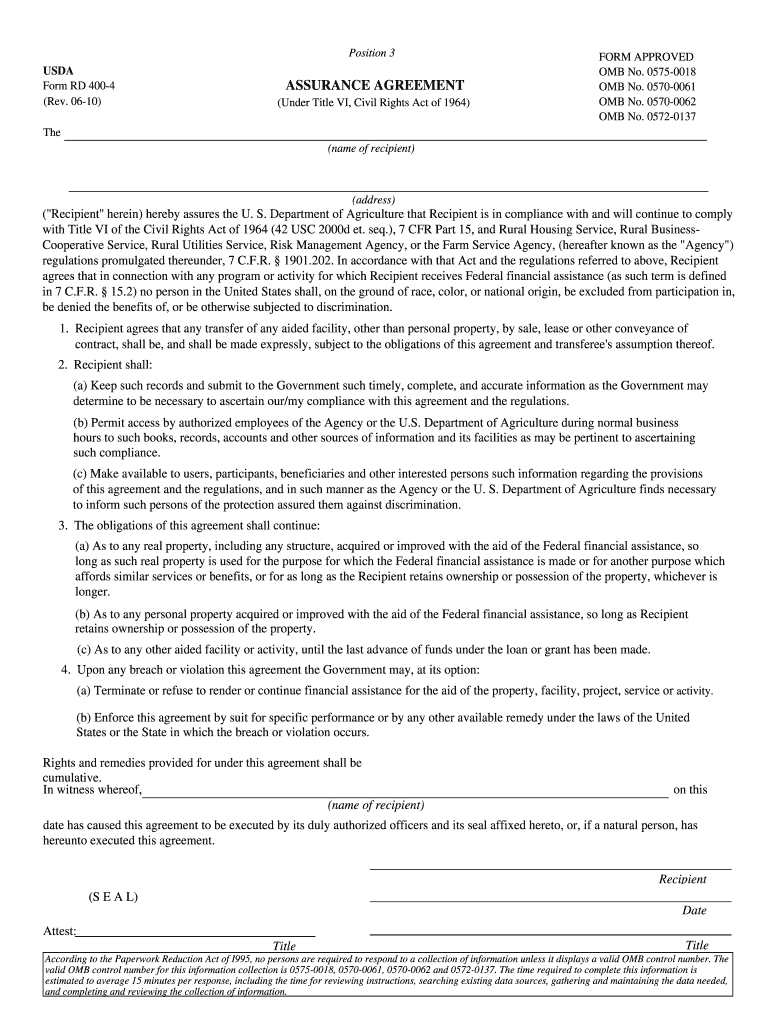
Rd 400 4 Form


What is the Rd 400 4?
The Rd 400 4 is a form used in the context of USDA programs, specifically related to assurance agreements. This form is essential for individuals and businesses seeking to secure financing or assistance through USDA programs. It outlines the terms and conditions under which the USDA will provide support, ensuring that all parties understand their obligations and rights. The Rd 400 4 form is a critical document for compliance and is often required in various agricultural and rural development applications.
How to use the Rd 400 4
Using the Rd 400 4 involves several steps to ensure accurate completion and submission. First, gather all necessary information related to your application, including personal details, financial data, and any supporting documentation. Next, complete the form by filling in the required fields, ensuring that all information is accurate and up-to-date. Once completed, review the form for any errors or omissions. Finally, submit the form according to the specified submission methods, which may include online submission, mailing, or in-person delivery, depending on the requirements of your specific USDA program.
Steps to complete the Rd 400 4
Completing the Rd 400 4 requires careful attention to detail. Follow these steps:
- Read the instructions carefully to understand the requirements.
- Gather all necessary documents, such as identification and financial statements.
- Fill out the form, ensuring that all sections are completed accurately.
- Double-check your entries for correctness and completeness.
- Sign and date the form where required.
- Submit the form through the designated method.
Legal use of the Rd 400 4
The legal use of the Rd 400 4 is governed by federal regulations that outline the requirements for assurance agreements. It is essential to ensure that the form is filled out correctly and submitted in compliance with USDA guidelines. The form must be signed by all parties involved to be considered legally binding. Additionally, maintaining copies of the submitted form and any correspondence related to it is advisable for record-keeping and future reference.
Key elements of the Rd 400 4
Several key elements are crucial for the Rd 400 4 form. These include:
- Identification of all parties involved in the agreement.
- Detailed description of the terms and conditions of the assurance agreement.
- Signatures of all parties, indicating their agreement to the terms.
- Any additional documentation required to support the application.
Eligibility Criteria
Eligibility for using the Rd 400 4 form typically includes specific criteria set by the USDA. Applicants must demonstrate their need for assistance, which may involve proving financial hardship or a commitment to agricultural development. Additionally, eligibility may depend on the type of program for which funding is being requested. It is essential to review the specific requirements for the USDA program you are applying for to ensure compliance.
Quick guide on how to complete rd 400 4 100433440
Complete Rd 400 4 smoothly on any device
Digital document management has gained traction among businesses and individuals. It offers an ideal eco-friendly substitute for conventional printed and signed materials, allowing you to acquire the necessary form and securely store it online. airSlate SignNow provides all the resources you require to create, modify, and electronically sign your documents quickly without interruptions. Manage Rd 400 4 on any platform with airSlate SignNow Android or iOS applications and enhance any document-centric procedure today.
How to modify and eSign Rd 400 4 effortlessly
- Locate Rd 400 4 and click Get Form to begin.
- Use the tools we provide to complete your document.
- Emphasize pertinent sections of the documents or obscure sensitive information with tools that airSlate SignNow offers specifically for that functionality.
- Generate your eSignature using the Sign tool, which takes moments and holds exactly the same legal validity as a traditional handwritten signature.
- Review the information and click the Done button to save your changes.
- Select how you wish to share your form, via email, text message (SMS), invitation link, or download it to your computer.
Eliminate concerns about missing or lost documents, tedious form navigation, or mistakes that necessitate printing new document copies. airSlate SignNow addresses all your document management needs in just a few clicks from your preferred device. Edit and eSign Rd 400 4 and ensure excellent communication throughout your form preparation process with airSlate SignNow.
Create this form in 5 minutes or less
Create this form in 5 minutes!
How to create an eSignature for the rd 400 4 100433440
How to create an electronic signature for a PDF online
How to create an electronic signature for a PDF in Google Chrome
How to create an e-signature for signing PDFs in Gmail
How to create an e-signature right from your smartphone
How to create an e-signature for a PDF on iOS
How to create an e-signature for a PDF on Android
People also ask
-
What is form rd 400 4 and how is it used?
Form RD 400 4 is a critical document used for various business processes, including signing and sending important agreements. With airSlate SignNow, you can seamlessly complete and manage your form rd 400 4, ensuring that all signatures are captured efficiently.
-
What features does airSlate SignNow offer for form rd 400 4?
airSlate SignNow provides a range of features tailored to enhance the management of form rd 400 4, such as templates, customization options, and automated workflows. These features facilitate a streamlined signing process, allowing you to focus on your core business activities.
-
How can I integrate form rd 400 4 with other applications?
With airSlate SignNow, integrating form rd 400 4 with other applications is effortless. Our platform supports various third-party integrations, enabling you to connect with tools you already use, which boosts your productivity and enhances collaboration.
-
Is airSlate SignNow cost-effective for managing form rd 400 4?
Yes, airSlate SignNow is a cost-effective solution for managing form rd 400 4. Our pricing plans are designed to accommodate businesses of all sizes, ensuring you get the best value while enhancing your document management capabilities.
-
What are the benefits of using airSlate SignNow for form rd 400 4?
Using airSlate SignNow for form rd 400 4 offers numerous benefits, including increased efficiency, reduced document turnaround times, and improved compliance. By automating your signing process, you can save time and resources while ensuring your documents are securely managed.
-
Can form rd 400 4 be completed on mobile devices using airSlate SignNow?
Absolutely! airSlate SignNow is fully optimized for mobile devices, allowing you to fill out and sign form rd 400 4 on the go. This flexibility ensures that you can manage your documents anytime and anywhere, making it easier to keep your business running smoothly.
-
How secure is the signing process for form rd 400 4 with airSlate SignNow?
Security is a top priority at airSlate SignNow. The signing process for form rd 400 4 is safeguarded with advanced encryption and compliance with industry standards, ensuring that your sensitive information remains protected throughout the signing process.
Get more for Rd 400 4
- Meningococcal meningitis vaccine information form fgcu
- Brain case studies assignment form
- Anything form 100537336
- Carnet autosurveillance diabete gestationnel form
- Technology agreement template form
- Technology consulting agreement template form
- Technology license agreement template form
- Verification of state approved teacher education program from non form
Find out other Rd 400 4
- Electronic signature Indiana Banking Contract Safe
- Electronic signature Banking Document Iowa Online
- Can I eSignature West Virginia Sports Warranty Deed
- eSignature Utah Courts Contract Safe
- Electronic signature Maine Banking Permission Slip Fast
- eSignature Wyoming Sports LLC Operating Agreement Later
- Electronic signature Banking Word Massachusetts Free
- eSignature Wyoming Courts Quitclaim Deed Later
- Electronic signature Michigan Banking Lease Agreement Computer
- Electronic signature Michigan Banking Affidavit Of Heirship Fast
- Electronic signature Arizona Business Operations Job Offer Free
- Electronic signature Nevada Banking NDA Online
- Electronic signature Nebraska Banking Confidentiality Agreement Myself
- Electronic signature Alaska Car Dealer Resignation Letter Myself
- Electronic signature Alaska Car Dealer NDA Mobile
- How Can I Electronic signature Arizona Car Dealer Agreement
- Electronic signature California Business Operations Promissory Note Template Fast
- How Do I Electronic signature Arkansas Car Dealer Claim
- Electronic signature Colorado Car Dealer Arbitration Agreement Mobile
- Electronic signature California Car Dealer Rental Lease Agreement Fast