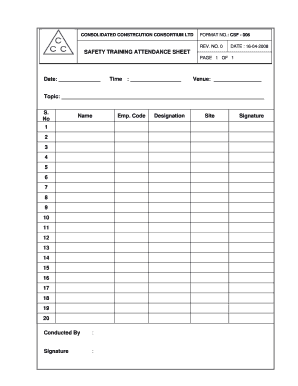
Safety Training Format


What is the safety training format?
The safety training format is a structured document designed to outline the essential components of a safety training program. It serves as a framework for organizations to ensure that all necessary information is included to promote workplace safety. This format typically includes sections for training objectives, participant information, topics covered, and assessment methods. By adhering to a consistent safety training format, businesses can effectively communicate safety protocols and ensure compliance with regulations.
Key elements of the safety training format
A comprehensive safety training format includes several key elements that enhance its effectiveness. These elements typically consist of:
- Training Objectives: Clear goals that define what the training aims to achieve.
- Participant Information: Details about the individuals attending the training, including names and roles.
- Topics Covered: A list of subjects addressed during the training session.
- Assessment Methods: Techniques used to evaluate participant understanding, such as quizzes or practical demonstrations.
- Signatures: Space for participants to acknowledge their attendance and understanding of the material.
How to use the safety training format
Using the safety training format effectively involves several steps. First, customize the template to fit the specific needs of your organization. Next, ensure that all relevant information is included, such as training objectives and participant details. During the training session, engage participants with interactive discussions and practical exercises. After the training, collect feedback and assess understanding through evaluations. This process helps reinforce the training content and ensures that safety protocols are understood and implemented.
Steps to complete the safety training format
Completing the safety training format involves a systematic approach:
- Customize the Template: Modify the format to reflect your organization’s specific safety training requirements.
- Gather Participant Information: Collect names and roles of attendees to include in the document.
- Outline Training Content: List the topics that will be covered during the training session.
- Conduct the Training: Deliver the training, ensuring to engage participants and encourage questions.
- Document Attendance: Have participants sign the format to confirm their attendance and understanding.
Legal use of the safety training format
To ensure the legal validity of the safety training format, it must comply with relevant regulations and standards. This includes adherence to OSHA guidelines and any state-specific safety requirements. Utilizing a digital solution for signing and storing the completed format can enhance its legal standing. A digital certificate from a trusted provider can further validate the signatures, ensuring that the document is recognized as legally binding in a court of law.
Examples of using the safety training format
Organizations can utilize the safety training format in various scenarios. For instance, a construction company may use it to document safety training for new employees on equipment handling. Similarly, a manufacturing facility might implement the format for training sessions focused on chemical safety. By providing clear examples of usage, businesses can better understand the importance of maintaining comprehensive safety training records.
Quick guide on how to complete safety training format
Effortlessly prepare Safety Training Format on any device
Managing documents online has surged in popularity among businesses and individuals alike. It offers an ideal environmentally friendly solution to conventional printed and signed paperwork, as you can access the necessary form and securely store it online. airSlate SignNow equips you with all the tools required to create, modify, and electronically sign your documents swiftly without delays. Handle Safety Training Format across any platform with airSlate SignNow's Android or iOS applications and enhance any document-related process today.
How to modify and electronically sign Safety Training Format with ease
- Obtain Safety Training Format and then click Get Form to commence.
- Utilize the tools we offer to complete your document.
- Highlight pertinent sections of your documents or obscure sensitive information with tools that airSlate SignNow provides specifically for that purpose.
- Create your eSignature with the Sign tool, which takes just moments and holds the same legal validity as a traditional wet ink signature.
- Review the information and then click on the Done button to save your modifications.
- Select your preferred method to send your form, whether by email, SMS, invitation link, or download it to your computer.
Eliminate worries about lost or misplaced documents, laborious form searches, or errors that require printing new document copies. airSlate SignNow fulfills all your document handling requirements in just a few clicks from any device of your choice. Alter and electronically sign Safety Training Format to ensure outstanding communication at every step of the form preparation process with airSlate SignNow.
Create this form in 5 minutes or less
Create this form in 5 minutes!
How to create an eSignature for the safety training format
How to create an electronic signature for a PDF online
How to create an electronic signature for a PDF in Google Chrome
How to create an e-signature for signing PDFs in Gmail
How to create an e-signature right from your smartphone
How to create an e-signature for a PDF on iOS
How to create an e-signature for a PDF on Android
People also ask
-
What is a safety training template?
A safety training template is a pre-designed document that organizations can use to outline their safety protocols and training programs. This template helps ensure compliance with safety regulations while simplifying the training process for employees.
-
How does airSlate SignNow facilitate the use of safety training templates?
airSlate SignNow allows users to create, customize, and distribute safety training templates efficiently. The platform's user-friendly interface makes it easy to edit templates, add necessary fields, and share them with team members for training and acknowledgment.
-
Can I integrate safety training templates with other tools?
Yes, airSlate SignNow allows you to integrate safety training templates with various applications such as Google Workspace and Microsoft Office. This integration streamlines the document management process, enhances collaboration, and ensures that your training materials are readily accessible.
-
What are the benefits of using a safety training template?
Using a safety training template helps organizations save time and maintain consistency in their training programs. It also reduces the risk of errors and omissions, ensuring that all employees receive comprehensive safety training and understand their responsibilities.
-
Is there a cost associated with using safety training templates in airSlate SignNow?
airSlate SignNow offers various pricing plans that include access to safety training templates. You can explore different subscription options that best fit your organization's needs, ensuring an affordable solution for effective safety training.
-
How can I customize a safety training template?
With airSlate SignNow, customizing a safety training template is straightforward. You can easily edit the text, add images or logos, and adjust formatting to align the template with your company’s branding and specific training requirements.
-
Who can access the safety training templates in airSlate SignNow?
All users with access to the airSlate SignNow platform can utilize safety training templates. You can grant permissions to team members who need to view, edit, or complete the training documents, ensuring everyone is trained effectively.
Get more for Safety Training Format
- Gala sponsor payment form updated pdf
- Form 3586 payment voucher for corps and exempt orgs e filed returns ftb ca
- E mail ghanacustomerservices stanlib form
- The world of vegetables rabobank form
- Incometaxreturnverificationform
- Medicare part d prescription drug premium ucm mtabsc form
- Truck transportation merit badge pamphlet form
- Land lease proposal letter form
Find out other Safety Training Format
- eSign North Dakota Courts Quitclaim Deed Safe
- How To eSign Rhode Island Sports Quitclaim Deed
- Help Me With eSign Oregon Courts LLC Operating Agreement
- eSign North Dakota Police Rental Lease Agreement Now
- eSign Tennessee Courts Living Will Simple
- eSign Utah Courts Last Will And Testament Free
- eSign Ohio Police LLC Operating Agreement Mobile
- eSign Virginia Courts Business Plan Template Secure
- How To eSign West Virginia Courts Confidentiality Agreement
- eSign Wyoming Courts Quitclaim Deed Simple
- eSign Vermont Sports Stock Certificate Secure
- eSign Tennessee Police Cease And Desist Letter Now
- Help Me With eSign Texas Police Promissory Note Template
- eSign Utah Police LLC Operating Agreement Online
- eSign West Virginia Police Lease Agreement Online
- eSign Wyoming Sports Residential Lease Agreement Online
- How Do I eSign West Virginia Police Quitclaim Deed
- eSignature Arizona Banking Moving Checklist Secure
- eSignature California Banking Warranty Deed Later
- eSignature Alabama Business Operations Cease And Desist Letter Now