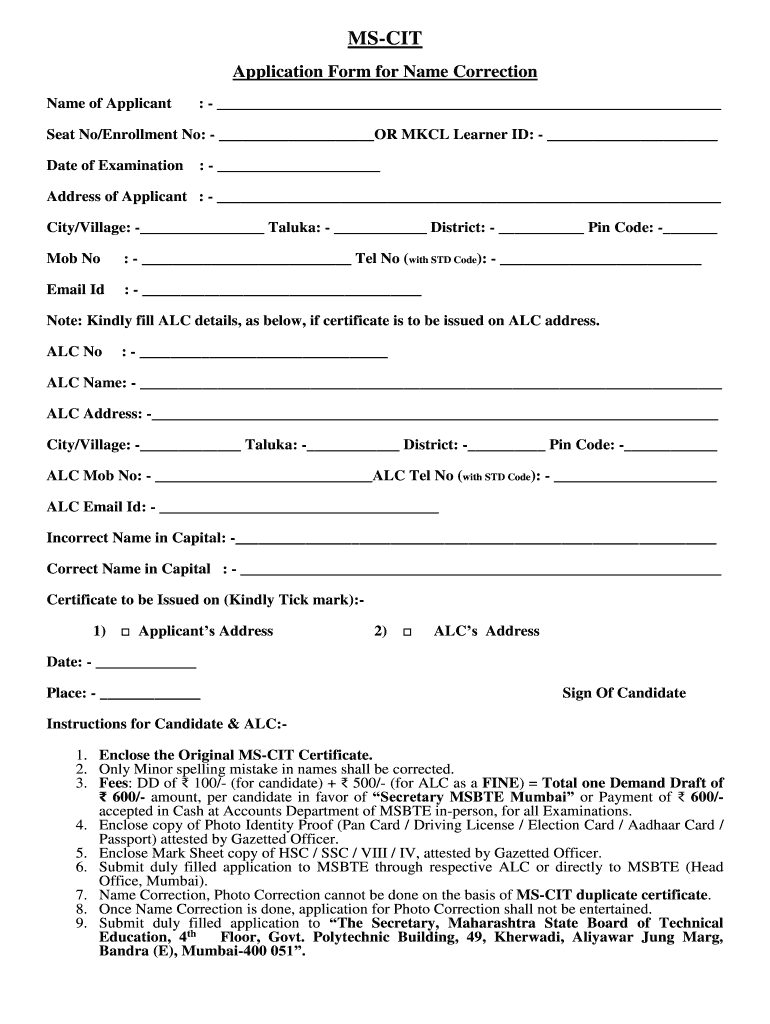
Mscit Name Correction Form


What is the Mscit Name Correction Form
The Mscit Name Correction Form is a specific document designed for individuals seeking to correct their names on official Mscit certificates. This form is essential for ensuring that personal information is accurate and reflects the individual’s legal name. The need for name corrections may arise due to various reasons, such as typographical errors, marriage, or other legal name changes. Proper completion and submission of this form are crucial for maintaining the integrity of educational records.
How to use the Mscit Name Correction Form
Using the Mscit Name Correction Form involves several straightforward steps. First, obtain the form from the official Mscit website or authorized centers. Next, carefully fill out the required fields, ensuring that all information matches your legal documents. It is important to include any supporting documentation, such as a marriage certificate or court order, to validate the name change. After completing the form, submit it according to the specified submission methods, which may include online, mail, or in-person delivery.
Steps to complete the Mscit Name Correction Form
Completing the Mscit Name Correction Form requires attention to detail. Follow these steps for a successful submission:
- Download or collect the Mscit Name Correction Form from the official source.
- Fill in your current name as it appears on the certificate.
- Provide the corrected name you wish to have on the certificate.
- Attach necessary supporting documents that justify the name change.
- Review the form for accuracy and completeness.
- Submit the form through the designated method.
Legal use of the Mscit Name Correction Form
The Mscit Name Correction Form is legally recognized when properly completed and submitted. It is essential to adhere to the legal requirements associated with name changes, including providing valid identification and supporting documents. Compliance with these regulations ensures that the corrected name is officially recognized and that the updated certificate holds legal validity. Understanding the legal implications of the form is crucial for individuals seeking to make changes to their official records.
Required Documents
When submitting the Mscit Name Correction Form, certain documents are typically required to support the name change request. These may include:
- A copy of the original Mscit certificate.
- Government-issued identification that reflects the current name.
- Legal documents supporting the name change, such as a marriage certificate or court order.
Ensuring that all necessary documents are included with the form will facilitate a smoother processing experience.
Form Submission Methods (Online / Mail / In-Person)
The Mscit Name Correction Form can be submitted through various methods, depending on the guidelines provided by the issuing authority. Common submission methods include:
- Online: Many institutions allow for electronic submission through their official websites.
- Mail: Completed forms can often be sent via postal service to the designated address.
- In-Person: Submitting the form directly at an authorized center may also be an option.
Choosing the appropriate submission method is important to ensure timely processing of the name correction request.
Quick guide on how to complete cit full form
Access cit full form effortlessly on any gadget
Digital document management has gained traction among businesses and individuals alike. It offers an excellent environmentally friendly alternative to traditional printed and signed papers, allowing you to find the right form and securely store it online. airSlate SignNow equips you with all the tools necessary to create, edit, and eSign your documents swiftly without delays. Handle full form of mscit on any platform with airSlate SignNow’s Android or iOS applications and simplify any document-related procedure today.
How to modify and eSign mscit form with ease
- Find mscit full form and then click Get Form to begin.
- Utilize the tools we provide to complete your document.
- Emphasize important sections of the documents or redact sensitive information with tools that airSlate SignNow specifically provides for that purpose.
- Create your signature with the Sign feature, which takes only seconds and carries the same legal authority as a standard wet ink signature.
- Review the details and then click on the Done button to store your changes.
- Choose how you wish to share your form, whether by email, text message (SMS), or invitation link, or download it to your computer.
Forget about lost or mislaid files, time-consuming form searching, or errors that necessitate printing new document copies. airSlate SignNow addresses your document management needs in just a few clicks from any device you prefer. Edit and eSign mscit and guarantee excellent communication throughout the form preparation process with airSlate SignNow.
Create this form in 5 minutes or less
Related searches to mscit application form pdf
Create this form in 5 minutes!
How to create an eSignature for the cit application form
How to create an electronic signature for a PDF online
How to create an electronic signature for a PDF in Google Chrome
How to create an e-signature for signing PDFs in Gmail
How to create an e-signature right from your smartphone
How to create an e-signature for a PDF on iOS
How to create an e-signature for a PDF on Android
People also ask mscit admission form pdf
-
What is the mscit full form?
The mscit full form stands for Master of Science in Information Technology. It's a postgraduate degree that equips students with advanced knowledge in IT and prepares them for roles in various tech-related fields.
-
How does airSlate SignNow integrate with other applications?
AirSlate SignNow offers seamless integrations with popular applications like Google Drive, Dropbox, and Salesforce. This allows users to access documents easily and utilize the features within their preferred platforms, enhancing convenience and productivity.
-
What are the pricing plans for airSlate SignNow?
AirSlate SignNow provides flexible pricing plans to cater to various business needs. Each plan includes essential features for eSigning and document management, making it a cost-effective solution for implementing a smooth workflow in your organization.
-
What features does airSlate SignNow offer?
AirSlate SignNow offers a range of features, including electronic signatures, document templates, and customizable workflows. These features streamline the signing process, making it efficient and user-friendly for both businesses and clients.
-
How can airSlate SignNow benefit my business?
Using airSlate SignNow can vastly improve your business workflow by reducing the time it takes to manage and sign documents. Its user-friendly interface and powerful features enhance collaboration and ensure compliance, ultimately driving efficiency and productivity.
-
Is airSlate SignNow secure for sensitive documents?
Yes, airSlate SignNow prioritizes document security and employs advanced encryption methods to protect sensitive information. Features like two-factor authentication further ensure that your documents remain secure during transmission and storage.
-
Can I customize documents with airSlate SignNow?
Absolutely! AirSlate SignNow allows users to create and customize documents with different fields, text, and branding options. This feature ensures that your documents reflect your brand while providing a personalized experience for your customers.
Get more for mscit name correction online
- Instructions for filing a petition for modification of child form
- Reg 15 form
- Division of social services dss form
- Medical orders for life sustaining treatment molst doh 5003 form
- Empire station po box 2052 form
- Attach an additional page if necessary form
- For free parking your physician chiropractor optometrist nurse practitioner physicians assistant or physical form
- Wwwypwkidscom04incidentillnessreporttexas dept of family incidentillness report form 7239 and
Find out other mscit पूर्ण फॉर्म
- How To eSignature Kansas High Tech Business Plan Template
- eSignature Kansas High Tech Lease Agreement Template Online
- eSignature Alabama Insurance Forbearance Agreement Safe
- How Can I eSignature Arkansas Insurance LLC Operating Agreement
- Help Me With eSignature Michigan High Tech Emergency Contact Form
- eSignature Louisiana Insurance Rental Application Later
- eSignature Maryland Insurance Contract Safe
- eSignature Massachusetts Insurance Lease Termination Letter Free
- eSignature Nebraska High Tech Rental Application Now
- How Do I eSignature Mississippi Insurance Separation Agreement
- Help Me With eSignature Missouri Insurance Profit And Loss Statement
- eSignature New Hampshire High Tech Lease Agreement Template Mobile
- eSignature Montana Insurance Lease Agreement Template Online
- eSignature New Hampshire High Tech Lease Agreement Template Free
- How To eSignature Montana Insurance Emergency Contact Form
- eSignature New Jersey High Tech Executive Summary Template Free
- eSignature Oklahoma Insurance Warranty Deed Safe
- eSignature Pennsylvania High Tech Bill Of Lading Safe
- eSignature Washington Insurance Work Order Fast
- eSignature Utah High Tech Warranty Deed Free