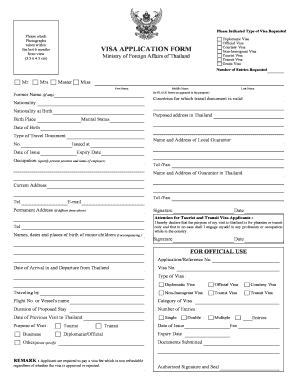
Mofa Application Form


What is the foreign affairs application form?
The foreign affairs application form is a crucial document utilized by individuals seeking to engage with the Ministry of Foreign Affairs. This form serves various purposes, including applying for visas, diplomatic missions, or other international engagements. It collects essential information about the applicant, such as personal details, purpose of application, and any relevant travel history. Understanding the specific requirements and processes associated with this form is vital for ensuring a smooth application experience.
Steps to complete the foreign affairs application form
Completing the foreign affairs application form involves several key steps to ensure accuracy and compliance. Begin by gathering necessary personal information, including identification details and travel plans. Next, carefully fill out each section of the form, ensuring that all required fields are completed. It is important to review the form for any errors or omissions before submission. Finally, submit the form through the designated method, whether online, by mail, or in person, as specified by the Ministry of Foreign Affairs.
How to obtain the foreign affairs application form
The foreign affairs application form can typically be obtained from the official website of the Ministry of Foreign Affairs or at designated government offices. Many agencies offer the form in both digital and printable formats, allowing applicants to choose their preferred method of completion. It is advisable to check for the most recent version of the form to ensure all information is current and accurate.
Legal use of the foreign affairs application form
The legal use of the foreign affairs application form is governed by specific regulations that ensure its validity. To be considered legally binding, the form must be filled out accurately and submitted in accordance with the guidelines set forth by the Ministry of Foreign Affairs. Compliance with eSignature laws, where applicable, is also essential for electronic submissions. Understanding these legal frameworks helps applicants navigate the process confidently.
Required documents
When submitting the foreign affairs application form, certain documents are typically required to support the application. These may include:
- Valid identification, such as a passport or driver's license
- Proof of residency or citizenship
- Supporting documents relevant to the purpose of the application, such as travel itineraries or invitation letters
- Any additional documents specified by the Ministry of Foreign Affairs
Ensuring all required documents are included with the application can significantly enhance the chances of a successful outcome.
Form submission methods
The foreign affairs application form can be submitted through various methods, depending on the specific requirements of the Ministry of Foreign Affairs. Common submission methods include:
- Online submission via the official ministry website
- Mailing the completed form to the appropriate government office
- In-person submission at designated locations
Each method may have its own set of guidelines and processing times, so it is important for applicants to choose the method that best suits their needs.
Eligibility criteria
Eligibility criteria for the foreign affairs application form vary based on the purpose of the application. Generally, applicants must meet specific requirements related to their nationality, residency status, and the nature of their request. It is essential to review the eligibility criteria outlined by the Ministry of Foreign Affairs to ensure that all conditions are met before submitting the application.
Quick guide on how to complete mofa application form
Effortlessly Prepare Mofa Application Form on Any Device
Digital document management has become increasingly favored by organizations and individuals. It offers a perfect eco-friendly substitute to traditional printed and signed paperwork, allowing you to obtain the correct form and securely store it online. airSlate SignNow provides all the resources required to create, modify, and eSign your documents quickly without delays. Manage Mofa Application Form on any device using the airSlate SignNow Android or iOS applications and enhance any document-focused process today.
How to edit and eSign Mofa Application Form with ease
- Obtain Mofa Application Form and click Get Form to begin.
- Utilize the tools we provide to complete your form.
- Emphasize key sections of your documents or redact sensitive information using the tools that airSlate SignNow offers specifically for that purpose.
- Generate your eSignature with the Sign tool, which takes just seconds and carries the same legal validity as a conventional wet ink signature.
- Review all the details and click on the Done button to save your modifications.
- Select your preferred method of sharing your form, via email, text message (SMS), invitation link, or download it to your computer.
Eliminate concerns about lost or misplaced documents, tedious form searches, or mistakes that necessitate printing new copies. airSlate SignNow meets your document management needs in just a few clicks from any device of your choice. Edit and eSign Mofa Application Form and ensure seamless communication at every stage of the form preparation process with airSlate SignNow.
Create this form in 5 minutes or less
Create this form in 5 minutes!
How to create an eSignature for the mofa application form
How to create an electronic signature for a PDF online
How to create an electronic signature for a PDF in Google Chrome
How to create an e-signature for signing PDFs in Gmail
How to create an e-signature right from your smartphone
How to create an e-signature for a PDF on iOS
How to create an e-signature for a PDF on Android
People also ask
-
What is the foreign affairs application form used for?
The foreign affairs application form is designed for individuals seeking to engage with international procedures. This form enables users to submit requests related to embassy services, visa applications, or other foreign affairs matters. Completing this form accurately is crucial for a smooth processing experience.
-
How can airSlate SignNow help with the foreign affairs application form?
airSlate SignNow provides an intuitive platform for businesses and individuals to electronically sign and send the foreign affairs application form. This streamlines the submission process, ensuring timely and secure delivery. Our solution simplifies document management, allowing users to focus on important tasks.
-
What are the pricing options for using airSlate SignNow with the foreign affairs application form?
airSlate SignNow offers various pricing plans that cater to different needs, including options for individual users and businesses. Our cost-effective solutions ensure that you can manage the foreign affairs application form without breaking the bank. Visit our pricing page for detailed information on features included in each plan.
-
What features does airSlate SignNow offer for the foreign affairs application form?
With airSlate SignNow, you can easily create, edit, and electronically sign your foreign affairs application form. Key features include customizable templates, real-time tracking, and secure cloud storage. These functionalities ensure that your documents are both efficient to manage and compliant with legal standards.
-
Can I integrate airSlate SignNow with other applications for processing the foreign affairs application form?
Yes, airSlate SignNow offers seamless integrations with various applications, enhancing your ability to manage the foreign affairs application form. You can connect our platform with popular tools, including document management systems and CRM software. This interconnectivity allows for a more streamlined workflow.
-
Is airSlate SignNow secure for handling sensitive foreign affairs application forms?
Absolutely! airSlate SignNow prioritizes security and uses advanced encryption methods to protect your foreign affairs application forms. All documents are securely stored and can be accessed only by authorized users. We are committed to safeguarding your sensitive information.
-
How does airSlate SignNow improve the efficiency of submitting foreign affairs application forms?
By using airSlate SignNow, you can streamline the submission process for foreign affairs application forms. Our platform reduces the time spent on manual signatures and paperwork, allowing for quicker processing. This increased efficiency helps ensure that your applications are submitted on time.
Get more for Mofa Application Form
Find out other Mofa Application Form
- eSignature Idaho Real Estate Cease And Desist Letter Online
- eSignature Idaho Real Estate Cease And Desist Letter Simple
- eSignature Wyoming Plumbing Quitclaim Deed Myself
- eSignature Colorado Sports Living Will Mobile
- eSignature Iowa Real Estate Moving Checklist Simple
- eSignature Iowa Real Estate Quitclaim Deed Easy
- eSignature Real Estate Form Louisiana Simple
- eSignature Louisiana Real Estate LLC Operating Agreement Myself
- Can I eSignature Louisiana Real Estate Quitclaim Deed
- eSignature Hawaii Sports Living Will Safe
- eSignature Hawaii Sports LLC Operating Agreement Myself
- eSignature Maryland Real Estate Quitclaim Deed Secure
- eSignature Idaho Sports Rental Application Secure
- Help Me With eSignature Massachusetts Real Estate Quitclaim Deed
- eSignature Police Document Florida Easy
- eSignature Police Document Florida Safe
- How Can I eSignature Delaware Police Living Will
- eSignature Michigan Real Estate LLC Operating Agreement Mobile
- eSignature Georgia Police Last Will And Testament Simple
- How To eSignature Hawaii Police RFP