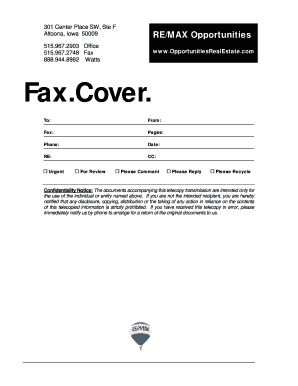
Cover Page for Officemax Fax Form


What is the Cover Page for Office Depot Fax?
The cover page for an Office Depot fax serves as a formal introduction to the documents being transmitted. It typically includes essential information such as the sender's name, fax number, and the recipient's details. This page helps ensure that the recipient understands the context of the fax and can easily identify its purpose. Including a cover page is often considered a best practice in professional communication, as it provides clarity and organization to the transmitted documents.
Key Elements of the Cover Page for Office Depot Fax
A well-structured cover page for an Office Depot fax should contain several key elements to ensure effective communication. These elements include:
- Sender's Information: Name, company, fax number, and phone number.
- Recipient's Information: Name, company, and fax number.
- Date: The date the fax is sent.
- Subject Line: A brief description of the fax's content.
- Confidentiality Notice: A statement indicating the confidentiality of the faxed documents, if necessary.
Including these elements helps ensure that the fax is received and processed correctly by the intended recipient.
How to Complete the Cover Page for Office Depot Fax
Filling out the cover page for an Office Depot fax is straightforward. Follow these steps:
- Gather Information: Collect the necessary details about both the sender and recipient.
- Fill in Sender's Information: Write your name, company, and contact details at the top of the page.
- Enter Recipient's Information: Include the recipient's name, company, and fax number below the sender's details.
- Add Date and Subject: Clearly state the date and provide a concise subject line.
- Include a Confidentiality Notice: If applicable, add a confidentiality statement at the bottom of the page.
Double-check all entries for accuracy before sending the fax to avoid any miscommunication.
Legal Use of the Cover Page for Office Depot Fax
The cover page for an Office Depot fax can play a significant role in legal communications. It helps establish a clear record of the transmission, which can be crucial in legal matters. By including a confidentiality notice, the sender can protect sensitive information from unauthorized disclosure. Additionally, maintaining a copy of the cover page along with the faxed documents can serve as evidence of compliance with legal requirements, especially in regulated industries.
Examples of Using the Cover Page for Office Depot Fax
There are various scenarios in which a cover page for an Office Depot fax may be used:
- Business Proposals: Sending a proposal to a potential client with a cover page that outlines the key points.
- Legal Documents: Transmitting contracts or agreements where confidentiality is paramount.
- Medical Records: Sending patient information to another healthcare provider, ensuring compliance with privacy regulations.
These examples illustrate how a cover page enhances the professionalism and clarity of fax communications.
Quick guide on how to complete cover page for officemax fax
Complete Cover Page For Officemax Fax effortlessly on any device
Digital document management has become increasingly favored among businesses and individuals. It offers an ideal environmentally friendly substitute for traditional printed and signed documents, allowing you to access the required form and securely store it online. airSlate SignNow equips you with all the tools necessary to create, modify, and eSign your documents swiftly and without interruption. Handle Cover Page For Officemax Fax on any platform with the airSlate SignNow Android or iOS applications and enhance your document-based processes today.
The simplest way to modify and eSign Cover Page For Officemax Fax without effort
- Obtain Cover Page For Officemax Fax and click on Get Form to begin.
- Leverage the tools we provide to complete your document.
- Identify important parts of the documents or conceal sensitive information with tools that airSlate SignNow offers specifically for that purpose.
- Generate your eSignature using the Sign feature, which takes mere seconds and carries the same legal validity as a standard wet ink signature.
- Review the information and click on the Done button to save your changes.
- Choose how you would like to send your form, whether by email, text message (SMS), invitation link, or download it to your computer.
Eliminate the worry of lost or misplaced documents, tedious form navigation, or errors that require printing new document copies. airSlate SignNow meets all your document management needs in just a few clicks from any device you prefer. Modify and eSign Cover Page For Officemax Fax and ensure smooth communication at every stage of the form preparation process with airSlate SignNow.
Create this form in 5 minutes or less
Create this form in 5 minutes!
How to create an eSignature for the cover page for officemax fax
How to create an electronic signature for a PDF online
How to create an electronic signature for a PDF in Google Chrome
How to create an e-signature for signing PDFs in Gmail
How to create an e-signature right from your smartphone
How to create an e-signature for a PDF on iOS
How to create an e-signature for a PDF on Android
People also ask
-
What is an office depot fax cover sheet?
An office depot fax cover sheet is a document that accompanies your fax transmission, providing essential information about the sender and recipient. It typically includes details like names, contact numbers, and a brief message. Using a professional cover sheet can enhance your communication and organization when faxing documents.
-
How can I create an office depot fax cover sheet using airSlate SignNow?
You can easily create an office depot fax cover sheet using airSlate SignNow's template feature. Simply select a fax cover sheet template, fill in the necessary details, and customize it as needed. This ensures your fax cover sheet meets your professional needs while streamlining the sending process.
-
Is there a cost associated with using an office depot fax cover sheet through airSlate SignNow?
Using an office depot fax cover sheet through airSlate SignNow comes with no additional costs beyond your subscription. The platform offers a range of pricing plans that include access to templates for various documents, ensuring you can create professional cover sheets efficiently without hidden fees.
-
What are the benefits of using an office depot fax cover sheet?
The primary benefits of using an office depot fax cover sheet include improved clarity and professionalism in communication. It provides vital information at a glance, ensuring your recipient understands the context of the fax. Additionally, it helps maintain a record of your correspondence.
-
Can I customize my office depot fax cover sheet?
Yes, airSlate SignNow allows you to fully customize your office depot fax cover sheet. You can edit text, add logos, adjust layouts, and include any specific information relevant to your communication. This flexibility enables you to tailor the cover sheet to match your brand's identity.
-
Does airSlate SignNow integrate with other applications for sending faxes?
Absolutely, airSlate SignNow offers integrations with various applications, making it easy to send an office depot fax cover sheet alongside other documents. You can connect to email clients, cloud storage services, and more to streamline your workflow when sending faxes.
-
What types of businesses can benefit from an office depot fax cover sheet?
Businesses across various industries can benefit from an office depot fax cover sheet, including healthcare, legal, finance, and education. It helps in formalizing communications, ensuring compliance, and enhancing professionalism. Any organization that requires document transmission can improve its process with a well-designed fax cover sheet.
Get more for Cover Page For Officemax Fax
- Stocks schedule e form
- State of utah department of commerce utah division of form
- Usdc formsdistrict of utahunited states district court
- Organized pursuant to the laws of the state of utah hereinafter quotcorporationquot form
- The art of forming a new nonprofit utah nonprofits
- A utah corporation form
- Articles of incorporation professional form
- State of utah this form cannot be hand written department
Find out other Cover Page For Officemax Fax
- Can I Sign Georgia Charity Warranty Deed
- How To Sign Iowa Charity LLC Operating Agreement
- Sign Kentucky Charity Quitclaim Deed Myself
- Sign Michigan Charity Rental Application Later
- How To Sign Minnesota Charity Purchase Order Template
- Sign Mississippi Charity Affidavit Of Heirship Now
- Can I Sign Nevada Charity Bill Of Lading
- How Do I Sign Nebraska Charity Limited Power Of Attorney
- Sign New Hampshire Charity Residential Lease Agreement Online
- Sign New Jersey Charity Promissory Note Template Secure
- How Do I Sign North Carolina Charity Lease Agreement Form
- How To Sign Oregon Charity Living Will
- Sign South Dakota Charity Residential Lease Agreement Simple
- Sign Vermont Charity Business Plan Template Later
- Sign Arkansas Construction Executive Summary Template Secure
- How To Sign Arkansas Construction Work Order
- Sign Colorado Construction Rental Lease Agreement Mobile
- Sign Maine Construction Business Letter Template Secure
- Can I Sign Louisiana Construction Letter Of Intent
- How Can I Sign Maryland Construction Business Plan Template