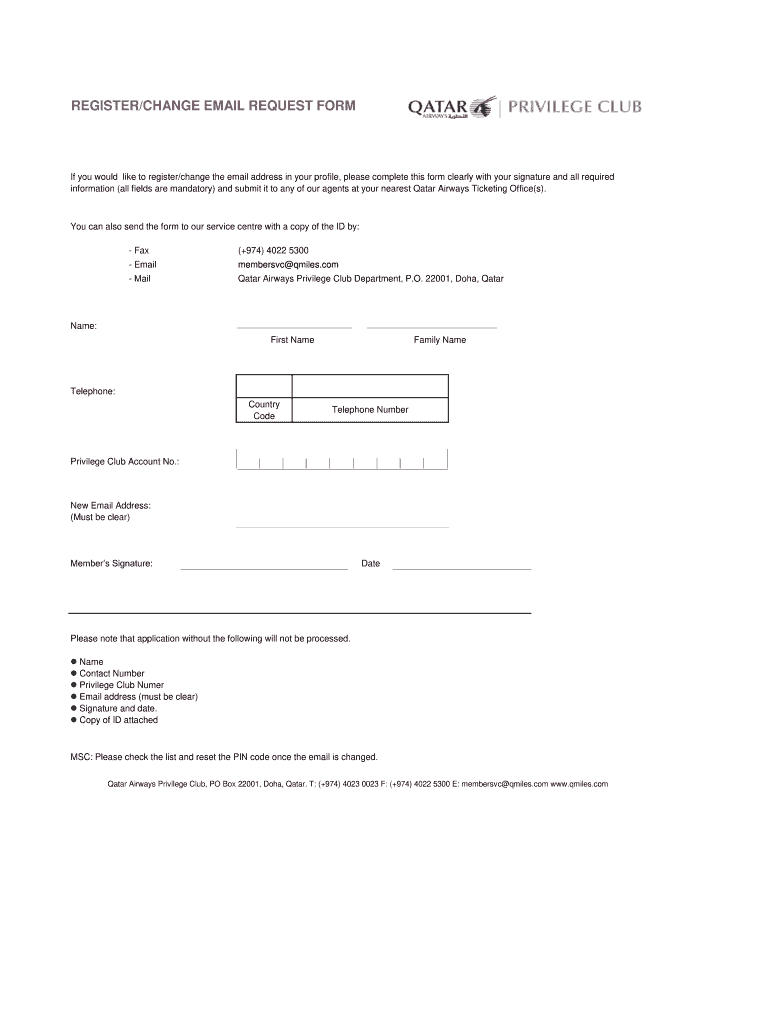
Qatar Airline E Mail Form


Understanding the Qatar Airline Email
The Qatar Airline Email serves as a crucial communication tool for customers seeking assistance with their travel arrangements. This email allows travelers to inquire about flight details, manage bookings, and address any concerns regarding their travel experience. It is essential for users to understand the specific format and requirements when using this email for effective communication.
Steps to Complete the Qatar Airline Email
Completing the Qatar Airline Email involves several straightforward steps to ensure your message is clear and actionable. Begin by including your full name and contact information at the top of the email. Clearly state the purpose of your email in the subject line, such as "Booking Inquiry" or "Change Request." In the body, provide detailed information about your request, including your booking reference number, travel dates, and any specific questions or changes you wish to address. Finally, conclude with a polite closing and your signature.
Legal Use of the Qatar Airline Email
When using the Qatar Airline Email, it is important to adhere to legal guidelines regarding electronic communication. Ensure that your message does not contain any defamatory language or violate privacy laws. Additionally, keep in mind that any agreements or confirmations received via email may be legally binding, so it is vital to maintain a professional tone and clarity in your requests.
Key Elements of the Qatar Airline Email
To ensure effective communication, certain key elements should be included in the Qatar Airline Email. These elements include:
- Subject Line: A concise summary of your request.
- Contact Information: Your name, phone number, and email address.
- Booking Details: Reference number, travel dates, and any relevant flight information.
- Specific Request: Clearly outline what you need assistance with.
Examples of Using the Qatar Airline Email
Here are a few examples of how to effectively use the Qatar Airline Email:
- Requesting a change in flight dates due to unforeseen circumstances.
- Inquiring about baggage policies for an upcoming trip.
- Seeking clarification on refund policies for canceled flights.
Form Submission Methods
The Qatar Airline Email can be submitted electronically, providing a convenient method for communication. Users should ensure that they send their emails to the correct address designated for customer inquiries. In addition to email, customers may also have the option to submit requests through online forms available on the Qatar Airways website, providing an alternative for those who prefer a structured format.
Quick guide on how to complete register change email form
Discover how to effortlessly navigate the Qatar Airline E Mail process with this simple guide
Online submission and validation of forms is becoming more prevalent and the preferred choice for a diverse range of clients. It offers multiple advantages over traditional printed documents, such as ease of use, time savings, improved precision, and security.
With platforms like airSlate SignNow, you can find, edit, authorize, enhance, and dispatch your Qatar Airline E Mail without getting bogged down in endless printing and scanning. Follow this brief guide to begin and complete your form.
Follow these instructions to obtain and complete Qatar Airline E Mail
- Start by clicking the Get Form button to access your document in our editor.
- Observe the green label on the left indicating required fields so you won’t miss them.
- Utilize our advanced features to annotate, modify, sign, secure, and refine your document.
- Protect your document or convert it into an editable form using the appropriate tab tools.
- Review the document and check for errors or inconsistencies.
- Select DONE to complete your edits.
- Change the name of your form or keep it as is.
- Select the storage option you wish to use for your document, send it via USPS, or click the Download Now button to save your document.
If Qatar Airline E Mail isn’t what you needed, feel free to explore our comprehensive collection of pre-imported forms that you can complete with minimal effort. Give our solution a try today!
Create this form in 5 minutes or less
FAQs
-
How do I change a registered mobile number in HDFC bank?
You can change registered mobile number in HDFC Bank account online by following the steps given below:Step-1: Go to official website of HDFC BankStep-2: Login to HDFC Net Banking PageStep-3: Click on Update Email ID and Landline NumberStep-4: Edit the number you want to changeStep-4: Confirm the number by typing it once againAfter following the steps mentioned in above articles, you can change or update mobile nimber registered in your HDFC Bank Account Online without visiting the bank branch.Your New Mobile Number will be Updated within 24 Hours!!!Point to be NotedIt is true that you can change your mobile number in HDFC Bank Account online still I recommend you to get this done personally by visiting the bank branch. It will eliminate risk( although very rare) of hacking confidential information.Hope this works for you.
-
How do I fill out the NEET 2019 application form?
Expecting application form of NEET2019 will be same as that of NEET2018, follow the instructions-For Feb 2019 Exam:EventsDates (Announced)Release of application form-1st October 2018Application submission last date-31st October 2018Last date to pay the fee-Last week of October 2018Correction Window Open-1st week of November 2018Admit card available-1st week of January 2019Exam date-3rd February to 17th February 2019Answer key & OMR release-Within a week after examAnnouncement of result-1st week of March 2019Counselling begins-2nd week of June 2019For May 2019 Exam:EventsDates (Announced)Application form Release-2nd week of March 2019Application submission last date-2nd week of April 2019Last date to pay the fee-2nd week of April 2019Correction Window Open-3rd week of April 2019Admit card available-1st week of May 2019Exam date-12th May to 26th May 2019Answer key & OMR release-Within a week after examAnnouncement of result-1st week of June 2019Counselling begins-2nd week of June 2019NEET 2019 Application FormCandidates should fill the application form as per the instructions given in the information bulletin. Below we are providing NEET 2019 application form details:The application form will be issued through online mode only.No application will be entertained through offline mode.NEET UG registration 2019 will be commenced from the 1st October 2018 (Feb Exam) & second week of March 2018 (May Exam).Candidates should upload the scanned images of recent passport size photograph and signature.After filling the application form completely, a confirmation page will be generated. Download it.There will be no need to send the printed confirmation page to the board.Application Fee:General and OBC candidates will have to pay Rs. 1400/- as an application fee.The application fee for SC/ST and PH candidates will be Rs. 750/-.Fee payment can be done through credit/debit card, net banking, UPI and e-wallet.Service tax will also be applicable.CategoryApplication FeeGeneral/OBC-1400/-SC/ST/PH-750/-Step 1: Fill the Application FormGo the official portal of the conducting authority (Link will be given above).Click on “Apply Online” link.A candidate has to read all the instruction and then click on “Proceed to Apply Online NEET (UG) 2019”.Step 1.1: New RegistrationFill the registration form carefully.Candidates have to fill their name, Mother’s Name, Father’s Name, Category, Date of Birth, Gender, Nationality, State of Eligibility (for 15% All India Quota), Mobile Number, Email ID, Aadhaar card number, etc.After filling all the details, two links will be given “Preview &Next” and “Reset”.If candidate satisfied with the filled information, then they have to click on “Next”.After clicking on Next Button, the information submitted by the candidate will be displayed on the screen. If information correct, click on “Next” button, otherwise go for “Back” button.Candidates may note down the registration number for further procedure.Now choose the strong password and re enter the password.Choose security question and feed answer.Enter the OTP would be sent to your mobile number.Submit the button.Step 1.2: Login & Application Form FillingLogin with your Registration Number and password.Fill personal details.Enter place of birth.Choose the medium of question paper.Choose examination centres.Fill permanent address.Fill correspondence address.Fill Details (qualification, occupation, annual income) of parents and guardians.Choose the option for dress code.Enter security pin & click on save & draft.Now click on preview and submit.Now, review your entries.Then. click on Final Submit.Step 2: Upload Photo and SignatureStep 2 for images upload will be appeared on screen.Now, click on link for Upload photo & signature.Upload the scanned images.Candidate should have scanned images of his latest Photograph (size of 10 Kb to 100 Kb.Signature(size of 3 Kb to 20 Kb) in JPEG format only.Step 3: Fee PaymentAfter uploading the images, candidate will automatically go to the link for fee payment.A candidate has to follow the instruction & submit the application fee.Choose the Bank for making payment.Go for Payment.Candidate can pay the fee through Debit/Credit Card/Net Banking/e-wallet (CSC).Step 4: Take the Printout of Confirmation PageAfter the fee payment, a candidate may take the printout of the confirmation page.Candidates may keep at least three copies of the confirmation page.Note:Must retain copy of the system generated Self Declaration in respect of candidates from J&K who have opted for seats under 15% All India Quota.IF any queries, feel free to comment..best of luck
-
I have created a registration form in HTML. When someone fills it out, how do I get the filled out form sent to my email?
Are you assuming that the browser will send the email? That is not the way it is typically done. You include in your registration form a and use PHP or whatever on the server to send the email. In PHP it is PHP: mail - Manual But if you are already on the server it seems illogical to send an email. Just register the user immediately.
-
Can I change my GRE registration name later?
I recently registered for GRE exam. But previous attempt of registering and opening one account was made 2 years back by my friend .My name is SAMPAD ACHARYA. In passport it is written in this way. but that guy opened one account with a “sampad Acharya”. Now you must be thinking he was drunk retard but he did it in reality . Though it would never create a huge problem , I was lil’ tensed about it . I wanted to change my name , so I called lots of people and emailed GRE help centre and got few possible solutions .Call the test centre and confirm that they will change this mistake in my main report or will ignore it: As I did not pay by that time I was not ready to take any risks . $205 means a lot to meTricky method of opening one new account with previous email and address(Suggested by GRE India help line): They asked e to use only valid NAME, DOB, EMAIL ID in the application form and to add “ABCDEF” in the place of ADDRESS and “1234”in the place of contact number and then to create one account . When my account will open they asked me to go to the update personal information section and to update the real information as you want to update.Reopening a new account with different Email , Phone number & Address: This could be helpful for me if I would not a have one email ID with which I registered all of my official applications. I am attaching the email response by ETS team.I personally had no idea how to fill the form so I searched a lil’ and found one youtube video that can help you to solve your problem to some extent . I am attaching that link . Though I had no middle name still I feel you should fill the application like this :Given Name: SiddheshPrakash (With no gap as ETS accepts no gap in this block)Family Name: DalviIf you have any problem to fill the full application form of GRE , try checking it out.I answered this question this way just to help the people over there who faced the same problem of mine.Hope it helps :)
Create this form in 5 minutes!
How to create an eSignature for the register change email form
How to generate an eSignature for the Register Change Email Form in the online mode
How to create an electronic signature for your Register Change Email Form in Chrome
How to create an electronic signature for signing the Register Change Email Form in Gmail
How to generate an electronic signature for the Register Change Email Form right from your mobile device
How to create an electronic signature for the Register Change Email Form on iOS devices
How to make an eSignature for the Register Change Email Form on Android OS
People also ask
-
What is the Qatar Airways form and how does it work?
The Qatar Airways form is a digital document used for various travel-related processes, including changing bookings, requesting refunds, and more. airSlate SignNow simplifies the completion of the Qatar Airways form by allowing users to fill it out online, sign it electronically, and send it directly to the airline, all in one seamless workflow.
-
How can I access the Qatar Airways form through airSlate SignNow?
You can easily access the Qatar Airways form using airSlate SignNow's user-friendly interface. Once you log in, simply search for the Qatar Airways form within the platform, fill out the necessary information, and submit it electronically for processing.
-
Are there any costs associated with using the Qatar Airways form on airSlate SignNow?
airSlate SignNow offers a cost-effective solution for utilizing the Qatar Airways form, with various pricing plans to fit different needs. You can choose from free trials or subscription options that cater to both individual users and businesses, ensuring you find the right plan for your budget.
-
What are the benefits of using airSlate SignNow for my Qatar Airways form?
Using airSlate SignNow to fill out your Qatar Airways form provides numerous benefits, including time savings, streamlined processes, and enhanced document security. The electronic signing feature ensures your forms are completed quickly and efficiently, while maintaining compliance with legal standards for electronic signatures.
-
Can I integrate airSlate SignNow with other tools for the Qatar Airways form?
Yes, airSlate SignNow offers a variety of integrations with popular applications to enhance your experience with the Qatar Airways form. Whether you're using document management systems or CRM platforms, our integrations allow for seamless transitions and improved workflow efficiency.
-
How secure is my information when using the Qatar Airways form on airSlate SignNow?
airSlate SignNow takes security seriously, employing advanced encryption measures to protect your information when filling out the Qatar Airways form. Additionally, we comply with international data protection regulations, ensuring that your data remains confidential and secure throughout the process.
-
What features does airSlate SignNow offer for filling out the Qatar Airways form?
airSlate SignNow offers an array of features for completing the Qatar Airways form, including real-time collaboration, electronic signatures, and document tracking. These tools help you manage your forms more effectively, allowing for quick updates and monitoring of the document's status.
Get more for Qatar Airline E Mail
- Assignment of lease and rent from borrower to lender washington form
- Assignment of lease from lessor with notice of assignment washington form
- Tenant abandoned property form
- Guaranty or guarantee of payment of rent washington form
- Letter from landlord to tenant as notice of default on commercial lease washington form
- Rental lease extension form
- Commercial rental lease application questionnaire washington form
- Apartment lease rental application questionnaire washington form
Find out other Qatar Airline E Mail
- How Do I eSignature Hawaii Web Hosting Agreement
- eSignature Massachusetts Web Hosting Agreement Secure
- eSignature Montana Web Hosting Agreement Myself
- eSignature New Jersey Web Hosting Agreement Online
- eSignature New York Web Hosting Agreement Mobile
- eSignature North Carolina Web Hosting Agreement Secure
- How Do I eSignature Utah Web Hosting Agreement
- eSignature Connecticut Joint Venture Agreement Template Myself
- eSignature Georgia Joint Venture Agreement Template Simple
- eSignature Alaska Debt Settlement Agreement Template Safe
- eSignature New Jersey Debt Settlement Agreement Template Simple
- eSignature New Mexico Debt Settlement Agreement Template Free
- eSignature Tennessee Debt Settlement Agreement Template Secure
- eSignature Wisconsin Debt Settlement Agreement Template Safe
- Can I eSignature Missouri Share Transfer Agreement Template
- eSignature Michigan Stock Purchase Agreement Template Computer
- eSignature California Indemnity Agreement Template Online
- eSignature New Mexico Promissory Note Template Now
- eSignature Pennsylvania Promissory Note Template Later
- Help Me With eSignature North Carolina Bookkeeping Contract