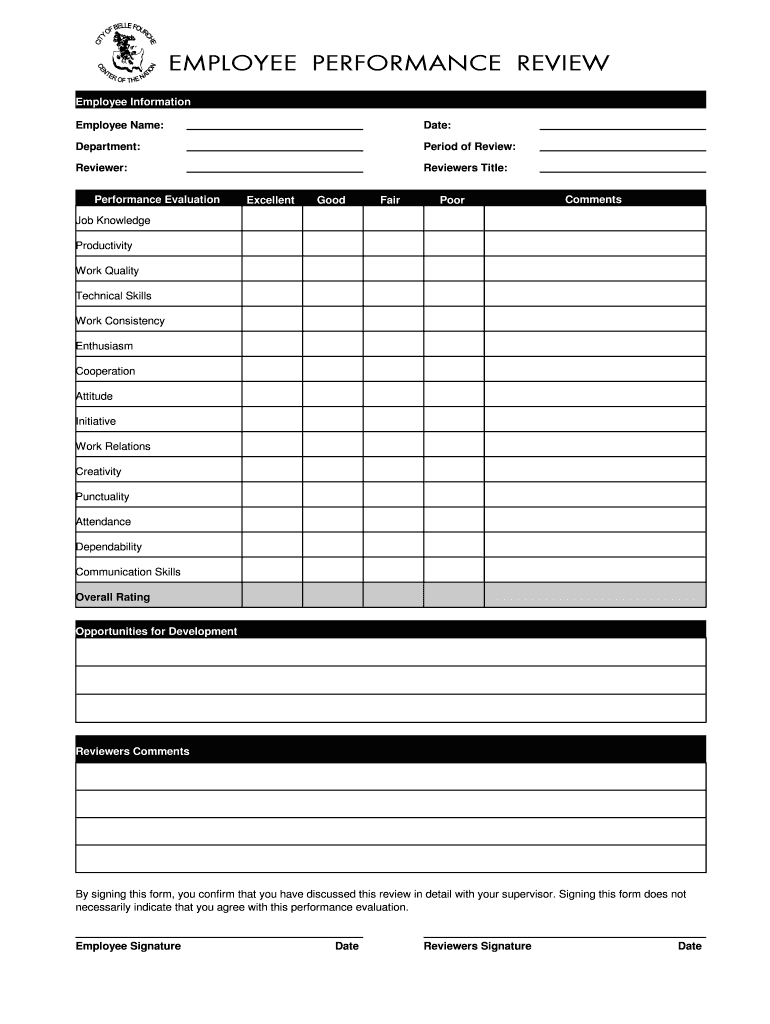
Sample Employee Performace Review Forms


Understanding the Printable Performance Review Template
A printable performance review template is a structured document designed to facilitate the evaluation of employee performance. This template typically includes sections for employee information, performance criteria, feedback, and overall ratings. By using a standardized format, employers can ensure consistency in evaluations and provide clear, actionable insights to employees. These templates can be tailored to fit various roles and industries, making them versatile tools for performance management.
How to Effectively Use the Printable Performance Review Template
To use a printable performance review template effectively, begin by customizing it to align with your organization's goals and values. Identify the key performance indicators relevant to the employee's role, and ensure that the template includes space for both qualitative and quantitative feedback. During the review process, engage in open dialogue with the employee, allowing them to share their perspectives. This collaborative approach fosters a supportive environment and enhances the overall effectiveness of the evaluation.
Key Elements of the Printable Performance Review Template
Essential components of a printable performance review template include:
- Employee Information: Name, position, department, and review period.
- Performance Criteria: Specific goals and objectives that the employee is expected to meet.
- Feedback Sections: Areas for strengths, areas for improvement, and overall performance ratings.
- Employee Comments: A section for the employee to provide their input on their performance and goals.
- Signatures: Space for both the evaluator and the employee to sign, indicating agreement on the review.
Steps to Complete the Printable Performance Review Template
Completing a printable performance review template involves several key steps:
- Preparation: Gather relevant performance data and feedback from various sources, including self-assessments and peer reviews.
- Customization: Tailor the template to reflect the specific role and performance criteria of the employee being reviewed.
- Evaluation: Fill in the template with observations and ratings based on the gathered data.
- Discussion: Schedule a meeting with the employee to discuss the completed review, allowing for dialogue and clarification.
- Finalization: Both parties should sign the document to acknowledge the review and any agreed-upon goals for the future.
Legal Considerations for Using the Printable Performance Review Template
When utilizing a printable performance review template, it is important to be aware of legal considerations. Ensure that the evaluation process is free from bias and complies with employment laws, including anti-discrimination regulations. Maintain confidentiality of the review documents and store them securely. Having a clear and documented performance evaluation process can also protect your organization in case of disputes or legal challenges related to employment decisions.
Examples of Using the Printable Performance Review Template
Examples of how a printable performance review template can be utilized include:
- Annual performance reviews to assess employee contributions over the year.
- Mid-year check-ins to adjust goals and provide feedback on ongoing performance.
- Probationary evaluations for new hires to determine suitability for the role.
- Project-specific reviews to evaluate performance on particular assignments or initiatives.
Quick guide on how to complete free employee performance review form template belle fourche bellefourche
The simplest method to locate and sign Sample Employee Performace Review Forms
On a business-wide scale, ineffective procedures surrounding paper approvals can take up a signNow amount of work time. Signing documents such as Sample Employee Performace Review Forms is an inherent aspect of operations in any organization, which is why the efficiency of each contract’s lifecycle greatly impacts the overall performance of the company. With airSlate SignNow, affixing your signature to Sample Employee Performace Review Forms is as straightforward and swift as possible. You will access the latest version of nearly any form through this platform. Even better, you can sign it instantly without the need to install external software on your device or printing anything as physical copies.
Steps to obtain and sign your Sample Employee Performace Review Forms
- Browse our collection by category or utilize the search bar to find the form you require.
- Check the form preview by clicking on Learn more to confirm it is the correct one.
- Hit Get form to begin editing immediately.
- Fill out your form and include any essential information using the toolbar.
- Once complete, click the Sign tool to sign your Sample Employee Performace Review Forms.
- Choose the signature method that works best for you: Draw, Create initials, or upload a picture of your handwritten signature.
- Press Done to conclude editing and proceed to document-sharing options as needed.
With airSlate SignNow, you have everything necessary to handle your paperwork efficiently. You can find, complete, edit, and even send your Sample Employee Performace Review Forms all in one tab with no hassle. Optimize your processes by utilizing a single, intelligent eSignature solution.
Create this form in 5 minutes or less
Create this form in 5 minutes!
How to create an eSignature for the free employee performance review form template belle fourche bellefourche
How to make an eSignature for the Free Employee Performance Review Form Template Belle Fourche Bellefourche in the online mode
How to generate an eSignature for the Free Employee Performance Review Form Template Belle Fourche Bellefourche in Chrome
How to generate an eSignature for signing the Free Employee Performance Review Form Template Belle Fourche Bellefourche in Gmail
How to generate an eSignature for the Free Employee Performance Review Form Template Belle Fourche Bellefourche from your mobile device
How to generate an electronic signature for the Free Employee Performance Review Form Template Belle Fourche Bellefourche on iOS
How to make an electronic signature for the Free Employee Performance Review Form Template Belle Fourche Bellefourche on Android
People also ask
-
What is a printable performance review template?
A printable performance review template is a structured document that organizations can use to evaluate employee performance. With airSlate SignNow, you can easily customize and print these templates for a formal review process, enhancing clarity and consistency in evaluations.
-
How can I customize a printable performance review template?
airSlate SignNow offers user-friendly tools that allow you to customize your printable performance review template according to your specific criteria. You can add sections, adjust the layout, and include company branding to ensure the template meets your organizational needs.
-
Is there a cost associated with using the printable performance review template?
Yes, while airSlate SignNow provides a range of features for eSigning and document management, the cost of using a printable performance review template may vary based on your subscription plan. You can review different pricing options on our website to find one that suits your business's budget.
-
Can I integrate the printable performance review template with other software?
Absolutely! airSlate SignNow allows you to integrate your printable performance review template with various HR and management software. This integration streamlines the performance review process, enabling seamless data transfer and reduced administrative tasks.
-
What are the benefits of using a printable performance review template?
Using a printable performance review template can simplify the evaluation process, ensuring consistency in feedback and documentation. This method promotes transparency and helps in setting measurable goals, ultimately leading to improved employee performance and satisfaction.
-
How do I ensure my printable performance review template is effective?
To ensure your printable performance review template is effective, make sure it includes clear evaluation criteria and sections for feedback. Regularly updating the template based on employee input and evolving company goals also enhances its effectiveness and relevance.
-
Can I use the printable performance review template for different job roles?
Yes, the printable performance review template offered by airSlate SignNow can be modified to suit various job roles within your organization. You can tailor the evaluation criteria and focus areas to meet the unique demands of each position, ensuring comprehensive performance assessments.
Get more for Sample Employee Performace Review Forms
- Residential rental lease application washington form
- Salary verification form for potential lease washington
- Wa landlord tenant form
- Notice of default on residential lease washington form
- Landlord tenant lease agreement form
- Application for sublease washington form
- Inventory and condition of leased premises for pre lease and post lease washington form
- Letter from landlord to tenant with directions regarding cleaning and procedures for move out washington form
Find out other Sample Employee Performace Review Forms
- How Do I Sign Wisconsin Legal Form
- Help Me With Sign Massachusetts Life Sciences Presentation
- How To Sign Georgia Non-Profit Presentation
- Can I Sign Nevada Life Sciences PPT
- Help Me With Sign New Hampshire Non-Profit Presentation
- How To Sign Alaska Orthodontists Presentation
- Can I Sign South Dakota Non-Profit Word
- Can I Sign South Dakota Non-Profit Form
- How To Sign Delaware Orthodontists PPT
- How Can I Sign Massachusetts Plumbing Document
- How To Sign New Hampshire Plumbing PPT
- Can I Sign New Mexico Plumbing PDF
- How To Sign New Mexico Plumbing Document
- How To Sign New Mexico Plumbing Form
- Can I Sign New Mexico Plumbing Presentation
- How To Sign Wyoming Plumbing Form
- Help Me With Sign Idaho Real Estate PDF
- Help Me With Sign Idaho Real Estate PDF
- Can I Sign Idaho Real Estate PDF
- How To Sign Idaho Real Estate PDF