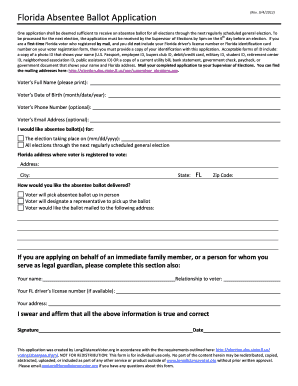
Absentee Ballot Form


What is the Absentee Ballot Form
The absentee ballot form is a crucial document that allows voters to participate in elections when they are unable to physically attend polling places. This form enables individuals to request a ballot, ensuring they can cast their votes from a remote location, whether due to travel, health issues, or other commitments. Each state in the U.S. has its own version of the absentee ballot form, tailored to meet local election laws and regulations.
How to use the Absentee Ballot Form
Using the absentee ballot form involves a few straightforward steps. First, voters must obtain the correct form from their state’s election office or website. After filling out the required information, including personal details and the reason for absentee voting, the form should be submitted according to state guidelines. This may involve mailing the form or submitting it electronically, depending on the state’s rules.
Steps to complete the Absentee Ballot Form
Completing the absentee ballot form typically involves the following steps:
- Visit your state’s election office website to download the form.
- Fill in your personal information, including name, address, and voter ID number if required.
- Indicate the reason for requesting an absentee ballot.
- Sign and date the form to certify your request.
- Submit the form as instructed, either online or by mail, ensuring it is sent before the deadline.
Legal use of the Absentee Ballot Form
The legal use of the absentee ballot form is governed by state laws, which dictate the eligibility criteria and submission processes. To ensure compliance, voters must adhere to their state’s regulations regarding the completion and submission of the form. This includes understanding the deadlines for requesting and returning the ballot, as well as any identification requirements that may apply.
State-specific rules for the Absentee Ballot Form
Each state has unique rules regarding the absentee ballot form. These rules can include specific deadlines for requesting and submitting the form, identification requirements, and the reasons that qualify for absentee voting. Voters should familiarize themselves with their state’s regulations to ensure their absentee ballot request is valid and timely.
Form Submission Methods (Online / Mail / In-Person)
Submitting the absentee ballot form can typically be done through various methods, depending on state regulations. Common submission methods include:
- Online: Many states allow voters to submit their absentee ballot requests electronically through their election office websites.
- Mail: Voters can print the completed form and send it via postal service to their local election office.
- In-Person: Some states permit voters to deliver their absentee ballot requests in person at designated election offices.
Quick guide on how to complete absentee ballot form 5565304
Finalize Absentee Ballot Form seamlessly on any gadget
Digital document management has gained traction among businesses and individuals. It offers an ideal environmentally friendly alternative to traditional printed and signed documents, as you can access the proper form and securely store it online. airSlate SignNow equips you with all the necessary tools to create, edit, and eSign your documents promptly without delays. Manage Absentee Ballot Form on any device using airSlate SignNow's Android or iOS applications and enhance any document-centric process today.
The most efficient way to modify and eSign Absentee Ballot Form effortlessly
- Obtain Absentee Ballot Form and then click Get Form to initiate the process.
- Utilize the tools we offer to finalize your document.
- Emphasize key sections of the documents or obscure sensitive data with tools provided by airSlate SignNow specifically for this purpose.
- Create your signature using the Sign tool, which takes mere seconds and carries the same legal validity as a conventional wet ink signature.
- Review the details and then click on the Done button to save your modifications.
- Decide how you want to share your form, via email, SMS, invitation link, or download it to your computer.
Forget about lost or misplaced files, tedious form searching, or mistakes that necessitate printing new copies. airSlate SignNow meets your document management needs in just a few clicks from any device you choose. Edit and eSign Absentee Ballot Form and guarantee excellent communication at every step of your form preparation journey with airSlate SignNow.
Create this form in 5 minutes or less
Create this form in 5 minutes!
How to create an eSignature for the absentee ballot form 5565304
How to create an electronic signature for a PDF online
How to create an electronic signature for a PDF in Google Chrome
How to create an e-signature for signing PDFs in Gmail
How to create an e-signature right from your smartphone
How to create an e-signature for a PDF on iOS
How to create an e-signature for a PDF on Android
People also ask
-
What is an Absentee Ballot Form?
An Absentee Ballot Form allows voters to cast their ballots remotely when they are unable to attend polling places in person. This form ensures that everyone has the opportunity to participate in elections, regardless of their circumstances. With airSlate SignNow, completing and submitting an Absentee Ballot Form is made simple and efficient.
-
How can I obtain an Absentee Ballot Form?
You can obtain an Absentee Ballot Form through your local election office or state’s election website. Additionally, airSlate SignNow provides templates and resources to help you easily access, fill out, and submit your Absentee Ballot Form online. This simplifies the process and saves you time.
-
Is there a cost associated with using the Absentee Ballot Form through airSlate SignNow?
Using the Absentee Ballot Form with airSlate SignNow is very cost-effective. We offer a range of pricing plans that cater to individual and business needs without compromising on the quality of service. This ensures that you can access your Absentee Ballot Form at a price that suits your budget.
-
What features does airSlate SignNow offer for the Absentee Ballot Form?
airSlate SignNow provides various features for the Absentee Ballot Form, including customizable templates, electronic signatures, and secure document storage. These features help streamline the process of filling out and submitting your form, ensuring accuracy and compliance. Moreover, our user-friendly interface makes it accessible for everyone.
-
What are the benefits of using airSlate SignNow for my Absentee Ballot Form?
The main benefits of using airSlate SignNow for your Absentee Ballot Form include ease of use, efficiency, and enhanced security. Our platform allows you to complete your form from anywhere, at any time, making it convenient. Additionally, we prioritize the security of your data, ensuring your personal information is protected throughout the process.
-
Can I track the status of my Absentee Ballot Form?
Yes, airSlate SignNow allows you to track the status of your Absentee Ballot Form after submission. Our platform offers notifications and updates, giving you peace of mind regarding the progress of your ballot. This feature ensures that you remain informed and can take necessary actions if needed.
-
Does airSlate SignNow integrate with other applications for managing the Absentee Ballot Form?
Absolutely! airSlate SignNow integrates seamlessly with various applications to help you manage your Absentee Ballot Form efficiently. This includes popular tools for document management, email communication, and workflow automation to ensure you have a streamlined experience from start to finish.
Get more for Absentee Ballot Form
- Tent inspection checklist form
- Head start physical exam form pocatellochubbuck head start
- Mich uiaq form1471
- New student individual family profile form
- New york disability benefitspaid family leave form
- Commercial lease extension agreement template form
- Commercial lease purchase agreement template form
- Commercial lease sub lease agreement template form
Find out other Absentee Ballot Form
- eSign Hawaii Retainer for Attorney Easy
- How To eSign Texas Retainer for Attorney
- eSign Hawaii Standstill Agreement Computer
- How Can I eSign Texas Standstill Agreement
- How To eSign Hawaii Lease Renewal
- How Can I eSign Florida Lease Amendment
- eSign Georgia Lease Amendment Free
- eSign Arizona Notice of Intent to Vacate Easy
- eSign Louisiana Notice of Rent Increase Mobile
- eSign Washington Notice of Rent Increase Computer
- How To eSign Florida Notice to Quit
- How To eSign Hawaii Notice to Quit
- eSign Montana Pet Addendum to Lease Agreement Online
- How To eSign Florida Tenant Removal
- How To eSign Hawaii Tenant Removal
- eSign Hawaii Tenant Removal Simple
- eSign Arkansas Vacation Rental Short Term Lease Agreement Easy
- Can I eSign North Carolina Vacation Rental Short Term Lease Agreement
- eSign Michigan Escrow Agreement Now
- eSign Hawaii Sales Receipt Template Online