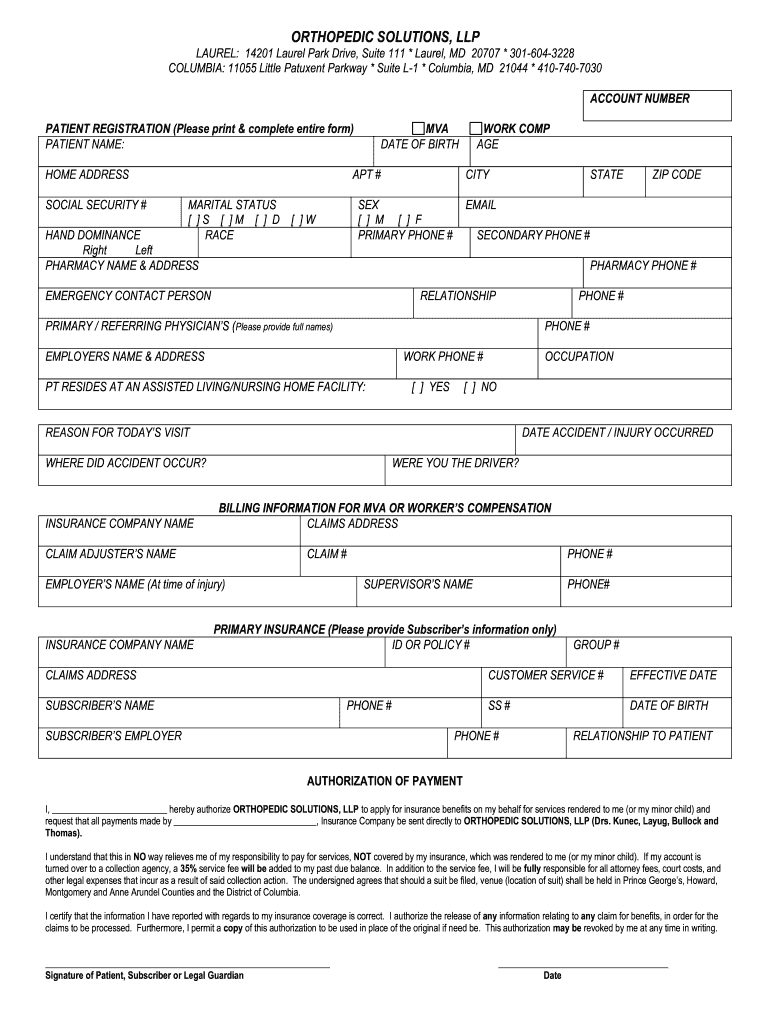
Patient Registration Orthopedic Solutions, LLP Form


What is the Patient Registration Orthopedic Solutions, LLP
The Patient Registration form for Orthopedic Solutions, LLP is a crucial document designed to collect essential information from patients prior to their appointments. This form typically includes personal details such as the patient's name, contact information, medical history, and insurance information. By gathering this data, Orthopedic Solutions can ensure a smooth and efficient experience for both patients and healthcare providers. The form is tailored to meet the specific needs of orthopedic care, enabling the practice to provide personalized treatment and follow-up care.
How to use the Patient Registration Orthopedic Solutions, LLP
Using the Patient Registration form is a straightforward process. Patients can access the form online, allowing them to fill it out at their convenience. To begin, individuals should download the orthopedic solutions form printable or fill it out online. After completing the required fields, patients should review their information for accuracy before submitting the form. This can typically be done electronically, ensuring that the patient's details are securely transmitted to the practice. For those who prefer a physical copy, the form can also be printed, filled out by hand, and submitted in person or via mail.
Steps to complete the Patient Registration Orthopedic Solutions, LLP
Completing the Patient Registration form involves several key steps:
- Access the form either online or through a printable version.
- Fill in personal information, including name, address, and contact details.
- Provide relevant medical history, including previous treatments and current medications.
- Enter insurance information, if applicable, to facilitate billing processes.
- Review the completed form for any errors or omissions.
- Submit the form electronically or print it for manual submission.
Legal use of the Patient Registration Orthopedic Solutions, LLP
The Patient Registration form must be completed in compliance with federal and state regulations governing patient information. This includes adherence to the Health Insurance Portability and Accountability Act (HIPAA), which protects patient privacy and ensures that personal health information is handled securely. By using the form correctly, patients can ensure their information is used solely for the purpose of receiving medical care and is kept confidential by the practice.
Key elements of the Patient Registration Orthopedic Solutions, LLP
Several key elements are essential to the Patient Registration form:
- Personal Information: Name, address, phone number, and date of birth.
- Medical History: Previous surgeries, chronic conditions, and current medications.
- Insurance Details: Provider name, policy number, and group number.
- Emergency Contact: Name and phone number of a person to contact in case of an emergency.
- Consent: A section for patients to sign, indicating their understanding of privacy policies and consent for treatment.
Form Submission Methods (Online / Mail / In-Person)
Patients have multiple options for submitting the Patient Registration form, making it convenient to complete the process:
- Online Submission: Fill out the form digitally and submit it through the practice's secure portal.
- Mail: Print the completed form and send it via postal service to the practice's address.
- In-Person: Bring the completed form to the office during the appointment.
Quick guide on how to complete patient registration orthopedic solutions llp
The optimal method to obtain and sign Patient Registration Orthopedic Solutions, LLP
On a company-wide scale, ineffective procedures involving paper authorization can take up a signNow amount of work hours. Signing documents such as Patient Registration Orthopedic Solutions, LLP is a standard aspect of operations across various sectors, which is why the effectiveness of each agreement’s lifecycle has such a considerable impact on the overall performance of the organization. With airSlate SignNow, signing your Patient Registration Orthopedic Solutions, LLP can be as straightforward and quick as possible. You will discover on this platform the most recent version of practically any form. Moreover, you can sign it instantly without the need to install third-party software on your computer or print anything as physical copies.
Steps to obtain and sign your Patient Registration Orthopedic Solutions, LLP
- Explore our library by category or use the search box to find the form you require.
- Check the form preview by selecting Learn more to confirm it’s the correct one.
- Click Get form to start editing immediately.
- Fill out your form and include any necessary information using the toolbar.
- Once finished, select the Sign tool to sign your Patient Registration Orthopedic Solutions, LLP.
- Select the signature method that suits you best: Draw, Create initials, or upload an image of your handwritten signature.
- Click Done to finalize editing and move on to document-sharing options as required.
With airSlate SignNow, you have everything you need to handle your documents efficiently. You can find, complete, edit, and even send your Patient Registration Orthopedic Solutions, LLP in a single tab without any complications. Enhance your workflows with one intelligent eSignature solution.
Create this form in 5 minutes or less
FAQs
-
How do I fill out the ICSI registration form?
Online Registration for CS Foundation | Executive | ProfessionalCheck this site
-
Why are patient forms at hospitals such a pain to fill out?
Usually there is a one or maybe a two-page form. I don't think they are that difficult to fill out. They copy my insurance card and that's it. Generally they include a brief list of history questions and current symptom questions. If it is a current doctor, only the current symptom questions. As I am not the one with the medical degree, I hope they use those answers to put two and two together in case my sore throat, indigestion, headache or fever is part of a bigger picture of something more seriously wrong. The HIPAA form is long to read, but you only need to do that once (although you'll be expected to sign the release each time you see a new doctor or visit a new clinic or hospital).
-
I have created a registration form in HTML. When someone fills it out, how do I get the filled out form sent to my email?
Are you assuming that the browser will send the email? That is not the way it is typically done. You include in your registration form a and use PHP or whatever on the server to send the email. In PHP it is PHP: mail - Manual But if you are already on the server it seems illogical to send an email. Just register the user immediately.
-
Why do patients have to fill out forms when visiting a doctor? Why isn't there a "Facebook connect" for patient history/information?
There are many (many) reasons - so I'll list a few of the ones that I can think of off-hand.Here in the U.S. - we have a multi-party system: Provider-Payer-Patient (unlike other countries that have either a single payer - or universal coverage - or both). Given all the competing interests - at various times - incentives are often mis-aligned around the sharing of actual patient dataThose mis-aligned incentives have not, historically, focused on patient-centered solutions. That's starting to change - but slowly - and only fairly recently.Small practices are the proverbial "last mile" in healthcare - so many are still paper basedThere are still tens/hundreds of thousands of small practices (1-9 docs) - and a lot of healthcare is still delivered through the small practice demographicThere are many types of specialties - and practice types - and they have different needs around patient data (an optometrist's needs are different from a dentist - which is different from a cardiologist)Both sides of the equation - doctors and patients - are very mobile (we move, change employers - doctors move, change practices) - and there is no "centralized" data store with each persons digitized health information.As we move and age - and unless we have a chronic condition - our health data can become relatively obsolete - fairly quickly (lab results from a year ago are of limited use today)Most of us (in terms of the population as a whole) are only infrequent users of the healthcare system more broadly (cold, flu, stomach, UTI etc....). In other words, we're pretty healthy, so issues around healthcare (and it's use) is a lower priorityThere is a signNow loss of productivity when a practice moves from paper to electronic health records (thus the government "stimulus" funding - which is working - but still a long way to go)The penalties for PHI data bsignNow under HIPAA are signNow - so there has been a reluctance/fear to rely on electronic data. This is also why the vast majority of data bsignNowes are paper-based (typically USPS)This is why solutions like Google Health - and Revolution Health before them - failed - and closed completely (as in please remove your data - the service will no longer be available)All of which are contributing factors to why the U.S. Healthcare System looks like this:===============Chart Source: Mary Meeker - USA, Inc. (2011) - link here:http://www.kpcb.com/insights/usa...
Create this form in 5 minutes!
How to create an eSignature for the patient registration orthopedic solutions llp
How to generate an electronic signature for the Patient Registration Orthopedic Solutions Llp in the online mode
How to generate an electronic signature for the Patient Registration Orthopedic Solutions Llp in Google Chrome
How to create an electronic signature for putting it on the Patient Registration Orthopedic Solutions Llp in Gmail
How to make an eSignature for the Patient Registration Orthopedic Solutions Llp from your smartphone
How to create an eSignature for the Patient Registration Orthopedic Solutions Llp on iOS
How to make an electronic signature for the Patient Registration Orthopedic Solutions Llp on Android devices
People also ask
-
What is the orthopedic solutions form printable offered by airSlate SignNow?
The orthopedic solutions form printable is a customizable document designed to streamline the process of collecting patient information and managing orthopedic treatment records. This form allows healthcare providers to efficiently obtain necessary signatures and details using digital solutions.
-
How does the orthopedic solutions form printable enhance patient experience?
By utilizing the orthopedic solutions form printable, patients can fill out required information easily from the comfort of their own homes before their appointments. This not only reduces wait times but also ensures that healthcare professionals have accurate and complete information upon the patient's arrival.
-
What features are included in the orthopedic solutions form printable?
The orthopedic solutions form printable includes customizable fields, date and time stamping, and the ability to attach related documents. Users also benefit from easy navigation and a user-friendly interface that simplifies the e-signing process.
-
Is there a cost associated with the orthopedic solutions form printable?
The orthopedic solutions form printable can be accessed through different pricing plans offered by airSlate SignNow. These plans are designed to be cost-effective, making it easier for businesses to choose an option that fits their budget and needs.
-
Can the orthopedic solutions form printable be integrated with other systems?
Yes, the orthopedic solutions form printable seamlessly integrates with various electronic health record (EHR) systems and practice management software. This ensures that all patient data is synchronized and easily accessible across platforms, enhancing overall workflow efficiency.
-
What benefits can healthcare providers expect from using the orthopedic solutions form printable?
Healthcare providers can expect improved efficiency, reduced paperwork, and enhanced accuracy in patient data collection when utilizing the orthopedic solutions form printable. This leads to better patient management and streamlined operations within the practice.
-
Is the orthopedic solutions form printable secure?
Absolutely! The orthopedic solutions form printable adheres to strict security protocols, including encryption and secure access controls. This ensures that sensitive patient information remains protected and complies with healthcare regulations.
Get more for Patient Registration Orthopedic Solutions, LLP
- Declaration relief act form
- Wa bankruptcy form
- Washington bankruptcy form
- Bill of sale with warranty by individual seller washington form
- Bill of sale with warranty for corporate seller washington form
- Bill of sale without warranty by individual seller washington form
- Bill of sale without warranty by corporate seller washington form
- Washington chapter bankruptcy form
Find out other Patient Registration Orthopedic Solutions, LLP
- eSign California Government LLC Operating Agreement Computer
- eSign Oklahoma Finance & Tax Accounting Executive Summary Template Computer
- eSign Tennessee Finance & Tax Accounting Cease And Desist Letter Myself
- eSign Finance & Tax Accounting Form Texas Now
- eSign Vermont Finance & Tax Accounting Emergency Contact Form Simple
- eSign Delaware Government Stock Certificate Secure
- Can I eSign Vermont Finance & Tax Accounting Emergency Contact Form
- eSign Washington Finance & Tax Accounting Emergency Contact Form Safe
- How To eSign Georgia Government Claim
- How Do I eSign Hawaii Government Contract
- eSign Hawaii Government Contract Now
- Help Me With eSign Hawaii Government Contract
- eSign Hawaii Government Contract Later
- Help Me With eSign California Healthcare / Medical Lease Agreement
- Can I eSign California Healthcare / Medical Lease Agreement
- How To eSign Hawaii Government Bill Of Lading
- How Can I eSign Hawaii Government Bill Of Lading
- eSign Hawaii Government Promissory Note Template Now
- eSign Hawaii Government Work Order Online
- eSign Delaware Healthcare / Medical Living Will Now