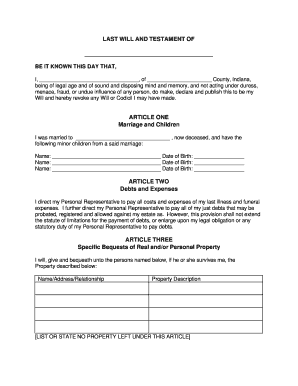
Indiana Legal Last Will and Testament Form for Widow or Widower with Minor Children


What is the Indiana Legal Last Will And Testament Form For Widow Or Widower With Minor Children
The Indiana Legal Last Will And Testament Form for Widow or Widower with Minor Children is a legal document that allows individuals who have lost their spouse to designate how their assets and responsibilities will be managed after their passing. This form is specifically tailored for those with minor children, ensuring that guardianship and inheritance issues are addressed. It serves to protect the interests of the children and provides clear instructions regarding the distribution of the deceased's estate.
How to use the Indiana Legal Last Will And Testament Form For Widow Or Widower With Minor Children
Using the Indiana Legal Last Will And Testament Form involves several steps to ensure it is completed correctly. First, gather all necessary information, including details about your assets, debts, and the names of your minor children. Next, fill out the form accurately, specifying your wishes regarding guardianship and asset distribution. After completing the form, it is crucial to sign it in the presence of at least two witnesses, who must also sign the document. This process helps ensure the will is legally binding and recognized by the court.
Steps to complete the Indiana Legal Last Will And Testament Form For Widow Or Widower With Minor Children
Completing the Indiana Legal Last Will And Testament Form involves the following steps:
- Gather personal information, including names and addresses of beneficiaries and guardians.
- List all assets, such as property, bank accounts, and personal belongings.
- Decide on a guardian for your minor children, ensuring their well-being is prioritized.
- Fill out the form, clearly outlining your wishes for asset distribution and guardianship.
- Sign the document in front of two witnesses, who must also sign the will.
- Store the completed will in a safe place and inform your executor of its location.
Key elements of the Indiana Legal Last Will And Testament Form For Widow Or Widower With Minor Children
Several key elements should be included in the Indiana Legal Last Will And Testament Form to ensure it serves its purpose effectively:
- Personal Information: Full names and addresses of the testator, beneficiaries, and guardians.
- Asset Distribution: Detailed instructions on how assets should be divided among beneficiaries.
- Guardianship Provisions: Designation of guardians for minor children, outlining their responsibilities.
- Executor Appointment: Selection of an executor to manage the estate and ensure the will is executed according to your wishes.
- Signatures: Signatures of the testator and witnesses to validate the will.
State-specific rules for the Indiana Legal Last Will And Testament Form For Widow Or Widower With Minor Children
In Indiana, specific rules govern the creation and execution of a Last Will And Testament. The will must be in writing and signed by the testator. Additionally, it requires the signatures of at least two witnesses who are not beneficiaries of the will. Indiana law also allows for holographic wills, which are handwritten and signed by the testator, but these may require additional verification in court. It is essential to ensure compliance with these rules to prevent potential disputes or challenges to the will.
Legal use of the Indiana Legal Last Will And Testament Form For Widow Or Widower With Minor Children
The Indiana Legal Last Will And Testament Form is legally binding when executed according to state laws. It serves as a crucial document for outlining the testator's wishes regarding asset distribution and guardianship of minor children. To ensure its legal validity, the form must be properly signed and witnessed. Courts recognize this document as a reflection of the testator's intent, providing a clear framework for managing the estate and protecting the interests of minor children after the testator's death.
Quick guide on how to complete indiana legal last will and testament form for widow or widower with minor children
Complete Indiana Legal Last Will And Testament Form For Widow Or Widower With Minor Children effortlessly on any device
Digital document management has gained traction among businesses and individuals alike. It serves as an excellent environmentally friendly alternative to traditional printed and signed documents, allowing you to access the right form and securely keep it online. airSlate SignNow provides you with all the tools necessary to create, modify, and electronically sign your documents swiftly without delays. Manage Indiana Legal Last Will And Testament Form For Widow Or Widower With Minor Children across any platform using airSlate SignNow's Android or iOS applications and streamline any document-related task today.
How to modify and eSign Indiana Legal Last Will And Testament Form For Widow Or Widower With Minor Children seamlessly
- Locate Indiana Legal Last Will And Testament Form For Widow Or Widower With Minor Children and then click Get Form to commence.
- Use the tools we offer to complete your document.
- Select important sections of your documents or redact sensitive information with tools that airSlate SignNow provides specifically for this purpose.
- Create your eSignature with the Sign feature, which takes seconds and carries the same legal validity as a conventional ink signature.
- Review the details and then click the Done button to save your changes.
- Choose your preferred method for sending your form, whether by email, SMS, or invitation link, or download it to your computer.
Say goodbye to lost or misplaced documents, tedious form searches, or mistakes that necessitate printing new copies. airSlate SignNow meets your document management needs within just a few clicks from any device you choose. Modify and eSign Indiana Legal Last Will And Testament Form For Widow Or Widower With Minor Children and ensure outstanding communication at every stage of the form preparation process with airSlate SignNow.
Create this form in 5 minutes or less
Create this form in 5 minutes!
How to create an eSignature for the indiana legal last will and testament form for widow or widower with minor children
How to create an electronic signature for a PDF online
How to create an electronic signature for a PDF in Google Chrome
How to create an e-signature for signing PDFs in Gmail
How to create an e-signature right from your smartphone
How to create an e-signature for a PDF on iOS
How to create an e-signature for a PDF on Android
People also ask
-
What is an Indiana Legal Last Will And Testament Form For Widow Or Widower With Minor Children?
The Indiana Legal Last Will And Testament Form For Widow Or Widower With Minor Children is a legal document that allows individuals to outline their wishes regarding the distribution of their assets and guardianship of their minor children in the event of their passing. This form ensures that your children are cared for according to your wishes.
-
How can I create an Indiana Legal Last Will And Testament Form For Widow Or Widower With Minor Children?
You can easily create an Indiana Legal Last Will And Testament Form For Widow Or Widower With Minor Children using airSlate SignNow's user-friendly platform. Simply choose the appropriate template, fill in your details, and customize it according to your preferences to ensure it meets your needs.
-
What features does airSlate SignNow provide for completing the Indiana Legal Last Will And Testament Form?
airSlate SignNow offers features like electronic signatures, cloud storage for easy access, and collaboration tools to simplify the completion of your Indiana Legal Last Will And Testament Form For Widow Or Widower With Minor Children. Additionally, you can easily share the document with legal professionals for review.
-
Is there a cost associated with the Indiana Legal Last Will And Testament Form For Widow Or Widower With Minor Children?
Using airSlate SignNow to create your Indiana Legal Last Will And Testament Form For Widow Or Widower With Minor Children is cost-effective. The platform offers subscription plans that cater to different needs and budgets, ensuring you can access essential features without breaking the bank.
-
What are the benefits of using airSlate SignNow for my Indiana Legal Last Will And Testament Form?
airSlate SignNow offers numerous benefits for managing your Indiana Legal Last Will And Testament Form For Widow Or Widower With Minor Children, including ease of use, secure electronic signatures, and the ability to access your documents from anywhere. This ensures your important wishes are documented and accessible when needed.
-
Can I integrate airSlate SignNow with other tools for my Indiana Legal Last Will And Testament Form?
Yes, airSlate SignNow integrates seamlessly with various tools and applications to enhance your experience when creating your Indiana Legal Last Will And Testament Form For Widow Or Widower With Minor Children. Whether it’s cloud storage solutions or project management tools, you can streamline your workflow and keep everything organized.
-
How long does it take to complete the Indiana Legal Last Will And Testament Form For Widow Or Widower With Minor Children?
The time it takes to complete the Indiana Legal Last Will And Testament Form For Widow Or Widower With Minor Children on airSlate SignNow depends on the complexity of your wishes and details included. However, most users find that they can complete it within a short time frame, thanks to the straightforward interface.
Get more for Indiana Legal Last Will And Testament Form For Widow Or Widower With Minor Children
Find out other Indiana Legal Last Will And Testament Form For Widow Or Widower With Minor Children
- eSignature New Jersey Healthcare / Medical Credit Memo Myself
- eSignature North Dakota Healthcare / Medical Medical History Simple
- Help Me With eSignature Arkansas High Tech Arbitration Agreement
- eSignature Ohio Healthcare / Medical Operating Agreement Simple
- eSignature Oregon Healthcare / Medical Limited Power Of Attorney Computer
- eSignature Pennsylvania Healthcare / Medical Warranty Deed Computer
- eSignature Texas Healthcare / Medical Bill Of Lading Simple
- eSignature Virginia Healthcare / Medical Living Will Computer
- eSignature West Virginia Healthcare / Medical Claim Free
- How To eSignature Kansas High Tech Business Plan Template
- eSignature Kansas High Tech Lease Agreement Template Online
- eSignature Alabama Insurance Forbearance Agreement Safe
- How Can I eSignature Arkansas Insurance LLC Operating Agreement
- Help Me With eSignature Michigan High Tech Emergency Contact Form
- eSignature Louisiana Insurance Rental Application Later
- eSignature Maryland Insurance Contract Safe
- eSignature Massachusetts Insurance Lease Termination Letter Free
- eSignature Nebraska High Tech Rental Application Now
- How Do I eSignature Mississippi Insurance Separation Agreement
- Help Me With eSignature Missouri Insurance Profit And Loss Statement