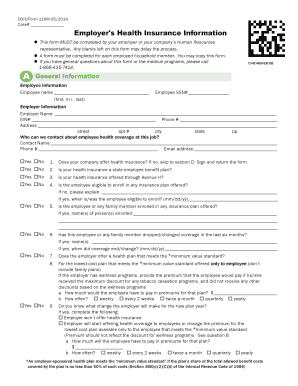
Form 116m


What is the Form 116m
The Form 116m is a specific document used primarily for tax-related purposes in the United States. It serves as a declaration for certain tax exemptions or adjustments, allowing individuals or businesses to report specific information to the IRS. Understanding the purpose and requirements of the Form 116m is essential for ensuring compliance with tax regulations and avoiding potential penalties.
How to use the Form 116m
Using the Form 116m involves several key steps that ensure accurate completion and submission. First, gather all necessary information, including personal details and any relevant financial data. Next, carefully fill out the form, ensuring that each section is completed accurately. After completing the form, review it for any errors or omissions. Finally, submit the Form 116m according to the specified guidelines, either electronically or via mail, depending on your situation.
Steps to complete the Form 116m
Completing the Form 116m requires attention to detail. Follow these steps:
- Read the instructions carefully to understand the requirements.
- Gather all necessary documents, such as income statements and previous tax returns.
- Fill out the form, ensuring all fields are completed accurately.
- Double-check your entries for any mistakes.
- Sign and date the form before submission.
Legal use of the Form 116m
The legal use of the Form 116m is governed by specific IRS regulations. For the form to be considered valid, it must be filled out completely and accurately. Additionally, it must be submitted within the designated time frames to ensure compliance with tax laws. Utilizing a reliable eSignature solution can enhance the legitimacy of the submission, as it provides a secure and legally recognized method of signing documents electronically.
Key elements of the Form 116m
The Form 116m includes several critical elements that must be completed for it to be valid. These elements typically consist of:
- Personal identification information, such as name and Social Security number.
- Details regarding the exemption or adjustment being claimed.
- Signatures of the individual or authorized representative.
- Date of submission.
Filing Deadlines / Important Dates
Filing deadlines for the Form 116m are crucial to avoid penalties. Generally, the form must be submitted by the tax filing deadline, which is typically April 15 for most taxpayers. It is important to stay informed about any changes to these dates, as they can vary based on specific circumstances or IRS announcements. Marking your calendar with these important dates can help ensure timely submission.
Quick guide on how to complete form 116m
Effortlessly prepare Form 116m on any device
Managing documents online has gained popularity among businesses and individuals alike. It offers an ideal eco-friendly substitute for conventional printed and signed documents, allowing you to acquire the required form and securely store it online. airSlate SignNow equips you with all the necessary tools to create, edit, and electronically sign your documents promptly without delays. Handle Form 116m on any device using airSlate SignNow's Android or iOS applications and enhance any document-driven process today.
The easiest way to edit and electronically sign Form 116m without effort
- Locate Form 116m and click Get Form to begin.
- Utilize the tools we provide to complete your form.
- Highlight important sections of the documents or obscure sensitive information using the tools that airSlate SignNow specifically offers for this purpose.
- Create your signature with the Sign tool, which takes only seconds and holds the same legal validity as a traditional wet ink signature.
- Review all the details and click the Done button to save your modifications.
- Choose how you wish to send your form, whether by email, SMS, invitation link, or download it to your computer.
Eliminate the worry of lost or misplaced documents, tedious form searching, or errors that require new copies to be printed. airSlate SignNow meets all your document management needs in just a few clicks from your chosen device. Edit and electronically sign Form 116m to ensure effective communication at every step of the form preparation process with airSlate SignNow.
Create this form in 5 minutes or less
Create this form in 5 minutes!
How to create an eSignature for the form 116m
How to create an electronic signature for a PDF online
How to create an electronic signature for a PDF in Google Chrome
How to create an e-signature for signing PDFs in Gmail
How to create an e-signature right from your smartphone
How to create an e-signature for a PDF on iOS
How to create an e-signature for a PDF on Android
People also ask
-
What is the pricing structure for airSlate SignNow with a focus on the 116m feature?
airSlate SignNow offers competitive pricing plans that cater to various business needs, including the powerful 116m feature. Customers can choose from individual or team plans that provide robust eSigning capabilities at an affordable rate. Each plan includes access to features that enhance document workflows, making it a cost-effective solution.
-
How does airSlate SignNow ensure the security of documents signed through the 116m platform?
Security is a priority for airSlate SignNow, especially for users utilizing the 116m feature. The platform employs industry-standard encryption, secure access controls, and audit trails to protect sensitive documents. Rest assured that eSigned documents are stored securely and are compliant with international regulations.
-
What are the key features of the 116m offered by airSlate SignNow?
The 116m feature within airSlate SignNow includes intuitive document editing, fast eSigning, and automated workflows. These features streamline the entire signing process, allowing users to manage documents efficiently. With 116m, businesses can signNowly reduce turnaround times and enhance productivity.
-
Can I integrate airSlate SignNow with other software while using the 116m feature?
Yes, airSlate SignNow easily integrates with various software applications, enhancing the functionality of the 116m feature. Whether you're using CRM systems, cloud storage, or project management tools, integration is straightforward. This ensures that your document workflows are seamless and uninterrupted.
-
What benefits does the 116m feature provide for small businesses?
The 116m feature of airSlate SignNow offers numerous benefits tailored for small businesses, including cost savings and time efficiency. With user-friendly tools for eSigning and document management, small businesses can operate more effectively. This feature helps eliminate manual processes, leading to enhanced workflow and improved customer satisfaction.
-
How can I get started with airSlate SignNow and the 116m feature?
Getting started with airSlate SignNow and its 116m feature is simple. You can sign up for a free trial to explore the platform's capabilities before committing. The easy onboarding process includes detailed instructions, allowing you to integrate eSigning into your business operations without hassle.
-
Is customer support available for users of the 116m feature?
Absolutely! airSlate SignNow provides dedicated customer support for users of the 116m feature. Whether you have questions about setup, troubleshooting, or maximizing the platform, assistance is readily available through multiple channels like chat, email, and phone.
Get more for Form 116m
- Proof of school dental examination form
- Arrowhead credit union direct deposit form
- Author declaration form united scientific
- School club rules and regulations sample form
- Content form 120699
- Uniform support petition fillable form
- 5122 instructions for form 5122 city income tax state of
- G 2rp g 2rp form
Find out other Form 116m
- eSign Montana Legal Bill Of Lading Free
- How Can I eSign Hawaii Non-Profit Cease And Desist Letter
- Can I eSign Florida Non-Profit Residential Lease Agreement
- eSign Idaho Non-Profit Business Plan Template Free
- eSign Indiana Non-Profit Business Plan Template Fast
- How To eSign Kansas Non-Profit Business Plan Template
- eSign Indiana Non-Profit Cease And Desist Letter Free
- eSign Louisiana Non-Profit Quitclaim Deed Safe
- How Can I eSign Maryland Non-Profit Credit Memo
- eSign Maryland Non-Profit Separation Agreement Computer
- eSign Legal PDF New Jersey Free
- eSign Non-Profit Document Michigan Safe
- eSign New Mexico Legal Living Will Now
- eSign Minnesota Non-Profit Confidentiality Agreement Fast
- How Do I eSign Montana Non-Profit POA
- eSign Legal Form New York Online
- Can I eSign Nevada Non-Profit LLC Operating Agreement
- eSign Legal Presentation New York Online
- eSign Ohio Legal Moving Checklist Simple
- How To eSign Ohio Non-Profit LLC Operating Agreement