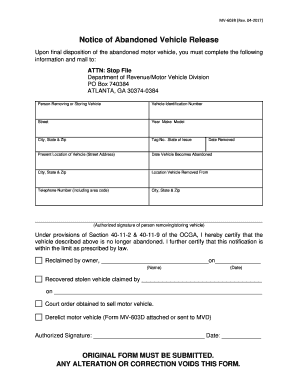
Mv603r Form


What is the mv603r?
The mv603r is a specific form used in the United States for various administrative purposes, particularly related to vehicle registration and licensing. This form is essential for individuals and businesses looking to comply with state regulations regarding vehicle ownership and operation. It typically requires detailed information about the vehicle, the owner, and any pertinent legal stipulations that apply to the registration process.
How to use the mv603r
Using the mv603r form involves several straightforward steps. First, gather all necessary information about the vehicle, including its make, model, year, and Vehicle Identification Number (VIN). Next, complete the form accurately, ensuring that all sections are filled out as required. Once completed, the form can be submitted according to the specific guidelines set by the issuing authority, which may include online submission, mailing, or in-person delivery at designated offices.
Steps to complete the mv603r
Completing the mv603r form requires careful attention to detail. Follow these steps for a smooth process:
- Collect all necessary documents, such as proof of ownership and identification.
- Fill out the form with accurate information, ensuring all fields are completed.
- Review the completed form for any errors or omissions.
- Submit the form through the appropriate channel, whether online, by mail, or in person.
Legal use of the mv603r
The mv603r form is legally binding when completed correctly and submitted according to state regulations. It is crucial to ensure compliance with all legal requirements to avoid potential penalties. The form serves as an official record of vehicle registration and ownership, which is recognized by law enforcement and other governmental agencies.
Key elements of the mv603r
Several key elements must be included in the mv603r form to ensure its validity:
- Personal information of the vehicle owner, including name and address.
- Detailed vehicle information, such as make, model, year, and VIN.
- Signature of the owner, which may need to be notarized in some cases.
- Any applicable fees or taxes associated with the registration process.
Who Issues the Form
The mv603r form is typically issued by state Department of Motor Vehicles (DMV) or equivalent regulatory bodies. These agencies are responsible for overseeing vehicle registration and ensuring compliance with state laws. It is advisable to check with the local DMV for specific instructions and requirements related to the mv603r form.
Quick guide on how to complete mv603r
Complete Mv603r effortlessly on any device
Managing documents online has gained traction among businesses and individuals. It offers an excellent environmentally friendly substitute for traditional printed and signed materials, as you can locate the correct form and securely save it online. airSlate SignNow provides all the resources you require to create, modify, and eSign your documents promptly without delays. Handle Mv603r on any device using airSlate SignNow's Android or iOS applications and simplify any document-related task today.
How to modify and eSign Mv603r with ease
- Find Mv603r and click Get Form to initiate.
- Utilize the tools we offer to complete your document.
- Emphasize relevant sections of the documents or redact sensitive information with tools provided by airSlate SignNow designed specifically for that purpose.
- Create your eSignature using the Sign tool, which takes mere seconds and holds the same legal significance as a traditional ink signature.
- Review all the details and click the Done button to save your changes.
- Select how you wish to send your form, via email, SMS, or an invitation link, or download it to your computer.
Eliminate concerns about lost or misplaced documents, tedious form searches, or errors that require reprinting new document copies. airSlate SignNow meets all your document management needs in a few clicks from any device you prefer. Modify and eSign Mv603r to ensure superior communication throughout your form preparation process with airSlate SignNow.
Create this form in 5 minutes or less
Create this form in 5 minutes!
How to create an eSignature for the mv603r
How to create an electronic signature for a PDF online
How to create an electronic signature for a PDF in Google Chrome
How to create an e-signature for signing PDFs in Gmail
How to create an e-signature right from your smartphone
How to create an e-signature for a PDF on iOS
How to create an e-signature for a PDF on Android
People also ask
-
What is the mv603r and how does it work with airSlate SignNow?
The mv603r is an advanced feature offered by airSlate SignNow that facilitates electronic signatures and document management. It enables users to easily send, track, and sign documents online. By incorporating the mv603r into your workflow, you can streamline your processes and enhance productivity.
-
How much does it cost to use the mv603r feature?
Pricing for the mv603r feature within airSlate SignNow varies based on your chosen plan. Typically, plans are structured to cater to businesses of all sizes while providing cost-effective options. To find the best pricing for your needs, it's best to explore the airSlate SignNow pricing page.
-
What are the main benefits of using mv603r with airSlate SignNow?
Using the mv603r with airSlate SignNow gives you the advantage of quick turnaround times for document signing and improved workflow management. It enhances collaboration among team members and reduces the dependency on paper-based processes. Ultimately, this leads to increased efficiency and lower operational costs.
-
Can I integrate mv603r with other software applications?
Yes, the mv603r feature in airSlate SignNow is designed to integrate seamlessly with various software applications. This means you can connect it with CRM systems, project management tools, and more to ensure smooth operations across all platforms. Check the integration options available on the airSlate SignNow site.
-
Is mv603r secure for sensitive documents?
Absolutely! The mv603r feature ensures that your sensitive documents are well protected with advanced encryption and security measures. airSlate SignNow complies with industry-standard security protocols, making it a safe choice for businesses to handle confidential information securely.
-
How does mv603r improve the document signing process?
The mv603r enhances the document signing process by reducing the time taken for approvals and signatures. It allows users to send documents for eSignature instantly and track their status in real-time. This efficiency helps businesses meet deadlines and improve overall workflow.
-
What types of documents can I sign using mv603r?
You can sign a wide range of document types using the mv603r feature in airSlate SignNow, including contracts, agreements, and forms. Whether you need to eSign simple documents or complex multi-page files, the mv603r caters to all your signing needs. This versatility makes it an essential tool for various industries.
Get more for Mv603r
- Heirship affidavit descent maine form
- Notice of furnishing absent contract corporation or llc maine form
- Maine renunciation and disclaimer of joint tenant or tenancy interest maine form
- Bona fide purchaser form
- Quitclaim deed from husband and wife or two individuals to husband and wife or two individuals maine form
- Warranty deed from five individuals to an individual maine form
- Maine llc company form
- Maine notice owner form
Find out other Mv603r
- How Do I eSign Maryland Non-Profit Word
- Help Me With eSign New Jersey Legal PDF
- How To eSign New York Legal Form
- How Can I eSign North Carolina Non-Profit Document
- How To eSign Vermont Non-Profit Presentation
- How Do I eSign Hawaii Orthodontists PDF
- How Can I eSign Colorado Plumbing PDF
- Can I eSign Hawaii Plumbing PDF
- How Do I eSign Hawaii Plumbing Form
- Can I eSign Hawaii Plumbing Form
- How To eSign Hawaii Plumbing Word
- Help Me With eSign Hawaii Plumbing Document
- How To eSign Hawaii Plumbing Presentation
- How To eSign Maryland Plumbing Document
- How Do I eSign Mississippi Plumbing Word
- Can I eSign New Jersey Plumbing Form
- How Can I eSign Wisconsin Plumbing PPT
- Can I eSign Colorado Real Estate Form
- How To eSign Florida Real Estate Form
- Can I eSign Hawaii Real Estate Word