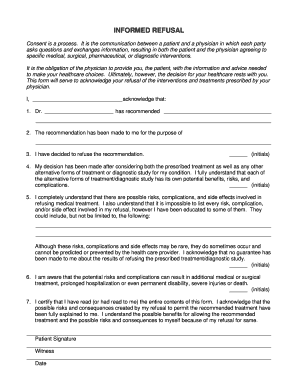
REFUSAL of RECOMMENDED TREATMENT Form


What is the refusal of recommended treatment?
The refusal of recommended treatment form is a legal document that allows patients to formally decline medical advice or treatment proposed by healthcare providers. This form serves to document the patient's decision, ensuring that they are fully informed of the potential risks and consequences of their choice. It is essential for protecting both the patient and the healthcare provider, as it clarifies that the patient has chosen not to follow the recommended course of action. This form is particularly relevant in situations where the recommended treatment could significantly impact the patient's health, and the provider needs to ensure that the patient understands their decision.
Steps to complete the refusal of recommended treatment
Completing the refusal of recommended treatment form involves several key steps to ensure that the document is valid and legally binding. First, the patient should carefully read the entire form, paying close attention to the details of the recommended treatment and its implications. Next, the patient should consult with their healthcare provider to clarify any questions or concerns regarding the treatment and the consequences of refusing it. After gathering all necessary information, the patient can fill out the form, providing their personal details and clearly stating their refusal. Finally, the patient should sign and date the form, and it is advisable to keep a copy for their records.
Legal use of the refusal of recommended treatment
The refusal of recommended treatment form holds legal significance, as it can be used as evidence in case of disputes regarding the patient's decision. For the form to be legally valid, it must comply with relevant regulations and guidelines, including the Health Insurance Portability and Accountability Act (HIPAA) for privacy and confidentiality. Additionally, the form should clearly demonstrate that the patient was informed about the treatment options and the potential risks associated with refusing treatment. By adhering to these legal standards, both the patient and the healthcare provider can protect their rights and responsibilities.
Key elements of the refusal of recommended treatment
Several key elements must be included in the refusal of recommended treatment form to ensure its effectiveness and legality. These elements typically include:
- Patient Information: Full name, date of birth, and contact information of the patient.
- Healthcare Provider Information: Name and contact details of the provider recommending the treatment.
- Details of Recommended Treatment: A clear description of the treatment being refused, including potential benefits and risks.
- Patient Acknowledgment: A statement confirming that the patient understands the implications of refusing treatment.
- Signature and Date: The patient's signature and the date of signing to validate the form.
How to obtain the refusal of recommended treatment
Patients can obtain the refusal of recommended treatment form through various means. Most healthcare providers will have a standard version of the form available in their offices or on their websites. Additionally, patients can request a copy directly from their healthcare provider during consultations. It is also possible to find templates for this form online, but it is crucial to ensure that any template used complies with state laws and regulations. Consulting with a legal professional or healthcare advisor may also be beneficial to ensure that the form meets all necessary legal requirements.
Examples of using the refusal of recommended treatment
There are several scenarios in which a patient might choose to use the refusal of recommended treatment form. For instance, a patient diagnosed with a serious condition may be advised to undergo surgery but might opt for alternative therapies instead. Another example could involve a patient who declines a recommended vaccination due to personal beliefs. In both cases, using the refusal of recommended treatment form helps document the patient's decision and ensures that they are aware of the potential risks associated with their choice.
Quick guide on how to complete refusal of recommended treatment
Effortlessly prepare REFUSAL OF RECOMMENDED TREATMENT on any device
Digital document management has gained traction among businesses and individuals alike. It serves as an ideal eco-conscious alternative to traditional printed and signed documents, allowing you to access the necessary forms and securely store them online. airSlate SignNow provides all the tools you require to create, modify, and eSign your documents promptly without any holdups. Manage REFUSAL OF RECOMMENDED TREATMENT on any device using airSlate SignNow's Android or iOS applications and enhance any document-related process today.
The easiest way to modify and eSign REFUSAL OF RECOMMENDED TREATMENT effortlessly
- Locate REFUSAL OF RECOMMENDED TREATMENT and click on Get Form to begin.
- Utilize the tools we provide to complete your document.
- Emphasize important sections of your documents or redact sensitive information with the tools that airSlate SignNow specifically offers for that purpose.
- Create your eSignature with the Sign tool, which takes moments and carries the same legal validity as a traditional wet ink signature.
- Review all the details and click the Done button to save your changes.
- Choose your preferred method of delivering your form, be it via email, text message (SMS), invitation link, or download it to your computer.
Eliminate worries about lost or misplaced documents, tedious form searches, or errors that require printing new copies. airSlate SignNow meets all your document management needs in just a few clicks from any device you prefer. Modify and eSign REFUSAL OF RECOMMENDED TREATMENT and ensure exceptional communication throughout the document preparation process with airSlate SignNow.
Create this form in 5 minutes or less
Create this form in 5 minutes!
How to create an eSignature for the refusal of recommended treatment
How to create an electronic signature for a PDF online
How to create an electronic signature for a PDF in Google Chrome
How to create an e-signature for signing PDFs in Gmail
How to create an e-signature right from your smartphone
How to create an e-signature for a PDF on iOS
How to create an e-signature for a PDF on Android
People also ask
-
What does refusal of recommended treatment entail?
Refusal of recommended treatment refers to a patient's decision to decline medical care that a healthcare provider recommends. It's essential for patients to understand the implications of this choice, as it can affect their health outcomes. Consulting with a healthcare professional before making this decision is highly advisable.
-
How can airSlate SignNow assist in managing refusal of recommended treatment documentation?
airSlate SignNow provides a seamless way to create, send, and eSign documents related to refusal of recommended treatment. Our platform ensures that all necessary information is documented securely and efficiently. This eliminates paperwork hassle, allowing healthcare providers to better manage their patient interactions.
-
What are the costs associated with using airSlate SignNow for handling refusal of recommended treatment forms?
airSlate SignNow offers flexible pricing plans that cater to businesses of all sizes, ensuring affordability when addressing refusal of recommended treatment forms. You can choose from various subscription options depending on your specific document management needs. The pricing is designed to offer great value while streamlining your workflow.
-
Are there specific features that airSlate SignNow offers for refusal of recommended treatment?
Yes, airSlate SignNow includes features such as customizable templates for refusal of recommended treatment documents, an intuitive eSigning process, and secure storage for all completed forms. These features help ensure compliance and enhance patient communication, making the handling of sensitive documents more efficient.
-
Can I integrate airSlate SignNow with other systems for better management of refusal of recommended treatment?
Absolutely! airSlate SignNow integrates seamlessly with various applications such as CRMs, EMRs, and other document management systems. This integration enhances the management of refusal of recommended treatment documents, providing a comprehensive solution for healthcare providers.
-
What benefits does airSlate SignNow provide in relation to refusal of recommended treatment documentation?
Using airSlate SignNow for refusal of recommended treatment documentation streamlines the process, reduces errors, and saves time. Users benefit from a completely digital workflow, which enhances patient experience and ensures that important legal documents are efficiently handled. This can lead to better compliance and documentation accuracy.
-
Is airSlate SignNow compliant with regulations regarding refusal of recommended treatment documentation?
Yes, airSlate SignNow is designed to comply with healthcare regulations, ensuring that all refusal of recommended treatment documentation meets legal standards. The platform adheres to data protection laws to keep patient information secure. This compliance helps healthcare providers confidently manage sensitive patient decisions.
Get more for REFUSAL OF RECOMMENDED TREATMENT
- Minnesota name change 497312774 form
- Application for name change of minor minnesota form
- Name change of form
- Parent name change form
- Affidavit in support of order for publication and order in minor name change minnesota minnesota form
- Affidavit of personal service minnesota 497312779 form
- Mn name change form
- Order granting name change form
Find out other REFUSAL OF RECOMMENDED TREATMENT
- Electronic signature Arizona Healthcare / Medical NDA Mobile
- How To Electronic signature Arizona Healthcare / Medical Warranty Deed
- Electronic signature Oregon Finance & Tax Accounting Lease Agreement Online
- Electronic signature Delaware Healthcare / Medical Limited Power Of Attorney Free
- Electronic signature Finance & Tax Accounting Word South Carolina Later
- How Do I Electronic signature Illinois Healthcare / Medical Purchase Order Template
- Electronic signature Louisiana Healthcare / Medical Quitclaim Deed Online
- Electronic signature Louisiana Healthcare / Medical Quitclaim Deed Computer
- How Do I Electronic signature Louisiana Healthcare / Medical Limited Power Of Attorney
- Electronic signature Maine Healthcare / Medical Letter Of Intent Fast
- How To Electronic signature Mississippi Healthcare / Medical Month To Month Lease
- Electronic signature Nebraska Healthcare / Medical RFP Secure
- Electronic signature Nevada Healthcare / Medical Emergency Contact Form Later
- Electronic signature New Hampshire Healthcare / Medical Credit Memo Easy
- Electronic signature New Hampshire Healthcare / Medical Lease Agreement Form Free
- Electronic signature North Dakota Healthcare / Medical Notice To Quit Secure
- Help Me With Electronic signature Ohio Healthcare / Medical Moving Checklist
- Electronic signature Education PPT Ohio Secure
- Electronic signature Tennessee Healthcare / Medical NDA Now
- Electronic signature Tennessee Healthcare / Medical Lease Termination Letter Online