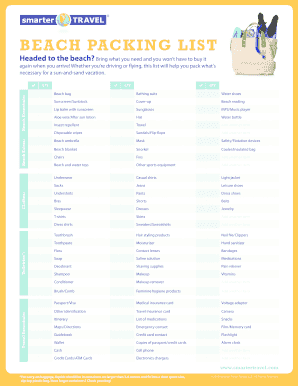
Beach Packing List Form


What is the beach packing list?
The beach packing list is a comprehensive guide designed to help individuals and families prepare for a beach vacation. It includes essential items that ensure a comfortable and enjoyable experience by the sea. This list typically covers a variety of categories, such as clothing, beach gear, food and beverages, safety items, and personal care products. Utilizing a beach checklist can help prevent forgetting important items and enhance overall trip satisfaction.
How to use the beach packing list
To effectively use the beach packing list, start by reviewing the categories included in the checklist. Identify items that you already own and those that need to be purchased. As you pack, check off items from the list to ensure nothing is overlooked. Consider the duration of your stay and the specific needs of your family, adjusting the list accordingly. This organized approach can streamline your packing process and reduce last-minute stress.
Key elements of the beach packing list
Key elements of a beach packing list typically include:
- Clothing: Swimsuits, cover-ups, hats, and lightweight clothing suitable for warm weather.
- Beach gear: Towels, umbrellas, beach chairs, and coolers.
- Safety items: Sunscreen, first aid kits, and flotation devices for children.
- Food and beverages: Snacks, drinks, and any necessary utensils or containers.
- Personal care products: Toiletries, insect repellent, and any medications.
Steps to complete the beach packing list
Completing a beach packing list involves several straightforward steps:
- Gather all necessary categories of items based on your checklist.
- Review each category and mark items you already have.
- Make a shopping list for any items you need to purchase.
- Pack items into bags or containers, ensuring everything fits securely.
- Check off each item on your list as you pack to confirm completeness.
Legal use of the beach packing list
The beach packing list is not a legal document; however, it is important to ensure that any items you bring comply with local regulations, especially regarding food and alcohol consumption on public beaches. Additionally, if you are traveling to a specific location, be aware of any state-specific rules that may apply, such as restrictions on certain beach equipment or permits required for larger gatherings.
Examples of using the beach packing list
Examples of using the beach packing list include:
- Planning a family trip to the beach for a week, ensuring all family members have their essentials.
- Preparing for a day at the beach with friends, making sure to include items for group activities.
- Organizing a beach picnic, including food, drinks, and necessary utensils.
Quick guide on how to complete beach packing list
Effortlessly Prepare Beach Packing List on Any Device
The management of online documents has gained traction among businesses and individuals alike. It serves as an ideal environmentally-friendly alternative to traditional printed and signed paperwork, allowing you to obtain the necessary form and securely save it online. airSlate SignNow provides you with all the essential tools to create, edit, and electronically sign your documents quickly and without delays. Manage Beach Packing List on any device using the airSlate SignNow apps for Android or iOS and simplify any document-related process today.
The Easiest Way to Edit and eSign Beach Packing List with Minimal Effort
- Locate Beach Packing List and click Get Form to begin.
- Use our provided tools to fill out your form.
- Emphasize relevant sections of the documents or obscure sensitive information with tools specifically designed for that purpose by airSlate SignNow.
- Create your signature using the Sign tool, which takes just a few seconds and carries the same legal validity as a conventional handwritten signature.
- Review the details and then click the Done button to save your changes.
- Choose your preferred method for delivering your form, whether via email, SMS, shareable link, or download it to your computer.
Eliminate concerns about lost or mislaid documents, tedious form searches, or mistakes that necessitate creating new copies of documents. airSlate SignNow addresses all your document management needs in a few clicks from any device of your choosing. Edit and eSign Beach Packing List and ensure excellent communication at every stage of the form preparation process with airSlate SignNow.
Create this form in 5 minutes or less
Create this form in 5 minutes!
How to create an eSignature for the beach packing list
How to create an electronic signature for a PDF online
How to create an electronic signature for a PDF in Google Chrome
How to create an e-signature for signing PDFs in Gmail
How to create an e-signature right from your smartphone
How to create an e-signature for a PDF on iOS
How to create an e-signature for a PDF on Android
People also ask
-
What should I include in my beach packing list family?
A comprehensive beach packing list family should include essentials like towels, sunscreen, swimwear, snacks, and water. Don't forget beach toys, umbrellas, and chairs for ultimate comfort. To ensure you have a great time, organize your list based on activities planned for the day.
-
How can I create a personalized beach packing list family?
You can create a personalized beach packing list family by starting with a template and tailoring it to your family's specific needs. Include items like individual preferences for snacks, games for children, and any special equipment needed for water sports. Remember to check off items as you pack to avoid forgetting anything.
-
Are there budgeting tips for creating a beach packing list family?
When planning your beach packing list family, consider what items you already own, and make a list of what needs to be purchased. Look for multipurpose items, such as a beach blanket that doubles as a picnic mat, to save money. Planning ahead can also prevent last-minute purchases that can inflate your costs.
-
What benefits does using an organized beach packing list family provide?
Using an organized beach packing list family ensures that nothing important is forgotten, which leads to a stress-free outing. It helps you efficiently pack and can also speed up preparation time at home. Ultimately, an effective list enhances your family’s enjoyment and safety at the beach.
-
How can I involve my family in creating a beach packing list family?
Involving your family in creating a beach packing list family can make packing fun and collaborative. You can hold a brainstorming session to let everyone suggest items they want to bring. Assign tasks like gathering snacks or choosing beach games to make it exciting for every family member.
-
Can I access beach packing list family templates online?
Yes, many websites offer free beach packing list family templates you can download or customize. These templates can help you get started and make the packing process smoother. Look for websites dedicated to family travel or beach outings for the best resources.
-
What are common mistakes to avoid when creating a beach packing list family?
Common mistakes when creating a beach packing list family include overlooking essentials like lip balm and hats or overpacking unnecessary items. To avoid these, make sure to review your list carefully and prioritize items that will enhance your day at the beach. Stay organized and keep your list simple to avoid clutter.
Get more for Beach Packing List
- Eit certification application after exam georgia secretary of state sos georgia form
- Direct deposit enrollment form rs6370l 3 instructions
- Mda complete new patient form marcelino dental arts
- Lease for vehicle agreement template form
- Lease for a tenant agreement template form
- Lease for a trucking company agreement template form
- Lease to own agreement template form
- Lease to buy agreement template form
Find out other Beach Packing List
- Sign Connecticut Real Estate Business Plan Template Simple
- How To Sign Wisconsin Plumbing Cease And Desist Letter
- Sign Colorado Real Estate LLC Operating Agreement Simple
- How Do I Sign Connecticut Real Estate Operating Agreement
- Sign Delaware Real Estate Quitclaim Deed Secure
- Sign Georgia Real Estate Business Plan Template Computer
- Sign Georgia Real Estate Last Will And Testament Computer
- How To Sign Georgia Real Estate LLC Operating Agreement
- Sign Georgia Real Estate Residential Lease Agreement Simple
- Sign Colorado Sports Lease Agreement Form Simple
- How To Sign Iowa Real Estate LLC Operating Agreement
- Sign Iowa Real Estate Quitclaim Deed Free
- How To Sign Iowa Real Estate Quitclaim Deed
- Sign Mississippi Orthodontists LLC Operating Agreement Safe
- Sign Delaware Sports Letter Of Intent Online
- How Can I Sign Kansas Real Estate Job Offer
- Sign Florida Sports Arbitration Agreement Secure
- How Can I Sign Kansas Real Estate Residential Lease Agreement
- Sign Hawaii Sports LLC Operating Agreement Free
- Sign Georgia Sports Lease Termination Letter Safe