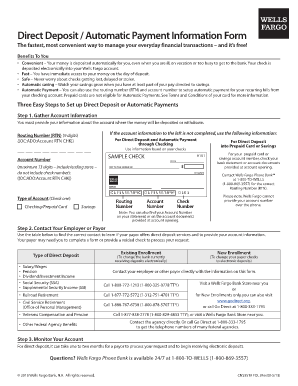
Wells Fargo Direct Deposit Form


What is the Wells Fargo Direct Deposit
The Wells Fargo Direct Deposit is a convenient banking service that allows individuals to receive their payments directly into their Wells Fargo bank account. This service is commonly used for payroll, government benefits, and other recurring payments. By opting for direct deposit, customers can enjoy quicker access to their funds, as deposits are typically available on the same day they are issued. This eliminates the need to physically visit a bank or ATM to deposit checks, making it a popular choice for many account holders.
How to obtain the Wells Fargo Direct Deposit
To obtain the Wells Fargo Direct Deposit form, customers can follow a few simple steps. First, log in to your Wells Fargo online banking account. Navigate to the "Accounts" section, where you will find options related to direct deposit. Alternatively, you can visit a local Wells Fargo branch to request the form in person. If you prefer, the direct deposit form is also available on the Wells Fargo website, allowing for easy access and download. Once you have the form, you will need to fill it out with your account information and the details of the payer.
Steps to complete the Wells Fargo Direct Deposit
Completing the Wells Fargo Direct Deposit form involves several key steps. Begin by entering your personal information, including your name, address, and Social Security number. Next, provide your Wells Fargo account number and the routing number, which can be found on your checks or through your online banking account. It is important to double-check these numbers to ensure accuracy. Finally, sign the form and submit it to your employer or the organization that will be making the deposits. Keep a copy for your records.
Legal use of the Wells Fargo Direct Deposit
The Wells Fargo Direct Deposit is legally recognized as a valid method for receiving payments in the United States. For the direct deposit to be considered legally binding, it must comply with federal and state regulations regarding electronic payments. Employers and organizations must also adhere to the guidelines set forth by the Electronic Fund Transfer Act (EFTA), ensuring that customers are informed of their rights related to direct deposits. This includes providing clear information about the timing and amount of deposits.
Key elements of the Wells Fargo Direct Deposit
Several key elements define the Wells Fargo Direct Deposit process. First, the accuracy of the account and routing numbers is crucial, as errors can lead to delays or misdirected funds. Second, the authorization from the account holder is necessary, typically in the form of a signed direct deposit form. Additionally, the frequency and timing of deposits may vary depending on the payer's policies. Understanding these elements can help customers effectively manage their direct deposit arrangements.
Required Documents
When setting up a Wells Fargo Direct Deposit, certain documents are typically required. These include a completed direct deposit form, which must contain your personal information and banking details. You may also need to provide proof of identity, such as a government-issued ID or Social Security card. If the deposits are coming from an employer, a pay stub or employment verification letter may also be necessary. Having these documents ready can streamline the setup process.
Form Submission Methods
Submitting the Wells Fargo Direct Deposit form can be done through various methods. The most common method is to hand the completed form directly to your employer or the organization responsible for making the deposits. Alternatively, some employers may allow electronic submission via email or an online portal. If you prefer a more traditional approach, mailing the form to the appropriate department is also an option. Ensure that you follow the specific submission guidelines provided by the payer to avoid any issues.
Quick guide on how to complete wells fargo direct deposit
Complete Wells Fargo Direct Deposit effortlessly on any device
Digital document administration has become increasingly favored by businesses and individuals alike. It offers an excellent environmentally friendly alternative to traditional printed and signed materials, allowing you to find the right template and securely store it online. airSlate SignNow equips you with all the tools required to create, modify, and electronically sign your documents swiftly without delays. Handle Wells Fargo Direct Deposit on any device with airSlate SignNow's Android or iOS applications and streamline any document-related task today.
如何轻松编辑和电子签名 Wells Fargo Direct Deposit
- Find Wells Fargo Direct Deposit and click Get Form to begin.
- Utilize the tools we provide to finalize your document.
- Select key sections of your documents or redact sensitive information with tools specially designed by airSlate SignNow for that purpose.
- Create your electronic signature using the Sign tool, which takes mere seconds and carries the same legal validity as a conventional wet ink signature.
- Review the information and then click the Done button to save your modifications.
- Select your preferred method to share your form, whether by email, SMS, an invitation link, or download it to your computer.
Eliminate concerns about lost or misplaced documents, tedious form searching, or mistakes that necessitate printing new copies. airSlate SignNow fulfills all your document management needs in just a few clicks from any device of your choice. Modify and eSign Wells Fargo Direct Deposit to guarantee outstanding communication throughout the document preparation process with airSlate SignNow.
Create this form in 5 minutes or less
Create this form in 5 minutes!
How to create an eSignature for the wells fargo direct deposit
How to create an electronic signature for a PDF online
How to create an electronic signature for a PDF in Google Chrome
How to create an e-signature for signing PDFs in Gmail
How to create an e-signature right from your smartphone
How to create an e-signature for a PDF on iOS
How to create an e-signature for a PDF on Android
People also ask
-
How can I get a direct deposit form from Wells Fargo?
To get a direct deposit form from Wells Fargo, you can visit their official website or your local branch. They also offer the option to download the form online, which can streamline the process. Simply follow the instructions provided to ensure you have all necessary information.
-
What information do I need to fill out the Wells Fargo direct deposit form?
When filling out the Wells Fargo direct deposit form, you'll need to provide your account number, routing number, and your employer's details. It's essential to ensure all information is accurate to avoid any delays in setting up direct deposits. If you’re unsure, consulting with your employer can help clarify the required details.
-
Are there any fees associated with obtaining a direct deposit form from Wells Fargo?
There are typically no fees for obtaining a direct deposit form from Wells Fargo, whether online or at a branch. This service is part of their commitment to customer convenience, allowing easy access to essential banking documents. Always confirm with your local branch for the most current information.
-
Can I complete the Wells Fargo direct deposit form online?
Yes, you can complete a Wells Fargo direct deposit form online by visiting their website. The online process can save you time and can often be submitted directly through payroll systems. Ensure you have a printer if you need to sign and return a physical copy.
-
What are the benefits of setting up direct deposit with Wells Fargo?
Setting up direct deposit with Wells Fargo offers numerous benefits, including immediate access to your funds, enhanced security, and reduced paper clutter. Additionally, it helps you avoid trips to the bank, as your payments are deposited straight into your account. This makes managing your finances much more convenient.
-
Can I set up direct deposit for multiple accounts with Wells Fargo?
Yes, Wells Fargo allows you to set up direct deposit for multiple accounts. You can allocate different percentages or amounts of your paycheck to various accounts, making it easier to manage your finances. Simply fill out a direct deposit form for each account you wish to include.
-
How long does it take to set up direct deposit with Wells Fargo?
The time it takes to set up direct deposit with Wells Fargo typically ranges from one to two pay cycles. It depends on your employer's processing time and their payroll schedule. To expedite the process, ensure your direct deposit form is filled out correctly and submitted promptly.
Get more for Wells Fargo Direct Deposit
- Brt 803 state of west virginia state wv form
- Publication 1281 1658455 form
- American medical technologists application for reinstatement form
- Pre authorization request form aetna better health
- Ibpoew forms 374376547
- Dallas metro north lo of texas business women inc dallasmetronorthtbw form
- Family member rental lease agreement template form
- Farm land lease agreement template form
Find out other Wells Fargo Direct Deposit
- eSign Wyoming Charity Living Will Simple
- eSign Florida Construction Memorandum Of Understanding Easy
- eSign Arkansas Doctors LLC Operating Agreement Free
- eSign Hawaii Construction Lease Agreement Mobile
- Help Me With eSign Hawaii Construction LLC Operating Agreement
- eSign Hawaii Construction Work Order Myself
- eSign Delaware Doctors Quitclaim Deed Free
- eSign Colorado Doctors Operating Agreement Computer
- Help Me With eSign Florida Doctors Lease Termination Letter
- eSign Florida Doctors Lease Termination Letter Myself
- eSign Hawaii Doctors Claim Later
- eSign Idaho Construction Arbitration Agreement Easy
- eSign Iowa Construction Quitclaim Deed Now
- How Do I eSign Iowa Construction Quitclaim Deed
- eSign Louisiana Doctors Letter Of Intent Fast
- eSign Maine Doctors Promissory Note Template Easy
- eSign Kentucky Construction Claim Online
- How Can I eSign Maine Construction Quitclaim Deed
- eSign Colorado Education Promissory Note Template Easy
- eSign North Dakota Doctors Affidavit Of Heirship Now