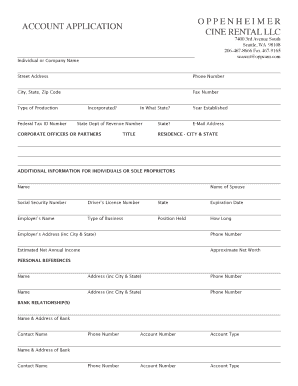
Oppenheimer Fillable Application Form


What is the Oppenheimer Fillable Application Form
The Oppenheimer Fillable Application Form is a specific document designed for individuals or entities seeking to apply for services or benefits related to Oppenheimer. This form is structured to collect essential information, ensuring that applicants provide the necessary details for processing. It is commonly used in various contexts, including financial applications, investment requests, or other official purposes that require formal documentation.
How to use the Oppenheimer Fillable Application Form
Using the Oppenheimer Fillable Application Form involves several straightforward steps. First, access the form through a reliable source, ensuring it is the most current version. Next, fill in the required fields with accurate information, including personal details, contact information, and any specific data requested. After completing the form, review it for accuracy before submitting it. This process can often be done digitally, allowing for easy corrections and submissions.
Steps to complete the Oppenheimer Fillable Application Form
Completing the Oppenheimer Fillable Application Form can be broken down into a few key steps:
- Download the form from a trusted source or access it online.
- Fill in personal information, such as name, address, and contact details.
- Provide any additional information requested, which may include financial data or identification numbers.
- Review all entries for accuracy and completeness.
- Submit the form electronically or print it for mailing, depending on the submission method required.
Legal use of the Oppenheimer Fillable Application Form
The Oppenheimer Fillable Application Form must be used in compliance with applicable laws and regulations. This ensures that the information provided is legally binding and can be used for its intended purpose. Users should be aware of any specific legal requirements related to the submission of the form, including data protection regulations and any necessary disclosures. It is advisable to consult legal guidelines or seek professional advice if there are uncertainties regarding the form's use.
Required Documents
When filling out the Oppenheimer Fillable Application Form, certain documents may be required to support your application. Commonly requested documents include:
- Identification proof, such as a driver's license or passport.
- Financial statements or tax returns, depending on the purpose of the application.
- Any additional documentation specified within the form instructions.
Having these documents ready can streamline the application process and ensure that all necessary information is provided.
Form Submission Methods
The Oppenheimer Fillable Application Form can typically be submitted through various methods, allowing applicants flexibility in how they send their information. Common submission methods include:
- Online submission via a secure portal, if available.
- Mailing a printed copy of the completed form to the designated address.
- In-person submission at an authorized location, if applicable.
Choosing the appropriate method depends on personal preference and the specific requirements outlined in the form.
Quick guide on how to complete oppenheimer fillable application form
Effortlessly Prepare Oppenheimer Fillable Application Form on Any Device
Managing documents online has gained popularity among companies and individuals. It offers an ideal eco-friendly substitute for conventional printed and signed documents, allowing you to locate the necessary form and securely store it online. airSlate SignNow provides all the resources you need to create, modify, and electronically sign your documents quickly without delays. Handle Oppenheimer Fillable Application Form on any platform with airSlate SignNow's Android or iOS applications and streamline any document-related process today.
How to Edit and Electronically Sign Oppenheimer Fillable Application Form with Ease
- Locate Oppenheimer Fillable Application Form and click Get Form to begin.
- Utilize the tools we offer to complete your document.
- Emphasize pertinent sections of your documents or redact sensitive details with tools specifically provided by airSlate SignNow for that purpose.
- Create your electronic signature using the Sign tool, which takes just seconds and holds the same legal validity as a traditional wet ink signature.
- Review the information and click the Done button to save your changes.
- Choose how you wish to send your form, via email, SMS, or invite link, or download it to your computer.
Eliminate concerns about lost or misplaced documents, tedious form searching, or errors that necessitate printing new document copies. airSlate SignNow meets your document management needs in just a few clicks from any device of your preference. Modify and electronically sign Oppenheimer Fillable Application Form and ensure effective communication at every stage of your form preparation process with airSlate SignNow.
Create this form in 5 minutes or less
Create this form in 5 minutes!
How to create an eSignature for the oppenheimer fillable application form
How to create an electronic signature for a PDF online
How to create an electronic signature for a PDF in Google Chrome
How to create an e-signature for signing PDFs in Gmail
How to create an e-signature right from your smartphone
How to create an e-signature for a PDF on iOS
How to create an e-signature for a PDF on Android
People also ask
-
What is the Oppenheimer Fillable Application Form?
The Oppenheimer Fillable Application Form is a digital document that allows users to easily input and submit their information online. It is designed to simplify the application process for various services related to Oppenheimer. With its fillable format, you can conveniently access and complete the form on any device.
-
How do I access the Oppenheimer Fillable Application Form?
You can access the Oppenheimer Fillable Application Form directly from the airSlate SignNow website. Simply navigate to the relevant section for Oppenheimer applications and download the fillable form. Once downloaded, you can fill it out digitally and submit it seamlessly.
-
Are there any costs associated with the Oppenheimer Fillable Application Form?
Using the Oppenheimer Fillable Application Form through airSlate SignNow is an affordable option for businesses. While the form itself is provided for free, users may need a subscription to access advanced eSigning features. Pricing plans are designed to fit various budgets and usage needs.
-
What features are included with the Oppenheimer Fillable Application Form?
The Oppenheimer Fillable Application Form comes with several key features, such as customizable fields, eSignature capabilities, and document tracking. These features enable users to complete applications quickly while ensuring compliance with necessary regulations. Additionally, the form can be integrated with other airSlate SignNow tools for enhanced functionality.
-
Can I save my progress when filling out the Oppenheimer Fillable Application Form?
Yes, you can save your progress when filling out the Oppenheimer Fillable Application Form. AirSlate SignNow allows users to save inputted data and return later to complete their application. This feature is particularly helpful for those who need more time to gather information.
-
How does eSigning work with the Oppenheimer Fillable Application Form?
eSigning with the Oppenheimer Fillable Application Form is straightforward. After filling out the form, you can easily add your electronic signature using airSlate SignNow's intuitive tools. This process ensures that your application is both legally binding and secure, streamlining your submission.
-
Is the Oppenheimer Fillable Application Form mobile-friendly?
Absolutely! The Oppenheimer Fillable Application Form is designed to be mobile-friendly, allowing users to complete applications on their smartphones or tablets. This convenience lets you fill out and submit the form from anywhere, at any time, enhancing accessibility for all users.
Get more for Oppenheimer Fillable Application Form
- Mutual wills package with last wills and testaments for married couple with adult children oklahoma form
- Mutual wills package with last wills and testaments for married couple with no children oklahoma form
- Minor children form
- Legal last will and testament form for married person with adult children oklahoma
- Legal last will and testament form for a married person with no children oklahoma
- Oklahoma legal form
- Oklahoma will form
- Legal last will and testament form for married person with adult and minor children from prior marriage oklahoma
Find out other Oppenheimer Fillable Application Form
- How Do I Sign Montana Rental agreement contract
- Sign Alaska Rental lease agreement Mobile
- Sign Connecticut Rental lease agreement Easy
- Sign Hawaii Rental lease agreement Mobile
- Sign Hawaii Rental lease agreement Simple
- Sign Kansas Rental lease agreement Later
- How Can I Sign California Rental house lease agreement
- How To Sign Nebraska Rental house lease agreement
- How To Sign North Dakota Rental house lease agreement
- Sign Vermont Rental house lease agreement Now
- How Can I Sign Colorado Rental lease agreement forms
- Can I Sign Connecticut Rental lease agreement forms
- Sign Florida Rental lease agreement template Free
- Help Me With Sign Idaho Rental lease agreement template
- Sign Indiana Rental lease agreement forms Fast
- Help Me With Sign Kansas Rental lease agreement forms
- Can I Sign Oregon Rental lease agreement template
- Can I Sign Michigan Rental lease agreement forms
- Sign Alaska Rental property lease agreement Simple
- Help Me With Sign North Carolina Rental lease agreement forms