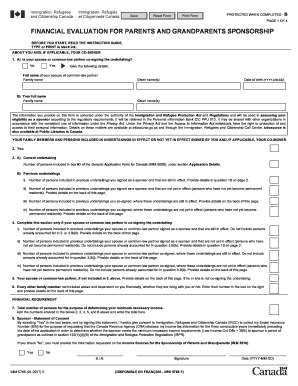
Imm 1283 2019


What is the IMM 1283?
The IMM 1283 is a financial evaluation form used primarily by individuals seeking to assess their financial situation in relation to immigration processes in Canada. This form collects essential information regarding an applicant's financial status, including income, assets, and liabilities. It plays a crucial role in determining eligibility for various immigration programs, ensuring that applicants can support themselves and their dependents while residing in Canada.
How to Use the IMM 1283
Using the IMM 1283 involves carefully filling out the required sections to provide a comprehensive overview of your financial situation. Applicants should gather all necessary financial documents, such as bank statements, pay stubs, and tax returns, before starting the form. Each section must be completed accurately, as discrepancies may lead to delays or complications in the immigration process. Once completed, the form must be submitted along with any other required documentation as part of the immigration application.
Steps to Complete the IMM 1283
Completing the IMM 1283 involves several key steps:
- Gather relevant financial documents, including proof of income and assets.
- Carefully read the instructions provided with the form to understand each section's requirements.
- Fill out the form, ensuring all information is accurate and complete.
- Review the form for any errors or omissions before submission.
- Submit the completed form along with your immigration application and any additional required documents.
Legal Use of the IMM 1283
The IMM 1283 must be completed and submitted in accordance with Canadian immigration laws. It is essential to ensure that the information provided is truthful and accurate, as providing false information can lead to serious legal consequences, including denial of the application or future immigration benefits. Compliance with all legal requirements is crucial for the form to be considered valid.
Required Documents
When completing the IMM 1283, applicants must provide several supporting documents to verify the information submitted. Required documents typically include:
- Proof of income, such as recent pay stubs or tax returns.
- Bank statements to demonstrate financial stability.
- Documentation of any assets, including property deeds or investment statements.
- Information regarding liabilities, such as loans or mortgages.
Form Submission Methods
The IMM 1283 can be submitted through various methods, depending on the specific instructions provided by the immigration authorities. Common submission methods include:
- Online submission through the official immigration portal.
- Mailing the completed form and supporting documents to the appropriate immigration office.
- In-person submission at designated immigration centers, if applicable.
Quick guide on how to complete imm 1283 468519307
Effortlessly prepare Imm 1283 on any device
Digital document management has gained signNow traction among businesses and individuals. It serves as an excellent eco-friendly substitute for conventional printed and signed papers, allowing you to access the necessary forms and securely store them online. airSlate SignNow equips you with all the tools required to create, edit, and electronically sign your documents rapidly without delays. Manage Imm 1283 on any device using airSlate SignNow's Android or iOS applications and enhance any document-related workflow today.
The easiest way to edit and eSign Imm 1283 with ease
- Obtain Imm 1283 and click Get Form to begin.
- Utilize the tools we offer to fill out your document.
- Emphasize important sections of the documents or redact sensitive information with tools specifically provided by airSlate SignNow for this purpose.
- Create your signature with the Sign feature, which takes mere seconds and carries the same legal significance as a traditional handwritten signature.
- Review all the details and click on the Done button to confirm your changes.
- Choose how you wish to share your form, either via email, SMS, invitation link, or download it to your computer.
Eliminate concerns about lost or misplaced documents, tedious form searches, or errors that necessitate printing new copies. airSlate SignNow meets all your document management requirements in just a few clicks from your preferred device. Edit and eSign Imm 1283 and guarantee excellent communication throughout the form preparation process with airSlate SignNow.
Create this form in 5 minutes or less
Find and fill out the correct imm 1283 468519307
Create this form in 5 minutes!
How to create an eSignature for the imm 1283 468519307
How to create an electronic signature for a PDF online
How to create an electronic signature for a PDF in Google Chrome
How to create an e-signature for signing PDFs in Gmail
How to create an e-signature right from your smartphone
How to create an e-signature for a PDF on iOS
How to create an e-signature for a PDF on Android
People also ask
-
What is the imm 1283 form used for?
The imm 1283 form is a crucial document for individuals applying for permanent residency in Canada. It serves to validate the applicant’s eligibility and gather necessary information for processing their case. Understanding the requirements of the imm 1283 form is essential for a successful application.
-
How can airSlate SignNow assist with the imm 1283 form?
airSlate SignNow offers a seamless platform to eSign and manage your imm 1283 form electronically. With our user-friendly interface, you can easily fill out and send the form securely, ensuring that it signNowes the relevant authorities on time. Our solution simplifies the documentation process, making it efficient and stress-free.
-
What features does airSlate SignNow offer for handling the imm 1283 form?
airSlate SignNow provides vital features such as customizable templates, secure cloud storage, and tracking tools specifically designed for documents like the imm 1283 form. These features enable users to streamline their workflow and maintain compliance with regulatory standards. Additionally, our platform supports multiple file formats for added flexibility.
-
Is airSlate SignNow suitable for individuals submitting the imm 1283 form?
Yes, airSlate SignNow is ideal for individuals submitting the imm 1283 form due to its easy-to-use platform that promotes efficiency in document management. Whether you’re an applicant or an immigration consultant, our solution simplifies the eSignature process, allowing for quick processing without the hassle of traditional paperwork.
-
What are the pricing options for airSlate SignNow when handling the imm 1283 form?
airSlate SignNow offers flexible pricing plans to accommodate the needs of users that need to manage the imm 1283 form. You can choose from various subscription tiers that fit your organization’s size and document volume, with both monthly and annual options available. This cost-effective solution ensures that you can efficiently handle your documentation without breaking the bank.
-
Can I integrate airSlate SignNow with other platforms while working on my imm 1283 form?
Absolutely! airSlate SignNow supports integrations with a variety of platforms, allowing you to streamline your process while working on the imm 1283 form. You can connect it with tools like Google Drive, Salesforce, and Dropbox to ensure that all your documents are securely stored and easily accessible.
-
What are the benefits of using airSlate SignNow for the imm 1283 form?
Using airSlate SignNow for your imm 1283 form provides numerous benefits, including time-saving features, enhanced security, and improved collaboration. Our platform simplifies communication between multiple parties involved in the signing process, ensuring a smoother experience. Additionally, with our robust tracking capabilities, you can easily monitor the status of your form.
Get more for Imm 1283
Find out other Imm 1283
- eSignature West Virginia Healthcare / Medical Claim Free
- How To eSignature Kansas High Tech Business Plan Template
- eSignature Kansas High Tech Lease Agreement Template Online
- eSignature Alabama Insurance Forbearance Agreement Safe
- How Can I eSignature Arkansas Insurance LLC Operating Agreement
- Help Me With eSignature Michigan High Tech Emergency Contact Form
- eSignature Louisiana Insurance Rental Application Later
- eSignature Maryland Insurance Contract Safe
- eSignature Massachusetts Insurance Lease Termination Letter Free
- eSignature Nebraska High Tech Rental Application Now
- How Do I eSignature Mississippi Insurance Separation Agreement
- Help Me With eSignature Missouri Insurance Profit And Loss Statement
- eSignature New Hampshire High Tech Lease Agreement Template Mobile
- eSignature Montana Insurance Lease Agreement Template Online
- eSignature New Hampshire High Tech Lease Agreement Template Free
- How To eSignature Montana Insurance Emergency Contact Form
- eSignature New Jersey High Tech Executive Summary Template Free
- eSignature Oklahoma Insurance Warranty Deed Safe
- eSignature Pennsylvania High Tech Bill Of Lading Safe
- eSignature Washington Insurance Work Order Fast