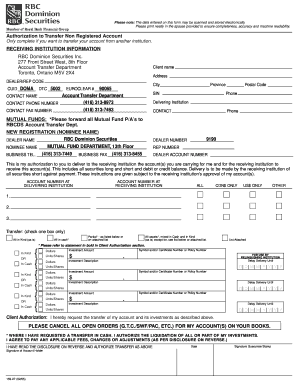
Rbc Dominion Securities Transfer Department Form


What is the RBC Dominion Securities Transfer Department
The RBC Dominion Securities Transfer Department is responsible for managing the transfer of securities for clients of the Royal Bank of Canada. This department facilitates transactions involving the buying, selling, and transferring of various financial instruments, ensuring that all processes comply with regulatory requirements. It plays a crucial role in maintaining accurate records and providing support to clients throughout their investment journeys.
Steps to Complete the RBC Dominion Securities Transfer Department
Completing transactions through the RBC Dominion Securities Transfer Department involves several key steps:
- Gather necessary information, including account details and the specifics of the securities being transferred.
- Complete the required forms, ensuring all information is accurate and up-to-date.
- Submit the completed forms to the department, either online or via fax, depending on your preference.
- Monitor the status of your transfer through the provided tracking options, ensuring all steps are completed in a timely manner.
Legal Use of the RBC Dominion Securities Transfer Department
The legal use of the RBC Dominion Securities Transfer Department is governed by various regulations that ensure the integrity of financial transactions. Compliance with the Electronic Signatures in Global and National Commerce Act (ESIGN) and the Uniform Electronic Transactions Act (UETA) is essential when submitting documents electronically. These laws affirm the validity of electronic signatures and records, making them legally binding in the United States.
Required Documents
To facilitate a smooth transaction with the RBC Dominion Securities Transfer Department, certain documents are typically required:
- Completed transfer request form.
- Proof of identity, such as a government-issued ID.
- Account statements or documentation related to the securities being transferred.
- Any additional documentation requested by the department to verify the transfer details.
Form Submission Methods
Clients can submit their forms to the RBC Dominion Securities Transfer Department through several methods:
- Online submission via the secure portal on the RBC website.
- Faxing completed forms to the designated fax number for the department.
- Mailing documents directly to the department's physical address.
Key Elements of the RBC Dominion Securities Transfer Department
Understanding the key elements of the RBC Dominion Securities Transfer Department can enhance your experience:
- Expertise in handling various types of securities, including stocks, bonds, and mutual funds.
- Commitment to compliance with financial regulations and client confidentiality.
- Support for clients throughout the transfer process, ensuring clarity and transparency.
Who Issues the Form
The forms required for transactions within the RBC Dominion Securities Transfer Department are issued by the Royal Bank of Canada. These forms are designed to capture all necessary information for processing transfers efficiently and in compliance with applicable regulations. Clients can access these forms through the RBC website or by contacting the department directly for assistance.
Quick guide on how to complete rbc dominion securities transfer department
Complete Rbc Dominion Securities Transfer Department effortlessly on any device
Online document management has become increasingly popular among businesses and individuals. It offers an ideal environmentally friendly alternative to traditional printed and signed papers, allowing you to find the necessary form and securely save it online. airSlate SignNow provides you with all the tools you require to create, modify, and electronically sign your documents quickly without delays. Manage Rbc Dominion Securities Transfer Department on any platform with airSlate SignNow Android or iOS applications and enhance any document-based process today.
The simplest way to modify and electronically sign Rbc Dominion Securities Transfer Department with ease
- Obtain Rbc Dominion Securities Transfer Department and click Get Form to begin.
- Utilize the tools we provide to complete your document.
- Emphasize important sections of the documents or obscure sensitive information with tools that airSlate SignNow offers specifically for that purpose.
- Craft your signature using the Sign tool, which takes a matter of seconds and carries the same legal significance as a conventional wet ink signature.
- Review all the details and click on the Done button to save your modifications.
- Choose how you wish to submit your form, whether by email, SMS, or invitation link, or download it to your computer.
Say goodbye to lost or misfiled documents, tedious form navigation, or mistakes that require printing new document copies. airSlate SignNow manages all your document organization needs in just a few clicks from any device of your choice. Modify and electronically sign Rbc Dominion Securities Transfer Department and ensure effective communication at every stage of your form preparation process with airSlate SignNow.
Create this form in 5 minutes or less
Create this form in 5 minutes!
How to create an eSignature for the rbc dominion securities transfer department
How to create an electronic signature for a PDF online
How to create an electronic signature for a PDF in Google Chrome
How to create an e-signature for signing PDFs in Gmail
How to create an e-signature right from your smartphone
How to create an e-signature for a PDF on iOS
How to create an e-signature for a PDF on Android
People also ask
-
What is rbcdsonline and how can it benefit my business?
Rbcdsonline is a powerful platform that allows businesses to send and eSign documents effortlessly. By using rbcdsonline, you can streamline your document workflows, reduce turnaround times, and eliminate the hassle of paper-based processes.
-
How does pricing work for rbcdsonline?
Rbcdsonline offers flexible pricing plans that cater to various business sizes and needs. Whether you are a small startup or a large enterprise, you can find a plan that suits your budget while providing all the essential features you need to manage your signing processes effectively.
-
What features are included with rbcdsonline?
Rbcdsonline provides a comprehensive suite of features, including document templates, real-time tracking, and secure electronic signatures. These tools help you enhance collaboration and ensure that your documents are signed quickly and securely.
-
Is it easy to integrate rbcdsonline with other tools?
Absolutely! Rbcdsonline is designed to seamlessly integrate with various third-party applications, including CRM software and cloud storage solutions. This makes it easier for businesses to incorporate rbcdsonline into their existing workflows without any disruptions.
-
How does rbcdsonline ensure the security of my documents?
Security is a top priority for rbcdsonline, which uses advanced encryption and authentication methods to protect your documents and data. With rbcdsonline, you can trust that your sensitive information is safe and compliant with industry standards.
-
Can rbcdsonline be used for international transactions?
Yes, rbcdsonline is suitable for international transactions, allowing you to send and sign documents across borders easily. With rbcdsonline, businesses can connect with clients globally while maintaining a smooth and secure signing process.
-
Is there a mobile application for rbcdsonline?
Yes, rbcdsonline offers a mobile application that allows you to manage your documents and signatures on the go. This feature enables you to stay productive and access your essential signing tools from anywhere, ensuring that business operations continue smoothly.
Get more for Rbc Dominion Securities Transfer Department
Find out other Rbc Dominion Securities Transfer Department
- Can I Sign Iowa Legal Document
- How Can I Sign Nebraska Legal Document
- How To Sign Nevada Legal Document
- Can I Sign Nevada Legal Form
- How Do I Sign New Jersey Legal Word
- Help Me With Sign New York Legal Document
- How Do I Sign Texas Insurance Document
- How Do I Sign Oregon Legal PDF
- How To Sign Pennsylvania Legal Word
- How Do I Sign Wisconsin Legal Form
- Help Me With Sign Massachusetts Life Sciences Presentation
- How To Sign Georgia Non-Profit Presentation
- Can I Sign Nevada Life Sciences PPT
- Help Me With Sign New Hampshire Non-Profit Presentation
- How To Sign Alaska Orthodontists Presentation
- Can I Sign South Dakota Non-Profit Word
- Can I Sign South Dakota Non-Profit Form
- How To Sign Delaware Orthodontists PPT
- How Can I Sign Massachusetts Plumbing Document
- How To Sign New Hampshire Plumbing PPT