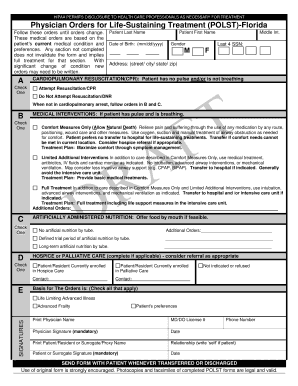
Florida Polst Form


What is the Florida POLST Form
The Florida POLST form, or Physician Orders for Life-Sustaining Treatment, is a crucial document designed for individuals with serious illnesses or those nearing the end of life. This form outlines a patient's preferences regarding medical treatment and interventions. It serves as a guide for healthcare providers to ensure that the patient's wishes are respected, particularly in emergency situations. The POLST form is legally recognized in Florida, making it a vital tool for ensuring that patients receive the care they desire.
How to Use the Florida POLST Form
Using the Florida POLST form involves several steps to ensure that it accurately reflects the patient's wishes. First, a patient must discuss their treatment preferences with their healthcare provider. This conversation should cover various aspects of care, including resuscitation, intubation, and other life-sustaining measures. Once preferences are documented on the form, it must be signed by both the patient and their physician to be considered valid. The completed form should be kept in an accessible location, such as a medical record or a visible spot in the home, to ensure it is readily available in emergencies.
Steps to Complete the Florida POLST Form
Completing the Florida POLST form requires careful consideration and communication. Here are the essential steps:
- Discuss preferences: Have an in-depth conversation with your healthcare provider about your treatment goals and preferences.
- Fill out the form: Clearly indicate your choices regarding resuscitation, medical interventions, and comfort measures.
- Sign the form: Ensure that both you and your physician sign the form to validate it.
- Distribute copies: Provide copies to your healthcare team, family members, and keep a copy for yourself.
Legal Use of the Florida POLST Form
The Florida POLST form is legally binding when completed and signed according to state regulations. It is essential for healthcare providers to follow the directives outlined in the form, as it reflects the patient's informed choices regarding their medical care. The legal standing of the POLST form ensures that patients' wishes are honored, even in situations where they may not be able to communicate their preferences. Compliance with the form helps protect patients' rights and ensures ethical medical practices.
Key Elements of the Florida POLST Form
The Florida POLST form consists of several key elements that outline a patient's medical preferences. These include:
- Resuscitation preferences: Choices regarding CPR and other resuscitation efforts.
- Medical interventions: Preferences for or against specific medical treatments, such as intubation or advanced life support.
- Comfort measures: Instructions for pain management and palliative care.
- Signature section: Required signatures from both the patient and the physician to validate the form.
How to Obtain the Florida POLST Form
The Florida POLST form can be obtained through various channels to ensure accessibility for patients and families. It is available at healthcare facilities, including hospitals and clinics, where healthcare providers can assist in its completion. Additionally, the form can be downloaded from official state health department websites. It is advisable to consult with a healthcare provider when obtaining the form to ensure that it is filled out correctly and reflects the patient's wishes accurately.
Quick guide on how to complete florida polst form
Prepare Florida Polst Form effortlessly on any device
Online document management has become increasingly favored by organizations and individuals. It offers a perfect eco-friendly alternative to conventional printed and signed paperwork, as you can easily locate the right template and securely save it online. airSlate SignNow equips you with all the tools necessary to create, modify, and electronically sign your documents swiftly without hold-ups. Manage Florida Polst Form on any device using airSlate SignNow's Android or iOS applications and enhance any document-focused process today.
How to modify and electronically sign Florida Polst Form with ease
- Obtain Florida Polst Form and then click Get Form to initiate.
- Use the tools we offer to complete your document.
- Emphasize essential sections of the documents or obscure sensitive details using the tools provided by airSlate SignNow tailored for that purpose.
- Generate your signature with the Sign feature, which takes moments and carries the same legal validity as a conventional wet ink signature.
- Review all information, and then click on the Done button to save your changes.
- Choose your preferred method to send your form, via email, SMS, or invitation link, or download it to your computer.
Eliminate concerns about lost or misplaced files, tedious form searches, or errors that necessitate printing new document copies. airSlate SignNow meets your document management needs in just a few clicks from any device of your choosing. Edit and electronically sign Florida Polst Form and guarantee seamless communication at every stage of the form preparation process with airSlate SignNow.
Create this form in 5 minutes or less
Create this form in 5 minutes!
How to create an eSignature for the florida polst form
How to create an electronic signature for a PDF online
How to create an electronic signature for a PDF in Google Chrome
How to create an e-signature for signing PDFs in Gmail
How to create an e-signature right from your smartphone
How to create an e-signature for a PDF on iOS
How to create an e-signature for a PDF on Android
People also ask
-
What is the polst form Florida, and why is it important?
The POLST form Florida, or Physician Orders for Life-Sustaining Treatment, is a medical document that outlines a patient's preferences for treatment in emergencies. It's crucial because it ensures that healthcare providers respect the patient's wishes about life-sustaining measures, making it a vital tool for individuals with serious health conditions.
-
How can airSlate SignNow help me manage my polst form Florida?
AirSlate SignNow provides an easy-to-use platform to create, send, and eSign your polst form Florida. Our solution allows you to securely store and manage your documents online, ensuring you can access and modify your POLST form as needed while complying with healthcare regulations.
-
What features does airSlate SignNow offer for handling the polst form Florida?
Our platform includes features specifically designed to streamline the management of documents like the polst form Florida. You can utilize customizable templates, secure eSignatures, real-time tracking, and cloud storage to enhance the documentation and signing process.
-
Is there a cost for using airSlate SignNow for the polst form Florida?
AirSlate SignNow offers competitive pricing plans tailored to different needs. You can choose a plan that fits your budget and access all the tools required for managing your polst form Florida, including unlimited eSignatures and document storage.
-
Can I integrate airSlate SignNow with other applications for my polst form Florida?
Yes, airSlate SignNow seamlessly integrates with various applications, enhancing your workflow for managing the polst form Florida. By connecting with tools such as Google Drive, Dropbox, and others, you can streamline the entire process of creating and sharing your POLST documents.
-
How does airSlate SignNow ensure the security of my polst form Florida?
Security is a priority at airSlate SignNow. We employ advanced encryption protocols and secure access features to protect your polst form Florida, ensuring that your sensitive health information remains confidential and compliant with HIPAA regulations.
-
Can I customize my polst form Florida using airSlate SignNow?
Absolutely! AirSlate SignNow allows you to customize your polst form Florida by adding personal preferences and specific instructions. Our platform provides an intuitive editor, making it easy to tailor the document to suit your unique healthcare wishes.
Get more for Florida Polst Form
- Lymphatic and haematic system worksheet form
- Referral form for group allied health services
- Badminton score sheet pdf form
- Subordination agreement 41665519 form
- Disability identification card application goldcoasttransit form
- Reading comprehensiondental health form
- Incident report pdf riley construction form
- Beat lease contract template form
Find out other Florida Polst Form
- Electronic signature Pennsylvania Insurance Letter Of Intent Later
- Electronic signature Pennsylvania Insurance Quitclaim Deed Now
- Electronic signature Maine High Tech Living Will Later
- Electronic signature Maine High Tech Quitclaim Deed Online
- Can I Electronic signature Maryland High Tech RFP
- Electronic signature Vermont Insurance Arbitration Agreement Safe
- Electronic signature Massachusetts High Tech Quitclaim Deed Fast
- Electronic signature Vermont Insurance Limited Power Of Attorney Easy
- Electronic signature Washington Insurance Last Will And Testament Later
- Electronic signature Washington Insurance Last Will And Testament Secure
- Electronic signature Wyoming Insurance LLC Operating Agreement Computer
- How To Electronic signature Missouri High Tech Lease Termination Letter
- Electronic signature Montana High Tech Warranty Deed Mobile
- Electronic signature Florida Lawers Cease And Desist Letter Fast
- Electronic signature Lawers Form Idaho Fast
- Electronic signature Georgia Lawers Rental Lease Agreement Online
- How Do I Electronic signature Indiana Lawers Quitclaim Deed
- How To Electronic signature Maryland Lawers Month To Month Lease
- Electronic signature North Carolina High Tech IOU Fast
- How Do I Electronic signature Michigan Lawers Warranty Deed