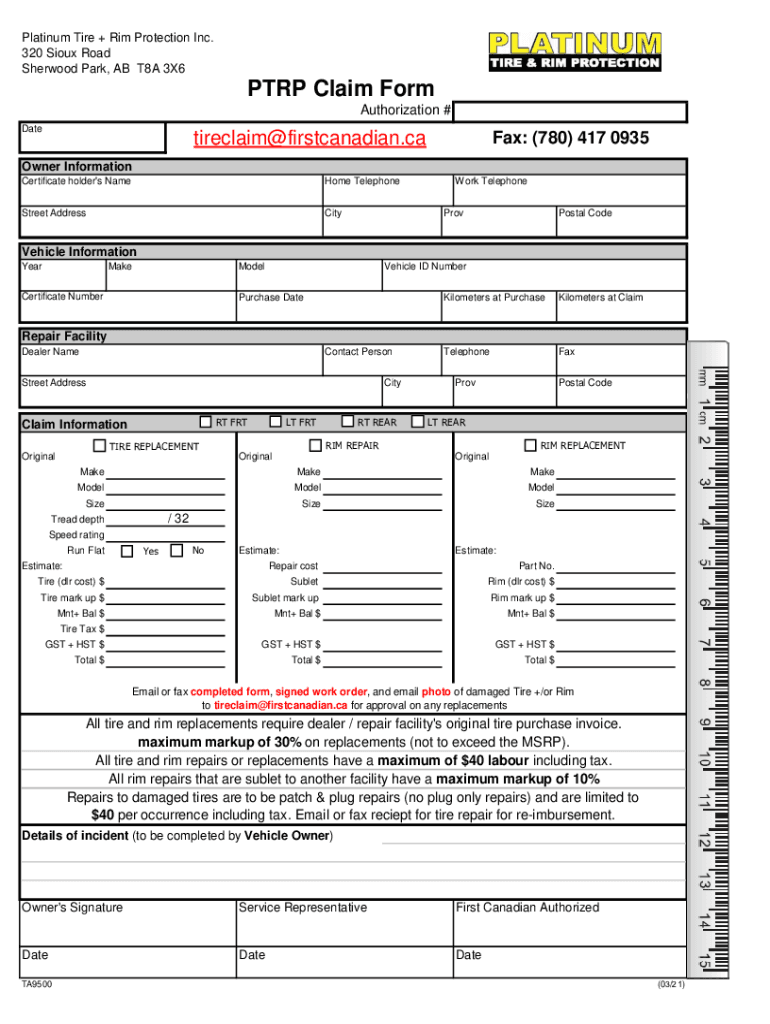
First Canadian Tire Claim Form Fill Online, Printable, Fillable


What is the First Canadian Tire Claim Form Fill Online, Printable, Fillable
The First Canadian Tire Claim Form is a document used by individuals to file claims related to purchases made at Canadian Tire stores. This form allows customers to report issues such as defective products, service complaints, or warranty claims. It is designed to be user-friendly, enabling customers to fill it out online, print it, or complete it in a fillable format. The form ensures that all necessary information is collected efficiently, facilitating a smoother claims process.
How to use the First Canadian Tire Claim Form Fill Online, Printable, Fillable
Using the First Canadian Tire Claim Form is straightforward. Customers can access the form through the official Canadian Tire website or other designated platforms. Once accessed, users can choose to fill it out directly online or download it for printing. After completing the form, it can be submitted electronically or mailed to the appropriate address provided in the instructions. This flexibility allows users to select the method that best suits their needs.
Steps to complete the First Canadian Tire Claim Form Fill Online, Printable, Fillable
Completing the First Canadian Tire Claim Form involves several key steps:
- Gather all relevant information, including purchase receipts and product details.
- Access the form online or download the printable version.
- Fill out the required fields, ensuring accuracy to avoid delays.
- Attach any necessary documentation, such as receipts or photographs of the product.
- Review the completed form for completeness and correctness.
- Submit the form electronically or print and mail it to the designated address.
Key elements of the First Canadian Tire Claim Form Fill Online, Printable, Fillable
The First Canadian Tire Claim Form includes several critical elements to ensure proper processing:
- Personal Information: Name, address, and contact details of the claimant.
- Purchase Information: Details about the product, including the model number and purchase date.
- Claim Details: A description of the issue and the desired resolution.
- Attachments: Space to include supporting documents such as receipts or warranty information.
Form Submission Methods (Online / Mail / In-Person)
The First Canadian Tire Claim Form can be submitted through various methods, providing flexibility for users. Customers can choose to submit the form online via the Canadian Tire website, ensuring a quick and efficient process. Alternatively, users may print the completed form and mail it to the specified address. For those who prefer in-person interactions, visiting a local Canadian Tire store to submit the form directly is also an option. Each method is designed to accommodate different preferences and needs.
Eligibility Criteria
To be eligible to use the First Canadian Tire Claim Form, customers must have made a purchase at a Canadian Tire location or through its online store. Claims typically relate to product defects, service issues, or warranty claims. It is important for claimants to retain their purchase receipts and any relevant documentation to support their claims. Understanding the eligibility criteria helps streamline the claims process and ensures that all necessary information is provided.
Quick guide on how to complete first canadian tire claim form fill online printable fillable
Complete First Canadian Tire Claim Form Fill Online, Printable, Fillable seamlessly on any device
Online document management has gained traction among businesses and individuals alike. It offers an ideal eco-friendly substitute for traditional printed and signed documents, allowing you to access the necessary form and safely store it online. airSlate SignNow provides you with all the tools required to create, edit, and eSign your documents swiftly without delays. Manage First Canadian Tire Claim Form Fill Online, Printable, Fillable on any device using airSlate SignNow's Android or iOS applications and enhance any document-related process today.
The easiest way to edit and eSign First Canadian Tire Claim Form Fill Online, Printable, Fillable effortlessly
- Find First Canadian Tire Claim Form Fill Online, Printable, Fillable and click Get Form to begin.
- Use the tools we provide to complete your document.
- Emphasize important sections of your documents or conceal sensitive information with tools that airSlate SignNow offers specifically for that purpose.
- Create your eSignature using the Sign tool, which takes only moments and holds the same legal validity as a conventional wet ink signature.
- Review the information and click on the Done button to save your modifications.
- Select how you wish to send your form, whether by email, SMS, or invite link, or download it to your computer.
Say goodbye to lost or misplaced files, tedious form searching, or errors that necessitate printing new document copies. airSlate SignNow fulfills all your document management needs in just a few clicks from any device you prefer. Edit and eSign First Canadian Tire Claim Form Fill Online, Printable, Fillable and ensure excellent communication at every stage of the form preparation process with airSlate SignNow.
Create this form in 5 minutes or less
Find and fill out the correct first canadian tire claim form fill online printable fillable
Create this form in 5 minutes!
How to create an eSignature for the first canadian tire claim form fill online printable fillable
How to create an electronic signature for a PDF online
How to create an electronic signature for a PDF in Google Chrome
How to create an e-signature for signing PDFs in Gmail
How to create an e-signature right from your smartphone
How to create an e-signature for a PDF on iOS
How to create an e-signature for a PDF on Android
People also ask
-
What is the First Canadian Tire Claim Form Fill Online, Printable, Fillable?
The First Canadian Tire Claim Form Fill Online, Printable, Fillable is a user-friendly form designed for customers to submit their claims efficiently. This form can be easily filled out online or printed for manual completion. It streamlines the claims process, ensuring that you can provide all necessary information without hassle.
-
How do I fill out the First Canadian Tire Claim Form online?
To fill out the First Canadian Tire Claim Form Fill Online, Printable, Fillable, simply visit the designated page and access the form. You can complete each field directly in your browser and save your progress. Once finished, you have the option to print or submit the form electronically, making the process quick and convenient.
-
Is the First Canadian Tire Claim Form printable?
Yes, the First Canadian Tire Claim Form Fill Online, Printable, Fillable offers a printable option. After filling out the required fields online, you can choose to print the form directly from your device. This feature is perfect for those who prefer to submit their claims via traditional methods.
-
Are there any costs associated with using the First Canadian Tire Claim Form?
Using the First Canadian Tire Claim Form Fill Online, Printable, Fillable is completely free. There are no hidden fees or charges for accessing or submitting the form. This ensures that everyone can easily manage their claims without worrying about additional costs.
-
What benefits does the online First Canadian Tire Claim Form provide?
The First Canadian Tire Claim Form Fill Online, Printable, Fillable enhances the claims experience by providing an intuitive interface and instant accessibility. Customers can efficiently submit claims without lengthy visits or extensive paperwork. Additionally, the online format reduces the chances of errors and ensures timely submissions.
-
Can I save my progress while filling out the First Canadian Tire Claim Form?
Yes, you can save your progress while filling out the First Canadian Tire Claim Form Fill Online, Printable, Fillable. This allows you to take your time and complete the form at your convenience, ensuring that all necessary information is accurately entered before submission.
-
What devices can I use to access the First Canadian Tire Claim Form?
You can access the First Canadian Tire Claim Form Fill Online, Printable, Fillable from any internet-connected device, including desktops, laptops, tablets, and smartphones. This flexibility ensures that you can fill out and submit your claim anytime and anywhere, fitting into your schedule easily.
Get more for First Canadian Tire Claim Form Fill Online, Printable, Fillable
Find out other First Canadian Tire Claim Form Fill Online, Printable, Fillable
- eSign California Sublease Agreement Template Safe
- How To eSign Colorado Sublease Agreement Template
- How Do I eSign Colorado Sublease Agreement Template
- eSign Florida Sublease Agreement Template Free
- How Do I eSign Hawaii Lodger Agreement Template
- eSign Arkansas Storage Rental Agreement Now
- How Can I eSign Texas Sublease Agreement Template
- eSign Texas Lodger Agreement Template Free
- eSign Utah Lodger Agreement Template Online
- eSign Hawaii Rent to Own Agreement Mobile
- How To eSignature Colorado Postnuptial Agreement Template
- How Do I eSignature Colorado Postnuptial Agreement Template
- Help Me With eSignature Colorado Postnuptial Agreement Template
- eSignature Illinois Postnuptial Agreement Template Easy
- eSignature Kentucky Postnuptial Agreement Template Computer
- How To eSign California Home Loan Application
- How To eSign Florida Home Loan Application
- eSign Hawaii Home Loan Application Free
- How To eSign Hawaii Home Loan Application
- How To eSign New York Home Loan Application