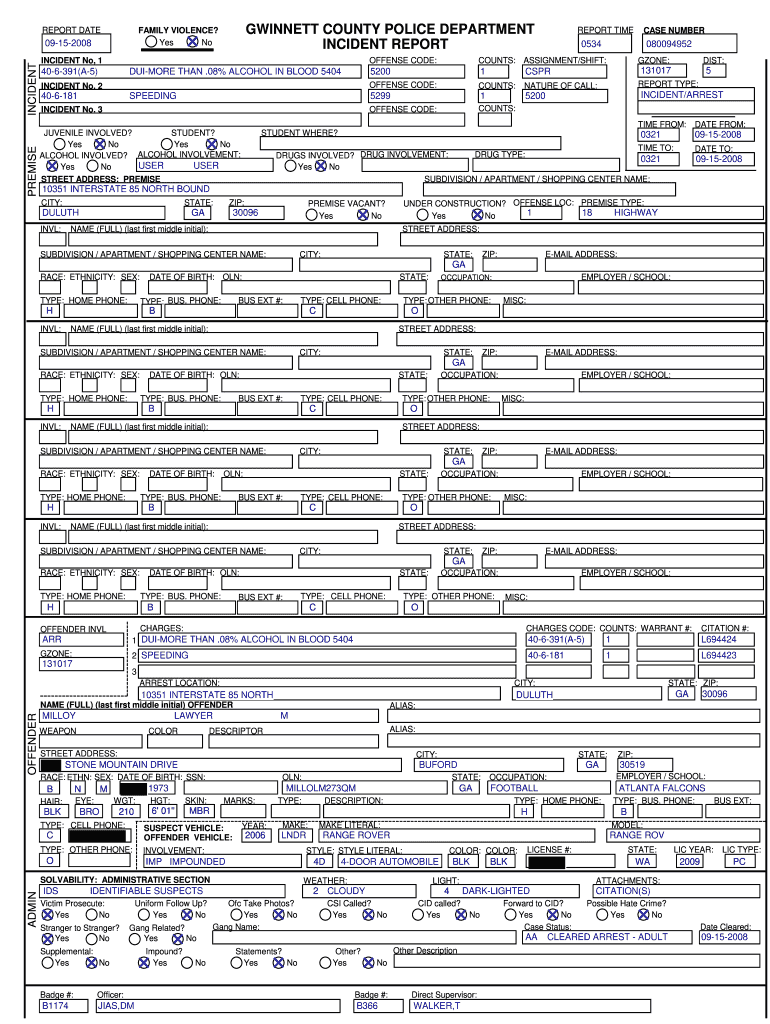
Gwinnett County Police Report Online Form


What is the Gwinnett County Police Report Online
The Gwinnett County Police Report Online is a digital platform that allows individuals to file a police report electronically. This service streamlines the reporting process, making it more accessible and efficient for residents. Users can submit various types of incidents, including theft, vandalism, and other non-emergency situations. The online system ensures that reports are filed accurately and securely, providing a convenient alternative to traditional in-person reporting.
How to use the Gwinnett County Police Report Online
To use the Gwinnett County Police Report Online, individuals must visit the official police department website. The process typically involves selecting the type of report to file, filling out the required information, and submitting the form electronically. Users may need to provide details such as the date and time of the incident, location, and a description of what occurred. After submission, a confirmation will be provided, ensuring that the report has been received.
Steps to complete the Gwinnett County Police Report Online
Completing the Gwinnett County Police Report Online involves several straightforward steps:
- Access the Gwinnett County Police Department's official website.
- Navigate to the online reporting section.
- Select the appropriate type of report you wish to file.
- Fill out the required fields with accurate information.
- Review the information for accuracy before submitting.
- Submit the report and save the confirmation for your records.
Legal use of the Gwinnett County Police Report Online
The Gwinnett County Police Report Online is legally recognized as a valid method for filing police reports. This digital process complies with relevant legal frameworks, ensuring that the reports submitted are admissible in court if necessary. Users should ensure that all information provided is truthful and complete, as filing a false report can lead to legal consequences.
Key elements of the Gwinnett County Police Report Online
When filing a Gwinnett County police report online, certain key elements must be included to ensure the report is comprehensive and useful. These elements typically include:
- Your contact information.
- The date and time of the incident.
- The location where the incident occurred.
- A detailed description of the incident.
- Any involved parties or witnesses.
How to obtain the Gwinnett County Police Report Online
Obtaining a Gwinnett County Police Report Online is a simple process. After filing a report, individuals can request a copy through the police department's website. There may be a small fee associated with obtaining a copy, and users will need to provide relevant details such as the report number and their identification to access the document.
Quick guide on how to complete gwinnett county police report online
Effortlessly Prepare Gwinnett County Police Report Online on Any Device
Digital document management has gained traction among companies and individuals. It serves as an ideal eco-friendly alternative to traditional printed and signed documents, as you can easily access the relevant form and securely store it online. airSlate SignNow provides you with all the resources necessary to create, modify, and electronically sign your documents quickly and without delays. Manage Gwinnett County Police Report Online on any device using the airSlate SignNow applications for Android or iOS, and enhance any document-centric process today.
The Easiest Way to Edit and Electronically Sign Gwinnett County Police Report Online with Ease
- Obtain Gwinnett County Police Report Online and click on Get Form to begin.
- Utilize the tools we provide to fill out your form.
- Mark important sections of your documents or obscure sensitive data with tools specifically designed by airSlate SignNow for this purpose.
- Generate your electronic signature using the Sign tool, which takes just seconds and carries the same legal validity as a conventional handwritten signature.
- Review all information and click on the Done button to save your modifications.
- Select your preferred method to submit your form: via email, text message (SMS), an invitation link, or download it to your computer.
Eliminate the hassle of lost or misplaced documents, tedious form navigation, and errors that necessitate printing new copies. airSlate SignNow addresses your document management needs within a few clicks from any device you choose. Modify and electronically sign Gwinnett County Police Report Online to ensure excellent communication at every stage of the document preparation process with airSlate SignNow.
Create this form in 5 minutes or less
Create this form in 5 minutes!
How to create an eSignature for the gwinnett county police report online
How to create an electronic signature for a PDF online
How to create an electronic signature for a PDF in Google Chrome
How to create an e-signature for signing PDFs in Gmail
How to create an e-signature right from your smartphone
How to create an e-signature for a PDF on iOS
How to create an e-signature for a PDF on Android
People also ask
-
How can I file a police report online Gwinnett County?
To file a police report online Gwinnett County, you need to visit the official Gwinnett County Police Department website. There, you will find the option to file a report electronically. Ensure you have all necessary information ready, such as details of the incident and any involved parties.
-
What types of incidents can I report when I file a police report online Gwinnett County?
When you file a police report online Gwinnett County, you can report a variety of incidents, including theft, property damage, and minor traffic accidents. For serious crimes or emergencies, it is best to contact the police directly or call 911. Review the list of reportable incidents on the police department's website for more details.
-
Is there a fee to file a police report online Gwinnett County?
No, filing a police report online Gwinnett County is typically free of charge. However, certain services or certified copies of documents may have associated fees. Make sure to check the official website for any updates on fees regarding specific cases.
-
What information do I need to file a police report online Gwinnett County?
When you file a police report online Gwinnett County, you'll need to provide your personal information, details about the incident, and information about any other parties involved. Be ready to give an accurate account of what happened, including date, time, and location. Having supporting documents or evidence can also be helpful.
-
How long does it take to file a police report online Gwinnett County?
Filing a police report online Gwinnett County is a straightforward process that usually takes just a few minutes. However, the overall processing time for the report may vary depending on the department's workload. You can expect to receive a confirmation of your report shortly after submission.
-
Can I check the status of my report after I file a police report online Gwinnett County?
Yes, after you file a police report online Gwinnett County, you can check its status by returning to the police department’s website. There may be an option provided to track your report or contact the department directly for updates. Make sure to keep your report number handy for reference.
-
What if I need assistance while filing a police report online Gwinnett County?
If you need assistance while filing a police report online Gwinnett County, you can contact the Gwinnett County Police Department for support. They typically have resources and personnel available to help guide you through the process. Additionally, there may be FAQs or help sections on their website that can provide answers to common issues.
Get more for Gwinnett County Police Report Online
- Lis pendens wisconsin form
- Western reserve life assurance company form
- Microsoft infopath nfpa 25 form aes 2 5 quarterly annual prea osfm fire ca
- Torque wrench calibration certificate template form
- Home renovation permit application form basement winnipeg
- 1 franey road somerville massachusetts 02144 form
- Maternity cover contract template form
- Maternity leave contract template form
Find out other Gwinnett County Police Report Online
- Sign New York Generic lease agreement Myself
- How Can I Sign Utah House rent agreement format
- Sign Alabama House rental lease agreement Online
- Sign Arkansas House rental lease agreement Free
- Sign Alaska Land lease agreement Computer
- How Do I Sign Texas Land lease agreement
- Sign Vermont Land lease agreement Free
- Sign Texas House rental lease Now
- How Can I Sign Arizona Lease agreement contract
- Help Me With Sign New Hampshire lease agreement
- How To Sign Kentucky Lease agreement form
- Can I Sign Michigan Lease agreement sample
- How Do I Sign Oregon Lease agreement sample
- How Can I Sign Oregon Lease agreement sample
- Can I Sign Oregon Lease agreement sample
- How To Sign West Virginia Lease agreement contract
- How Do I Sign Colorado Lease agreement template
- Sign Iowa Lease agreement template Free
- Sign Missouri Lease agreement template Later
- Sign West Virginia Lease agreement template Computer