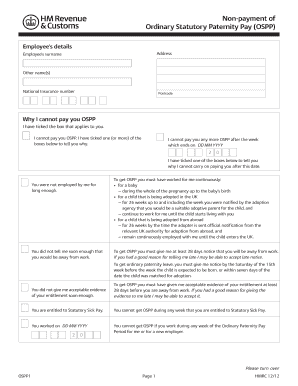
Paternity Leave Form


What is the paternity leave form?
The paternity leave form is a document that allows eligible employees to formally request leave from work following the birth or adoption of a child. This form is essential for ensuring that both the employee and employer are aligned on the terms of the leave, including duration and any applicable benefits. It typically outlines the employee's rights under the Family and Medical Leave Act (FMLA) and other state-specific regulations.
How to use the paternity leave form
Using the paternity leave form involves several key steps. First, the employee should check their eligibility for paternity leave under company policy and state laws. Next, they need to fill out the form accurately, providing necessary details such as the expected date of leave and the reason for the request. Once completed, the form should be submitted to the appropriate HR representative or manager for approval. It is advisable to keep a copy for personal records.
Steps to complete the paternity leave form
Completing the paternity leave form requires attention to detail. Follow these steps:
- Review your company's paternity leave policy to understand eligibility and requirements.
- Gather necessary information, including your personal details, the expected start date of leave, and the expected duration.
- Fill out the form clearly and accurately, ensuring all required fields are completed.
- Submit the form to your HR department or supervisor, ideally well in advance of your planned leave.
- Follow up to confirm receipt and approval of your request.
Legal use of the paternity leave form
The paternity leave form must be used in compliance with federal and state laws governing family leave. In the United States, the Family and Medical Leave Act (FMLA) provides eligible employees with the right to take unpaid leave for specific family and medical reasons. Employers are required to adhere to these laws, ensuring that the form is processed correctly and that employees are informed of their rights and responsibilities.
Eligibility criteria
Eligibility for paternity leave typically depends on several factors, including:
- Length of employment: Many employers require that employees have worked for a certain period before applying for leave.
- Hours worked: Some policies stipulate a minimum number of hours worked in the past year.
- Company policy: Each organization may have specific rules regarding paternity leave, which should be reviewed before submitting the form.
Required documents
When submitting a paternity leave form, employees may need to provide additional documentation. Commonly required documents include:
- A copy of the child's birth certificate or adoption papers.
- Any relevant medical documentation if applicable.
- Proof of employment, if requested by the employer.
Form submission methods
The paternity leave form can typically be submitted through various methods, depending on company policy. Common submission methods include:
- Online submission via the company's HR portal.
- Mailing a hard copy to the HR department.
- In-person delivery to a supervisor or HR representative.
Quick guide on how to complete paternity leave form
Effortlessly prepare Paternity Leave Form on any gadget
Managing documents online has become increasingly popular among businesses and individuals. It offers an ideal eco-friendly option to traditional printed and signed paperwork, as you can easily locate the right template and securely keep it online. airSlate SignNow provides all the tools necessary to create, alter, and eSign your documents swiftly without delays. Manage Paternity Leave Form on any gadget using the airSlate SignNow Android or iOS applications and streamline any document-related process today.
How to modify and eSign Paternity Leave Form with ease
- Obtain Paternity Leave Form and click on Get Form to begin.
- Utilize the tools we offer to complete your form.
- Highlight important parts of your documents or obscure sensitive information using the tools that airSlate SignNow specifically provides for this purpose.
- Create your signature with the Sign tool, which takes mere seconds and carries the same legal validity as a conventional wet ink signature.
- Review the details and click on the Done button to save your modifications.
- Choose how you want to send your form, via email, text message (SMS), or invitation link, or download it to your computer.
Eliminate concerns about lost or misplaced documents, tedious form searches, or mistakes that require printing new copies. airSlate SignNow addresses your document management needs in just a few clicks from your chosen device. Alter and eSign Paternity Leave Form and ensure outstanding communication at every stage of the form preparation process with airSlate SignNow.
Create this form in 5 minutes or less
Create this form in 5 minutes!
How to create an eSignature for the paternity leave form
How to create an electronic signature for a PDF online
How to create an electronic signature for a PDF in Google Chrome
How to create an e-signature for signing PDFs in Gmail
How to create an e-signature right from your smartphone
How to create an e-signature for a PDF on iOS
How to create an e-signature for a PDF on Android
People also ask
-
What is a paternity form, and why is it important?
A paternity form is a legal document used to establish and acknowledge the paternity of a child. It’s important because it provides legal clarity and rights regarding child support, custody, and visitation. By using airSlate SignNow, you can easily create and sign a paternity form to ensure that all legal aspects are covered.
-
How can I create a paternity form using airSlate SignNow?
Creating a paternity form with airSlate SignNow is simple and straightforward. Our platform allows you to draft your document using customizable templates, ensuring that it meets all necessary legal requirements. Once completed, you can send it for electronic signatures to finalize the process efficiently.
-
Is there a cost associated with using airSlate SignNow for a paternity form?
Yes, airSlate SignNow offers various pricing plans tailored to meet different business needs. Our plans are cost-effective and provide excellent value for the features included, such as document templates, unlimited eSignatures, and integrations. You can explore our website for specific pricing information tailored to your needs.
-
What features does airSlate SignNow offer for managing paternity forms?
AirSlate SignNow offers several features to help manage your paternity forms, including a document editor, template storage, and secure eSigning capabilities. Additionally, our platform allows real-time tracking of document status and automated reminders for recipients, making it easier to ensure all necessary signatures are obtained promptly.
-
Can I integrate airSlate SignNow with other applications for paternity forms?
Absolutely! airSlate SignNow integrates seamlessly with numerous applications like Google Drive, Salesforce, and Zapier, allowing you to streamline your workflows. By integrating other tools, you can enhance the efficiency of managing paternity forms and ensure that all your documents are accessible in one place.
-
What are the benefits of using airSlate SignNow for electronic paternity forms?
Using airSlate SignNow for electronic paternity forms offers numerous benefits, including faster turnaround times and reduced paperwork. Our eSignature functionality ensures that documents are securely signed digitally, which saves time and enhances security. Plus, it allows for easy collaboration between parties involved.
-
Is airSlate SignNow compliant with legal standards for paternity forms?
Yes, airSlate SignNow complies with legal standards and regulations for electronic signatures, such as ESIGN and UETA. This ensures that your paternity form is legally binding upon eSignature, providing you with peace of mind when finalizing important parental agreements. Always check your local laws to ensure compliance.
Get more for Paternity Leave Form
- Open records request farmers branch tx form
- 2015in kind donation receipt dress for success pittsburgh pittsburgh dressforsuccess form
- Indzara excel template download form
- Attendance record all grade levels kolbe academy kolbe form
- Nstc 1533135 04 17 nrotc scholarship public navy mil form
- Weber state universitysupervisors report of inci form
- Section 4302 4 h photography these exhibits consist form
- Devry change of personal information form devry university
Find out other Paternity Leave Form
- How Can I Electronic signature Alabama Declaration of Trust Template
- How Do I Electronic signature Illinois Declaration of Trust Template
- Electronic signature Maryland Declaration of Trust Template Later
- How Can I Electronic signature Oklahoma Declaration of Trust Template
- Electronic signature Nevada Shareholder Agreement Template Easy
- Electronic signature Texas Shareholder Agreement Template Free
- Electronic signature Mississippi Redemption Agreement Online
- eSignature West Virginia Distribution Agreement Safe
- Electronic signature Nevada Equipment Rental Agreement Template Myself
- Can I Electronic signature Louisiana Construction Contract Template
- Can I eSignature Washington Engineering Proposal Template
- eSignature California Proforma Invoice Template Simple
- eSignature Georgia Proforma Invoice Template Myself
- eSignature Mississippi Proforma Invoice Template Safe
- eSignature Missouri Proforma Invoice Template Free
- Can I eSignature Mississippi Proforma Invoice Template
- eSignature Missouri Proforma Invoice Template Simple
- eSignature Missouri Proforma Invoice Template Safe
- eSignature New Hampshire Proforma Invoice Template Mobile
- eSignature North Carolina Proforma Invoice Template Easy