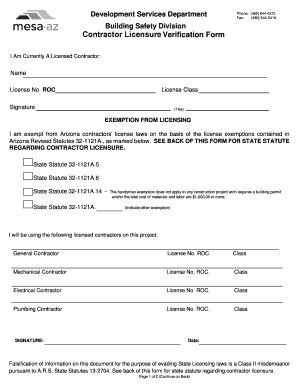
City of Mesa Contractor Verification Form


What is the City Of Mesa Contractor Verification Form
The City of Mesa Contractor Verification Form is a crucial document used to verify the credentials and qualifications of contractors operating within the city. This form ensures that contractors meet specific standards and comply with local regulations before they can undertake projects. It typically includes sections for contractor information, licensing details, and proof of insurance. By completing this form, contractors demonstrate their legitimacy and capability to perform work in the City of Mesa.
Steps to complete the City Of Mesa Contractor Verification Form
Completing the City of Mesa Contractor Verification Form involves several key steps to ensure accuracy and compliance. First, gather all necessary information, including your business name, address, and contact details. Next, provide your contractor license number and any relevant insurance information. It is essential to double-check all entries for accuracy before submission. Once completed, the form can be submitted online or through alternative methods as specified by the city’s guidelines.
Legal use of the City Of Mesa Contractor Verification Form
The legal use of the City of Mesa Contractor Verification Form is vital for ensuring that all contractors adhere to local laws and regulations. The form serves as a formal declaration of a contractor's qualifications, which can be referenced in case of disputes or compliance checks. Properly completed forms are essential for protecting both the contractor and the city, as they establish a record of verification that can be used in legal contexts if necessary.
How to use the City Of Mesa Contractor Verification Form
Using the City of Mesa Contractor Verification Form effectively requires understanding its purpose and the information it collects. Contractors should fill out the form accurately and completely to avoid delays in verification. It is advisable to keep a copy of the submitted form for personal records. Once submitted, contractors may need to follow up with city officials to confirm that their verification has been processed and to address any potential issues that may arise.
Form Submission Methods (Online / Mail / In-Person)
The City of Mesa Contractor Verification Form can be submitted through various methods to accommodate different preferences. Contractors can choose to submit the form online via the city’s official website, which is often the fastest option. Alternatively, the form can be mailed to the appropriate city department or delivered in person. Each submission method may have specific requirements, so it is important to review the guidelines provided by the city before proceeding.
Required Documents
When filling out the City of Mesa Contractor Verification Form, certain documents are typically required to support the information provided. These may include a copy of the contractor's license, proof of insurance, and any relevant certifications or qualifications. Having these documents ready will facilitate a smooth verification process and help ensure that the form is accepted without delays.
Quick guide on how to complete city of mesa contractor verification form
Prepare City Of Mesa Contractor Verification Form with ease on any device
Managing documents online has gained popularity among organizations and individuals alike. It serves as an ideal environmentally friendly alternative to conventional printed and signed documents, allowing you to obtain the appropriate format and securely store it online. airSlate SignNow equips you with all the tools necessary to create, edit, and eSign your documents quickly and efficiently. Handle City Of Mesa Contractor Verification Form on any device with airSlate SignNow's Android or iOS applications and enhance any document-driven process today.
How to modify and eSign City Of Mesa Contractor Verification Form effortlessly
- Find City Of Mesa Contractor Verification Form and click Get Form to begin.
- Utilize the tools we offer to complete your form.
- Highlight pertinent sections of the documents or redact sensitive information using tools provided by airSlate SignNow specifically for this purpose.
- Create your eSignature using the Sign tool, which takes seconds and holds the same legal validity as a traditional handwritten signature.
- Verify all the information and then click the Done button to save your changes.
- Select how you want to share your form, whether by email, text message (SMS), invitation link, or download it to your computer.
Eliminate the hassle of lost or misplaced files, tedious form searches, or mistakes that necessitate printing new document copies. airSlate SignNow addresses all your document management requirements in just a few clicks from your preferred device. Alter and eSign City Of Mesa Contractor Verification Form while ensuring clear communication at every stage of the form preparation process with airSlate SignNow.
Create this form in 5 minutes or less
Create this form in 5 minutes!
How to create an eSignature for the city of mesa contractor verification form
How to create an electronic signature for a PDF online
How to create an electronic signature for a PDF in Google Chrome
How to create an e-signature for signing PDFs in Gmail
How to create an e-signature right from your smartphone
How to create an e-signature for a PDF on iOS
How to create an e-signature for a PDF on Android
People also ask
-
What is the city of Mesa contractor verification form?
The city of Mesa contractor verification form is a document used to confirm the legitimacy and qualifications of contractors working in the area. It ensures that contractors meet all local licensing and insurance requirements, providing peace of mind for both businesses and customers.
-
How can airSlate SignNow help with the city of Mesa contractor verification form?
airSlate SignNow streamlines the process of completing and submitting the city of Mesa contractor verification form. By allowing users to easily eSign and share documents, it simplifies collaboration and ensures compliance with local regulations.
-
Is there a cost associated with using airSlate SignNow for the city of Mesa contractor verification form?
Yes, airSlate SignNow offers various pricing plans to accommodate different business needs. Each plan is designed to be cost-effective while providing access to features that enhance the efficiency of managing the city of Mesa contractor verification form.
-
What features does airSlate SignNow offer for the city of Mesa contractor verification form?
airSlate SignNow includes features like eSigning, document templates, and real-time tracking, all of which enhance the management of the city of Mesa contractor verification form. These tools allow users to quickly complete and send the form while maintaining a clear audit trail.
-
How secure is the city of Mesa contractor verification form when using airSlate SignNow?
Security is a top priority for airSlate SignNow. All documents, including the city of Mesa contractor verification form, are protected with advanced encryption and secure cloud storage, ensuring your sensitive information remains safe from unauthorized access.
-
Can I integrate airSlate SignNow with other tools for managing the city of Mesa contractor verification form?
Absolutely! airSlate SignNow integrates seamlessly with a variety of popular applications, allowing for a more efficient workflow while managing the city of Mesa contractor verification form. This integration can help automate processes and improve overall productivity.
-
What are the benefits of using airSlate SignNow for the city of Mesa contractor verification form?
Using airSlate SignNow for the city of Mesa contractor verification form provides numerous benefits, such as faster turnaround times, reduced paperwork, and improved collaboration. This can lead to more efficient contractor approval processes and ultimately enhance your business operations.
Get more for City Of Mesa Contractor Verification Form
Find out other City Of Mesa Contractor Verification Form
- eSignature Louisiana Plumbing Rental Application Secure
- eSignature Maine Plumbing Business Plan Template Simple
- Can I eSignature Massachusetts Plumbing Business Plan Template
- eSignature Mississippi Plumbing Emergency Contact Form Later
- eSignature Plumbing Form Nebraska Free
- How Do I eSignature Alaska Real Estate Last Will And Testament
- Can I eSignature Alaska Real Estate Rental Lease Agreement
- eSignature New Jersey Plumbing Business Plan Template Fast
- Can I eSignature California Real Estate Contract
- eSignature Oklahoma Plumbing Rental Application Secure
- How Can I eSignature Connecticut Real Estate Quitclaim Deed
- eSignature Pennsylvania Plumbing Business Plan Template Safe
- eSignature Florida Real Estate Quitclaim Deed Online
- eSignature Arizona Sports Moving Checklist Now
- eSignature South Dakota Plumbing Emergency Contact Form Mobile
- eSignature South Dakota Plumbing Emergency Contact Form Safe
- Can I eSignature South Dakota Plumbing Emergency Contact Form
- eSignature Georgia Real Estate Affidavit Of Heirship Later
- eSignature Hawaii Real Estate Operating Agreement Online
- eSignature Idaho Real Estate Cease And Desist Letter Online