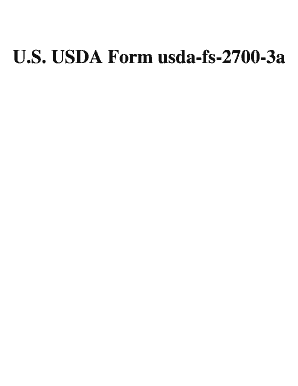
Fs 2700 3a 1999


What is the FS 2700 3A?
The FS 2700 3A form, also known as the USDA Form 2700 3A, is a document used primarily for applications related to specific USDA programs. This form is essential for individuals or entities seeking assistance or funding from the U.S. Department of Agriculture. It collects necessary information to determine eligibility and facilitate the application process. Understanding the purpose and requirements of the FS 2700 3A is crucial for ensuring a smooth application experience.
How to Obtain the FS 2700 3A
Obtaining the FS 2700 3A form is straightforward. Individuals can access the form through the official USDA website or by visiting local USDA offices. It is advisable to ensure that you are using the most current version of the form, as updates may occur. Additionally, some state-specific USDA offices may provide their own resources for acquiring this form, tailored to local requirements.
Steps to Complete the FS 2700 3A
Completing the FS 2700 3A form involves several key steps to ensure accuracy and compliance. Begin by gathering all required information, including personal details and any relevant documentation related to your application. Next, carefully fill out each section of the form, ensuring that all fields are completed as instructed. After completing the form, review it thoroughly for any errors or omissions. Finally, follow the submission guidelines provided with the form, which may include options for online submission or mailing the completed document.
Legal Use of the FS 2700 3A
The legal use of the FS 2700 3A form is governed by federal regulations and guidelines established by the USDA. To ensure that your submission is legally binding, it is important to comply with all requirements outlined in the form instructions. This includes providing accurate information and obtaining necessary signatures. Utilizing a reliable eSignature solution can enhance the legal validity of your completed form, ensuring compliance with relevant laws such as the ESIGN Act and UETA.
Key Elements of the FS 2700 3A
Understanding the key elements of the FS 2700 3A form is essential for effective completion. The form typically includes sections for applicant information, project details, and funding requests. Each section is designed to capture specific data necessary for processing the application. Additionally, supporting documentation may be required to substantiate claims made within the form. Familiarizing yourself with these elements can streamline the application process and reduce the likelihood of errors.
Form Submission Methods
The FS 2700 3A form can be submitted through various methods, depending on the preferences of the applicant and the requirements of the USDA. Common submission methods include online submission through designated USDA portals, mailing the completed form to the appropriate USDA office, or delivering it in person. Each method has its own set of guidelines, so it is important to follow the instructions specific to your chosen submission route.
Quick guide on how to complete fs 2700 3a
Complete Fs 2700 3a effortlessly on any device
Managing documents online has become increasingly popular among businesses and individuals. It serves as an ideal eco-friendly alternative to conventional printed and signed paperwork, allowing you to locate the correct form and securely store it in the cloud. airSlate SignNow equips you with all the necessary tools to create, edit, and electronically sign your files quickly and efficiently. Handle Fs 2700 3a on any platform with airSlate SignNow's Android or iOS applications, and enhance any document-driven workflow today.
The easiest way to edit and electronically sign Fs 2700 3a with ease
- Obtain Fs 2700 3a and click Get Form to begin.
- Utilize the available tools to fill out your document.
- Emphasize important sections of the documents or black out confidential information using tools that airSlate SignNow provides specifically for this purpose.
- Create your signature with the Sign feature, which takes just seconds and holds the same legal validity as a traditional ink signature.
- Review the information and click the Done button to save your modifications.
- Choose how you wish to send your form, via email, SMS, or an invitation link, or download it to your computer.
Stop worrying about lost or misplaced documents, cumbersome form navigation, or errors that necessitate printing new copies. airSlate SignNow meets your document management needs with just a few clicks from any device you prefer. Edit and electronically sign Fs 2700 3a while ensuring effective communication at any point of the form preparation process with airSlate SignNow.
Create this form in 5 minutes or less
Find and fill out the correct fs 2700 3a
Create this form in 5 minutes!
How to create an eSignature for the fs 2700 3a
How to create an electronic signature for a PDF online
How to create an electronic signature for a PDF in Google Chrome
How to create an e-signature for signing PDFs in Gmail
How to create an e-signature right from your smartphone
How to create an e-signature for a PDF on iOS
How to create an e-signature for a PDF on Android
People also ask
-
What is the fs 2700 3a form and how is it used?
The fs 2700 3a form is an essential document utilized in business transactions that require electronic signatures. By using airSlate SignNow, you can easily fill out, sign, and send the fs 2700 3a form digitally, streamlining your workflow and reducing paperwork.
-
What are the main features of the airSlate SignNow platform for the fs 2700 3a form?
airSlate SignNow offers a variety of features for handling the fs 2700 3a form, including customizable templates, real-time collaboration, and secure storage. These features enhance your ability to manage documentation effectively and ensure compliance with signing requirements.
-
Is there a cost involved in using airSlate SignNow for the fs 2700 3a form?
Yes, airSlate SignNow provides several pricing plans tailored to fit different business needs. Each plan includes options for handling the fs 2700 3a form, making it a cost-effective solution for both small and large businesses.
-
Can I integrate airSlate SignNow with other applications for managing the fs 2700 3a form?
Absolutely! airSlate SignNow seamlessly integrates with various applications such as Salesforce, Google Drive, and Dropbox. This integration allows you to easily access and manage the fs 2700 3a form alongside your existing tools.
-
What benefits does airSlate SignNow provide for electronic signatures on the fs 2700 3a form?
Utilizing airSlate SignNow for the fs 2700 3a form enhances efficiency by allowing quick electronic signatures without the hassle of printing. It also improves security, ensures compliance, and provides a clear audit trail for your documents.
-
How secure is the airSlate SignNow platform when signing the fs 2700 3a form?
The security of the airSlate SignNow platform is a top priority; it uses advanced encryption methods to protect your data. When signing the fs 2700 3a form, you can trust that your information is maintained securely throughout the process.
-
Can I customize the fs 2700 3a form template in airSlate SignNow?
Yes, airSlate SignNow allows you to customize the fs 2700 3a form template to suit your specific requirements. You can add fields, adjust formatting, and create a personalized experience that meets your business needs.
Get more for Fs 2700 3a
- Sjmsom pre joining assignment form
- Form 571 l 100115296
- Ujjivan loan application form 444476036
- Cvs health future fund 401 k plan form
- Sellers temporary residential lease az form
- Certificate surrender request form foresters financial
- Insperity 401k rollover form
- Beneficiary questionnaire fhlbc pdf form
Find out other Fs 2700 3a
- eSign Maryland Legal LLC Operating Agreement Safe
- Can I eSign Virginia Life Sciences Job Description Template
- eSign Massachusetts Legal Promissory Note Template Safe
- eSign West Virginia Life Sciences Agreement Later
- How To eSign Michigan Legal Living Will
- eSign Alabama Non-Profit Business Plan Template Easy
- eSign Mississippi Legal Last Will And Testament Secure
- eSign California Non-Profit Month To Month Lease Myself
- eSign Colorado Non-Profit POA Mobile
- How Can I eSign Missouri Legal RFP
- eSign Missouri Legal Living Will Computer
- eSign Connecticut Non-Profit Job Description Template Now
- eSign Montana Legal Bill Of Lading Free
- How Can I eSign Hawaii Non-Profit Cease And Desist Letter
- Can I eSign Florida Non-Profit Residential Lease Agreement
- eSign Idaho Non-Profit Business Plan Template Free
- eSign Indiana Non-Profit Business Plan Template Fast
- How To eSign Kansas Non-Profit Business Plan Template
- eSign Indiana Non-Profit Cease And Desist Letter Free
- eSign Louisiana Non-Profit Quitclaim Deed Safe