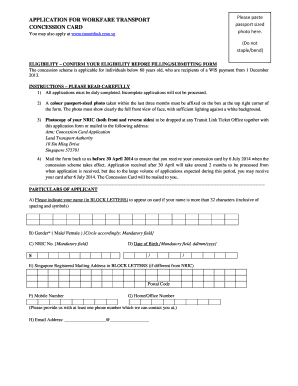
Workfare Transport Concession Card Form


What is the Workfare Transport Concession Card
The Workfare Transport Concession Card is a government-issued card that provides financial assistance to eligible individuals, primarily aimed at reducing transportation costs. It is part of a broader initiative to support low-income workers by offering discounts on public transport fares. This card is particularly beneficial for those who rely on public transport for their daily commutes, allowing them to save money while accessing essential services and employment opportunities.
How to obtain the Workfare Transport Concession Card
To obtain the Workfare Transport Concession Card, individuals must meet specific eligibility criteria set by the government. The application process typically involves filling out a form that includes personal information, income details, and proof of residency. Applicants can submit their forms online, by mail, or in person at designated government offices. It is essential to provide accurate information and all required documents to ensure a smooth application process.
Steps to complete the Workfare Transport Concession Card
Completing the Workfare Transport Concession Card application involves several key steps:
- Gather necessary documents, including proof of income and identification.
- Fill out the application form accurately, ensuring all sections are completed.
- Submit the application online, by mail, or in person, depending on your preference.
- Await confirmation of your application status, which may take several weeks.
Eligibility Criteria
Eligibility for the Workfare Transport Concession Card is generally based on income level and employment status. Applicants must demonstrate that their income falls below a certain threshold, which is set annually by the government. Additionally, the card is typically available to those who are actively employed and meet other specific criteria, such as age or residency requirements. It is important to check the latest guidelines to ensure compliance.
Legal use of the Workfare Transport Concession Card
The Workfare Transport Concession Card is legally recognized as a valid form of identification for accessing discounted transportation fares. Users must adhere to the terms and conditions associated with the card, including proper usage during travel. Misuse of the card, such as lending it to others or using it for unauthorized purposes, may result in penalties or revocation of the card.
How to use the Workfare Transport Concession Card
Using the Workfare Transport Concession Card is straightforward. Cardholders present their card when boarding public transport, allowing them to receive fare discounts automatically. It is important to ensure that the card is valid and not expired. Users should also keep the card in a safe place to avoid loss or theft, as replacing a lost card may require a formal application process.
Quick guide on how to complete workfare transport concession card
Complete Workfare Transport Concession Card effortlessly on any device
Digital document management has become increasingly favored by businesses and individuals alike. It offers an ideal environmentally friendly option to traditional printed and signed documents, enabling you to locate the correct form and securely archive it online. airSlate SignNow equips you with all the tools necessary to create, modify, and electronically sign your documents swiftly without delays. Manage Workfare Transport Concession Card on any device through airSlate SignNow’s Android or iOS applications and simplify any document-related task today.
How to edit and electronically sign Workfare Transport Concession Card with ease
- Locate Workfare Transport Concession Card and click Get Form to begin.
- Utilize the tools we provide to fill out your form.
- Mark essential sections of the documents or redact confidential information with tools that airSlate SignNow specifically provides for this purpose.
- Create your signature using the Sign feature, which takes just seconds and holds the same legal authority as a conventional wet ink signature.
- Review all the information and click on the Done button to store your updates.
- Select how you wish to share your form, via email, text message (SMS), or invitation link, or download it to your computer.
Eliminate concerns about lost or misplaced files, tedious form searching, or errors that require printing new document copies. airSlate SignNow satisfies your document management needs with just a few clicks from any device you prefer. Edit and electronically sign Workfare Transport Concession Card and ensure excellent communication at each phase of the form preparation process with airSlate SignNow.
Create this form in 5 minutes or less
Create this form in 5 minutes!
How to create an eSignature for the workfare transport concession card
How to create an electronic signature for a PDF online
How to create an electronic signature for a PDF in Google Chrome
How to create an e-signature for signing PDFs in Gmail
How to create an e-signature right from your smartphone
How to create an e-signature for a PDF on iOS
How to create an e-signature for a PDF on Android
People also ask
-
What is a workfare transport concession card?
A workfare transport concession card is a special pass provided to eligible individuals that offers reduced fares on public transportation. This card is designed to assist those participating in workfare schemes, making commuting more affordable. With the workfare transport concession card, users can access a wide range of public transport services at a lower cost.
-
Who is eligible for the workfare transport concession card?
Eligibility for the workfare transport concession card typically includes individuals receiving financial assistance through workfare programs. Applicants must demonstrate their participation in work-related activities to qualify. It's essential to check specific eligibility criteria as they may vary by region.
-
How do I apply for a workfare transport concession card?
To apply for a workfare transport concession card, individuals should visit their local transport authority's website or office. The application process usually involves filling out a form and submitting supporting documents like proof of participation in workfare schemes. Make sure to provide all required information to expedite the application process.
-
What benefits do I get with the workfare transport concession card?
The primary benefit of the workfare transport concession card is the signNow savings on transportation costs. Holders enjoy discounted fares, making it easier to attend work assignments and job training sessions. Additionally, this card may offer convenience features like automatic fare deductions and easy online management.
-
Can I use the workfare transport concession card on all public transport?
Yes, the workfare transport concession card is generally accepted across various modes of public transportation, including buses, trains, and ferries. However, it's essential to verify the specific transport operators in your area that recognize the card. Always check the terms of use for any restrictions or limitations.
-
Is there a fee associated with the workfare transport concession card?
In most cases, obtaining a workfare transport concession card involves a nominal administration fee or no cost at all for eligible individuals. Some regions may waive fees entirely to support participation in workfare programs. Always refer to your local transport authority for precise details regarding any financial commitments.
-
How long is the workfare transport concession card valid?
The validity period of the workfare transport concession card varies depending on local regulations and policies. Many cards have an annual validity, while others may last for the duration of your participation in approved workfare programs. It's essential to stay updated on renewal dates to maintain your concessions.
Get more for Workfare Transport Concession Card
- New patient paperwork obgyn form
- Images not to form
- Safety performance history records request 6547221
- Village of williams bay wi building permits permit path form
- Piedmont psychiatric clinic parents form
- Cgr form for dtc docx
- Contact us higher education insurance program form
- Hospital request for position replacement form
Find out other Workfare Transport Concession Card
- How To Electronic signature Tennessee Standard residential lease agreement
- How To Electronic signature Alabama Tenant lease agreement
- Electronic signature Maine Contract for work Secure
- Electronic signature Utah Contract Myself
- How Can I Electronic signature Texas Electronic Contract
- How Do I Electronic signature Michigan General contract template
- Electronic signature Maine Email Contracts Later
- Electronic signature New Mexico General contract template Free
- Can I Electronic signature Rhode Island Email Contracts
- How Do I Electronic signature California Personal loan contract template
- Electronic signature Hawaii Personal loan contract template Free
- How To Electronic signature Hawaii Personal loan contract template
- Electronic signature New Hampshire Managed services contract template Computer
- Electronic signature Alabama Real estate sales contract template Easy
- Electronic signature Georgia Real estate purchase contract template Secure
- Electronic signature South Carolina Real estate sales contract template Mobile
- Can I Electronic signature Kentucky Residential lease contract
- Can I Electronic signature Nebraska Residential lease contract
- Electronic signature Utah New hire forms Now
- Electronic signature Texas Tenant contract Now